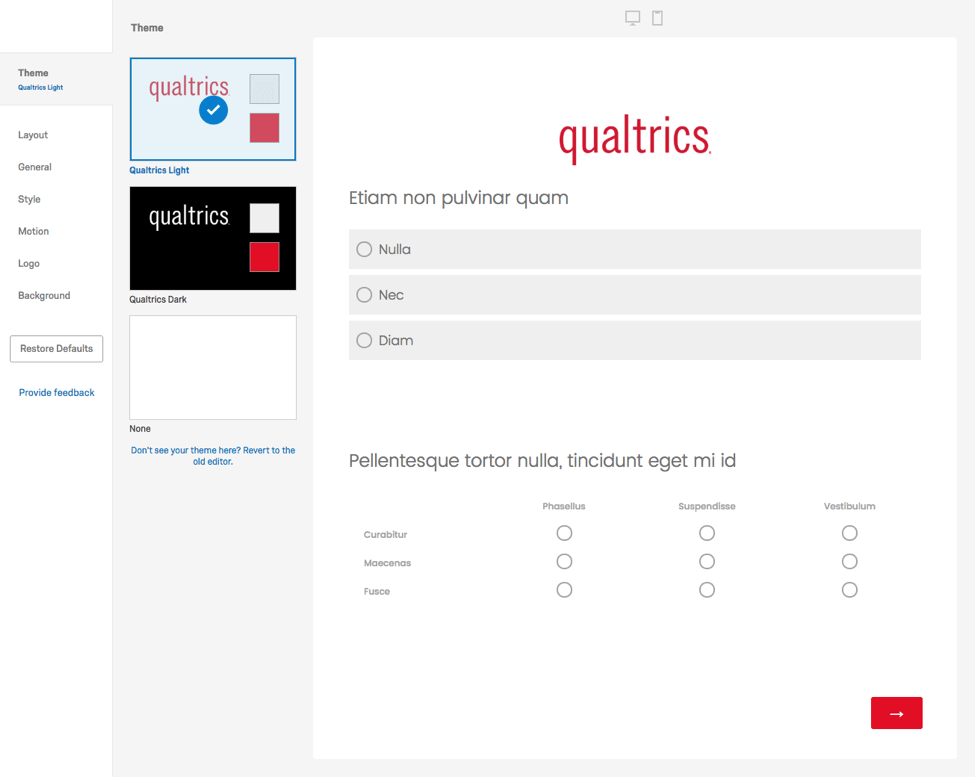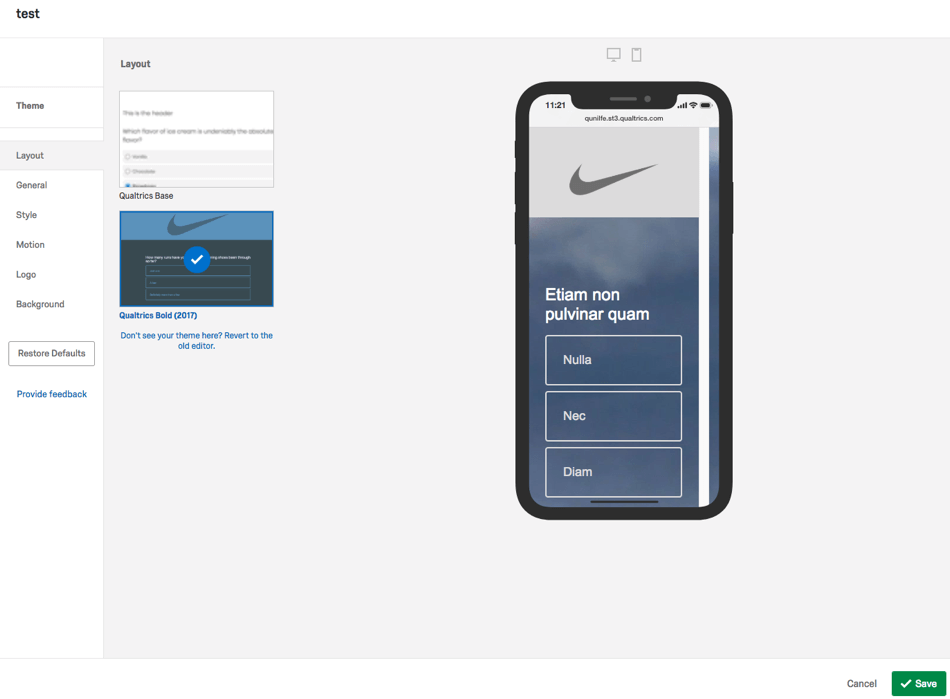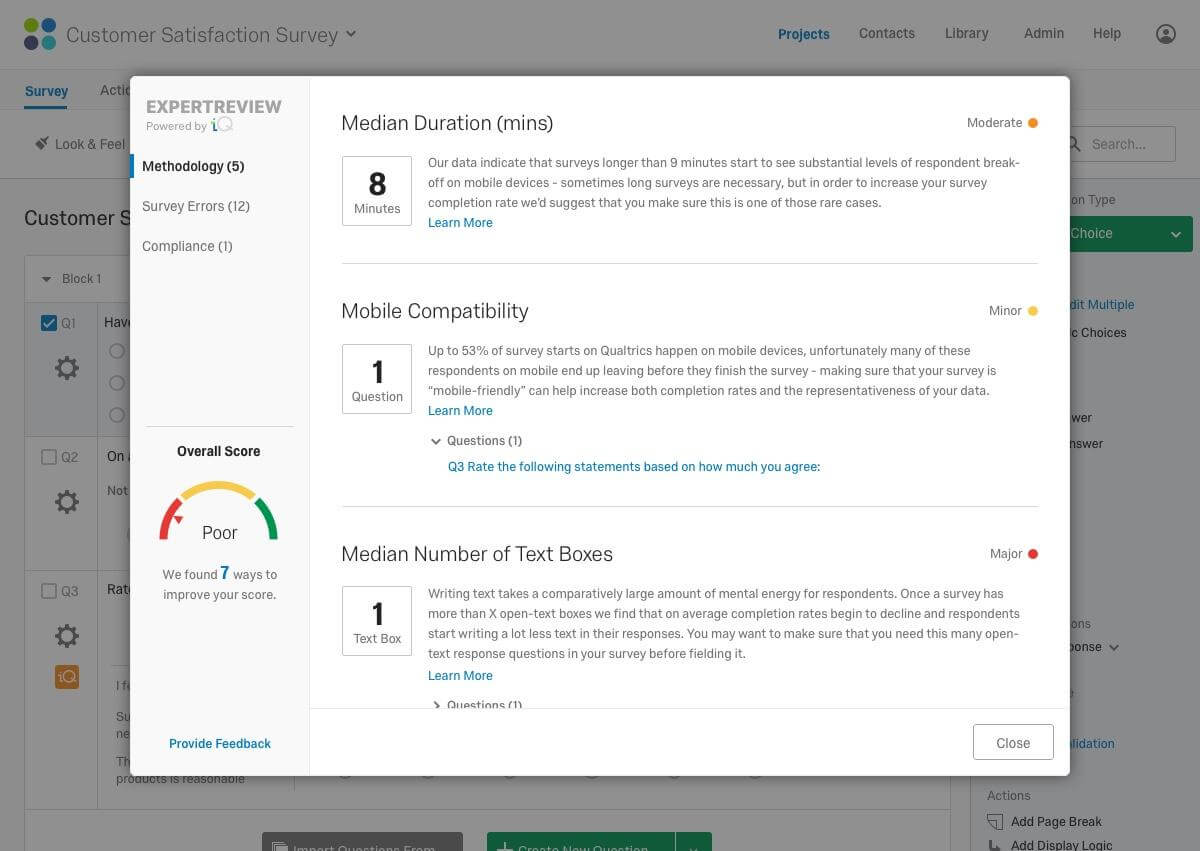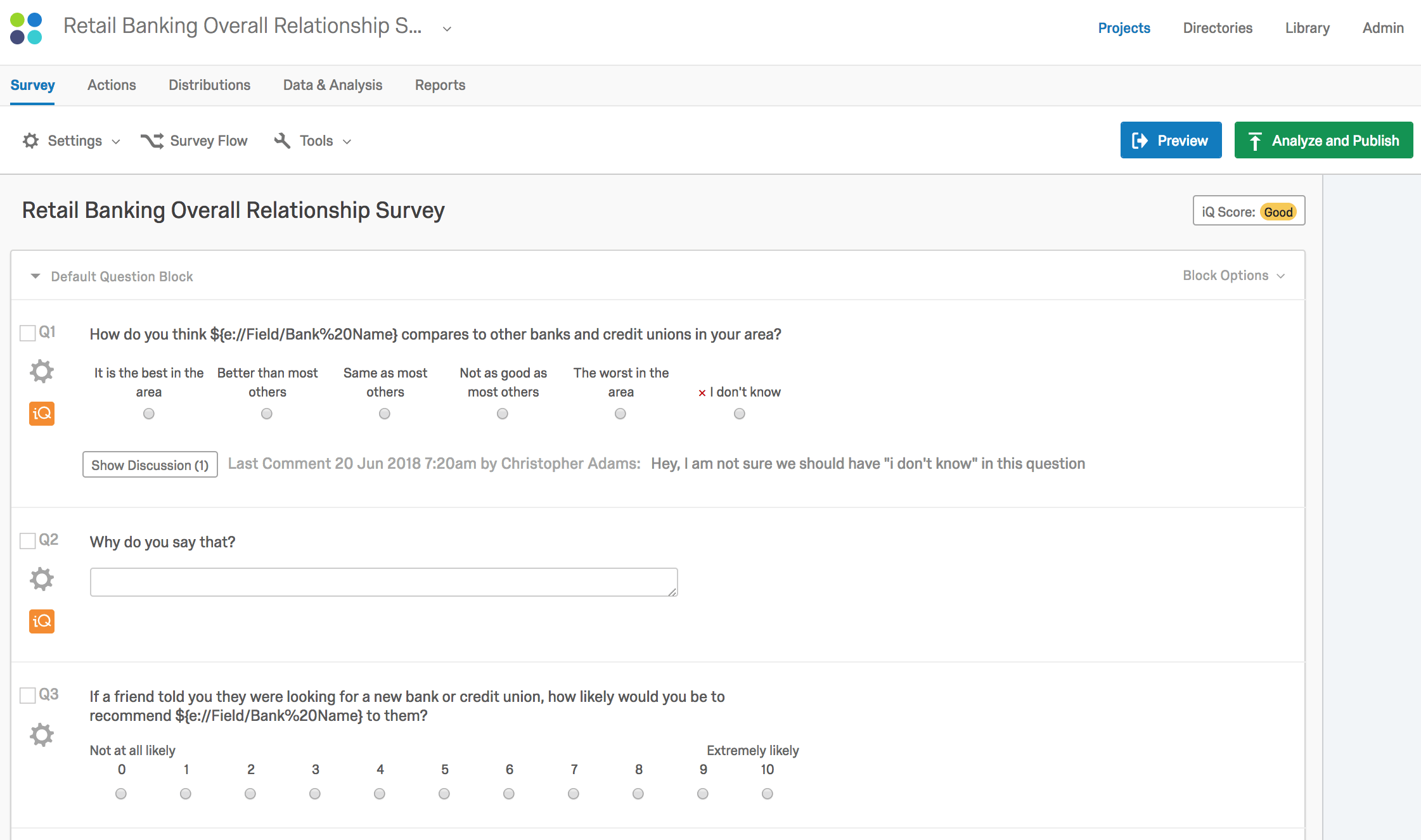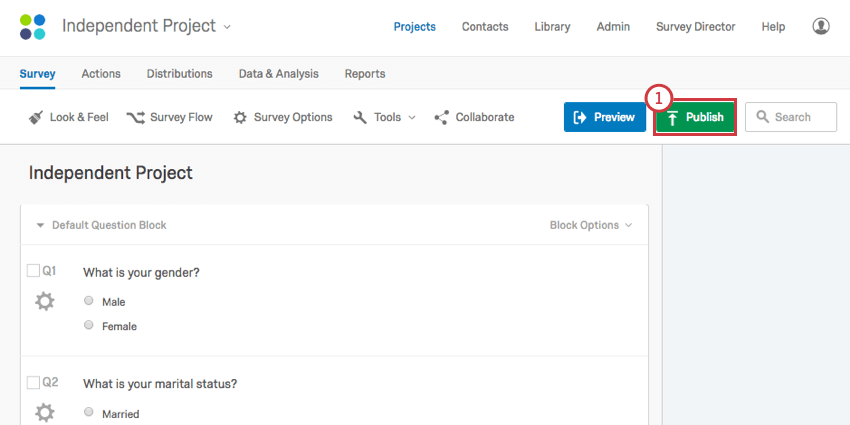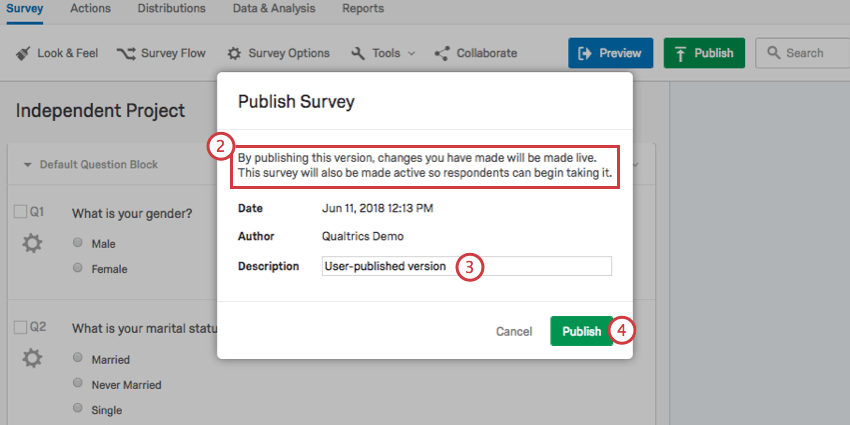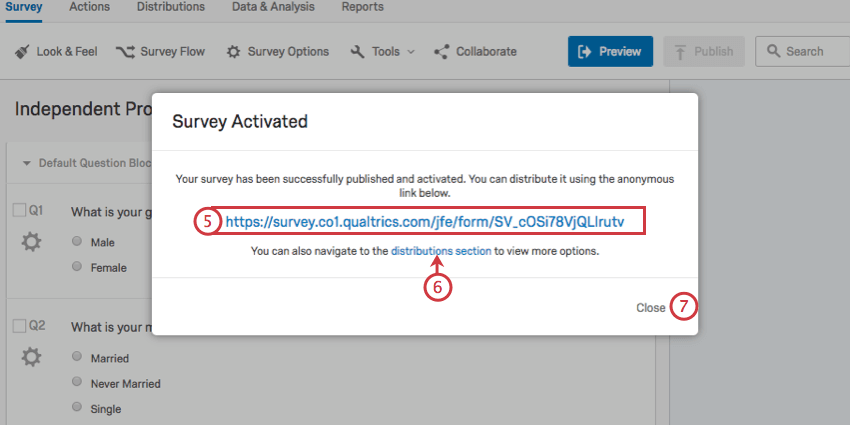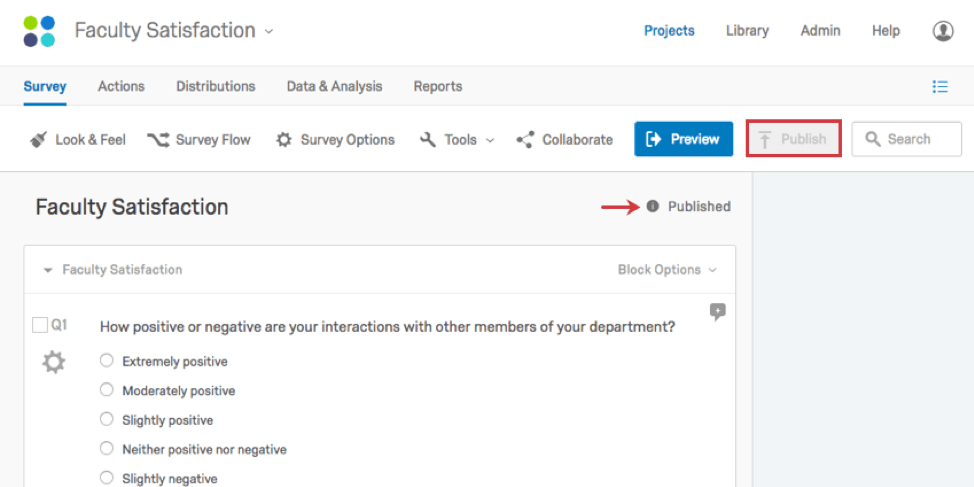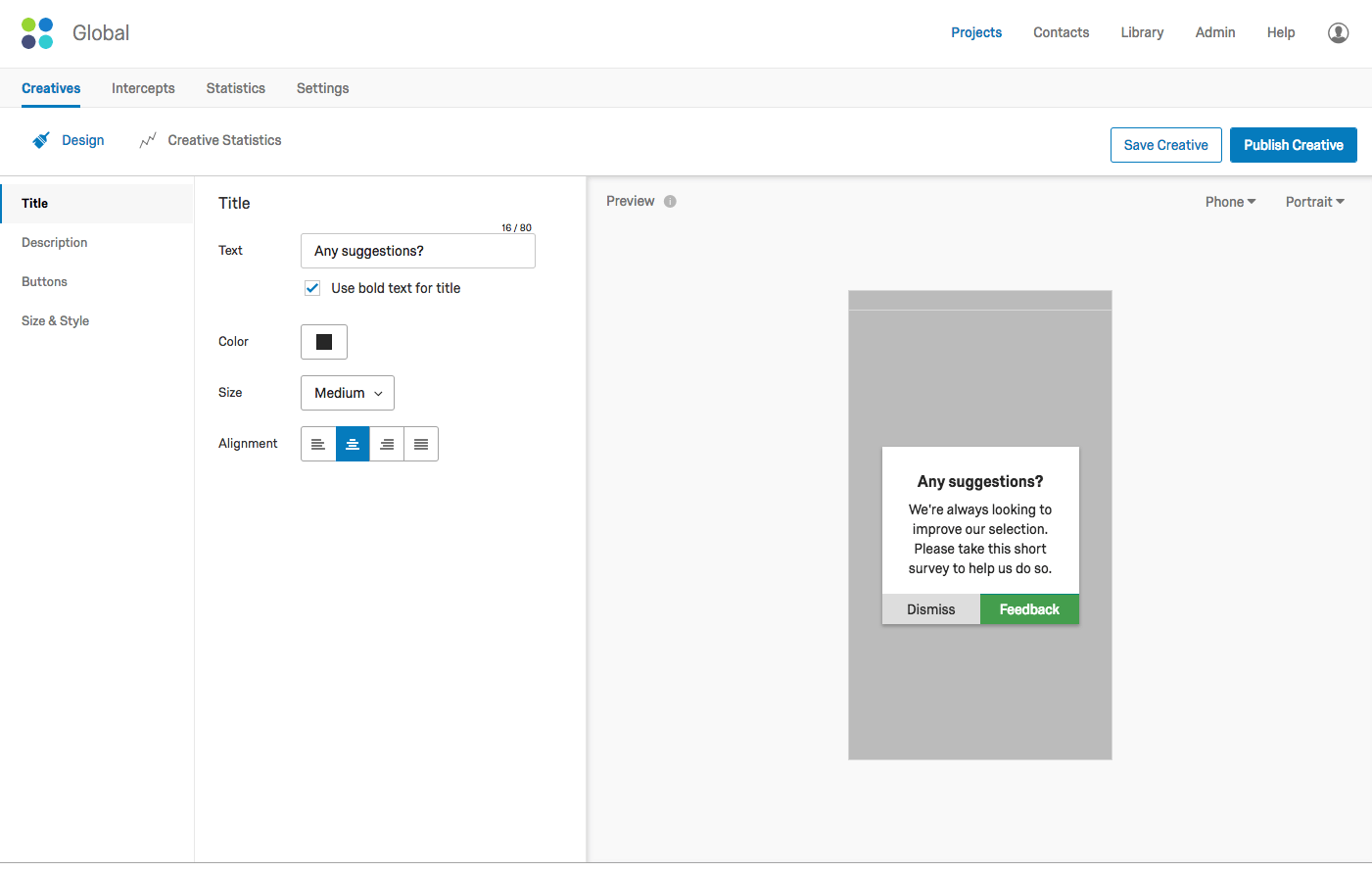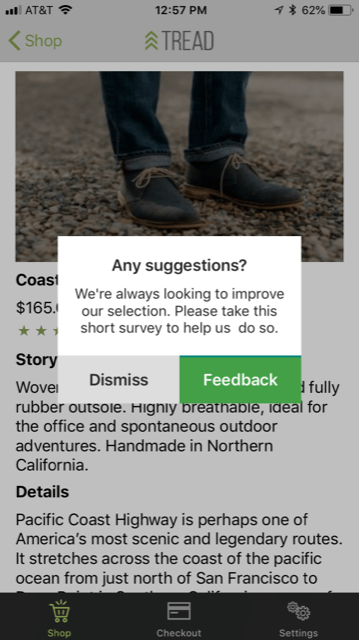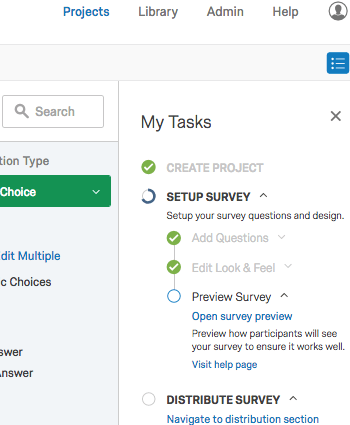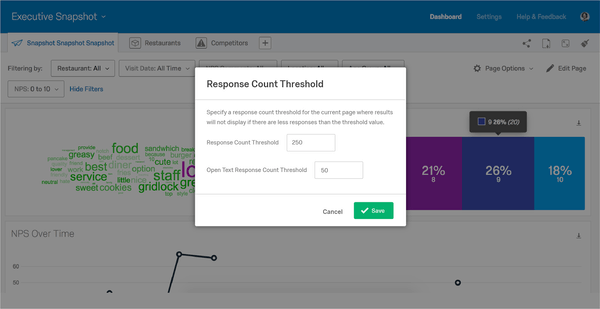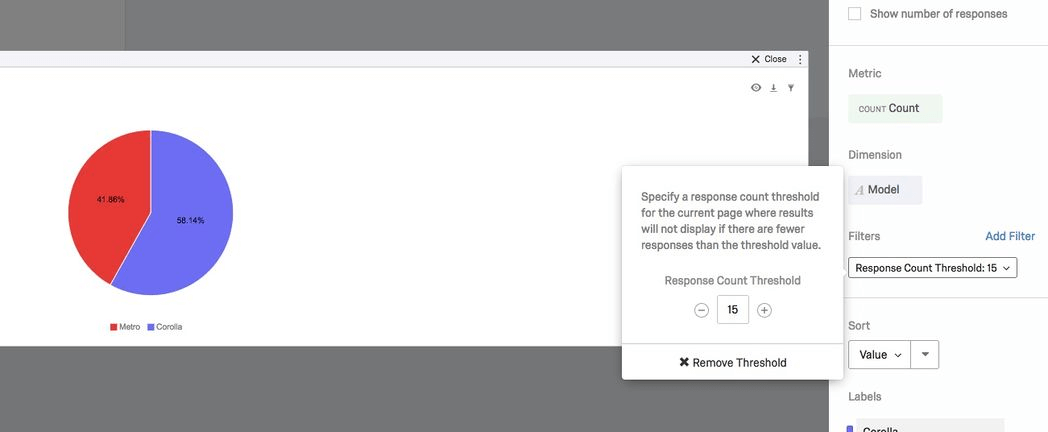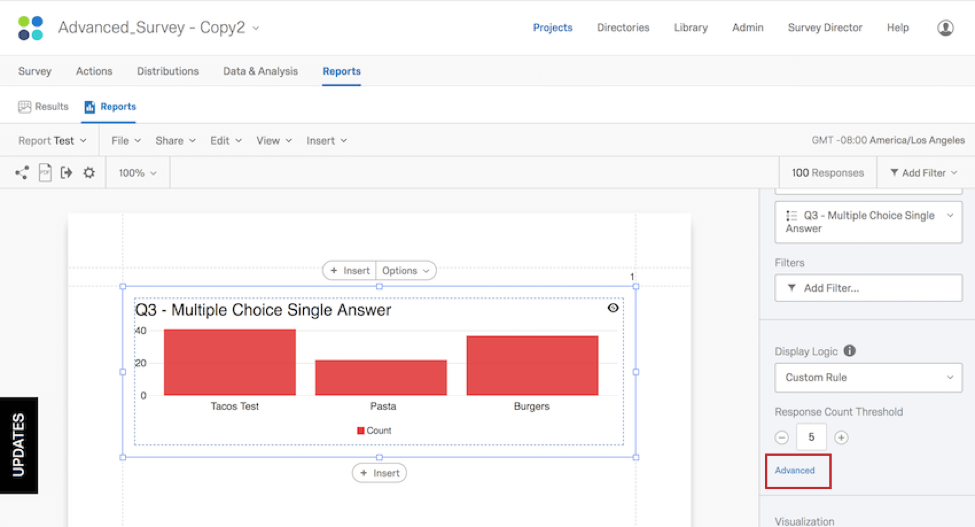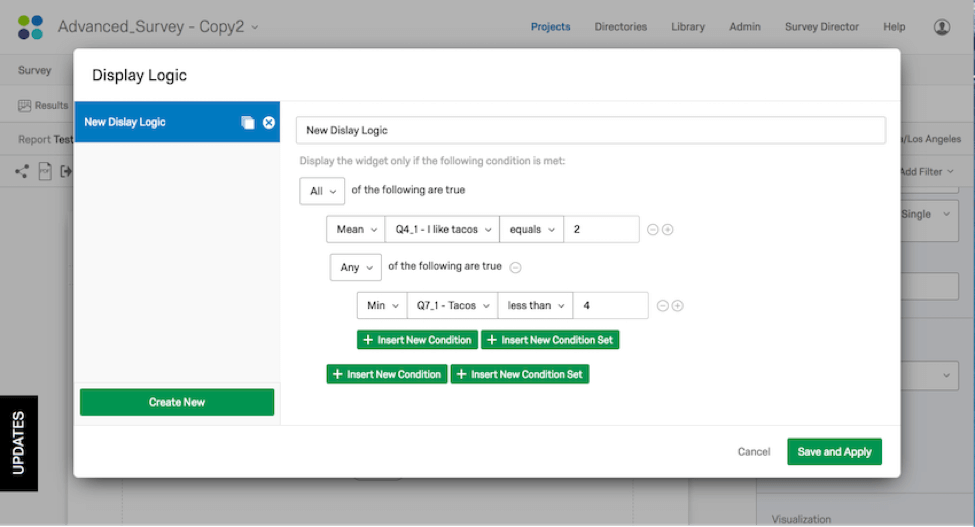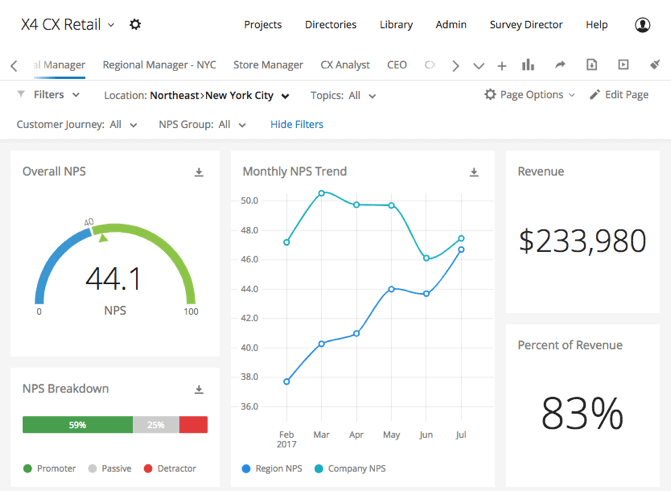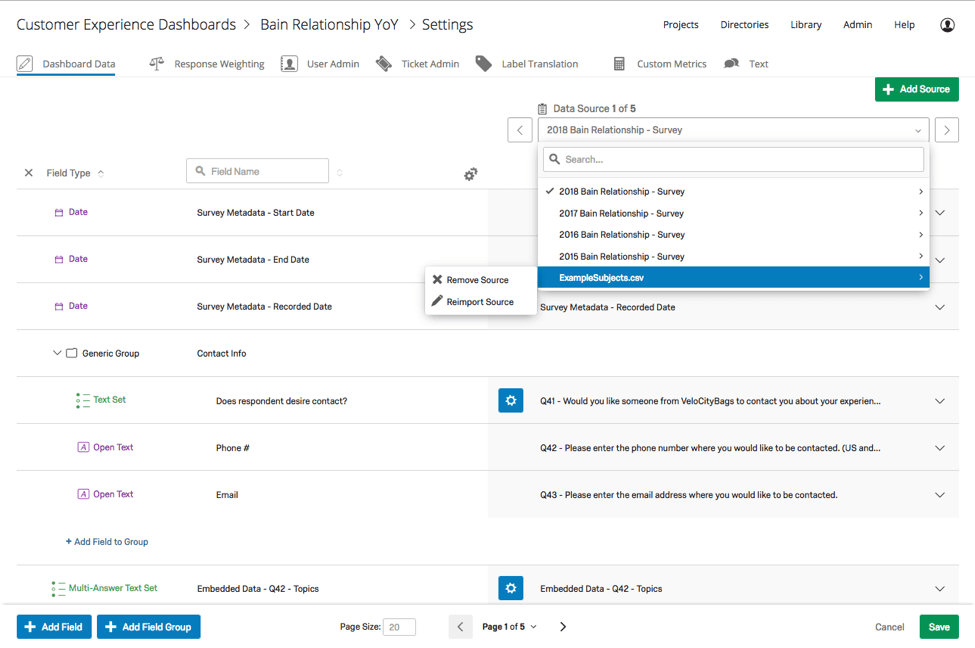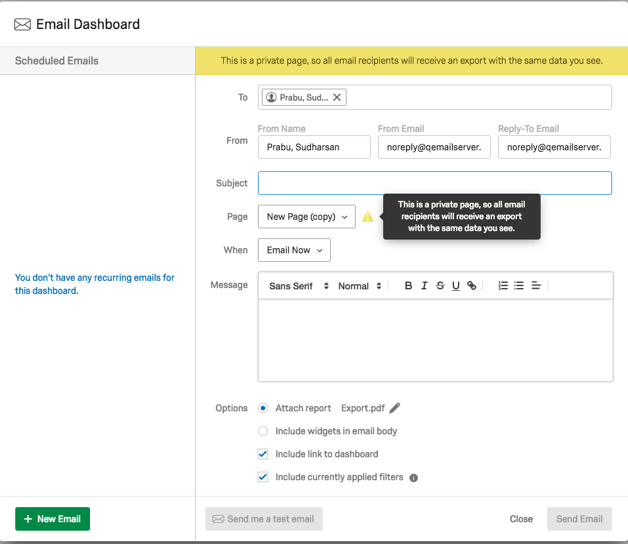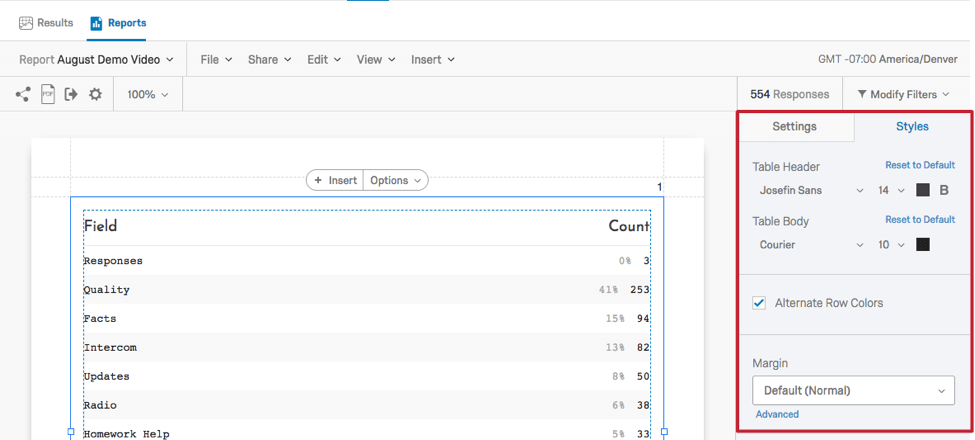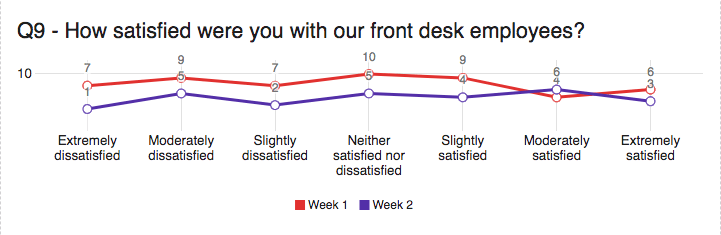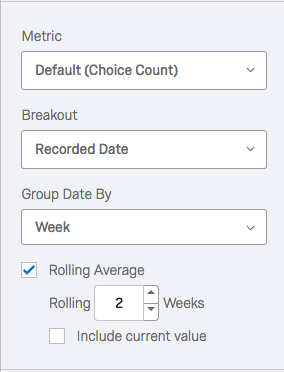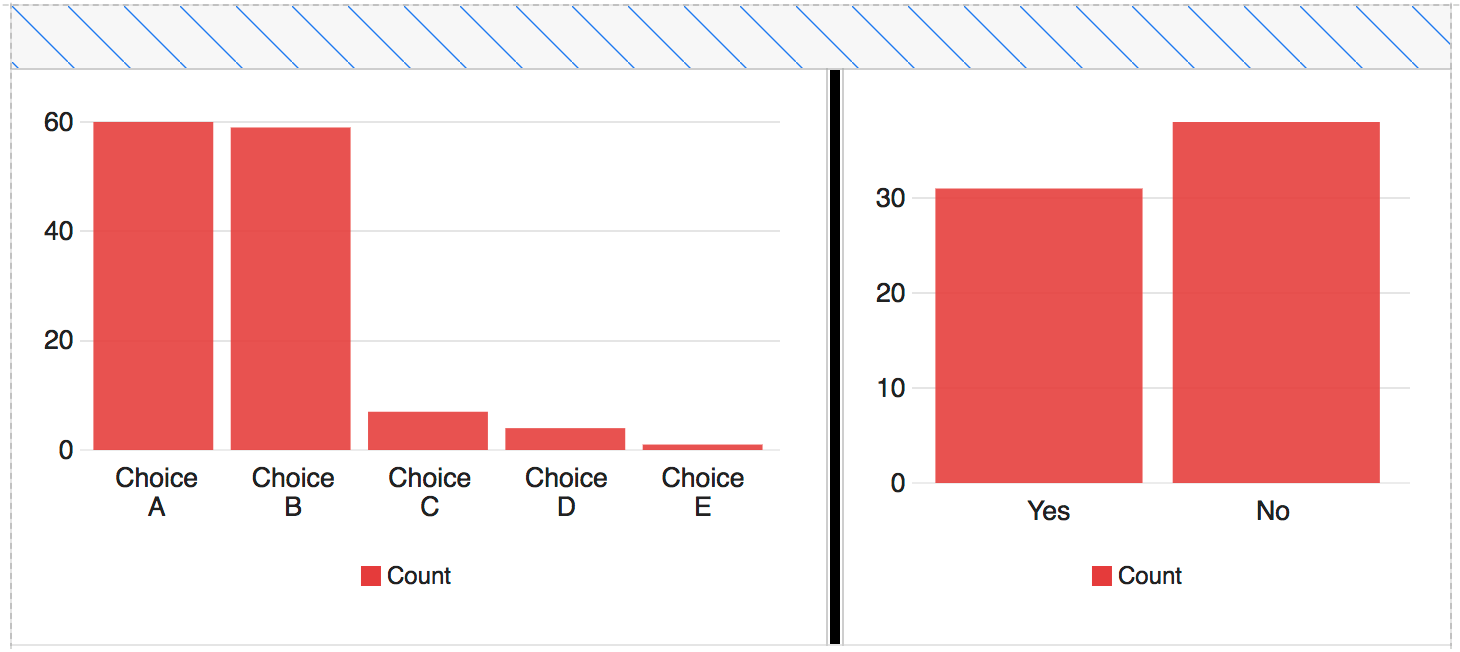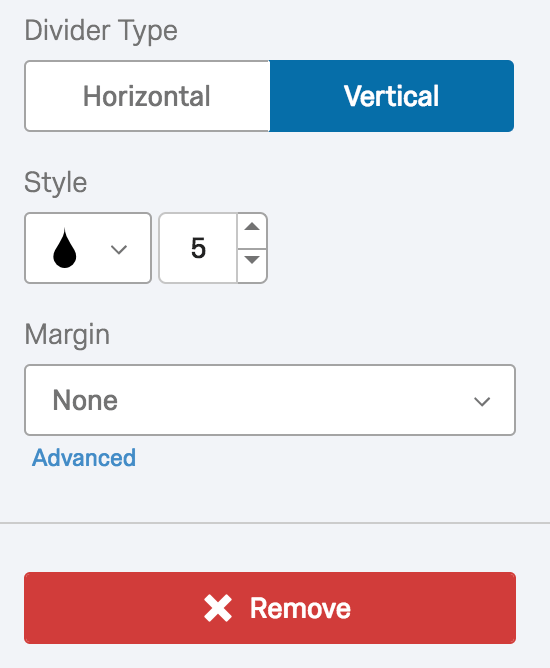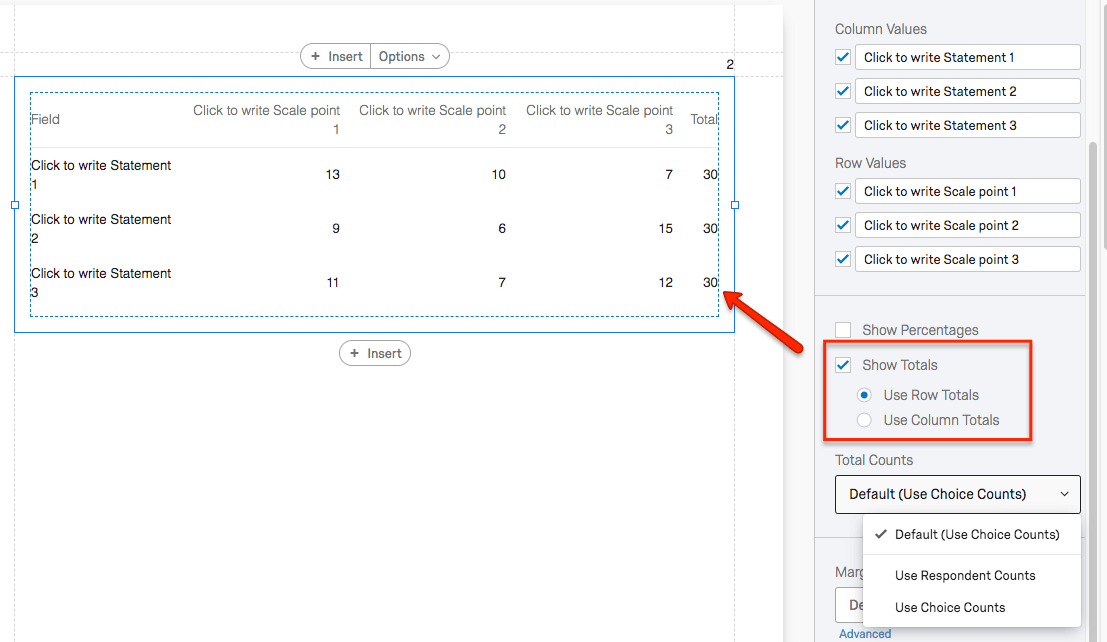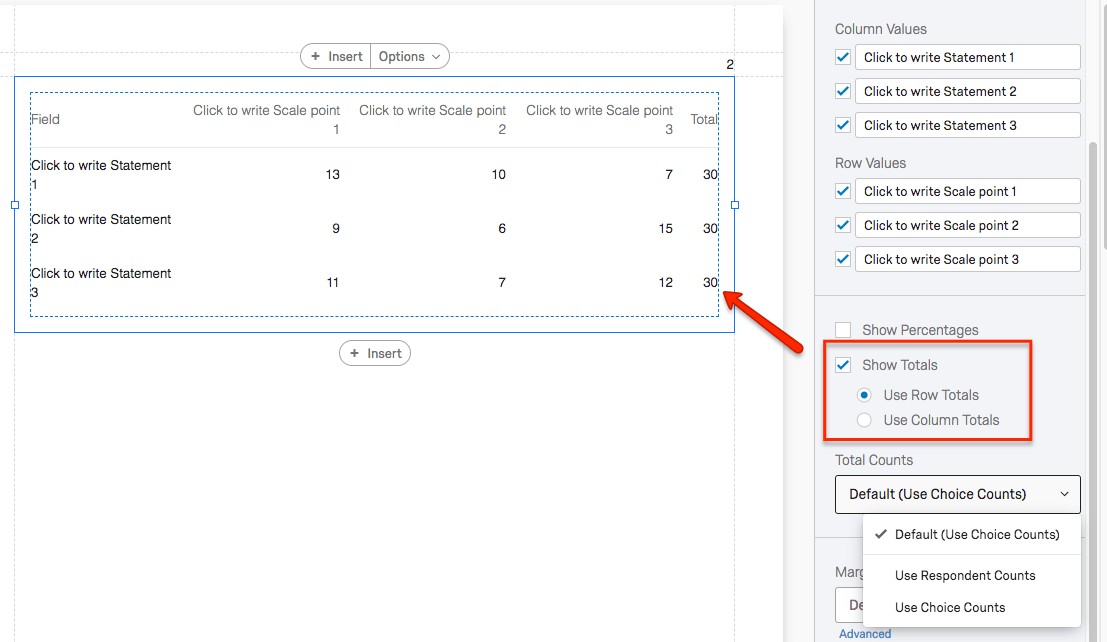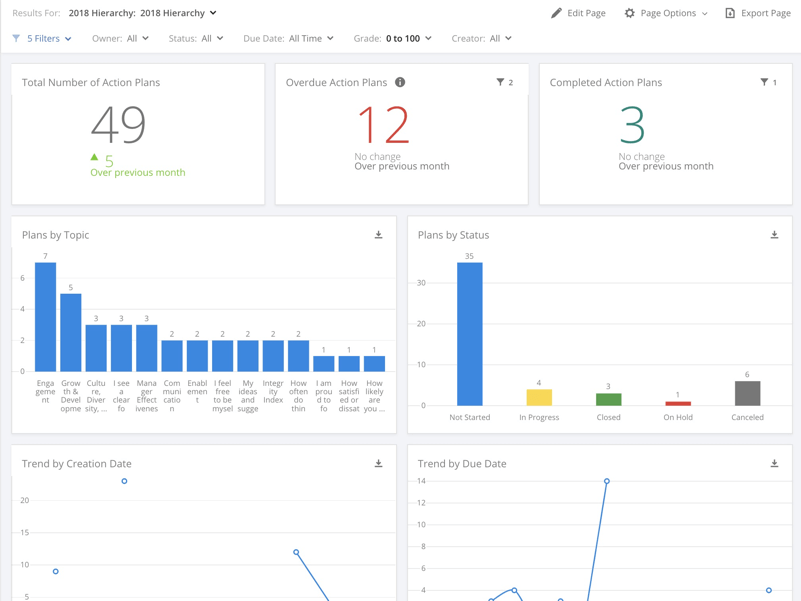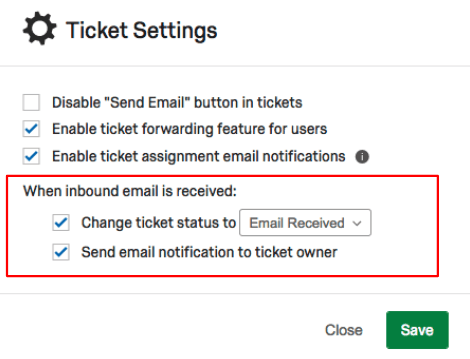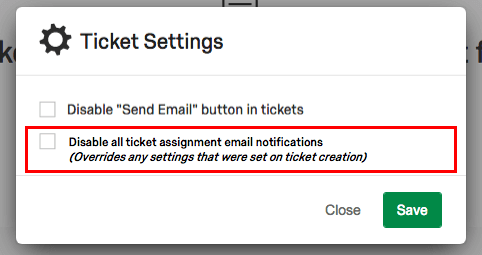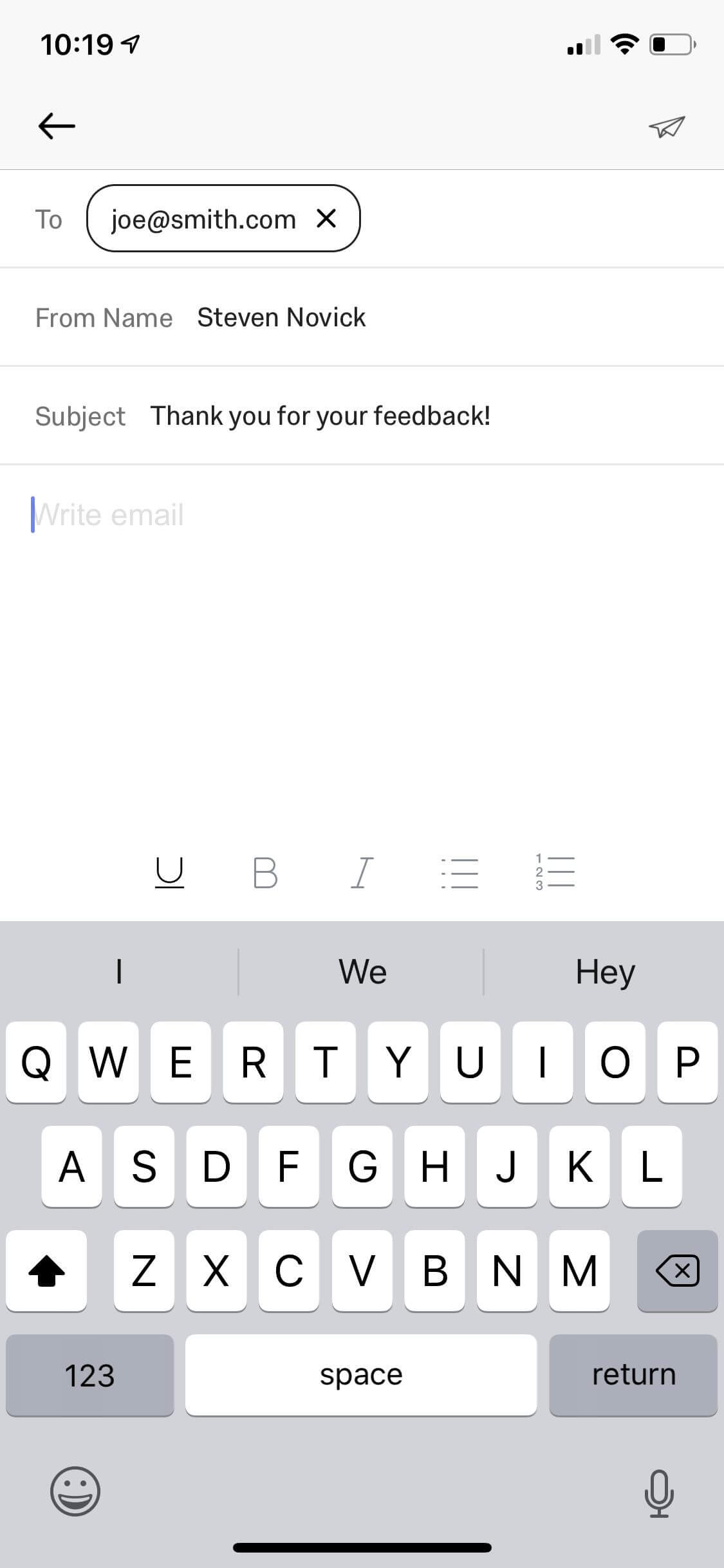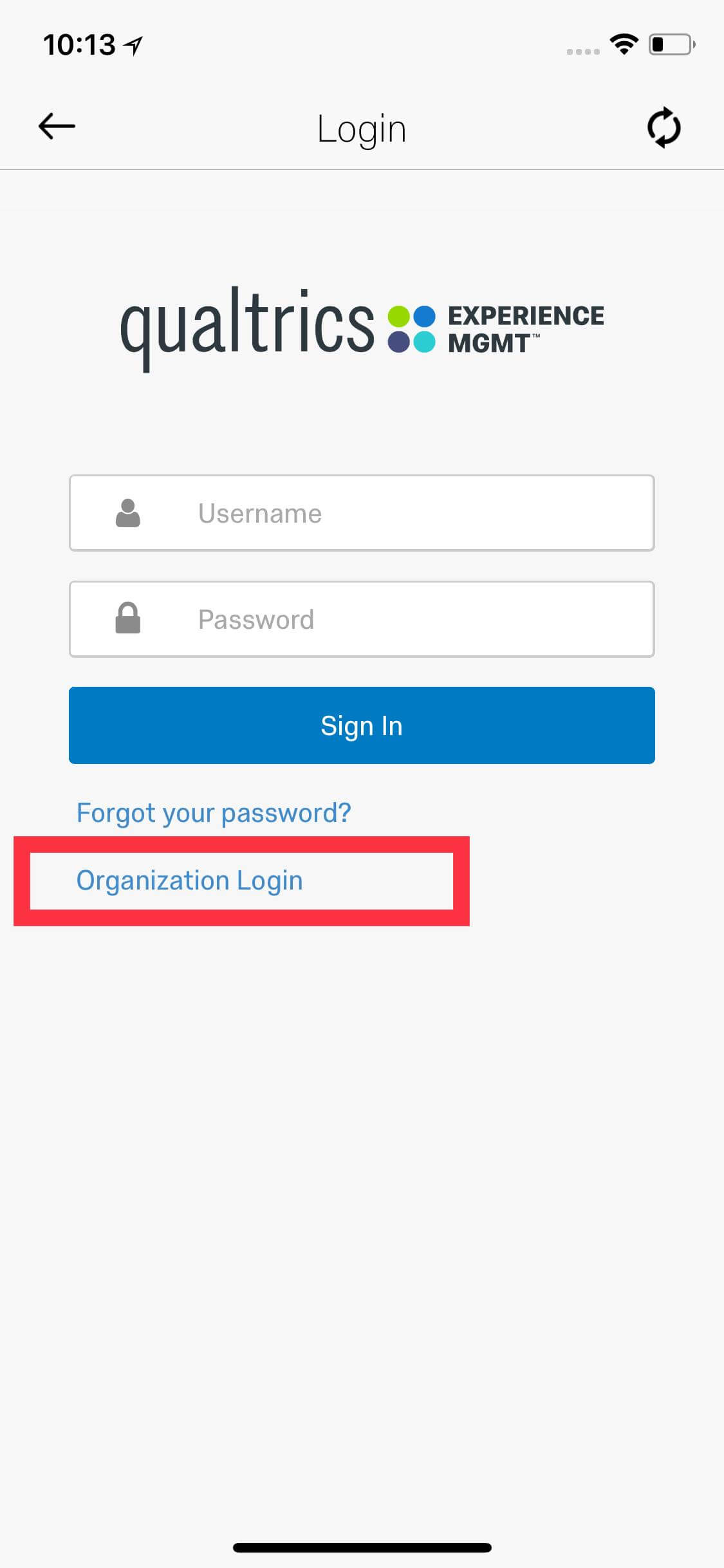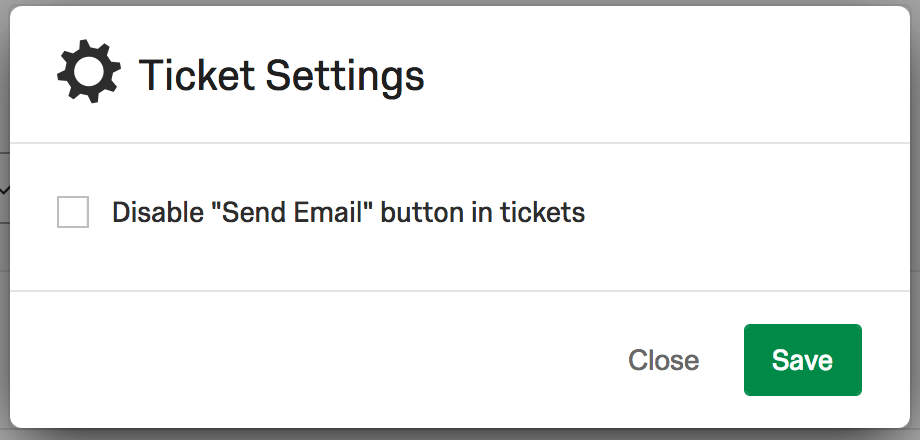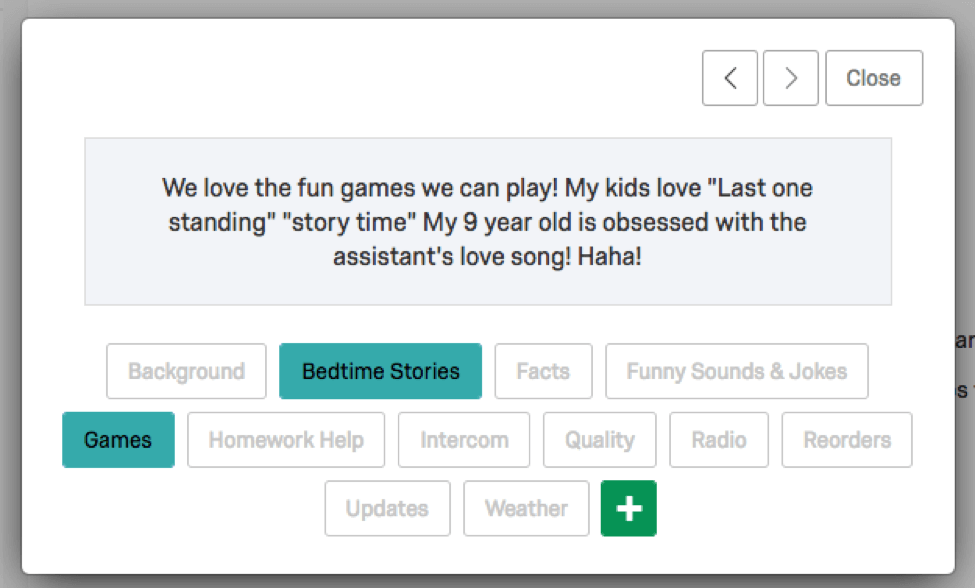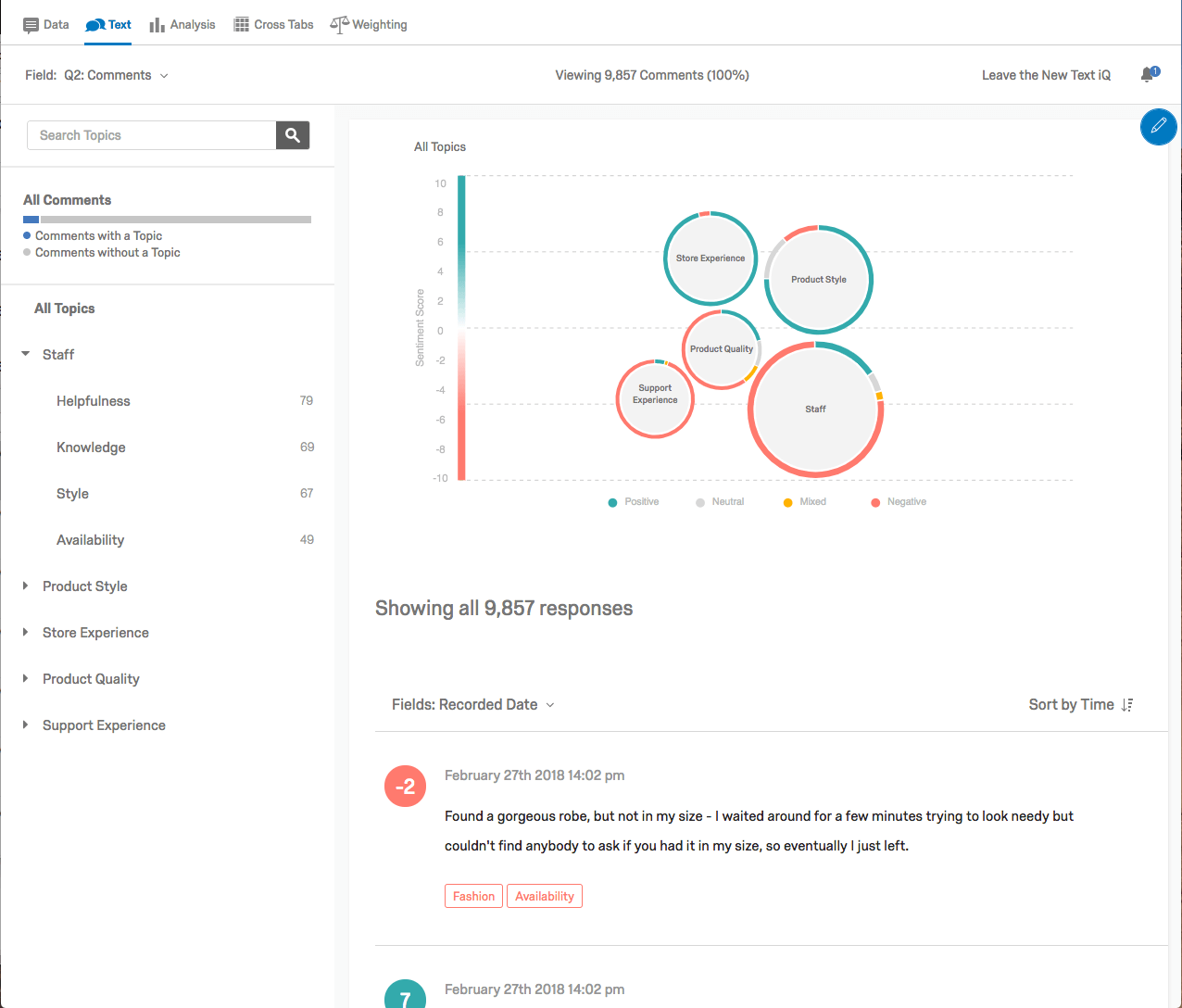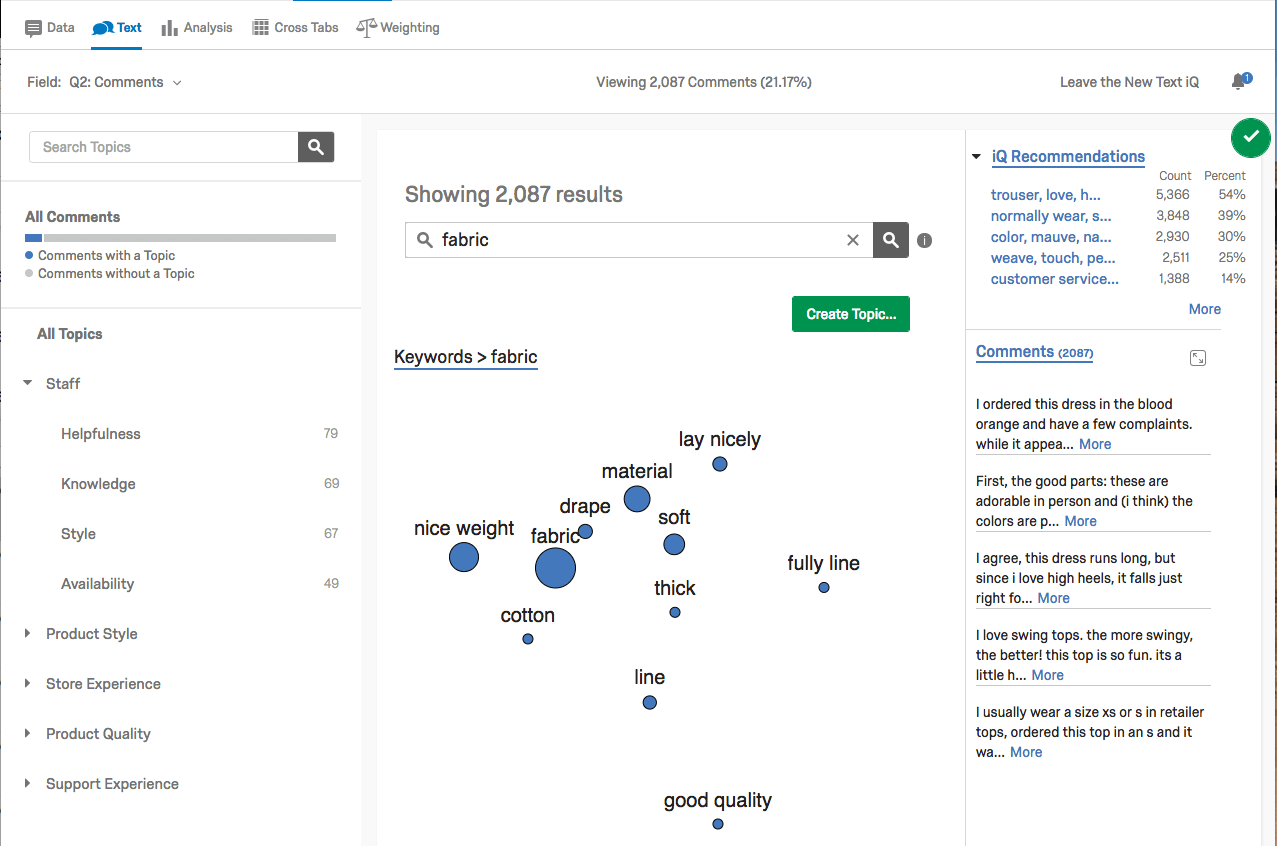XM Product Roadmap
Updated on the first Wednesday of every month.
Collection & Conversations
Custom Embedded Feedback Creative Responsiveness
Last modified: November 6, 2024
Currently, the Custom Embedded Feedback (HTML) creative is created with a specific pixel size (width and height). The size and shape of both of the creatives are not responsive or adaptive to screen resolution. The size set on the creative is the size that will be shown on the desktop or mobile pages and any size in between.
This feature adds the ability for the Custom Embedded Feedback creative to appear dynamically on different-sized desktop browser windows and mobile devices. This feature will ensure that the survey appears correctly when embedded on the website so that website users can experience a more modern, engaging experience.
Digital Creatives Custom CSS
Last modified: November 6, 2024
Blocking Reminders Based on Google Postmaster Data
Last modified: September 4, 2024
This feature uses Google Postmaster data to automatically block reminders based on the number of complaints and the complaint rate from Postmaster. You can also view comprehensive data, including complaint rate metric details at a distribution level.
Additionally, this feature includes a notification that alerts you when Google marks your communications as high-complaint instances.
MS Teams Distributions for EX
Last modified: June 5, 2024
Intercept Targeting based on Frustration Signals
Last modified: May 1, 2024
Customer Journeys in CX Program
Last modified: December 6, 2023
360 Participant Portal - Hide Evaluations Option
Last modified: October 4, 2023
With this feature release, 360 admins will be able to hide the Evaluations section from the Participant Portal via a toggle in the Participant Options section.
This way, users for the classic 360 project will better be able to handle fixed waves where nominations can be done, but participants will not be able to begin evaluations during the nominations phase.
Hiring Manager XM Solution
Last modified: September 6, 2023
Digital Experience Analytics
Last modified: September 6, 2023
Email Trigger in Workflows
Last modified: August 2, 2023
Consistent SMS Experience in Survey Projects
Last modified: August 2, 2023
- Accessible and modular experience for invites and conversational SMS distributions
- Displaying information about available SMS credits
- Ability to distribute SMS to lists, samples, segments, and batches of transactions from all directories that you have access to
- Improved message composer that allows you to quickly add survey links, pipped texts, and opt-out links to the message, load messages from the Message Library, and send a test message in all translations
- Ability to define survey link expiration and delivery time window
- Ability to define text message reminders
SMS Task in Workflows
Last modified: August 2, 2023
B2B Digital Channel Accelerator
Last modified: August 2, 2023
XM Discover: Qualtrics Inbound Connector Improvements
Last modified: June 7, 2023
XM Discover: Run Date Range in the Job Status Window
Last modified: June 7, 2023
Pulse for HR and Senior Leaders
Last modified: June 7, 2023
Agent Assist
Last modified: June 7, 2023
Exit Feedback Solution
Last modified: June 7, 2023
Bring your own Vonage and MessageBird accounts for SMS distributions
Last modified: June 7, 2023
Qualtrics Inbound Connector: Support for Qualtrics Engage Ticket Data
Last modified: May 3, 2023
Ad-Hoc File Upload Connector: Options Menu
Last modified: May 3, 2023
Upload Data Option Removed from XM Discover Designer
Last modified: April 5, 2023
XM Discover: Salesforce Connector Support for Salesforce SMS Text Data
Last modified: March 1, 2023
XM Discover: Historical Job Runs Available After Job is Deleted
Last modified: March 1, 2023
Bring your own MessageMedia accounts for SMS distributions
Last modified: March 1, 2023
Industry Solution for Corporate: Retail Banking for Banks & Credit Unions
Last modified: March 1, 2023
XM Discover: Set Schedule for Jobs Previously Configured as One-time Pulls
Last modified: February 1, 2023
To view the linked resources you’ll have to authenticate into your Discover account.
XM Discover: Display Partial Success Status in File Connectors
Last modified: February 1, 2023
To view the linked resources you’ll have to authenticate into your Discover account.
Diary Studies Solution
Last modified: February 1, 2023
SMS Time Window for EX Distributions
Last modified: October 5, 2022
Slider Question Type Support in Simple Layout
Last modified: October 5, 2022
Opt-out Link for SMS Distributions (EX)
Last modified: September 7, 2022
CC/BCC on an Email Task
Last modified: August 3, 2022
Email Distribution Error Messages
Last modified: July 6, 2022
Survey Link Expiration Date for SMS in XMD Automations
Last modified: July 6, 2022
Audience Management v2
Last modified: July 6, 2022
Audience Management V1 contains a pre-built survey for inviting people to join your panel, a survey with piped XiD data to update your profile as a panelist, a dashboard to show the makeup and demographics of your panel, plus an overview page that includes opt-in rates, opt-out rates, panel size, gender and age breakouts.
Audience Management V2 gives organizations the additional ability to see engagement, churn, and contact frequency at a glance.
Time window for SMS distributions
Last modified: July 6, 2022
Templated Themes for Website Intercepts
Last modified: July 6, 2022
Qualtrics Website Feedback now allows for intercept users to reference Qualtrics Survey Themes as part of the intercept build process, allowing for an easier and more consistent look and feel across all customer-facing invitations.
ETX Service Desk Experience XM Solution
Last modified: July 6, 2022
Frontline Feedback: Workflow Field Mapping
Last modified: June 1, 2022
The Frontline Feedback task allows you to create new feedback requests in your Frontline Feedback projects based on different Qualtrics events. Currently users can only set title/description. This update allows for more fields to be populated into the frontline feedback request.
SMS Reminders in EX
Last modified: May 4, 2022
SMS distributions for Employee Lifecycle
Last modified: May 4, 2022
Soliciting Corporate Reviews from Surveys
Last modified: April 6, 2022
67% of customers are influenced by online reviews, and a one-star improvement can increase revenue by as much as 39%. Qualtrics can help improve the online presence by making it easy to solicit reviews from important corporate sites, starting with Consumer Affairs, Better Business Bureau, and G2 Crowd.
This feature will allow survey takers to copy the open text feedback they provided earlier in the survey and then redirect them to the relevant website to leave a review. For survey builders, this is as easy as adding a new question to the end of a survey (specifically, the Solicit Reviews question).
Infobip Available as an SMS provider
Last modified: March 2, 2022
Transactional batch distributions in XMD
Last modified: March 2, 2022
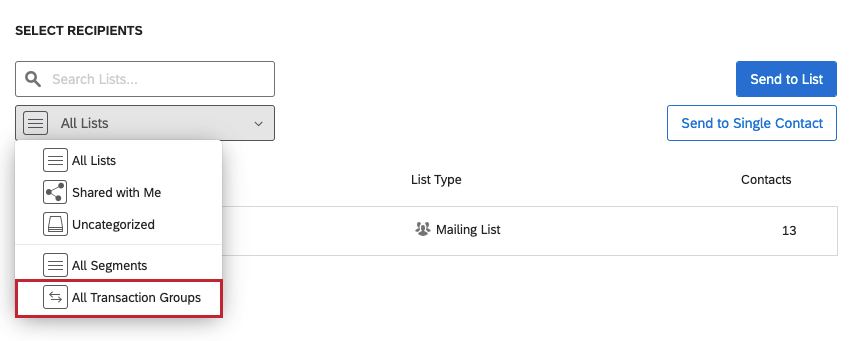 This feature will be launching on Feb 9, 2022.
This feature will be launching on Feb 9, 2022.
Built-in Localization Capabilities for Website Feedback Intercepts
Last modified: January 8, 2020
Embedded Targets for Responsive Dialog
Last modified: November 6, 2019
Responsive Feedback Button
Last modified: October 2, 2019
XMD Automations SMS Distribution
Last modified: October 2, 2019
Collaboration for Conjoint/MaxDiff
Last modified: September 4, 2019
Anchored MaxDiff
Last modified: September 4, 2019
Conjoint/Maxdiff Image support
Last modified: September 4, 2019
Session Storage Option for Website Feedback Intercepts Page History Tracking
Last modified: May 1, 2019
Multiple Quotas Creation
Last modified: May 1, 2019
Adobe Launch Integration for Website Intercepts
Last modified: April 3, 2019
Multiple Responses Support for EX Lifecycle Projects
Last modified: April 3, 2019
 Note:
Note:
- This feature is only available for Employee Lifecycle projects.
- Once you set the metadata field for the Multiple Responses in Survey Options, you cannot change it (though you can disable Multiple responses functionality)
- The Update Response with Current Metadata functionality will only update the most recent response in cases where participants have multiple responses
Public V3 Survey REST API
Last modified: April 3, 2019
App Reviews Support for Mobile App SDK
Last modified: April 3, 2019
- App review only
- App review or experience feedback (survey)
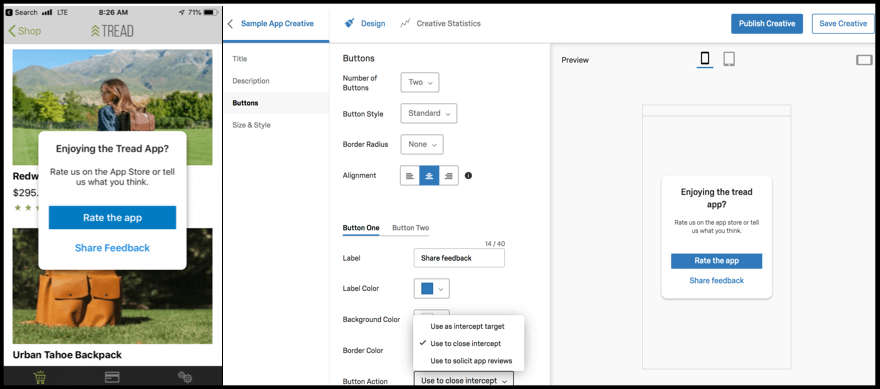
Mobile Web Responsive Creatives for Website Feedback
Last modified: January 2, 2019
There is also a new interface for designing this creative that will make it easier for users to build mobile responsive creatives.
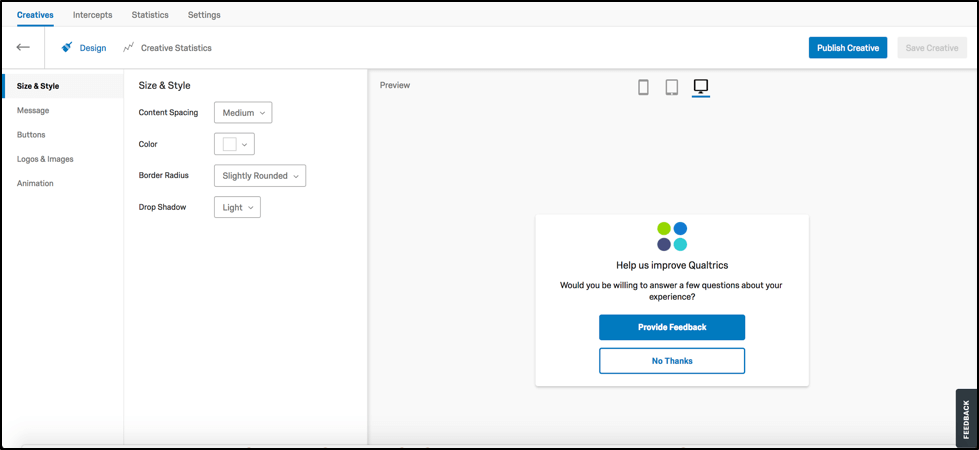
iQ Directory Automations Multiple Surveys
Last modified: December 5, 2018
ReactNative support for Mobile In-App SDK
Last modified: November 7, 2018
Employee Lifecycle
Last modified: November 7, 2018
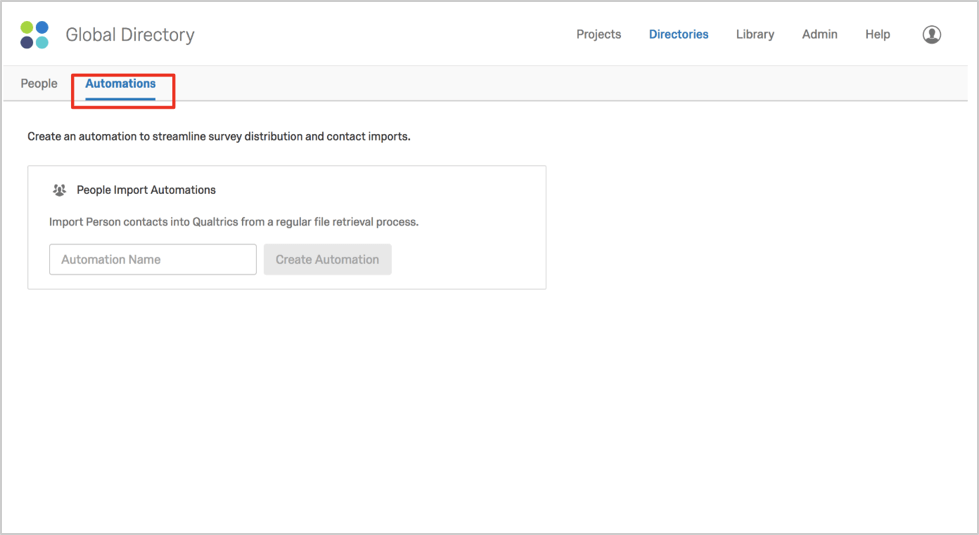 Note: Please be aware that the Unique ID feature will need to be enabled prior to using the People Import automation.
2. New Lifecycle Project type with triggers for events such as onboarding and exit.
Note: Please be aware that the Unique ID feature will need to be enabled prior to using the People Import automation.
2. New Lifecycle Project type with triggers for events such as onboarding and exit.
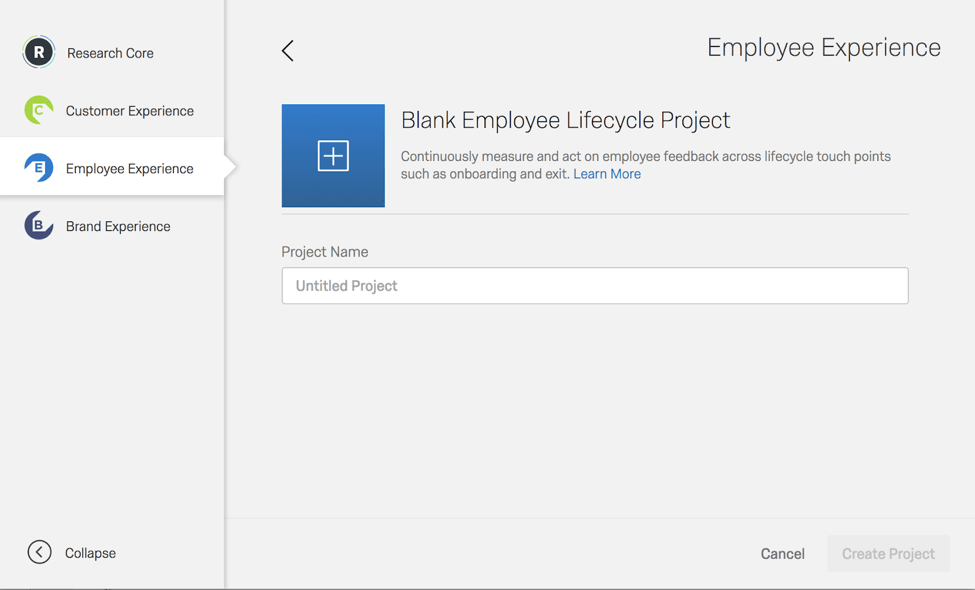
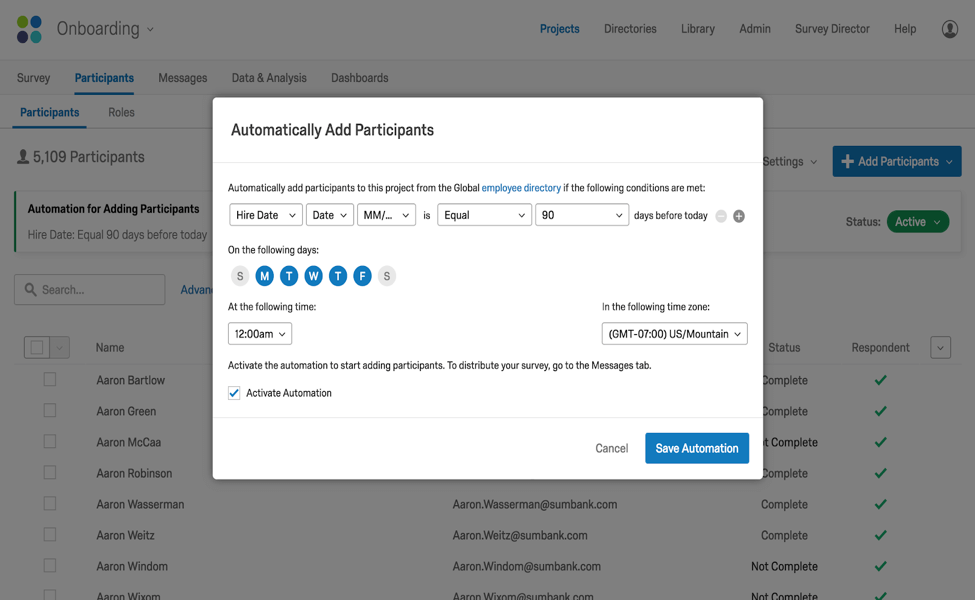 3. Certified XM solution content for Onboarding and Exit (pre-configured dashboard, survey, messages).
3. Certified XM solution content for Onboarding and Exit (pre-configured dashboard, survey, messages).
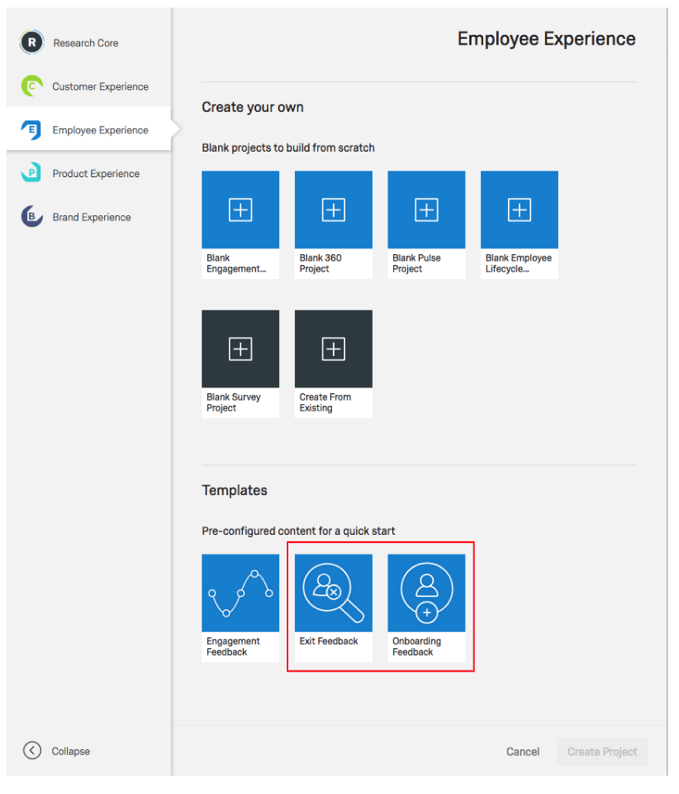
EX integration with Survey Publish and Expert Review
Last modified: November 7, 2018
Look and Feel Editor
Last modified: November 7, 2018
- Mobile preview when styling the survey and easy navigation.
- Ability to add logo and background images.
- Motion features, including Auto-Advance and Auto-Focus.
- Automatic updates to themes on the latest web design styles and bug fixes.
SMS Reminders & Thank You Messages
Last modified: October 3, 2018
Custom DKIM Signature
Last modified: October 3, 2018
AutoAdvance
Last modified: September 3, 2018
Contact Import + Distribution Automation
Last modified: September 3, 2018
ExpertReview
Last modified: July 18, 2018
It harnesses the power of data to predict how likely will users drop off, straight line, or become disengaged while taking the survey. Based on these predictions, it recommends optimizations to your survey. For example, it will recommend the optimal number of text entry questions you should have in your survey or the number of choices you should stay below to ensure high completion rates.
It will also flag potential errors such as incorrect logic or incorrect usage of piped text and tell you how to fix it. This avoids costly errors that would have resulted in multiple support calls at best and invalid data at worst.
Lastly, it also checks for whether the survey meets certain industry requirements such as WCAG Accessibility compliance. It will recommend changes so you can ensure the survey meets those standards. While acting on those recommendations would help improve the quality of the data, it is designed to be a recommended and not obstruct your regular workflow. You can always choose to ignore recommendations and launch the survey at any point you like. ExpertReview is your digital research assistant that’s available when you need it! You can find additional information on the Qualtrics support site.
Survey Versioning and Publishing
Last modified: July 11, 2018
Publishing a New Survey
When you publish a survey, it’ll be a little different if your survey is active and open to responses than if it is new. If your survey is new, the first time you publish will also activate a survey.Publishing Changes to Active Surveys
Sometimes after sending your survey out, you’ll notice you need to fix something, or that there’s some important content you left out. If you edit your survey after it has been distributed, the changes will not go live until you publish the survey. This allows you to carefully review all of your changes before your participants see them.Saving vs. Publishing
Your changes are always saved automatically in Qualtrics, and they work exactly as explained in the Automatic vs. Manual Saving support page. Publishing just determines when your respondents see your saved changes.Mobile App Feedback Support for "Survey Has Been Taken"
Last modified: July 11, 2018
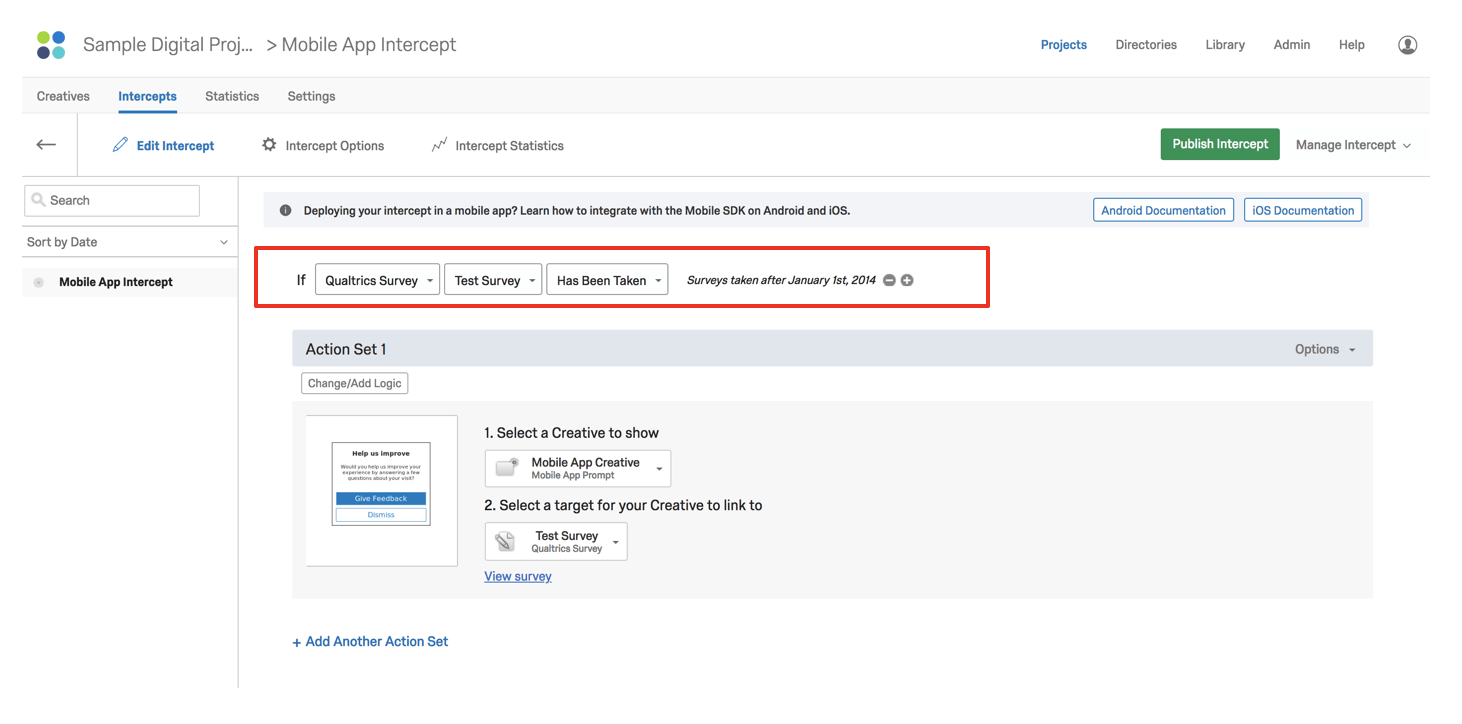
Distribution Reporting for Salesforce Distributions
Last modified: July 11, 2018
WCAG AA Web Accessibility
Last modified: July 11, 2018
Survey Creation APIs for Solutions and Conjoint Teams
Last modified: July 11, 2018
Headless Conversational APIs for Surveys
Last modified: July 11, 2018
Mobile In-App SDK
Last modified: June 5, 2018
My Tasks List for Survey Projects
Last modified: May 2, 2018
The task list is available for survey projects only at this time. If desired, users can dismiss the task list by hiding it when it is no longer necessary, or reopen it at a later date when it becomes useful again.
Dashboard Response Count Thresholds
Last modified: April 4, 2018
Website Feedback Integration into the XM Platform
Last modified: April 4, 2018
Note: Existing customers of Site Intercept will be moved to the new UI in a phased manner. Please contact your Client Success representative if you would like to be moved to the new UI sooner.
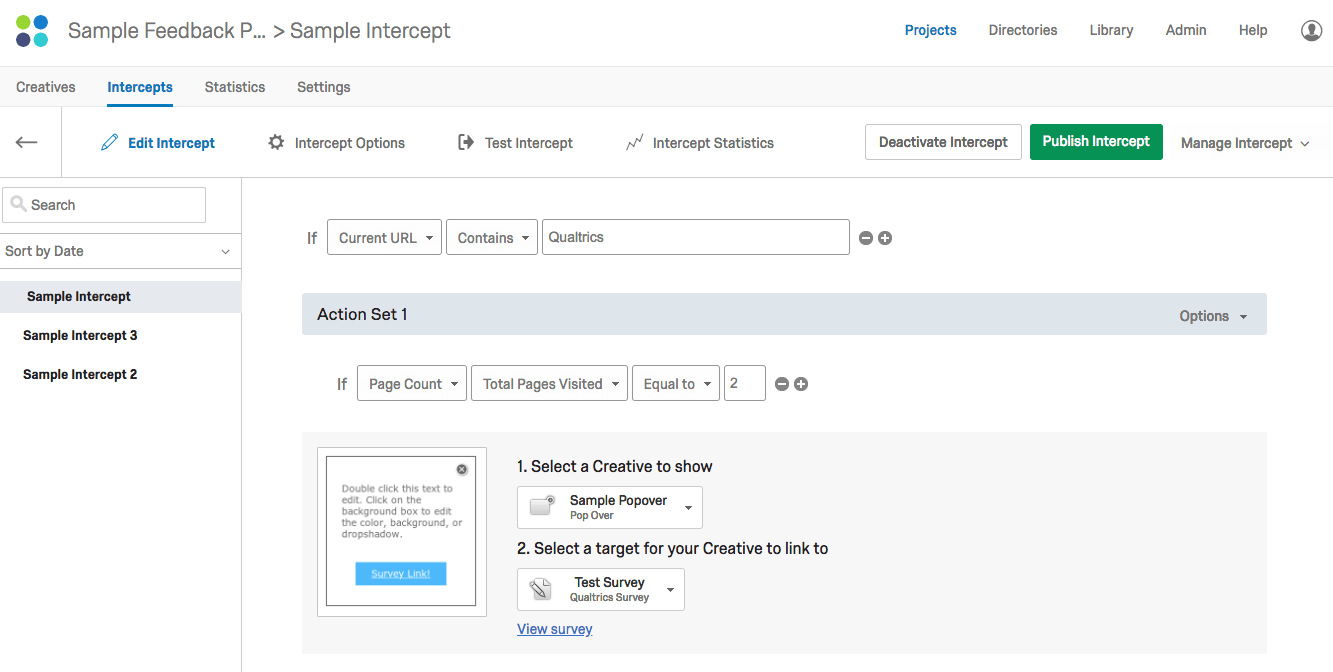
Survey Collaboration
Last modified: February 7, 2018
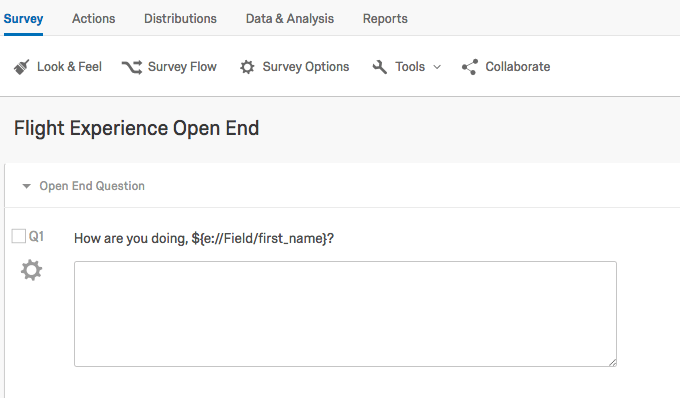
View Edited Responses
Last modified: February 7, 2018
Online Review Monitoring
Last modified: January 3, 2018
Next Generation Reports
Last modified: January 3, 2018
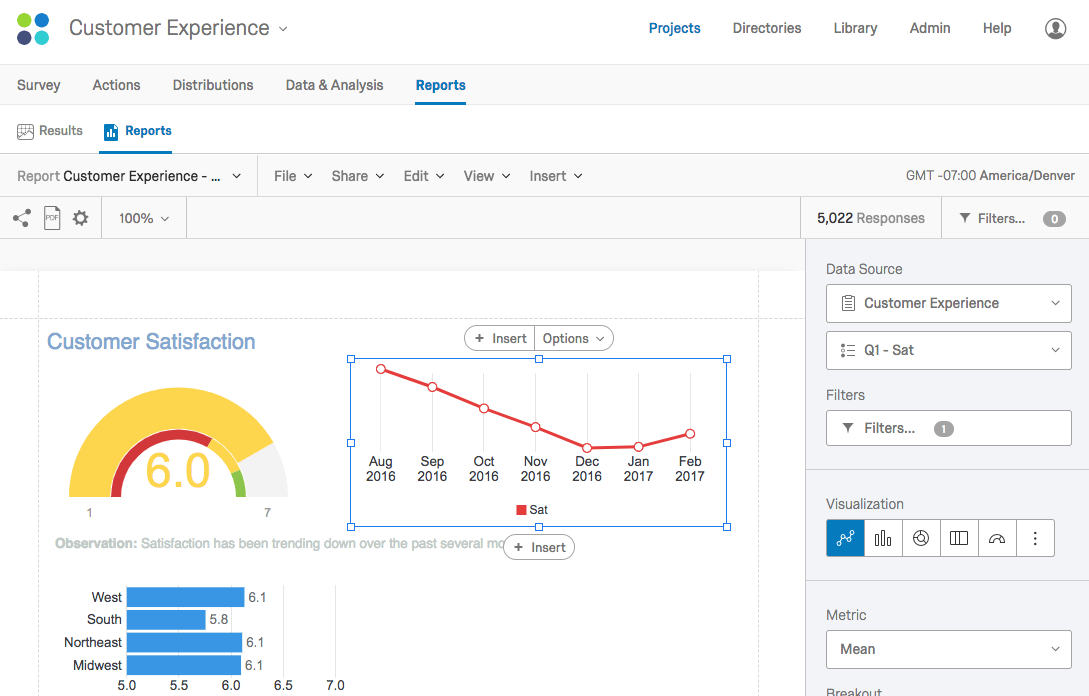
New Logic Statements Pre-Populate
Last modified: January 3, 2018
Auto-Number Skip Custom Export Tags
Last modified: January 3, 2018
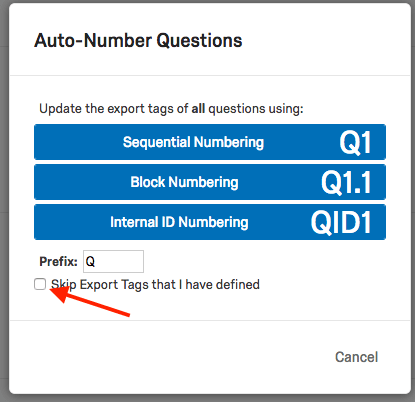
Logic Support for True|False Condition
Last modified: January 3, 2018
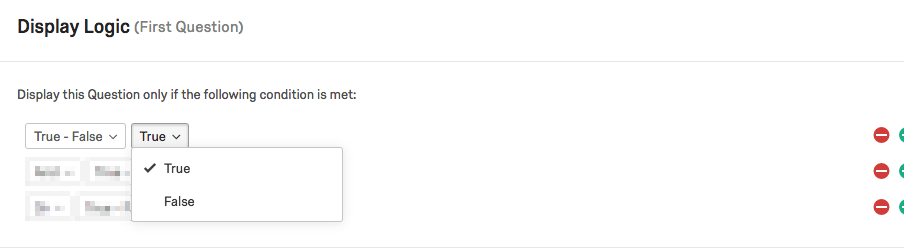
Link to Survey Flow from Block Options
Last modified: January 3, 2018
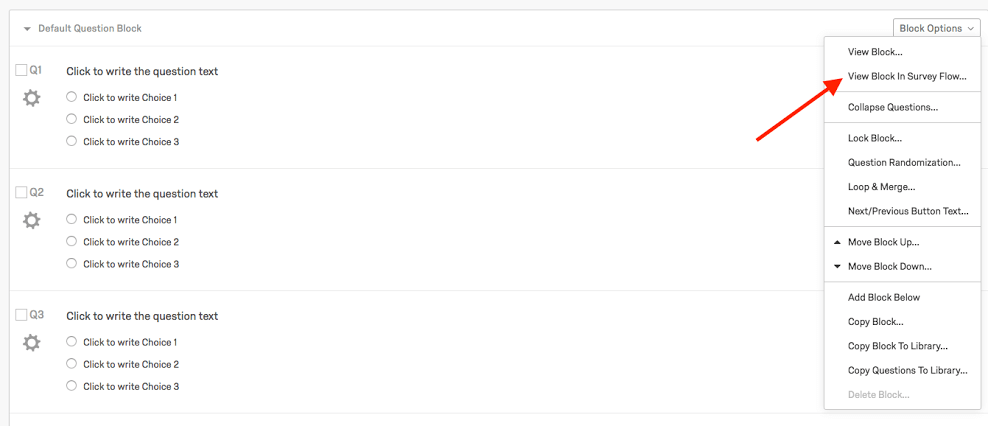
Search and Select Embedded Data
Last modified: January 3, 2018
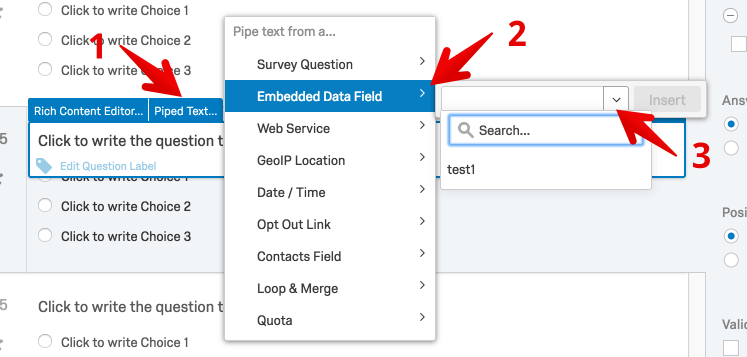
Survey Flow Editor Remembers Scroll Position
Last modified: January 3, 2018
Survey Question Editor Remembers Scroll Position
Last modified: January 3, 2018
Sticky Header in Survey Question Editor
Last modified: January 3, 2018
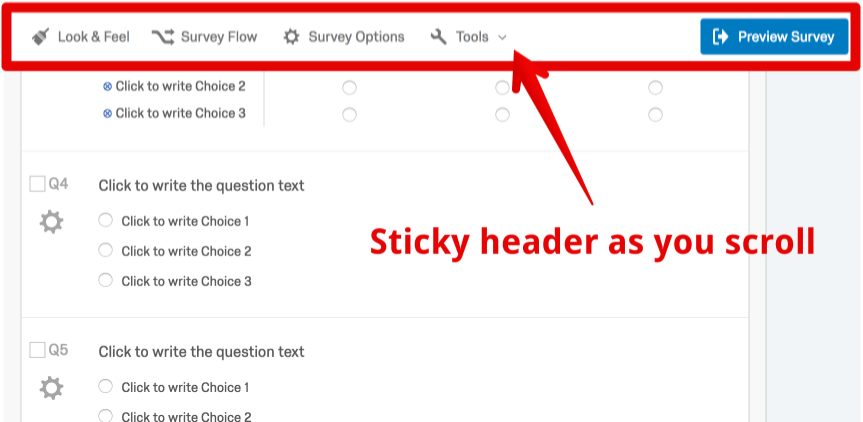
Survey Flow Integrated UX
Last modified: January 3, 2018
- Avoid Context Switch: Like any programming language, survey programming involves going back and forth between the survey logic and the survey editor. This switch often results in loss of context, wasting valuable time for the survey programmer. This waste is eliminated.
- Reuse: Like global variables in survey code programming, Embedded Data variables and the logic associated with it is called multiple times in the survey. Survey programmers can now easily view these from a drop down or with a simple click.
Public Quota Dashboards
Last modified: September 6, 2017
Professional Design Templates
Last modified: September 6, 2017
Offline App Enhancement
Last modified: September 6, 2017
Analysis & Decisions
ML Sentiment in Discover Studio [Reporting]
Last modified: January 1, 2025
Self Reflections Included in 360 Response Rates Widget
Last modified: January 1, 2025
EX Drivers of Attrition Solution
Last modified: November 6, 2024
- Employee groups that are leaving at the highest rates in their organization
- Critical experience gaps between people who stay vs. leave
- Statistically significant drivers that help explain why people are leaving the organization
Benchmark Explorer
Last modified: November 6, 2024
Updated Engagement Summary Widget in EX Dashboards
Last modified: November 6, 2024
Engagement Summary and Participation Summary Widget Updates
Last modified: November 6, 2024
Custom Metrics for Candidate Dashboards
Last modified: August 7, 2024
Candidate Experience Benchmark
Last modified: August 7, 2024
The Candidate Experience benchmark allows EX organizations to compare the performance of their candidate program against global norms.
TotalXM Report
Last modified: May 1, 2024
TotalXM Reports is a great tool for gathering and presenting insights across different project areas. In this project type, you can build reports using your most meaningful data and dashboard widgets to present a cohesive story. You can add widgets from all of your dashboards to compile reports to be shared via a URL (including to non Qualtrics users). These reports are designed to be shared with executive leaders and other shareholders interested in CX and EX drivers and outcomes.
Digital Program Health
Last modified: May 1, 2024
Follow-up Details Survey
Last modified: April 3, 2024
Printed Reports - Display Logic for Highest/Lowest Items
Last modified: February 7, 2024
Dashboards 2.0 Default Opt-in
Last modified: November 1, 2023
XM Discover: Permission to Rebut Rubrics
Last modified: October 4, 2023
XM Discover: Dashboard Layout Editing
Last modified: October 4, 2023
Embedding a Discover Page in an Engage dashboard
Last modified: October 4, 2023
R Templates for Stats IQ
Last modified: October 4, 2023
This feature introduces R templates in Stats iQ, allowing users to use handcrafted analysis templates. Users will be able to choose from a set of Qualtrics-written templates (e.g., Factor Analysis, Scale Reliability, etc.). Eventually, users will also be able to create their own R templates and share them with other users in their brand.
Ticket Activity as a Mappable Ticket Data Field
Last modified: October 4, 2023
Disable Users in Bulk
Last modified: September 6, 2023
Rebuttals in Document Explorer
Last modified: September 6, 2023
Refreshed 360 Billing Interface
Last modified: September 6, 2023
XM Directory Enrichment Based Segments
Last modified: September 6, 2023
Engagement Headlines
Last modified: September 6, 2023
XM Discover: Additional Metadata for Projects
Last modified: August 2, 2023
XM Discover Dashboard Access Request
Last modified: August 2, 2023
CrossXM CX + BX: Experience Assessment Widgets
Last modified: August 2, 2023
XM Discover: Spot Check
Last modified: July 6, 2023
XM Discover: Dashboard Undo and Redo
Last modified: July 6, 2023
Labels for Scoring Overview Widget in 360 Printed Reports
Last modified: July 5, 2023
Discover for BX
Last modified: July 5, 2023
- Delve into the factors and consumer experiences that ultimately impact brand preference, perceptions and usage.
- Provide insights into the effectiveness of key brand activations online & offline, through the analysis of unsolicited comments and emotional connections.
- Track overall brand performance across all relevant consumer touchpoints (advertising), with enough granularity to take action at every point in the journey.
- Understand the nuances that only real-world chatter can reveal (e.g. attributes, category trends)
Header/Footer Piped Text Support in Printed Reports
Last modified: July 5, 2023
[Relaunch] Custom/Shifted Time Periods
Last modified: July 5, 2023
This feature introduces custom time periods dashboard users can use to:
- Filter their dashboard data at the page, widget and measure level
- Group dashboard data in widgets that support date breakouts
The following custom periods are supported:
- Custom Fiscal Week
- Custom Fiscal Month
- Custom Fiscal Quarter
- Custom Fiscal Year
XM Discover: Filter for User Type in Studio Admin Reports
Last modified: June 7, 2023
Audio Playback Session Improvements
Last modified: June 7, 2023
Upcoming and Rolling Time Window based Segments
Last modified: June 7, 2023
XM Directory Contact Data in CX Dashboards
Last modified: June 7, 2023
Deprecation of "Import CSV" Option Within CX Dashboard Settings
Last modified: June 7, 2023
XM Discover Search and Selector Widget Numeric Searches
Last modified: May 3, 2023
XM Directory Sampling with Survey and Email Activity
Last modified: May 3, 2023
ETX Technology Assessment Benchmark
Last modified: May 3, 2023
XM Discover Group Owner Updates
Last modified: April 5, 2023
XM Discover User and Group Action Details in Security Log
Last modified: April 5, 2023
- Updated individually
- Updated via bulk
XM Discover Studio Interface Updates
Last modified: April 5, 2023
- Minor updates to color system for interfaces, components, and more
- New default font style and improved text resizing scaling
- New icons and graphics
- Refreshed and restyled components and inputs
Spotlight Insights - Multiple Insight Sessions
Last modified: April 5, 2023
Conjoint & MaxDiff Sample Projects
Last modified: April 5, 2023
Updated Display Options for Distinctive Image Associations Widget
Last modified: April 5, 2023
This update adds the ability to select a subset of brand perceptions and brands to appear in the Distinctive Image Associations widget visualization, while still running the statistical analysis on the full set of brand perceptions and brands. This allows users to focus on specific brands or brand perceptions and use the visualization export for stakeholder reports.
Engagement Headlines Widget
Last modified: March 6, 2023
XM Discover: Dashboard Creation Methods Expanded in the Security Audit Log
Last modified: March 1, 2023
- Created from Alert - metric alert name means the dashboard was created from a metric alert using the explore alert trigger in dashboard option.
- Created from Driver - driver name means the dashboard was created from driver results using the explore drivers in dashboard option.
- Created from Mobile App - app configuration name means the dashboard was generated from a mobile app configuration.
- Created from version means the dashboard was created by saving a version.
- Created from other means the dashboard was created using a method that's not listed here.
Record Grid Widget in 360 Dashboards
Last modified: March 1, 2023
360 Printed Reports - Ordering Statements in Gap Chart and Agreement Chart
Last modified: March 1, 2023
XM Discover: User Creation Details in Security Log
Last modified: February 1, 2023
- Created via wizard for users added via a user creation wizard or by duplicating an existing account.
- Created via bulk upload for users added as part of a bulk upload.
- Created via sharing for users added via sharing a dashboard or book.
To view the linked resources you’ll have to authenticate into your Discover account.
XM Discover: Search Security Log Details
Last modified: February 1, 2023
To view the linked resources you’ll have to authenticate into your Discover account.
BX Automated Insights
Last modified: February 1, 2023
Updates to CX Dashboard Notification Management
Last modified: February 1, 2023
Custom Metrics for 360 Dashboards
Last modified: February 1, 2023
Brand Drivers Analysis Widget Sorting Feature
Last modified: January 4, 2023
- Easily identify which drivers are strongest/weakest.
- Enable effortless performance comparisons across Brand Drivers Analysis widgets by being able to set a consistent ordering.
Wave Based Weighting
Last modified: December 7, 2022
Piped Text Updates for New Printed Reports
Last modified: November 2, 2022
Currently in new printed reports, if piped text is included in question text/matrix statement text, it will appear within the widgets as [Field-FieldName]. This update instead translates the Piped Text into the proper value, for the following types of piped text:
- Subject Name
- Subject Metadata
- Smart Text (which will show the subject name)
Create XMD Segments through CX Spotlight Insights
Last modified: November 2, 2022
CX Spotlight Insights helps CX admins discover important customer segments. XM Directory Segments help customers define customer segments to use them across Qualtrics, including distribution and dashboard filtering.
This feature allows admins to easily create an official XM Directory Segment from within CX Spotlight Insights when they find a segment they want to continue tracking across Qualtrics.
Page-level Display Logic in Printed Reports
Last modified: October 5, 2022
Currently in new 360 printed reports, display logic must be applied individually to each widget on a page. This update will allow users to bulk select the widgets they want to apply display logic to, and then apply logic to all widgets in the selected group.
BX Opportunity Analysis Chart UX Improvements
Last modified: October 5, 2022
Printed Reports - Math Operations
Last modified: August 3, 2022
This feature gives users the ability to build operations into Printed Reports. This allows users to make their own calculations on aggregate data and have those defined operations appear inside of the reports, which will be implemented using one of two options:
- Custom Metrics (like in CX dashboards)
- The same Piped Text syntax that appears in Legacy Reports and our Survey Editor
ETX Technology Experience Assessment XM Solution
Last modified: August 3, 2022
360 Printed Reports - Color Palette within Scoring Overview Widget
Last modified: July 6, 2022
Segment Membership Trends
Last modified: June 1, 2022
Spotlight Insights (CX)
Last modified: May 4, 2022
Printed Reports - Line Breaks Persist in Results Table Widget
Last modified: April 6, 2022
This feature adds a toggle to the Results Table widget in Printed Reports. When this toggle is enabled, any Line Breaks that appear in responses will appear in the Results Table widget as well, which should improve readability.
This change is available for Printed Reports across all product lines, including DesignXM/CoreXM, CX, EX, and 360.
New Data Mapper and Datasets in Employee Engagement Dashboards
Last modified: February 5, 2020
Significance Testing for Question List and Scorecard Widgets
Last modified: January 8, 2020
TURF Analysis
Last modified: November 6, 2019
Conjoint Preference Share Report
Last modified: November 6, 2019
Track Time Between Ticket Statuses
Last modified: August 7, 2019
Conjoint: Willingness to Pay
Last modified: August 7, 2019
Conjoint Conditional Pricing
Last modified: July 3, 2019
Conjoint Specific Design
Last modified: July 3, 2019
Mean Comparisons
Last modified: June 5, 2019
Focus Areas for EX
Last modified: June 5, 2019
CX Reputation Management MVP
Last modified: May 1, 2019
CX Dashboard Distribution Reporting
Last modified: May 1, 2019
XM Workflows Integrations: Wave 1
Last modified: April 3, 2019
Focus Areas for CX
Last modified: April 3, 2019
Scheduled Emails for Reports
Last modified: April 3, 2019
Improved Text iQ Sentiment Model
Last modified: March 14, 2019
Dynamic Update of Response Data from Multiple Sources in EX Dashboards
Last modified: March 14, 2019
Multiple Source Support for EX Widgets
Last modified: March 14, 2019
New EX Dashboard Experience
Last modified: February 6, 2019
Reports: Multiple Sources Per Visualization
Last modified: February 6, 2019
Enhanced Crosstabs
Last modified: January 2, 2019
Simple Rolling Metrics Support in CX Dashboards
Last modified: January 2, 2019
Full CX integration into the XM Platform
Last modified: December 5, 2018
EX Demographic Breakout Widget
Last modified: November 7, 2018
Rolling Averages in CX Dashboards
Last modified: November 7, 2018
Stats iQ: Cluster Analysis
Last modified: October 7, 2018
Reports: Conditional Visualization Display
Last modified: October 3, 2018
New Dashboards Look and Feel
Last modified: October 3, 2018
New Data Mapper and Datasets in CX Dashboards
Last modified: October 3, 2018
Email Private Pages from CX Dashboards
Last modified: October 3, 2018
V2 Distribution Reporting
Last modified: October 3, 2018
Reports: Configurable Table Styles
Last modified: September 3, 2018
XM Mobile
Last modified: September 3, 2018
Reports: Conditional Widget Display
Last modified: August 1, 2018
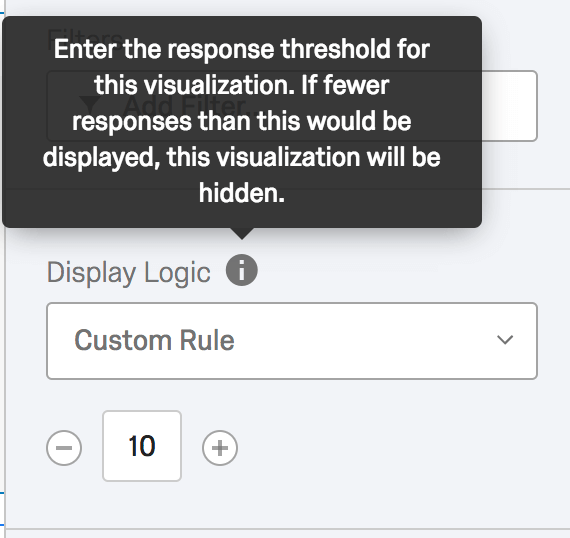
Reports: Rolling Metrics
Last modified: August 1, 2018
Reports: Font Options
Last modified: August 1, 2018
Reports: Blank Space and Divider Widgets
Last modified: August 1, 2018
Reports: Saved Filters
Last modified: August 1, 2018
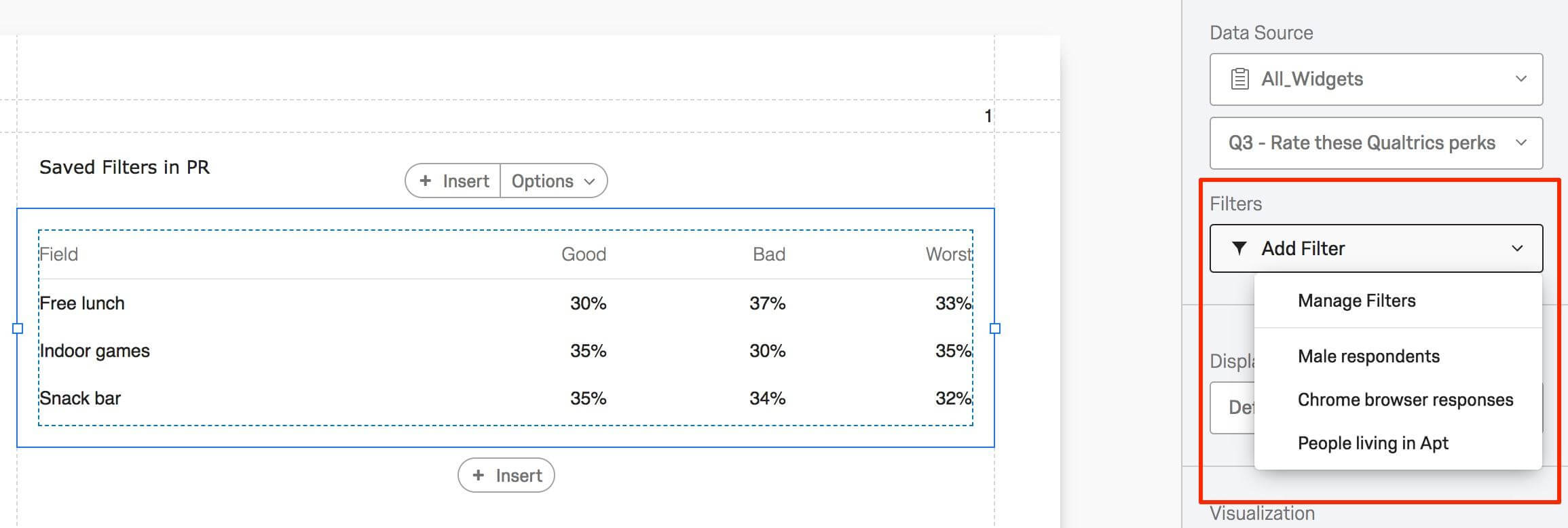
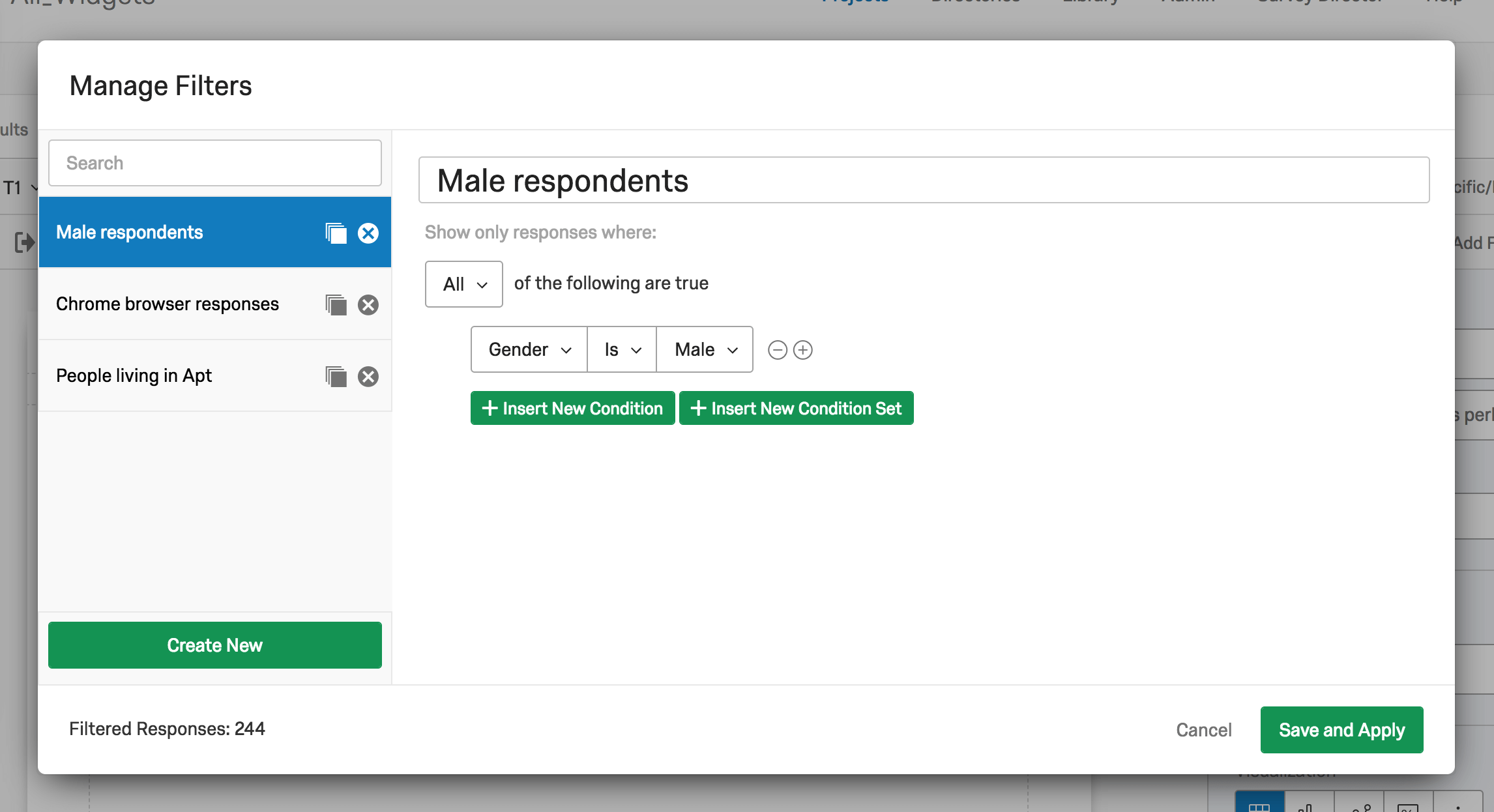
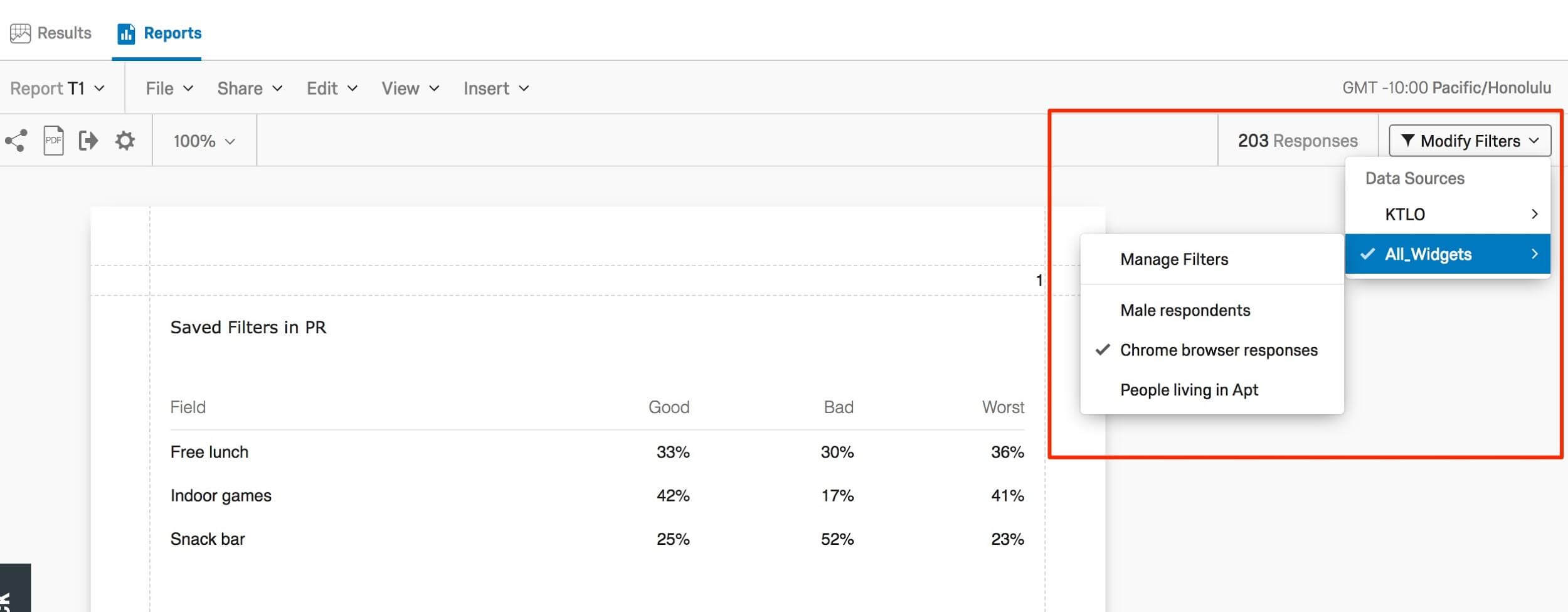
Reports: Denominator Choice for Multi-Select Fields
Last modified: August 1, 2018
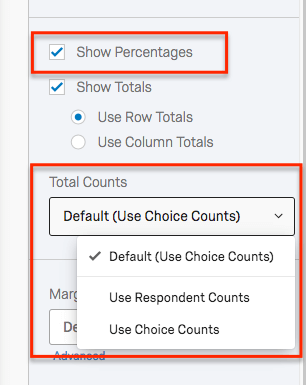
Conjoint Analysis (Self Service)
Last modified: August 1, 2018
Reports: Row/Column Total Controls
Last modified: August 1, 2018
Saved Filters on CX Dashboards
Last modified: August 1, 2018
Text iQ in EX
Last modified: August 1, 2018
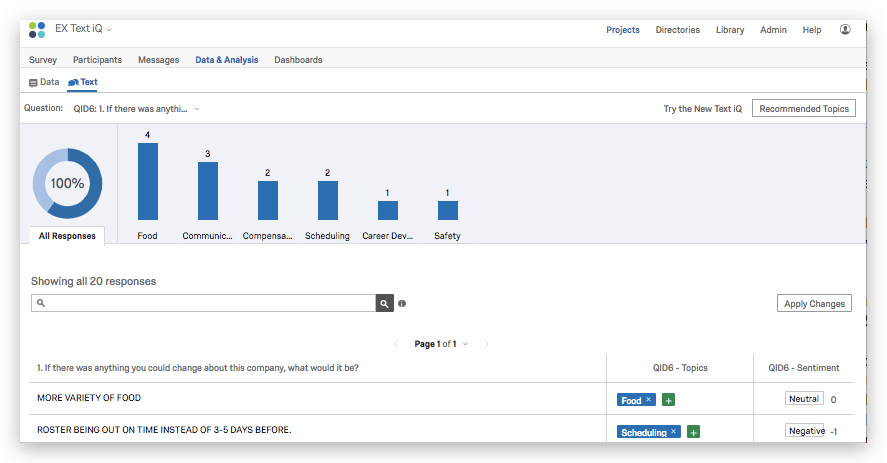
EX Dashboard Widget Export Improvements
Last modified: August 1, 2018
Text iQ Next Gen Preview
Last modified: June 5, 2018
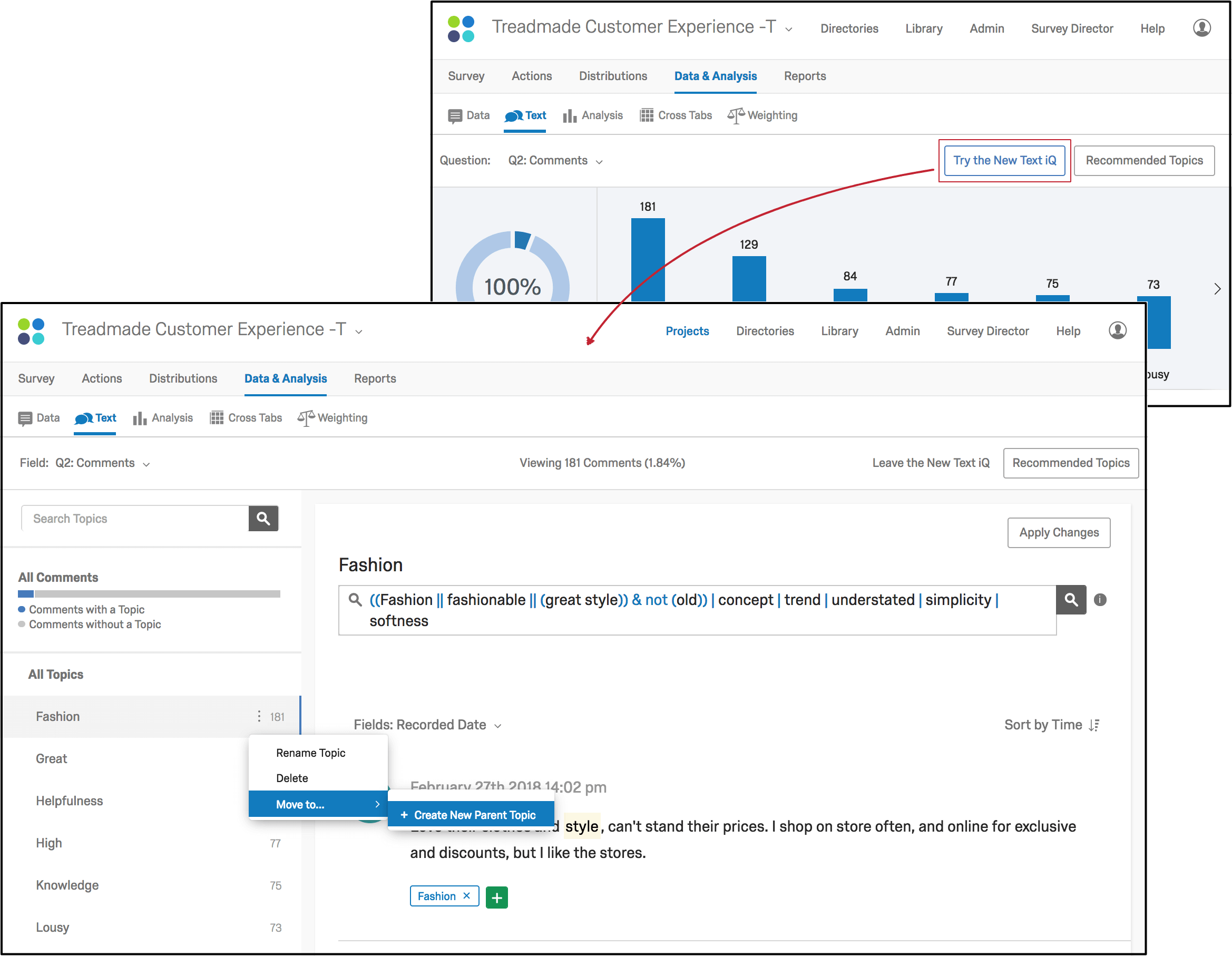
Denominator Choice for Multi-Select Fields
Last modified: May 2, 2018
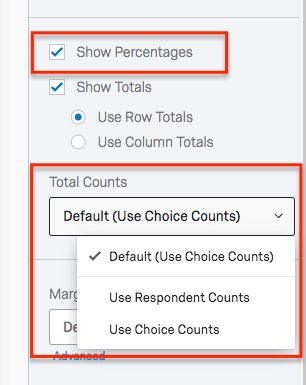
Row/Column Total Controls
Last modified: May 2, 2018
Images from Libraries
Last modified: May 2, 2018
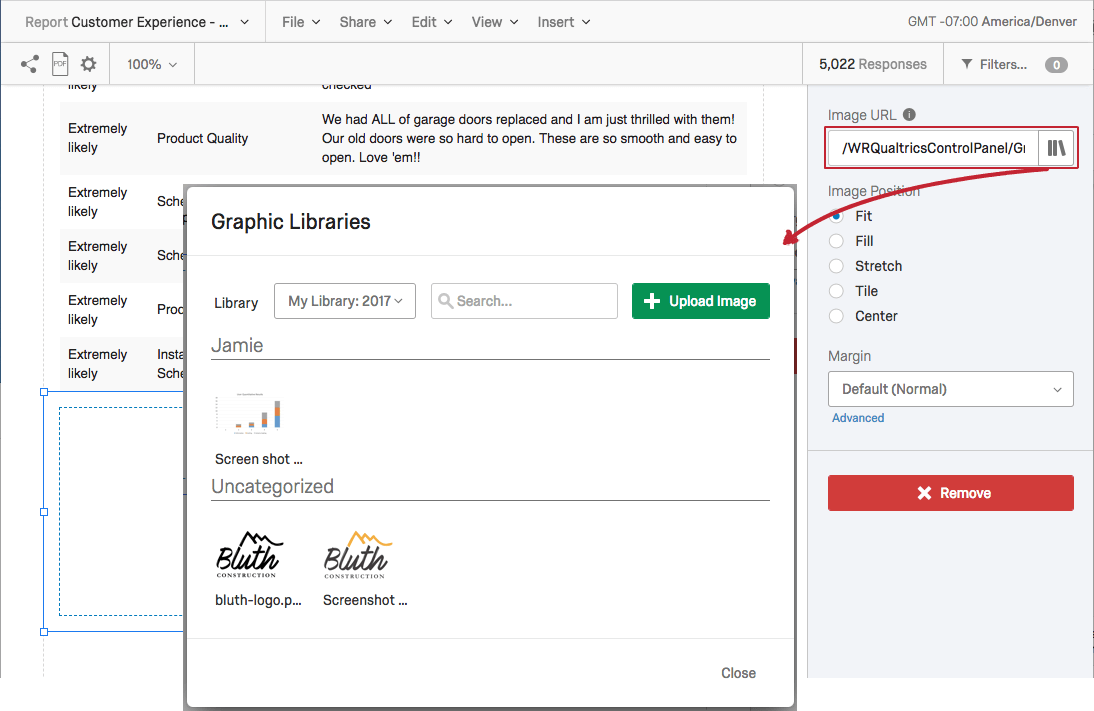
Dynamic Piped Text for Reports
Last modified: May 2, 2018
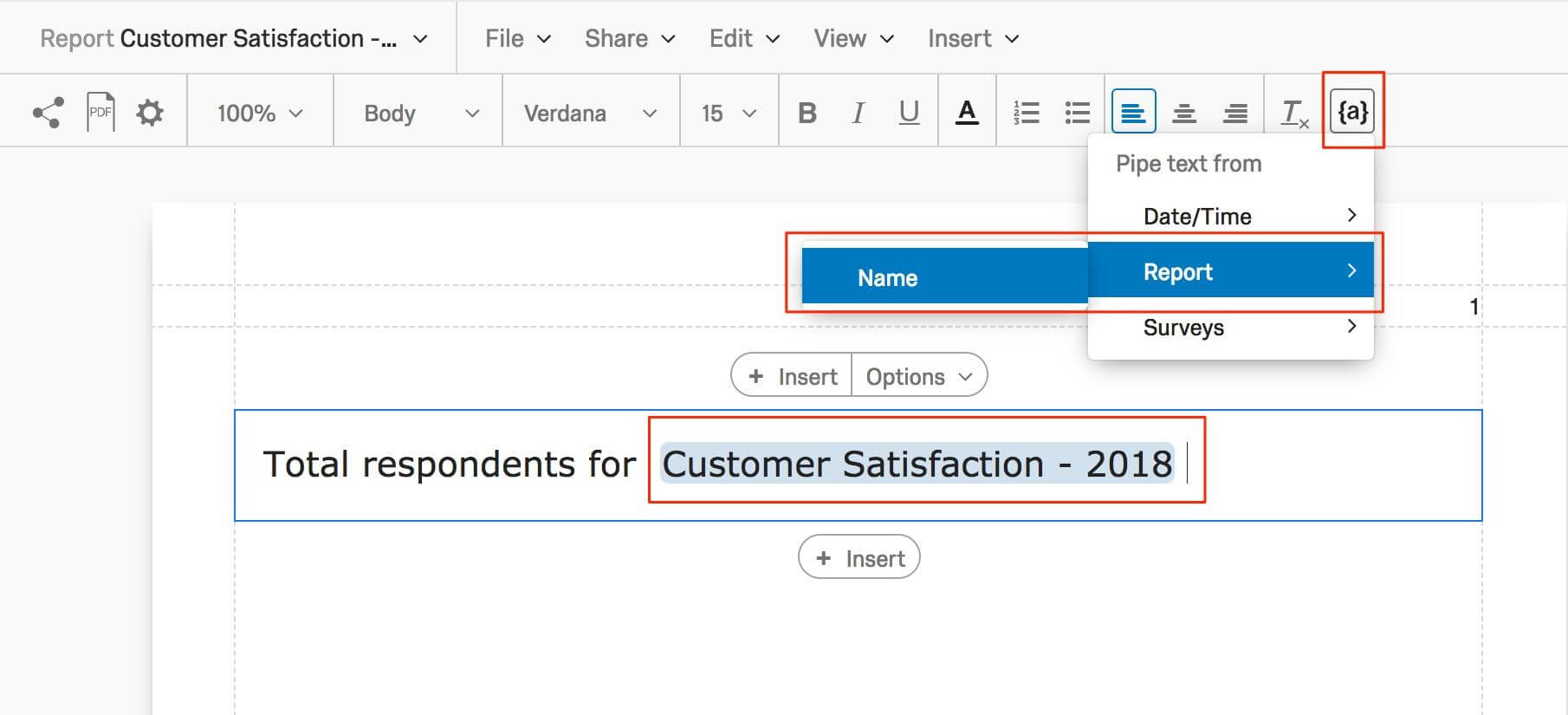
Text iQ Larger Dataset Support
Last modified: May 2, 2018
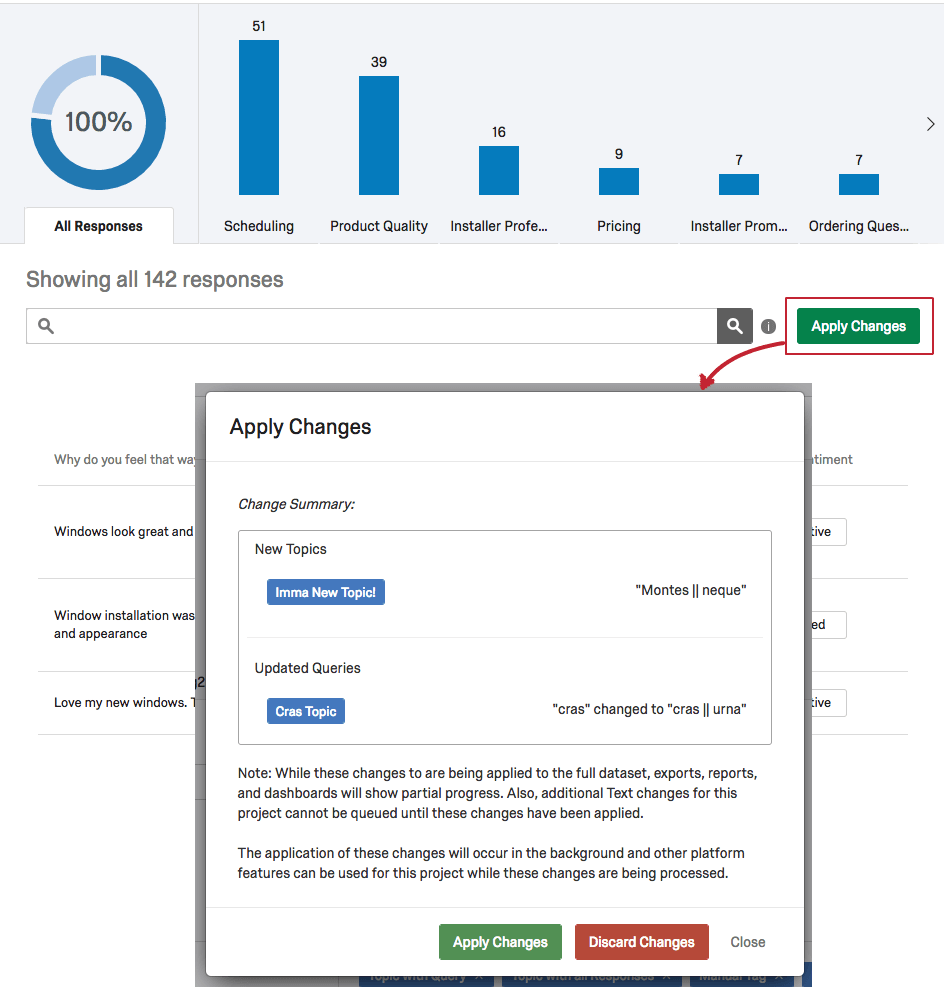
Improved PDF Exports
Last modified: April 4, 2018
Text iQ Sentiment Analysis Update
Last modified: April 4, 2018
Dynamic Filters
Last modified: April 4, 2018
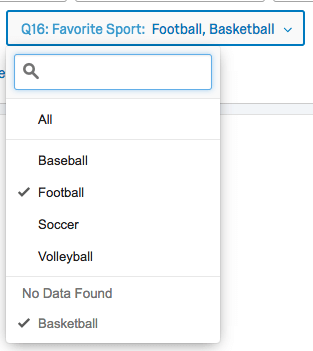
Stats iQ Automatic Sampling of Large Datasets
Last modified: March 5, 2018
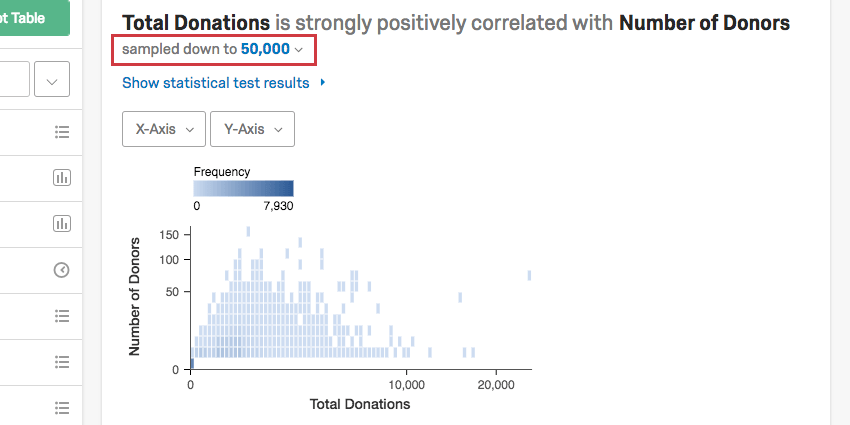
Text iQ Numeric Sentiment Update
Last modified: March 5, 2018
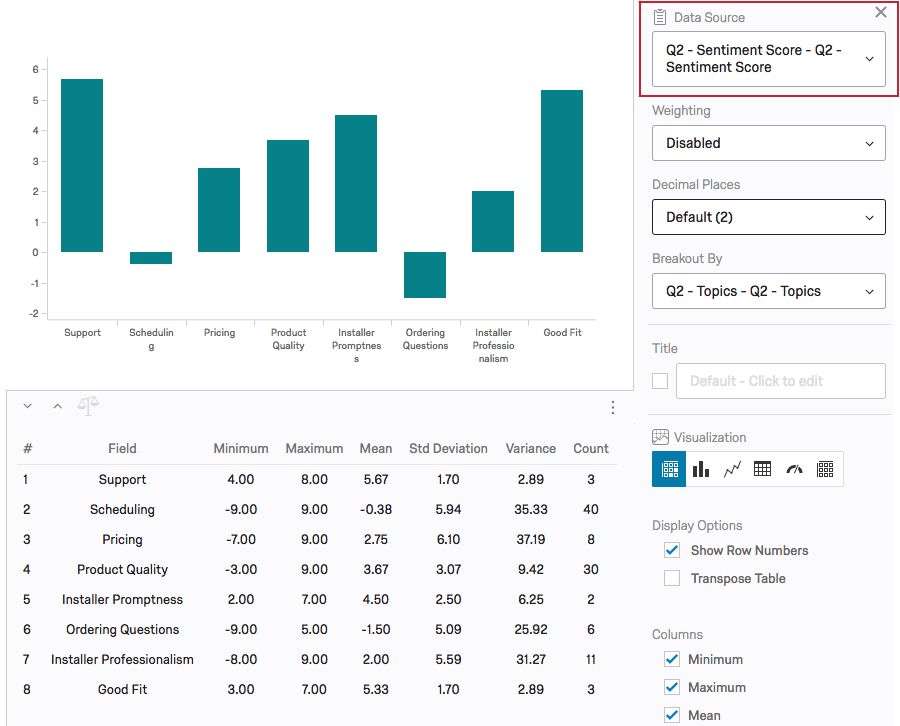
Static Response Weighting for Dashboards
Last modified: March 5, 2018
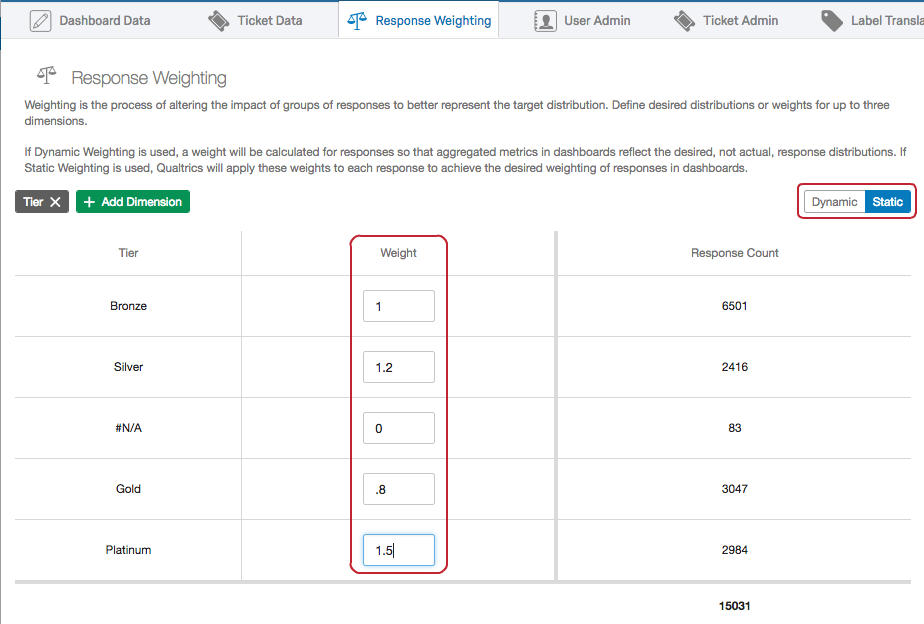
Reports Response Weighting
Last modified: February 7, 2018
Passcode-Protected Public Reports
Last modified: February 7, 2018
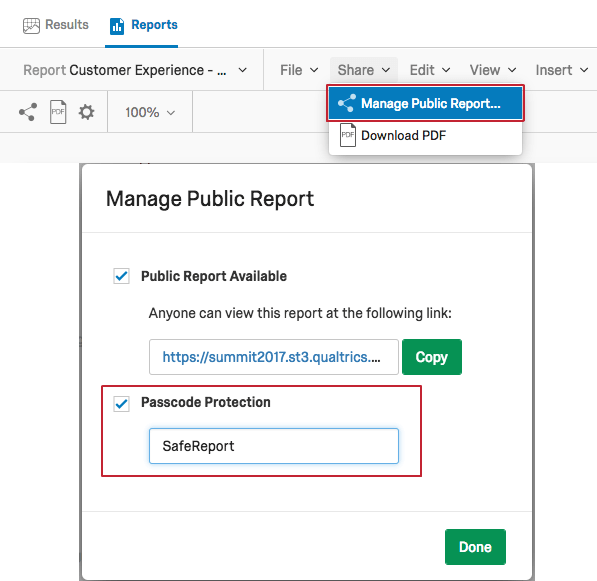
User-Specific Report Preferences
Last modified: February 7, 2018
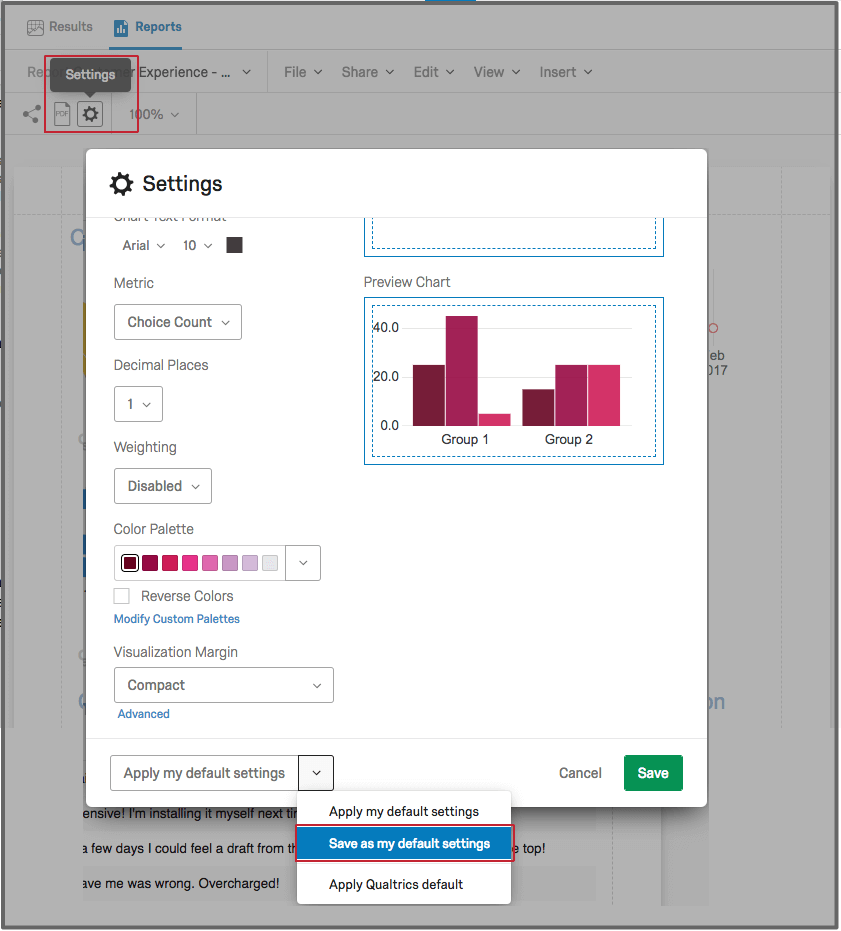
Copy Dashboards within Employee Experience Projects
Last modified: February 7, 2018
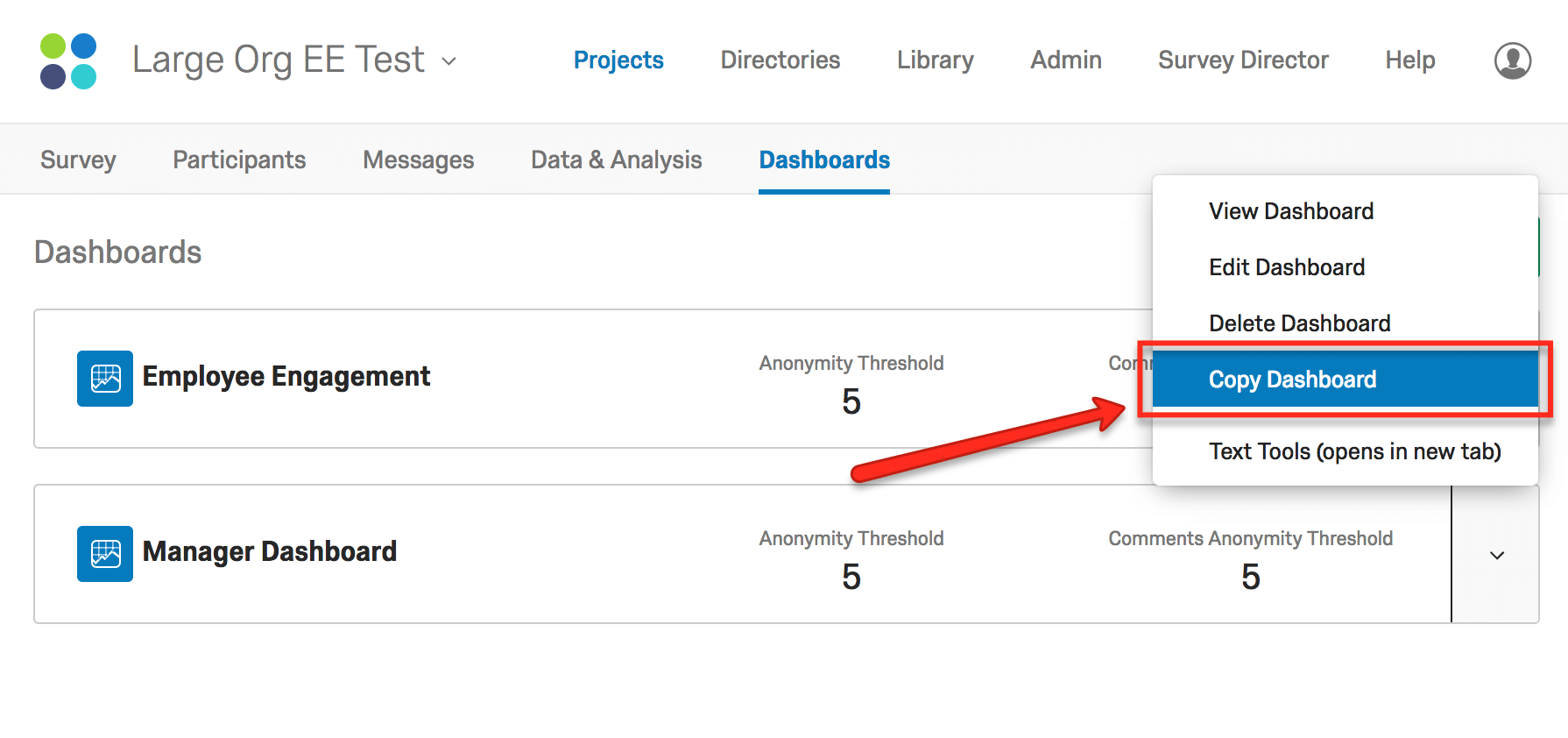
Number Chart Allows Comparison to Previous Time Period
Last modified: February 7, 2018
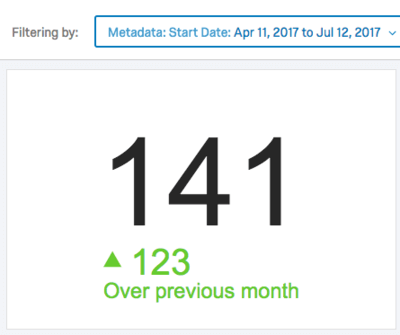
CSV Upload for External Data or Benchmarks
Last modified: February 7, 2018
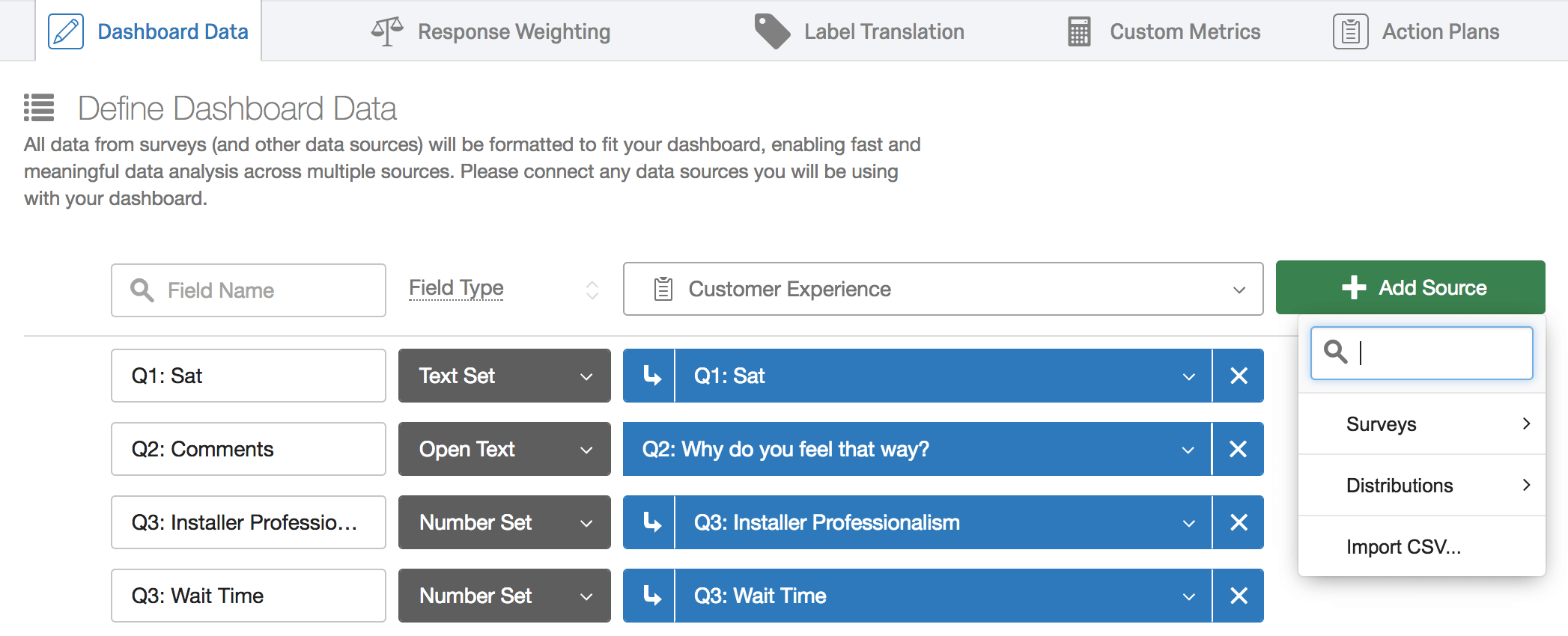
Text iQ Speed Enhancements
Last modified: January 3, 2018
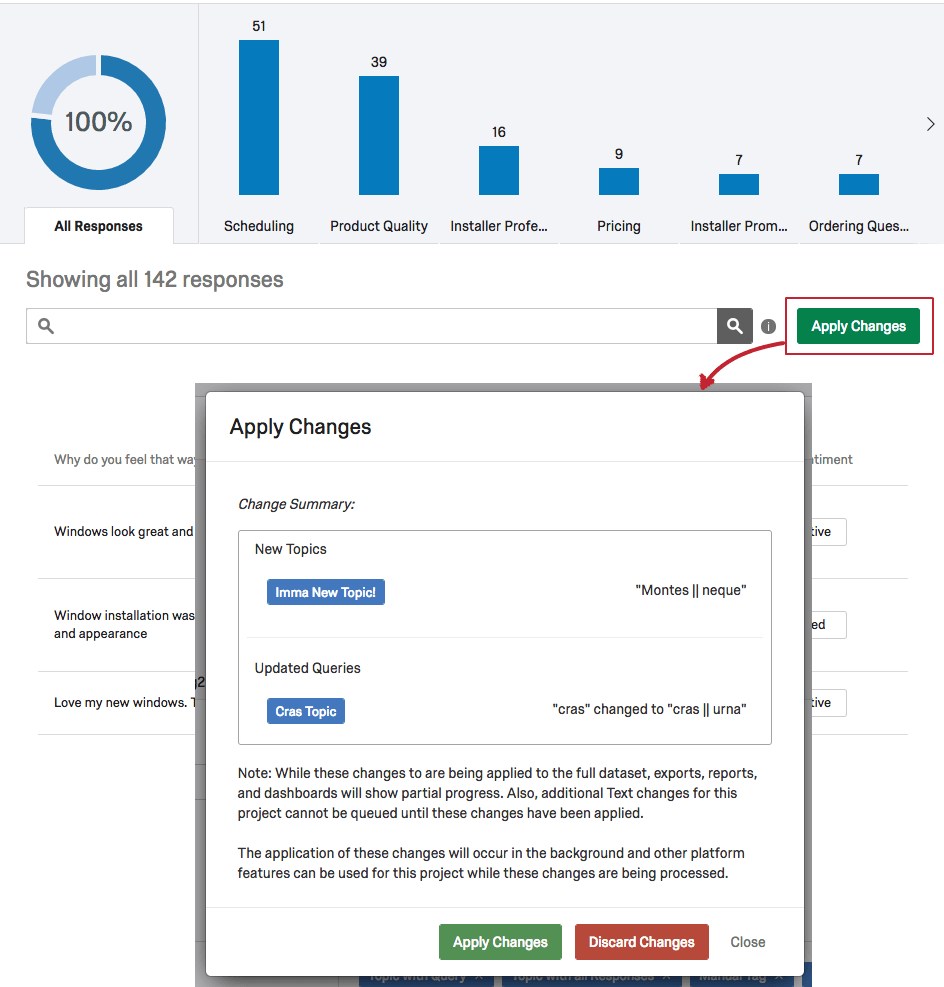
Text iQ Extended Query Operators
Last modified: January 3, 2018
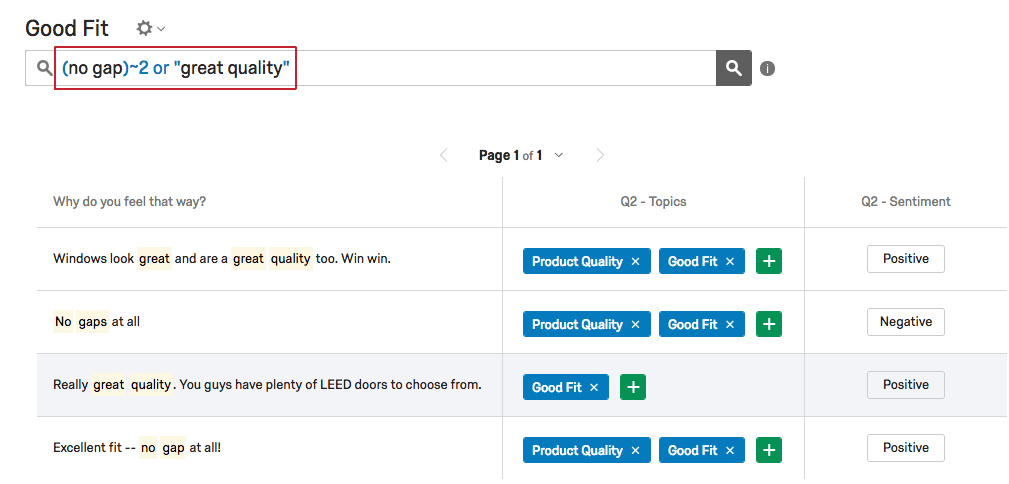
Upgraded Import Capability
Last modified: September 6, 2017
Employee Engagement and Employee Pulse Integration into the XM Platform
Last modified: August 16, 2017
XM Reporting Enhancement
Last modified: August 16, 2017
Static Response Weighting for Reports
Last modified: March 5, 2017
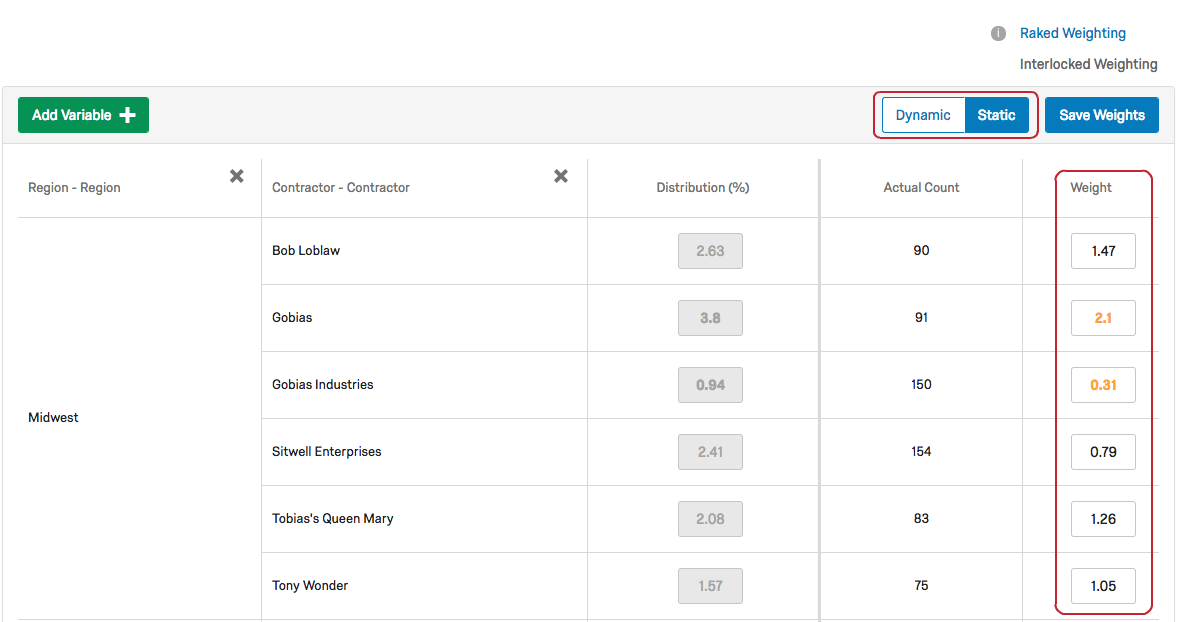
Action & Improvements
Digital Assist
Last modified: November 6, 2024
- Centralization of digital experience data and insights
- Elimination of the need to manage separate tools, which can save time and reduce costs
- Improved decision-making by easily comparing and analyzing data from different sources
- Identification of drop-off points and bottlenecks in the user journey
- Increased user retention and engagement, positively impacting long-term customer relationships
- Improved decision-making about website adjustments, leading to better conversions and user satisfaction
Participant Portal: Project List, Person Modal, Project Archive
Last modified: October 2, 2024
The refreshed Participant Portal introduces an improved user experience and an accessible mobile interface.
The new project list has an improved look & feel for a streamlined user experience and meets WCAG 2.1 AA accessibility compliance. Additionally, users have the ability to archive old 360 projects so they won't appear in participants' list once the project is too old.
Review Responses in Tickets
Last modified: August 7, 2024
This update allows you to respond to online reviews for ORM customers via tickets.
Generate Test Responses for EX Projects
Last modified: July 3, 2024
DXA Error Clicks: Detailed Error Messages
Last modified: April 3, 2024
Workflows Tab in XM Directory
Last modified: April 3, 2024
Azure Open AI Service for GPT Task in Workflows
Last modified: February 7, 2024
Digital Experience Analytics PII Masking Product Requirements
Last modified: January 3, 2024
- Peace of mind in understanding user’s frustrations without exposing PII
- Reduced time to configure PII masking
- Option to mask all content with the ability to unmask individual elements
Business Day Consideration in Ticket Workflows
Last modified: October 4, 2023
XiD Sampling Task
Last modified: September 6, 2023
- Seamless Integration: Effortlessly incorporate the sampling task into your existing workflows, allowing you to create personalized experiences based on precise audience targeting.
- Custom Sample Size: Define your sample size according to your specific needs, giving you full control over your target audience and enabling more accurate results.
- Consistent Data Access: Access XMD data fields in the sampling task just as you would with other XMD interfaces, ensuring a uniform experience across your XM program.
- Flexible Output: Use the generated sample within the same workflow or save it to the XM Directory for future use, allowing for optimal resource management and streamlined processes.
- Actionable Triggers: Trigger tasks for contacts within the same workflow, creating a seamless experience for your customers and enhancing the overall efficiency of your XM program.
Feedback Actionability Workflows
Last modified: September 6, 2023
This update allows customers to start workflows based on actionability of the verbatim in customer feedback - similar to how workflows are started based on the topic or sentiment of customer feedback.
Participant Portal: Task List
Last modified: September 6, 2023
Results Dashboards New Navigation and Product Tour
Last modified: August 2, 2023
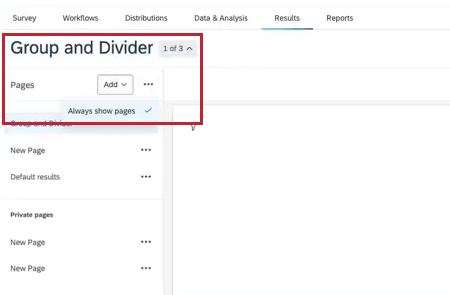
Load Survey Responses Workflows Task
Last modified: July 5, 2023
Basic Transformation for Data Automations Within Workflows
Last modified: July 5, 2023
Ticket Owner Experience Redesign
Last modified: July 5, 2023
The tickets redesign will provide a simplified and intuitive user experience that makes it easy to take immediate action on customer feedback shortly after it’s provided. Benefits of the redesign include:
- Ability to use the rich XM Survey Editor to create multilingual follow-up questions and customize the logic flow of how questions appear when answered.
- A new ticket details page with richer data in a side-by-side view
- A “Calls to Action” ticket summary banner
- Improved email sending experience
- Compliance with the Web Content Accessibility Guidelines (WCAG) 2.1
Customer Journey Optimizer V1
Last modified: June 7, 2023
Frontline Team Assist & Coaching
Last modified: June 7, 2023
Streamlined Setup Experience for Data Automation Workflows
Last modified: May 3, 2023
Manager Assist
Last modified: April 5, 2023
Workflows Tab for 360 Projects
Last modified: March 1, 2023
Experience ID Contact Change Event
Last modified: February 1, 2023
Dataset Records Triggered Workflows
Last modified: January 4, 2023
Users will be able to trigger workflows based on new or updated records for any dataset. These include new chat logs, social media data, dashboard data, etc.
Updates to Ticket Update API
Last modified: November 2, 2022
Enhanced Reporting for Data Automations Workflows
Last modified: October 5, 2022
With this update key workflow information will be provided when accessing a workflow run history that has data automation tasks. Users will also be able to view and download row by row detailed statuses for batch import jobs.
Public API for Ticket Exports
Last modified: October 5, 2022
Accessible Survey Collaboration Window
Last modified: October 5, 2022
Events Based on Segment Membership Changes
Last modified: October 5, 2022
Improvements to Load to Data Project Task
Last modified: April 6, 2022
This update introduces the ability to export surveys from a different brand with either the Extract Responses from Survey Task or Load to Data Project Task. Users will be able to use survey data that was shared from another brand as an always up-to-date source of supplemental data in an imported data project that can be used across multiple programs and dashboards.
Load to SFTP Task
Last modified: March 2, 2022
Web Service Task Updates
Last modified: January 6, 2021
- The ability to capture response data for piped text.
- Credential manager integration.
- Clearer JSON authoring.
- A new and refreshed user experience.
Ticket Escalations Using Org Hierarchy
Last modified: February 3, 2020
Dynamic Ticket Status Options
Last modified: November 6, 2019
EX Action Planning User List Widget
Last modified: October 2, 2019
EX Guided Action Planning
Last modified: September 4, 2019
Ability to Disable Ticket Exports for a Brand
Last modified: August 7, 2019
Ability to Disable Subtickets for a Brand
Last modified: August 7, 2019
Actions Platform - JSON Event
Last modified: June 5, 2019
MS Dynamics CRM Integration
Last modified: April 3, 2019
Action Planning for Customer Experience
Last modified: March 14, 2019
EX Action Plan Reporting
Last modified: January 2, 2019
Ticketing Email Composer Update
Last modified: January 2, 2019
Ticket Reminders
Last modified: January 2, 2019
Ticketing Templates
Last modified: November 7, 2018
Distribute Survey Task
Last modified: October 3, 2018
Tickets Event
Last modified: September 3, 2018
Ticketing 2-Way Email Status Change
Last modified: August 1, 2018
Ticket Highlight Summary
Last modified: August 1, 2018
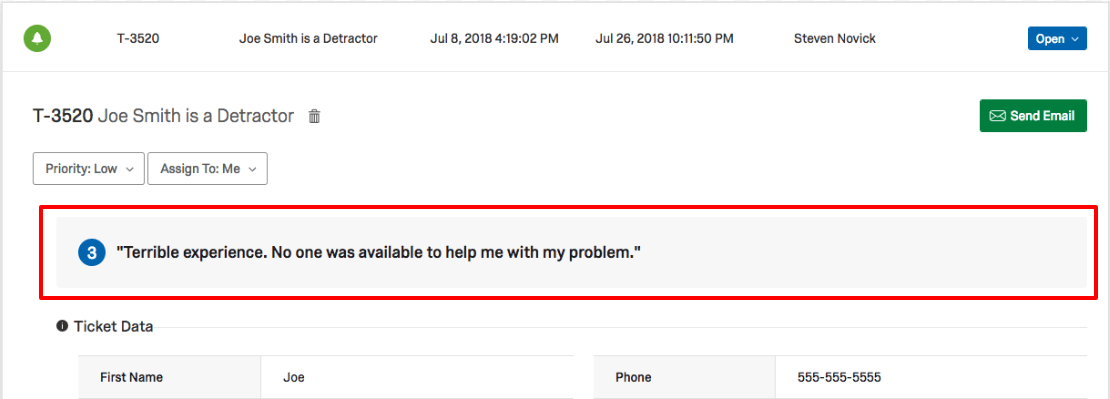
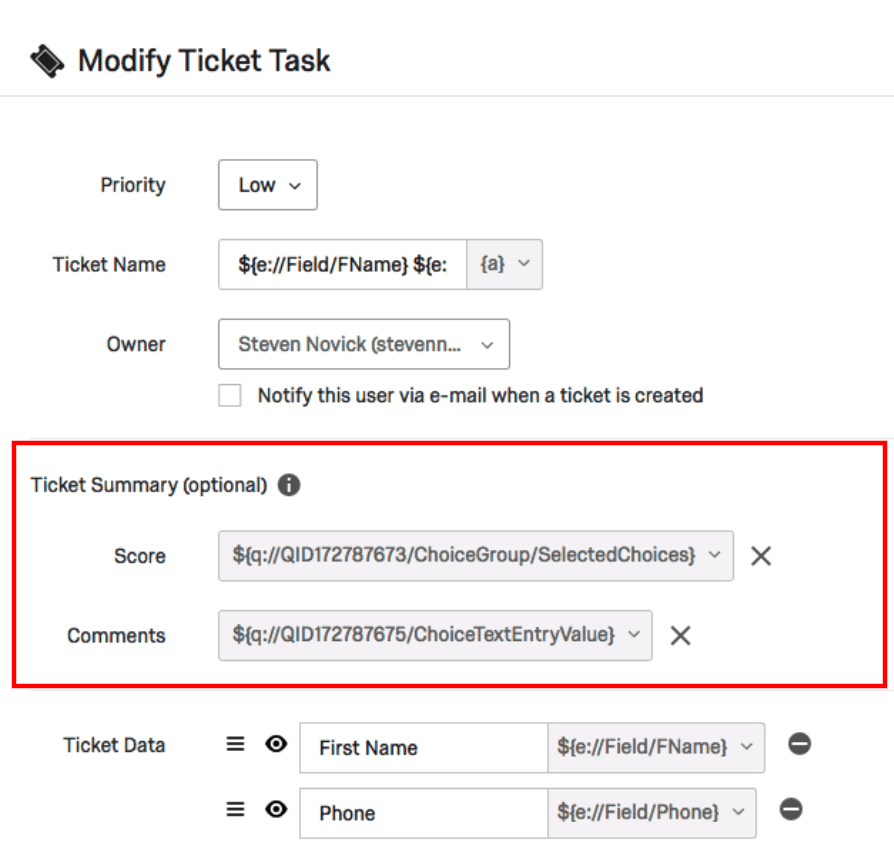
Ticket Notifications - Turn On/Off by Brand
Last modified: August 1, 2018
Closed Loop Assignment Notification Settings
Last modified: August 1, 2018
Closed Loop Mobile App Email Support
Last modified: August 1, 2018
Recode Values for Ticket Reporting
Last modified: August 1, 2018
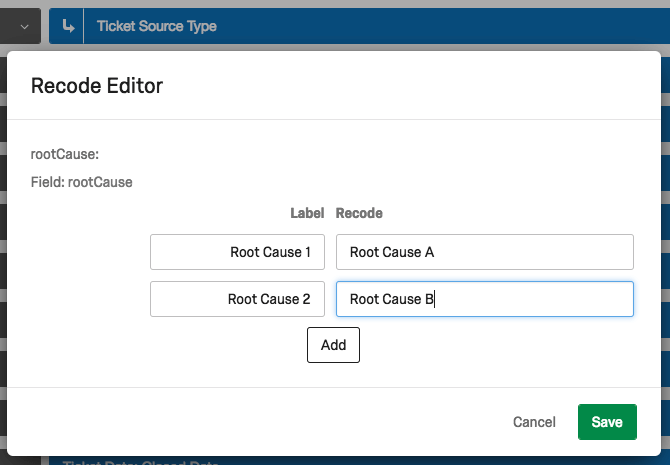
Ticket Forwarding
Last modified: August 1, 2018
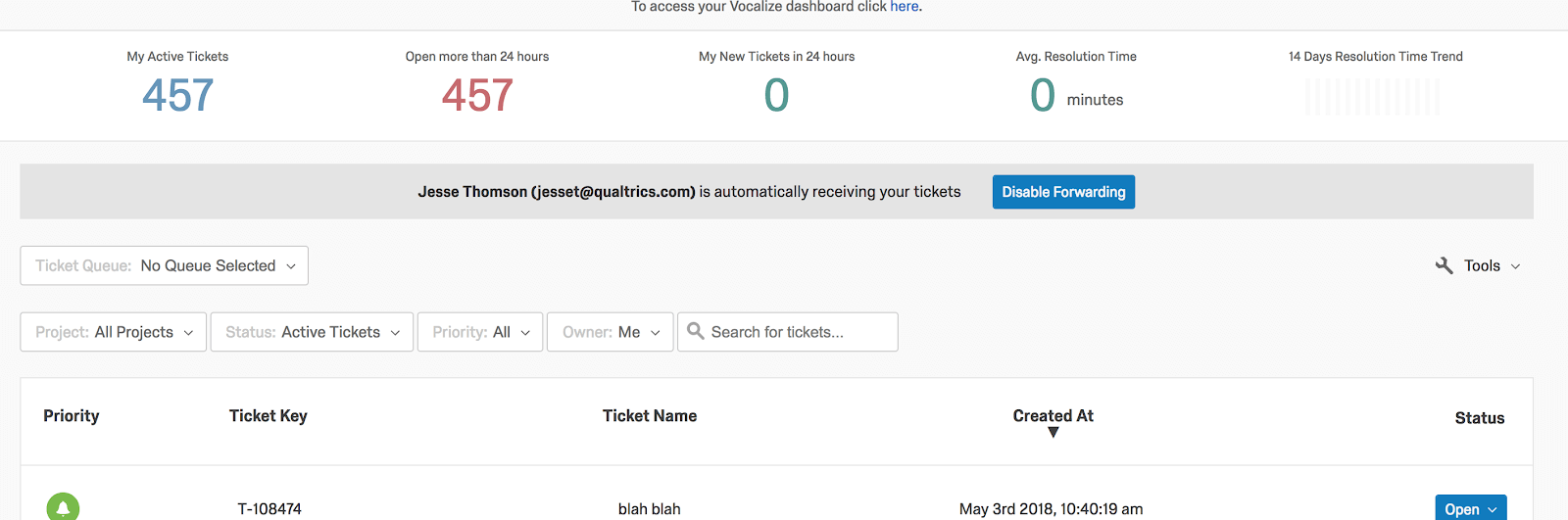
CX Bulk User Management - User Directory
Last modified: July 11, 2018
Recode Editor for Ticket Reporting Fieldsets
Last modified: July 11, 2018
Ticket Forwarding
Last modified: July 11, 2018
Ticket Queues
Last modified: April 4, 2018
Closed Loop Follow-Up Mobile App SSO Support
Last modified: April 4, 2018
Disable Email for Closing the Loop
Last modified: April 4, 2018
2-Way Email in Ticketing
Last modified: February 7, 2018
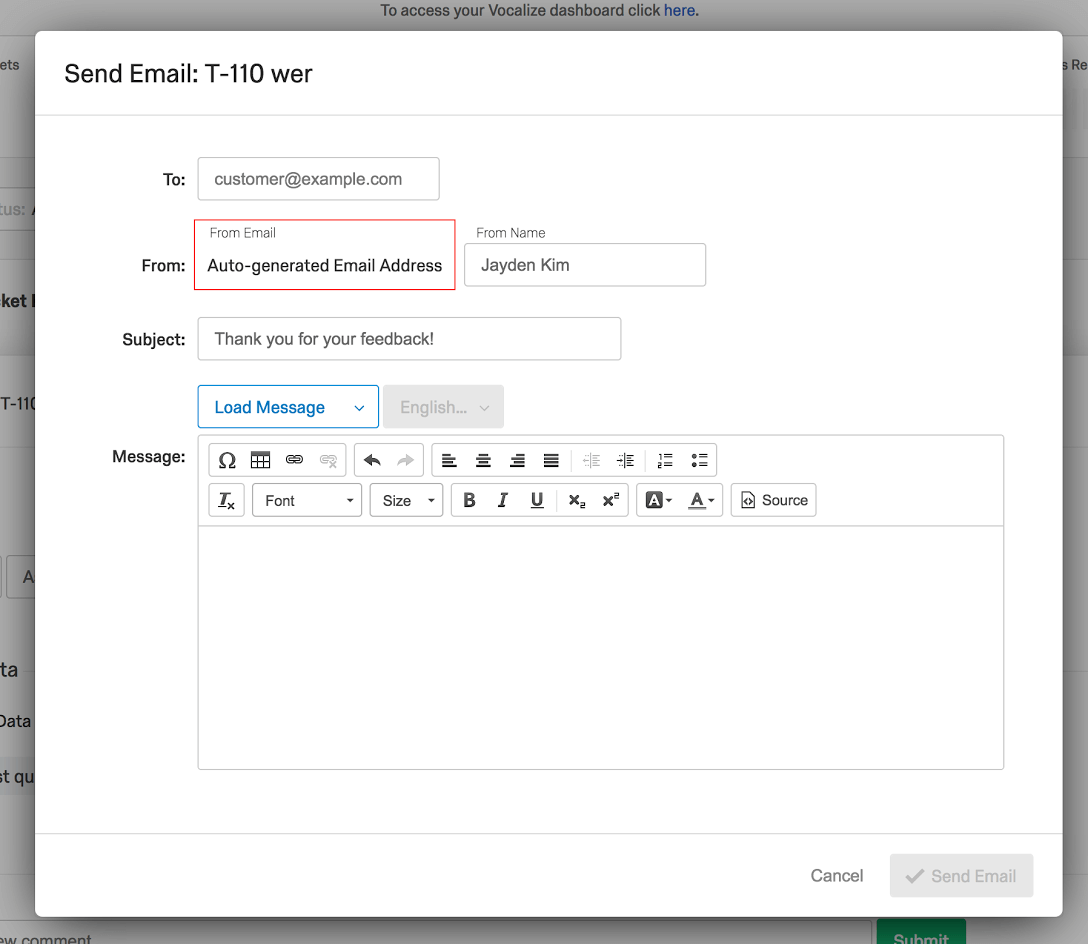
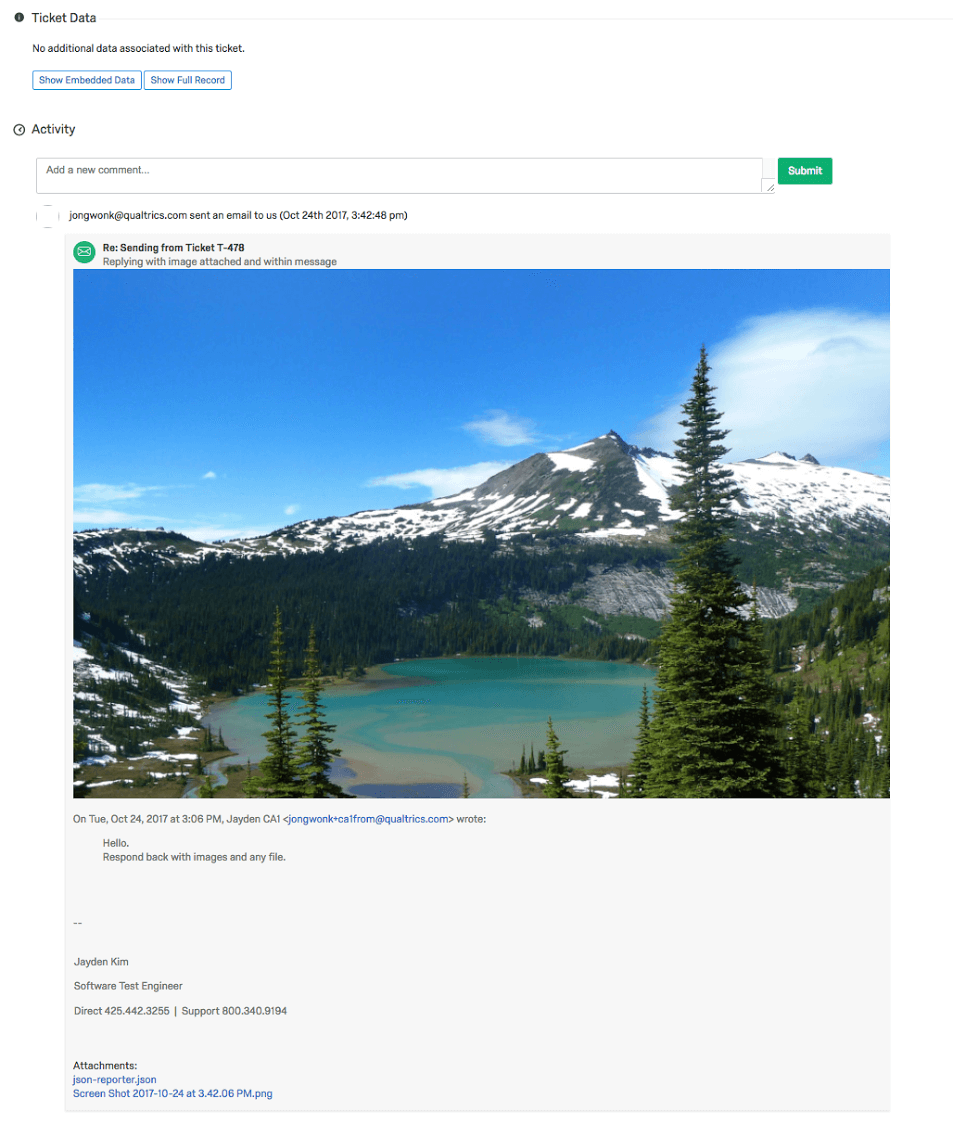
Salesforce Integration V2
Last modified: February 6, 2018
Email Task in Actions Page
Last modified: February 6, 2018
Actions Reporting
Last modified: February 6, 2018
Integrations
Qualtrics Ticket Extractor
Last modified: November 6, 2024
Deprecation of Marketo 'Multiple Activities' Plugin
Last modified: August 7, 2024
ArcGIS Integration for Public Sector Location Mapping Use-Cases
Last modified: July 3, 2024
Add Reference Fields in ServiceNow Workflow Event
Last modified: August 2, 2023
Clarabridge Connector
Last modified: August 2, 2023
This feature gives users the ability to configure their own Clarabridge + Qualtrics connection. Segmentation and workflows can be enabled based on interactions, allowing users to leverage conversational analytics to manage the customer experience.
Bi-Directional Hubspot Integration
Last modified: July 5, 2023
Amazon S3 Integration | Load Data Into an Amazon S3 Bucket
Last modified: June 7, 2023
With this update users can connect their Qualtrics account with Amazon Simple Storage Service (S3) and automatically send Qualtrics data to an Amazon S3 bucket.
Amazon S3 Integration | Extract Data from Amazon S3 Bucket
Last modified: June 7, 2023
Embed Experience ID Profile Cards Within ServiceNow
Last modified: May 3, 2023
Trigger Workflows from Twilio Segment Events
Last modified: March 1, 2023
OAuth2 Support for External SMTP
Last modified: February 1, 2023
JIRA Workflow Event
Last modified: January 4, 2023
Extract Data from SuccessFactors Recruiting Module Task
Last modified: October 5, 2022
Facebook Messenger Workflow Event & Task Deprecation
Last modified: August 3, 2022
Microsoft Excel Task
Last modified: August 3, 2022
Security Improvements for Webservice Task
Last modified: July 6, 2022
Customers will be able to add more security mechanisms when using the Webservice Task. These include using the new secure mTLS authentication and the ability to permit or limit certain domains.
Facebook Messenger Integration
Last modified: January 8, 2020
XMD Automations Scheduling Enhancements
Last modified: November 6, 2019
XMD Automations Run Management Phase 1
Last modified: October 2, 2019
Response Exports Google Sheets Integration
Last modified: June 5, 2019
Updated Raw Data Export APIs for Research Core
Last modified: October 3, 2018
Salesforce Integration Improvements
Last modified: July 10, 2017
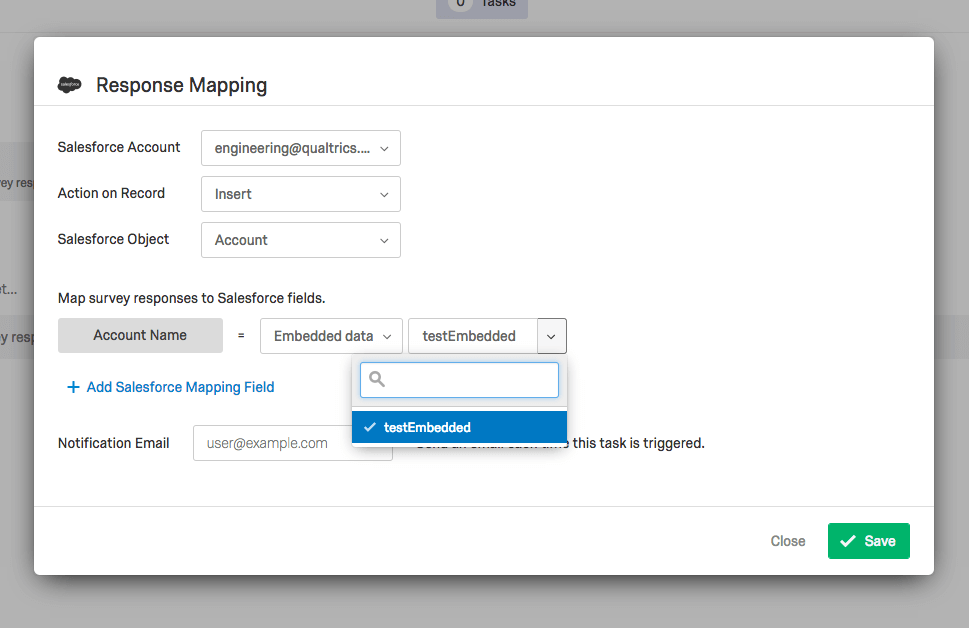 Salesforce Integration triggers can now handle anonymous link distributions.
Salesforce Integration triggers can now handle anonymous link distributions.
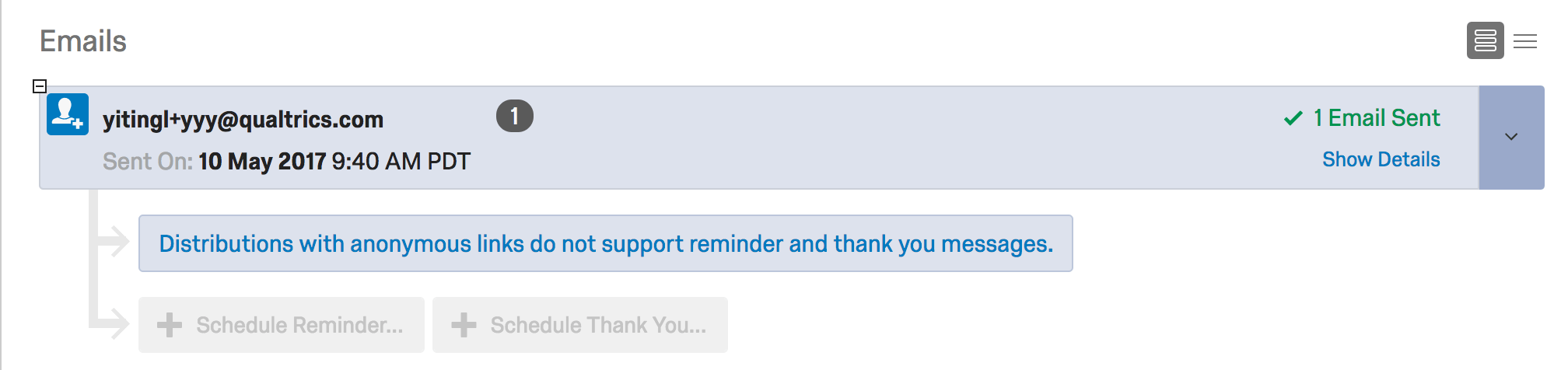
Predictive Intelligence Engine
Stats iQ: Localization
Last modified: January 8, 2020
Text iQ Support for Dutch, Thai, Simplified Chinese, and Korean
Last modified: December 4, 2019
Text iQ Bubble Widget Integration in CX Dashboards
Last modified: October 2, 2019
Text iQ-powered Survey Flows
Last modified: July 3, 2019
Text iQ Multi-Language Sentiment
Last modified: February 6, 2019
Text iQ CX Dashboard Integration
Last modified: November 7, 2018
Next-Gen Text iQ Preview Experience for Basic Text Users
Last modified: October 3, 2018
- Hierarchical Topics: Organize topics into parent groupings
- Adding Fields to Record Grid: View other fields from a survey right next to the text being analyzing in the record grid
- Sort Responses by Recorded Date
- Default to Selected Question: After choosing a field to analyze, that question will be the default upon returning to Text iQ.
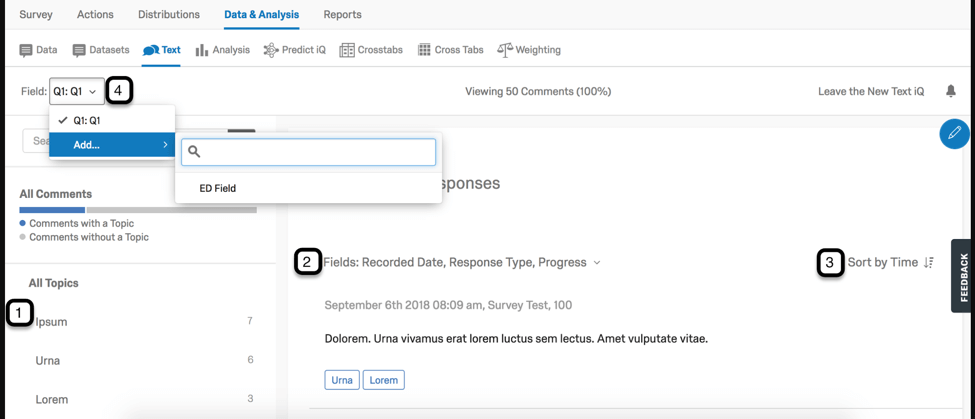
Manual Topic Editing and Sweeper View for the New Text iQ
Last modified: September 3, 2018
Topic Export and Import for the New Text iQ Preview Environment
Last modified: September 3, 2018
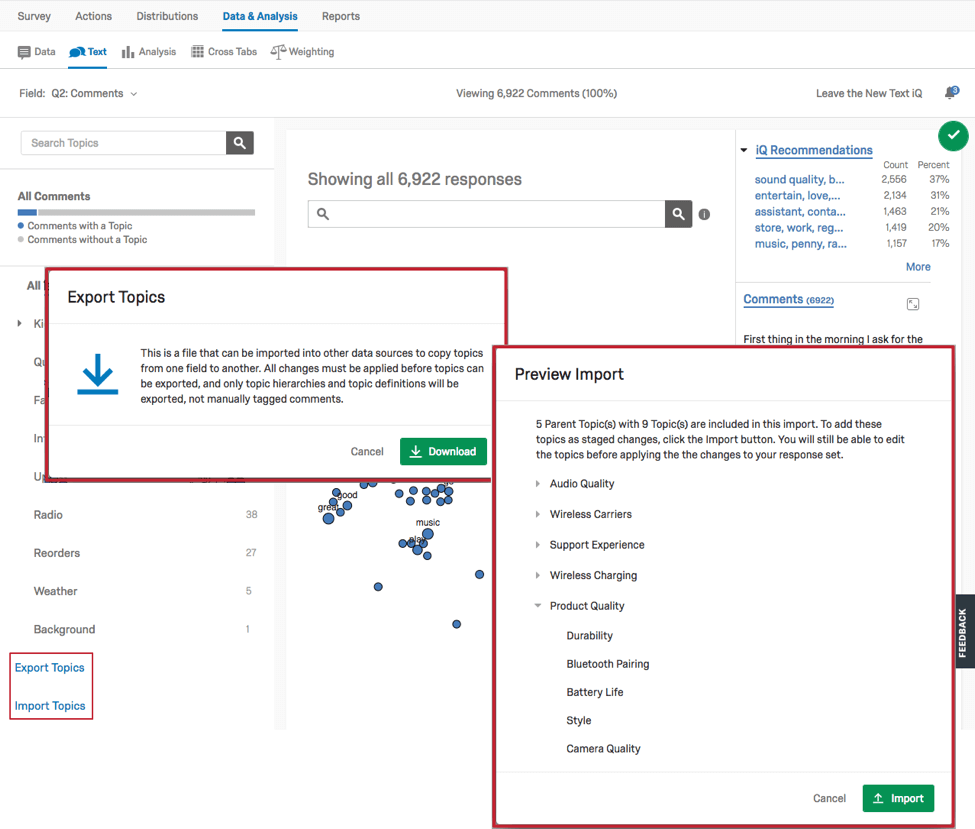
EX - Text iQ Integration
Last modified: September 3, 2018
Text iQ Next Gen Preview
Last modified: August 1, 2018
- Bubble Chart
- Constellation Chart for Exploring Recommendations
- Improved Recommendations Engine
- Topic-level Sentiment
Stats iQ: Relative Weights Analysis
Last modified: July 11, 2018
Stats iQ: Workspace-level Privacy and Sharing Controls
Last modified: July 11, 2018
Next-Gen Text iQ: Model Exploration, Topic Hierarchies, and Topic-Level Sentiment
Last modified: April 3, 2018
Stats iQ: Sampling of Very Large Datasets
Last modified: October 16, 2017
EX - Stats iQ Integration
Last modified: September 6, 2017
Text iQ Speed Enhancements
Last modified: September 6, 2017
Platform Technology
User Rate Limits for Public APIs
Last modified: February 5, 2025
Multi-channel Distributions
Last modified: February 5, 2025
Project-Level Participation Information within Employee Directory Export
Last modified: February 5, 2025
Rich Text Editor Dynamic Text
Last modified: February 5, 2025
Generative AI Assistance for Configuring the Web Service Task
Last modified: February 5, 2025
Segment Sampling
Last modified: February 5, 2025
XM Solution: Ad Tracking
Last modified: February 5, 2025
Amazon Translate for Survey Translations
Last modified: January 1, 2025
Online Panel: Pre-Payment Invoicing
Last modified: December 4, 2024
Employee-Led 360 Projects
Last modified: December 4, 2024
- If they would like to get 360 Development Feedback.
- When they would like to get feedback at the time which suits their development plans/goals.
- Who they would like to get feedback from.
Reporting on Evaluation Outcomes for Workflow Logic Conditions
Last modified: November 6, 2024
Workflow Failed Event & Trigger Condition Reporting
Last modified: October 2, 2024
XM Directory Natural Language Search
Last modified: October 2, 2024
EX Pulse for Managers
Last modified: October 2, 2024
Consistent XMD Filter Experience
Last modified: October 2, 2024
Deprecation of Old Dashboards
Last modified: September 4, 2024
AI Assist for EX Engagement Programs
Last modified: September 4, 2024
2 Step Email Opt-out for Contacts
Last modified: August 7, 2024
cURL Import for Web Service Task Configuration
Last modified: August 7, 2024
This update reduces the level of effort required to configure the existing Web Service Task by building a mechanism for you to import a cURL command example (often provided by public API web pages) to be used as the foundation data elements to auto-populate the different task configuration fields.
Dashboard Storytelling Phase 2
Last modified: August 7, 2024
Audit Logging for Brand Admins
Last modified: August 7, 2024
Custom Metrics Settings Refresh
Last modified: July 3, 2024
New Users Page Within Admin Tab
Last modified: July 3, 2024
Editable PPTX Exports
Last modified: July 3, 2024
Self-Serve Online Panel
Last modified: July 3, 2024
- Procure high-quality respondents with ease
- Save time with pre-configured panel templates or customize your own
- Review panel feasibility before committing time and resources
- See pricing immediately to make quick budget decisions
Respondent Funnel Dataset in Dashboards
Last modified: July 3, 2024
Environmental, Social & Governance (ESG) XM Solution
Last modified: May 1, 2024
Private Embedded Data in Lists
Last modified: May 1, 2024
Results Dashboards Question List
Last modified: May 1, 2024
Data Access Tags
Last modified: April 3, 2024
Qualtrics Tableau Connector
Last modified: April 3, 2024
Record Table Conditional Formatting
Last modified: April 3, 2024
Lookup Data in a Workflow using Native, On-platform Data Tables
Last modified: April 3, 2024
- Enrich data passed into workflows to replace the original data with data that has more context
- Reduce the number of condition logic checks required by storing mappings or groupings in lookup SDS tables
- Reduce the number of workflows to address a use case by dynamically setting a field when the workflow runs based on data parameters passed into the workflow.
XM Solution: Competitive Benchmarking
Last modified: April 3, 2024
Competitive Benchmarking (CXB) is a way to put CX performance in the context of competition by measuring how customers rate the brands they use. This context enables businesses to discover...
-
How does my CX performance compare to my competition?
-
How does that influence consumer choice?
-
Which customers are at risk & why?
-
Which journey touchpoints drive risk & opportunity?
The Competitive Benchmarking XM Solution creates a survey, stacked dataset, and dashboard following Qualtrics' best practices and methodology.
Updated Rich Text Editor
Last modified: April 3, 2024
Updated Timeline View in XiD Profile Cards
Last modified: April 3, 2024
Logical Run Sequence for Workflow Objects with Reordering
Last modified: April 3, 2024
Looping Control for Workflows
Last modified: March 6, 2024
Transaction Data in CX Dashboards
Last modified: March 6, 2024
Customer-Initiated Workflow Rerun
Last modified: February 7, 2024
Shortening Domains Management
Last modified: February 7, 2024
This update allows you to boost the credibility of your surveys and see your response rates soar by introducing link shortening in SMS and WhatsApp communications.
With this new feature you can:
-
Customize Your Links: Take control as a brand admin and choose whether your survey links will showcase your brand's unique vanity URL or the Qualtrics domain.
-
Department-Specific Settings: Tailor your outreach strategy by department, ensuring that each team has the most impactful link format for their audience.
-
Comply with Local Regulations: With the flexibility to shorten or keep full-length links, you can adapt to the varying regulations across different countries without compromising on deliverability.
This enhanced control means your survey links not only look more trustworthy but also resonate with your audience, giving them the confidence to click through and engage with your content.
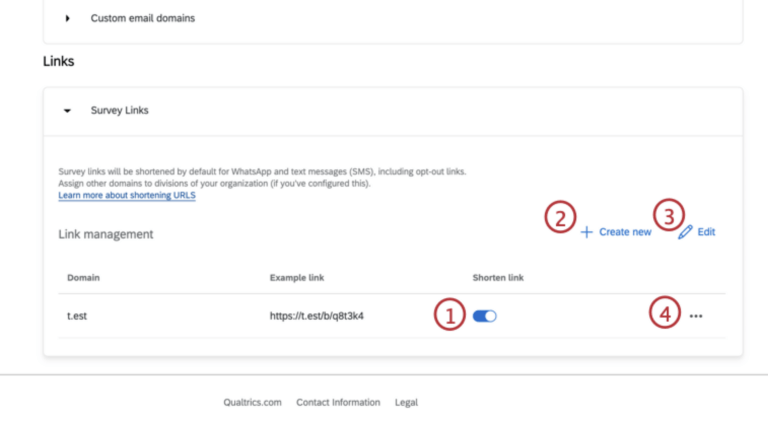
Load Data to SDS Task
Last modified: February 7, 2024
Data Catalog + Dashboards Dataset Picker
Last modified: December 6, 2023
Historical Comparisons for Line and Bar Charts
Last modified: December 6, 2023
Deduplicate Existing Contact with Embedded Data
Last modified: December 6, 2023
Data Modeler
Last modified: December 6, 2023
Currently, CX dashboards are created by the data mapper. While the data mapper allows a union of data and mapping 2 fields together, users are limited in their flexibility to combine data from multiple sources.
The data modeler allows users to flexibly combine data from multiple sources. Benefits include:
- Flexible data capabilities including joins and unions.
- Ability to combine external operational data.
- Continuous updates.
Tree Testing Question
Last modified: December 6, 2023
Centralized Ticket Reporting
Last modified: December 6, 2023
Strategic UX Research SKU
Last modified: November 1, 2023
Bring Your Own Credentials - Vanity Domains
Last modified: November 1, 2023
UX Research Card Sorting XM Solution
Last modified: November 1, 2023
Dashboard Export to Excel
Last modified: November 1, 2023
Unmoderated User Testing
Last modified: November 1, 2023
Relevant ID / Bot Detection for Simple Layout
Last modified: November 1, 2023
Always Delay Workflow Start (Workflow Setting)
Last modified: November 1, 2023
ServiceNow Connection Manager App
Last modified: October 4, 2023
Updated EX Question List Widget in Printed Reports
Last modified: October 4, 2023
Updated EX Scorecard Widget in Printed Reports
Last modified: October 4, 2023
View Text iQ Enrichments in XM Directory Profile Card
Last modified: October 4, 2023
Auto-Retry Options for Workflow Task Failures
Last modified: September 6, 2023
Task Output Keyword Search for Run History
Last modified: September 6, 2023
Restrict Dashboard Email Sharing by Domain
Last modified: September 6, 2023
Program Success Rubric
Last modified: August 2, 2023
Table Widgets with 3 Rows and 3 Columns
Last modified: August 2, 2023
Stop-on-task-failure Workflow Setting
Last modified: July 5, 2023
Updated Response Ticker Widget
Last modified: July 5, 2023
Delayed Start Workflow Setting
Last modified: July 5, 2023
EX25 for Healthcare XM Solution
Last modified: June 7, 2023
Standard Deviation for Widgets
Last modified: June 7, 2023
Self-Service SSO: OAuth2
Last modified: May 3, 2023
EX for K-12 Education XM Solution
Last modified: May 3, 2023
This XM solution contains the pre-built content of the EX25 for K-12 methodology in an engagement project type, including:
-
Survey
-
Message
-
Dashboard
-
Guided action plans
Allow Division Admins to Manage Approval Rules
Last modified: May 3, 2023
Multi-Workspace Run History Extractor Task
Last modified: May 3, 2023
CX Program Guidance
Last modified: April 5, 2023
App Switcher in Top Navigation
Last modified: April 5, 2023
Dashboard Navigation Improvements
Last modified: April 5, 2023
This update redesigns the navigation flow in dashboards to provide the following improvements:
- Reduced screen space on the top and left side of dashboards.
- "Tools" and "Settings" buttons moved to top-right corner of dashboard.
- Page list panel is now fully collapsable.
- Expansion of page list will not cause adjustment of dashboard layout.
- Addition of "Done" button for users to navigate out of the settings page.
Improved Login Experience with Email Address
Last modified: April 5, 2023
View-Only Survey Editor
Last modified: March 1, 2023
Dashboard Export to Microsoft Word
Last modified: March 1, 2023
Dashboard Export to Microsoft Powerpoint
Last modified: March 1, 2023
Create a Workflow From the Workflows Dashboard
Last modified: February 1, 2023
With this update users can create a new workflow from the workflows dashboard.
Export Full Content of Table Widgets to Image
Last modified: February 1, 2023
Run History Report Extractor Task
Last modified: February 1, 2023
Updated Record Grid Widget
Last modified: February 1, 2023
Lifecycle Import Automation for Dashboard Users
Last modified: January 4, 2023
Localized Onboarding
Last modified: December 7, 2022
Line and Bar Chart Vertical Plane Interaction
Last modified: November 2, 2022
Updated Word Cloud Widget
Last modified: November 2, 2022
Quarterly and Annual Options for Scheduled Workflows
Last modified: November 2, 2022
Exporting Results Dashboards to Microsoft Word
Last modified: November 2, 2022
Updated Pie Chart Widget
Last modified: November 2, 2022
Select Multiple Days & Times for Scheduled Workflows
Last modified: October 5, 2022
Export Dashboard Widgets to Excel
Last modified: October 5, 2022
Advanced Identity Resolution - Contact Deduplication with Embedded Data
Last modified: October 5, 2022
Field Selection Tab in Results Dashboards
Last modified: October 5, 2022
Updates to Run History in Workflows
Last modified: October 5, 2022
- Select how many run executions are visible on each page of run history.
- Add a new time filter to allow more granular control of the run executions seen within run history.
Change Maximum Number of Tasks per Workflow from 5 to 15
Last modified: September 7, 2022
Expanded Free Features
Last modified: July 6, 2022
Segment Templates
Last modified: June 1, 2022
- High Value: Value focused segment (transaction amount)
- New: Time/Journey Focused segments (eg early/late/after-sales customers)
- High Volume: Engagement focused segments (transaction count)
- At-Risk: Experience-focused segments (promoters/detractors)
Onboarding Tour
Last modified: May 4, 2022
This feature will add a brief tour for how to navigate the platform (e.g., menu, account settings, help) to new users after they accept the Terms of Service. The tour will end with some general suggestions on how to get started, depending on what the user is in the product to do, and will link to a new user landing page in XM Basecamp.
Brand Admins will have the ability to disable this.
In-Product Dynamic Help Window
Last modified: May 4, 2022
In its current state, the in-product help modal is merely a landing page that provides links to support resources that take the user outside of the product and requires additional work for the user to find a helpful resource from there. Updates to the in-product help modal will provide users with curated content based on where they are on the product and allow users to search and view support pages directly in the help modal.
Well-being at Work XM Solution
Last modified: April 6, 2022
Termination of Inactive Free Accounts
Last modified: April 6, 2022
Qualtrics will delete free accounts that have been inactive for 12+ months. If a free account owner has not logged in for 12 months, they will be notified that their account will be terminated, and their surveys and response data will be deleted in 30 days. To retain access to their accounts, users will simply need to login before the 30 days is up. Users will receive follow-up alerts at 15 days and 5 days in advance of deletion to provide ample opportunities to retain access.
EX25 XM Solution
Last modified: April 6, 2022
Self-service SMTP configuration
Last modified: March 2, 2022
EX - Deprecate Legacy Response Import and Legacy Response Export
Last modified: February 4, 2020
ExpertReview: Response Quality V2
Last modified: January 8, 2020
XM Mobile app: Sign in without a password
Last modified: January 8, 2020
XM Mobile App Localization
Last modified: December 4, 2019
XMD Data Isolation Phase 1
Last modified: November 6, 2019
Admin Dashboard - Content Engagement Report for CX Dashboards
Last modified: October 2, 2019
BX - Brand Tracker
Last modified: October 2, 2019
XM Directory Respondent Funnel
Last modified: September 4, 2019
Percentiles Metrics
Last modified: July 3, 2019
ExpertReview - Response Quality
Last modified: June 5, 2019
Custom Opt Out Messages
Last modified: June 5, 2019
Analytics Engine
Last modified: May 1, 2019
Deprecate TLS 1.0 on Qualtrics.com
Last modified: April 3, 2019
XM Workflows Integrations
Last modified: April 3, 2019
iQ Platform ARS
Last modified: April 3, 2019
Self Service EX Dashboard Localization
Last modified: April 3, 2019
Ticket Workflows
Last modified: March 14, 2019
Data Mapper in EX
Last modified: March 14, 2019
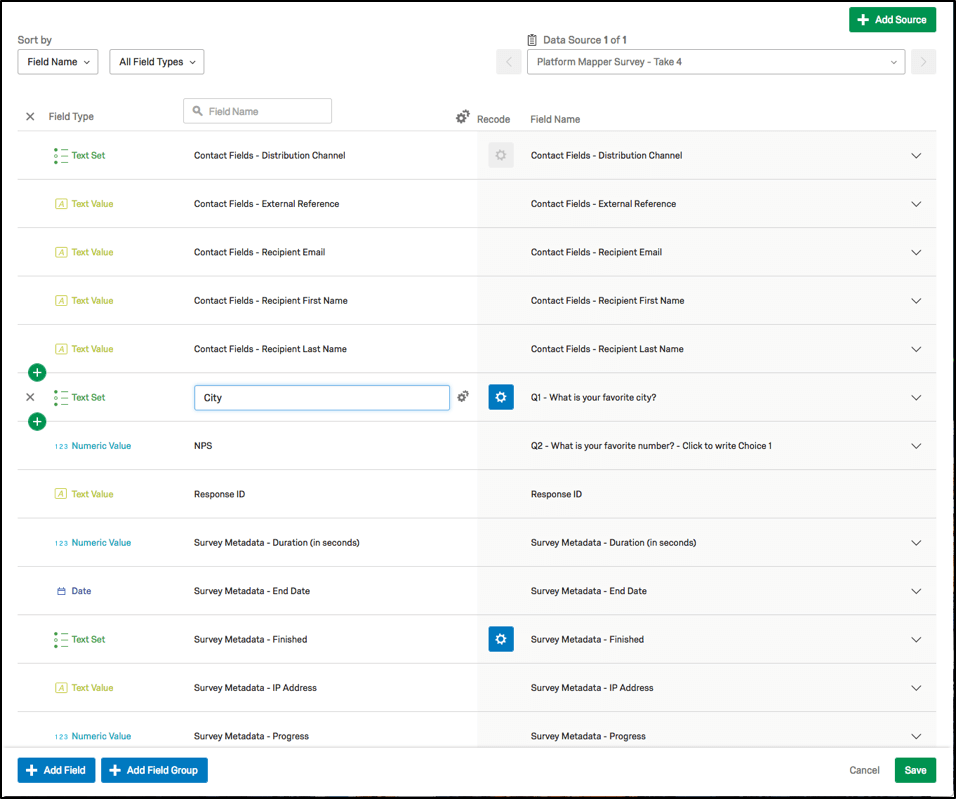
ExpertReview - Compliance Assist
Last modified: December 5, 2018
- For the Survey Creator, Compliance Assist provides automatic detection and warnings on questions that may potentially collect sensitive information.
- For the respondents, Compliance Assist provides automatic detection of PII in their responses and real-time warnings to prevent them from accidentally submitting PII.
- For the data analyst who is analyzing the responses, Compliance Assist is able to automatically detect and flag responses that have PII or other sensitive information and redact the sensitive words and phrases.
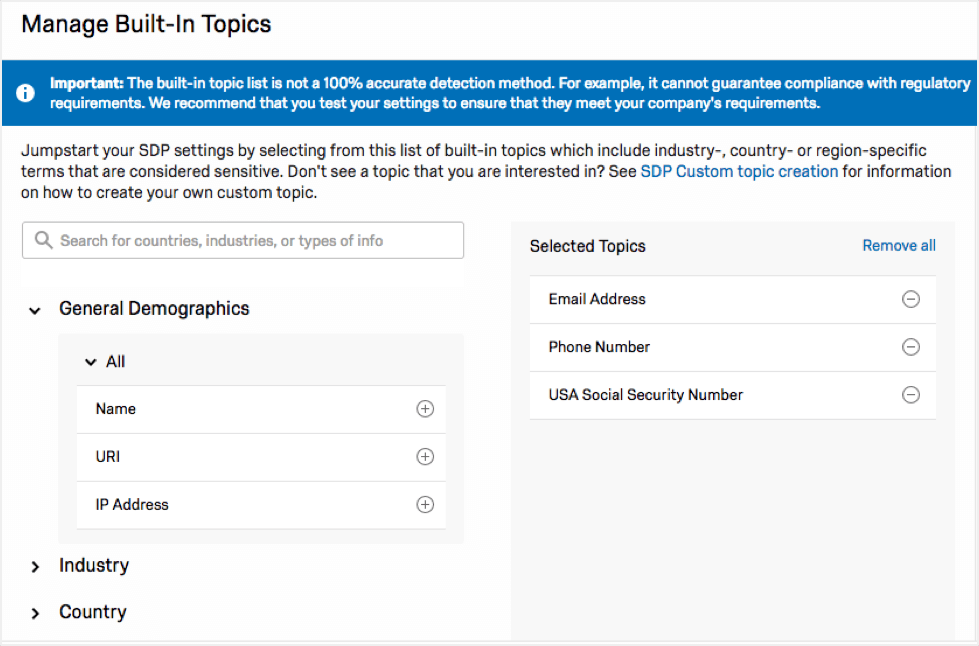 Survey Creators are automatically warned if they ask questions considered sensitive by their organization.
Survey Creators are automatically warned if they ask questions considered sensitive by their organization.
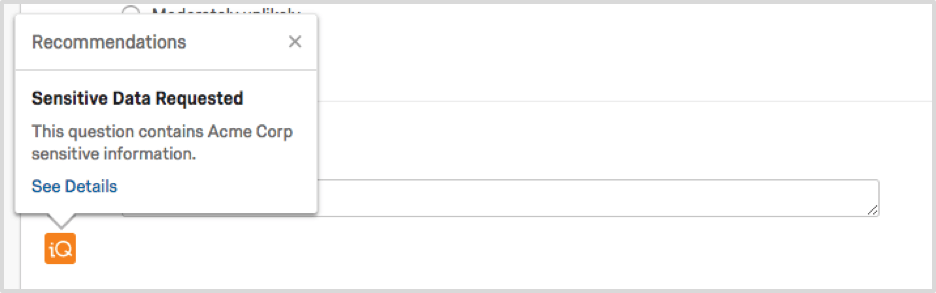
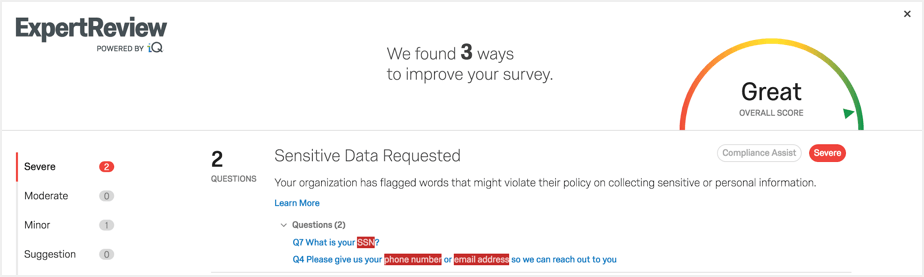 The Respondent is warned in real time if they enter information that is considered sensitive.
The Respondent is warned in real time if they enter information that is considered sensitive.
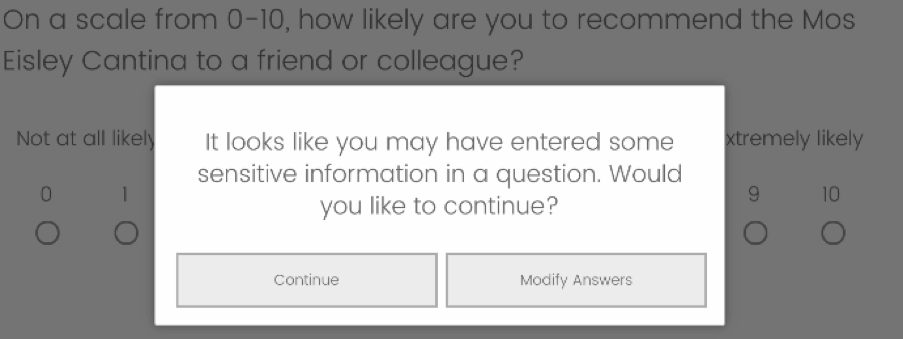
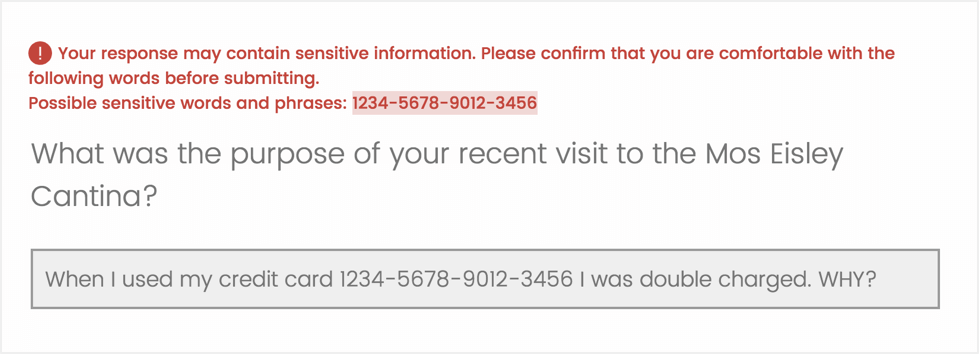 The Data Analyst gets notified in real time if a response contains sensitive information and the type of sensitive information. It will also automatically redact the information if the Brand Admin has configured those topics for auto-redaction.
The Data Analyst gets notified in real time if a response contains sensitive information and the type of sensitive information. It will also automatically redact the information if the Brand Admin has configured those topics for auto-redaction.
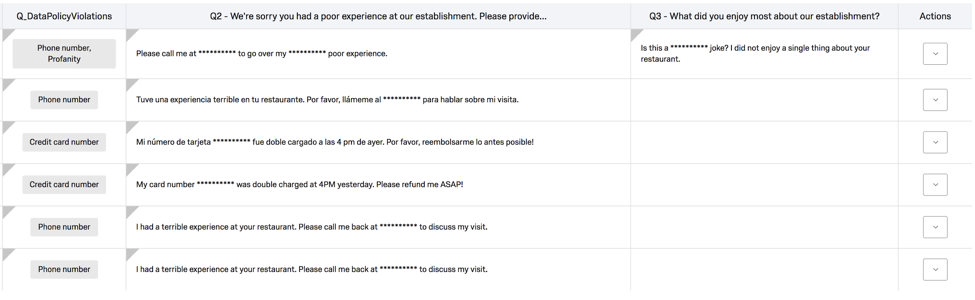
iQ Directory - Profile & Timeline View
Last modified: November 7, 2018
Certified XM Solution for Employee Engagement
Last modified: November 7, 2018
EX Import People Automation
Last modified: November 7, 2018
Product Research Solutions Pack
Last modified: November 7, 2018
iQ Directory - Multiple Directories
Last modified: October 3, 2018
EX Question Widget
Last modified: October 3, 2018
EX Heatmap Widget
Last modified: October 3, 2018
On-demand Data Deletion
Last modified: September 3, 2018
Group Flow Elements
Last modified: July 11, 2018
Audit Service Public API
Last modified: July 11, 2018
Experience Management Platform-wide Login Service
Last modified: July 11, 2018
Third-Party FedRAMP Security Certification
Last modified: July 11, 2018
Data Filtering Service
Last modified: July 11, 2018
Full 360 Product Integration into the XM Platform
Last modified: February 7, 2018
- Brand new Participant Portal with improved user navigation and workflows
- Fully localized admin interfaces
- Survey and message libraries
- Expanded survey options
- End of survey options
- Response viewer and editor
- Project sharing and collaboration
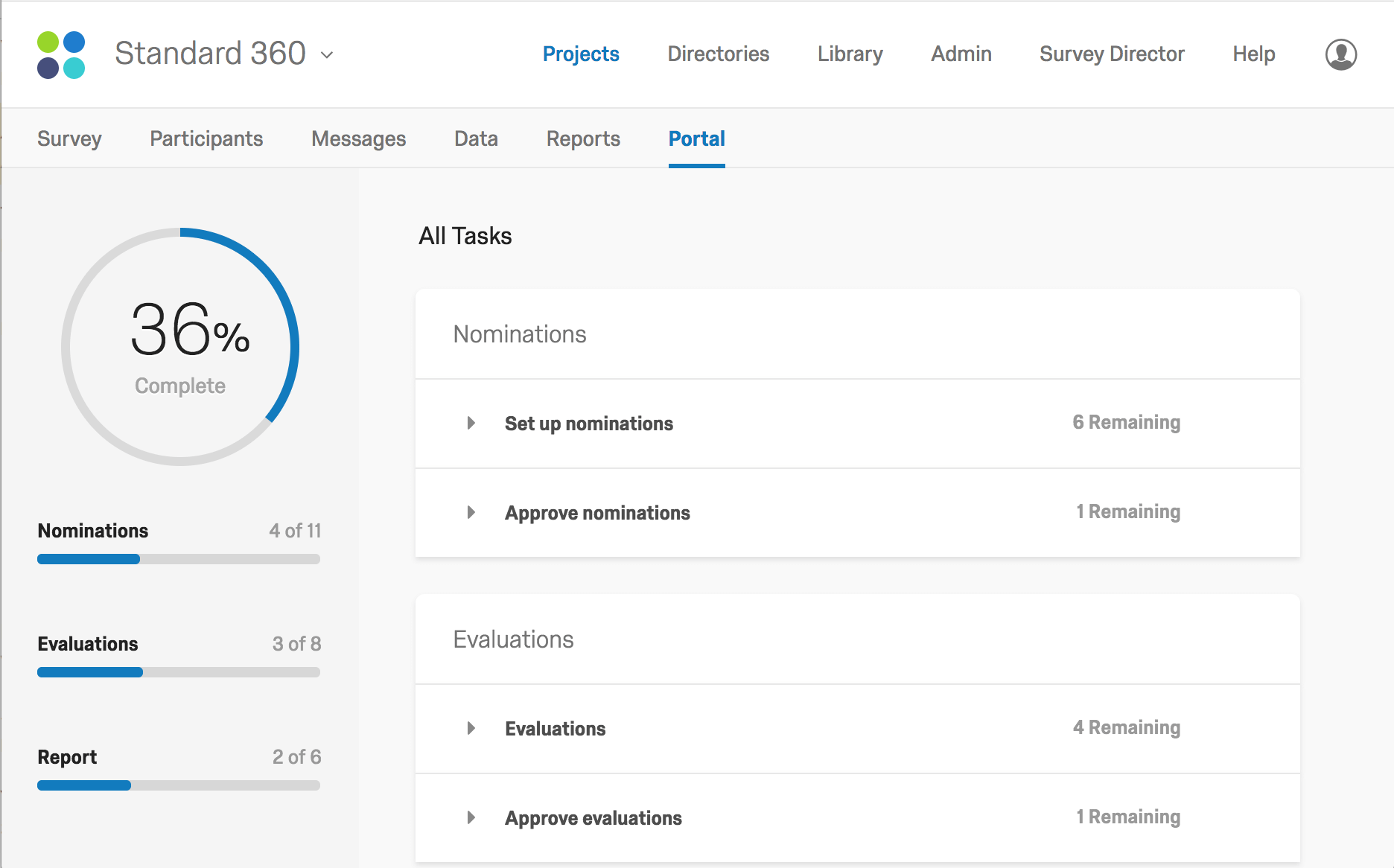
Search for User Roles
Last modified: February 7, 2018
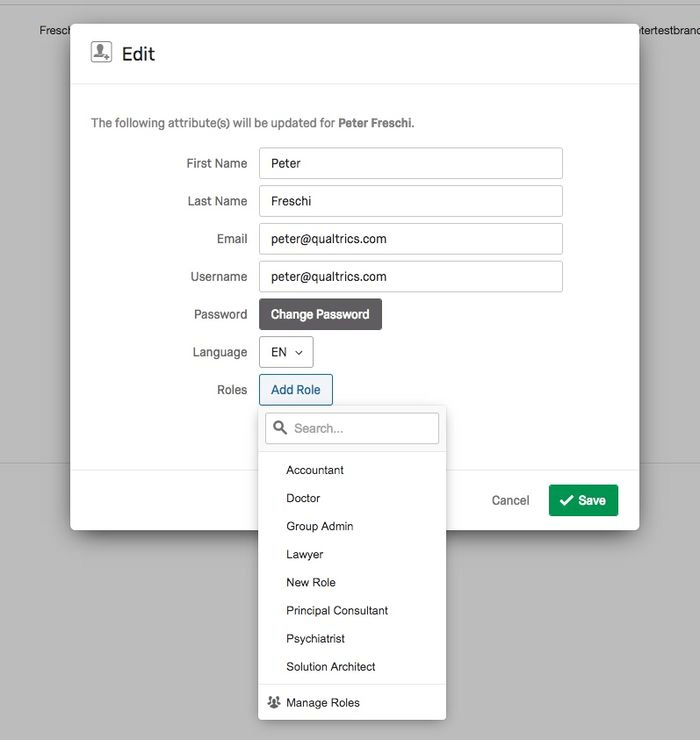
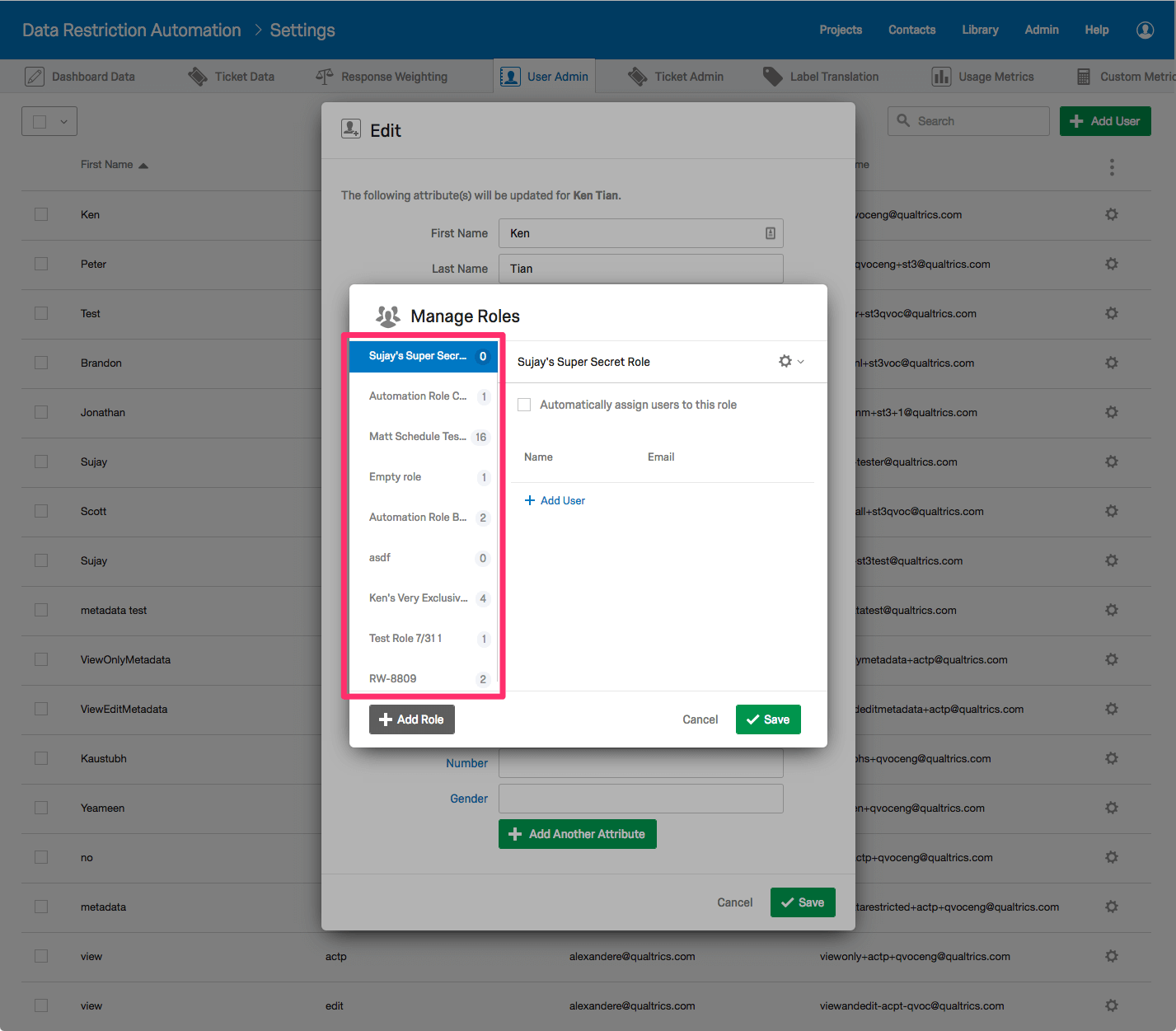
API OAuth for Non-Interactive Apps
Last modified: February 6, 2018
Website Feedback Accessibility Enhancements
Last modified: January 3, 2018
For example, on a PopOver creative, users can now use the Tab key to move between elements and use the Enter key to “click” elements of a creative (e.g., Submit Button, Cancel Button).
Beyond these updates, additional accessibility functionality can be achieved by following the HTML code samples provided here.
XM Navigation and Project Creation
Last modified: December 6, 2017
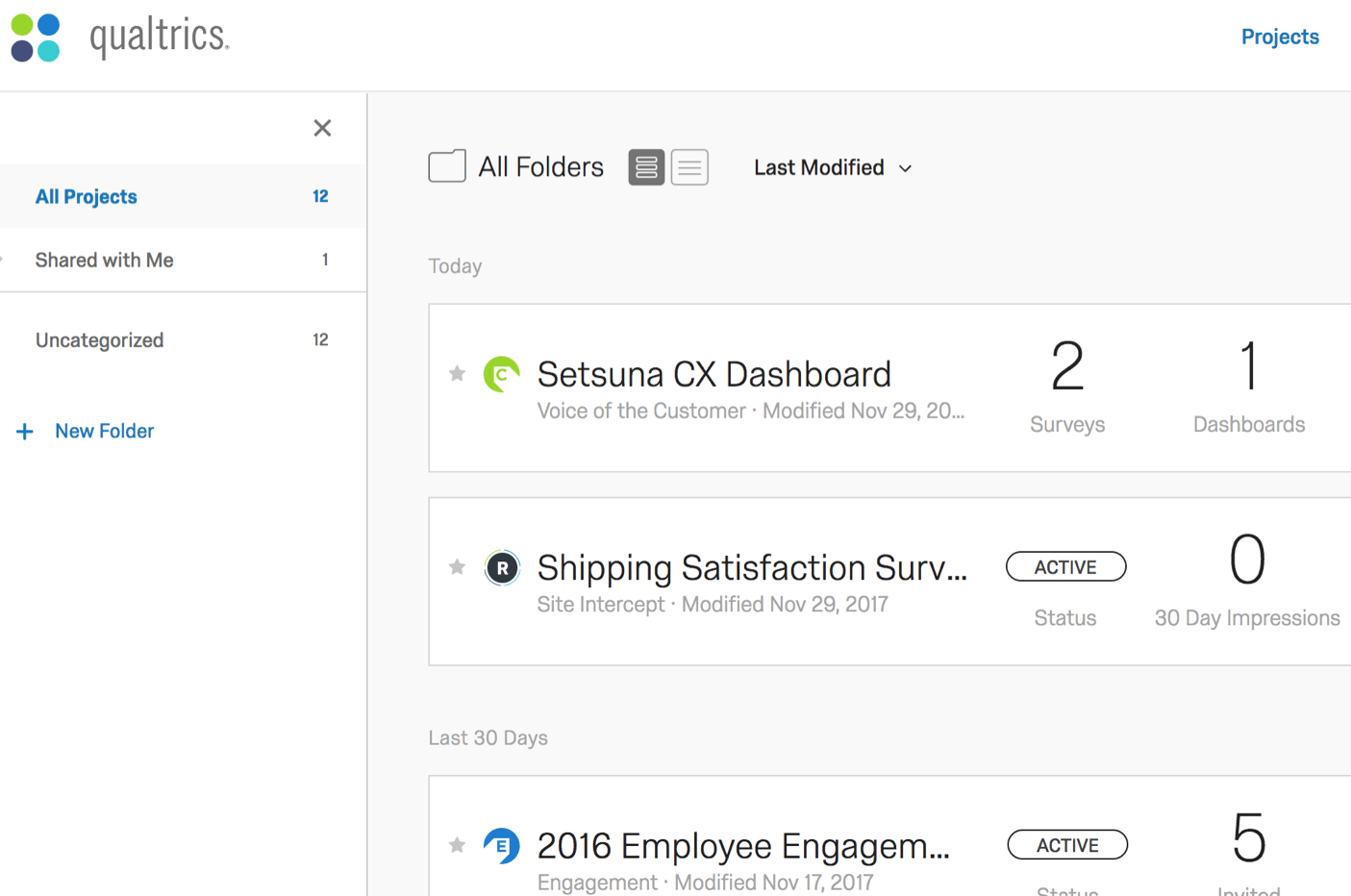 Creating a project now shows all of the projects users have access to by XM category. These include options to start from scratch (i.e., “blank” projects) or utilize a project template that provides a valuable starting point with a project ready for data collection. These templates can save users dozens of hours of setup time while providing expert solutions for common research use cases.
Creating a project now shows all of the projects users have access to by XM category. These include options to start from scratch (i.e., “blank” projects) or utilize a project template that provides a valuable starting point with a project ready for data collection. These templates can save users dozens of hours of setup time while providing expert solutions for common research use cases.
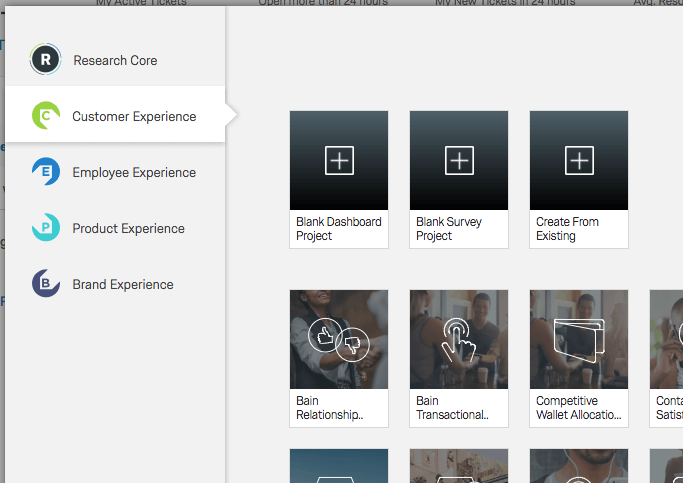
Public API v3.14.5
Last modified: December 6, 2017
- V3 Get Contacts Import should return contact information that failed to import after status = complete.
- API create contact character limit (XM Platform Contacts) is no longer 6000 characters.
- Users can now create distribution links for a transaction batch. Example Usage: https://api.qualtrics.com/docs/generate-transaction-batch-distribution-links
- Users can now list the links for a set of distribution links created for a transaction batch. Example Usage: https://api.qualtrics.com/docs/list-transactional-distribution-links
Public API v3.13.0
Last modified: November 1, 2017
Public API v3.13.0 was released on October 20, 2017. With this release, users can now get transaction data from the get transactions in a transaction batch api by using a query parameter of “withDetails”. Example Usage: https://api.qualtrics.com/docs/get-transactions-in-a-batch
Public API v3.12.0 was released on October 13, 2017. With this release, users can now insert embedded data into a survey flow from the API. Example Usage: https://api.qualtrics.com/docs/insert-embedded-data-fields
Additionally, the Email Task in Actions page got a few useful upgrades:
- Ability to add multiple email addresses in the TO: field in Email task
- Ability to send immediately or ‘send after’ x hours
- Ability to view Source in the message box
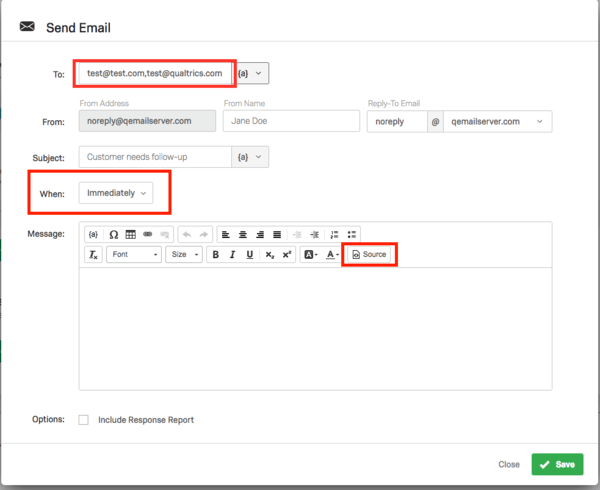
Public API v3.11.0
Last modified: October 4, 2017
- Example Usage: https://api.qualtrics.com/docs/get-contact-history
- Example Usage: https://api.qualtrics.com/docs/get-contact-history-in-mailing-list
- A timezone parameter has been added to the create and update user API.
- Brand permission data will now be obtained from Authorization Service.
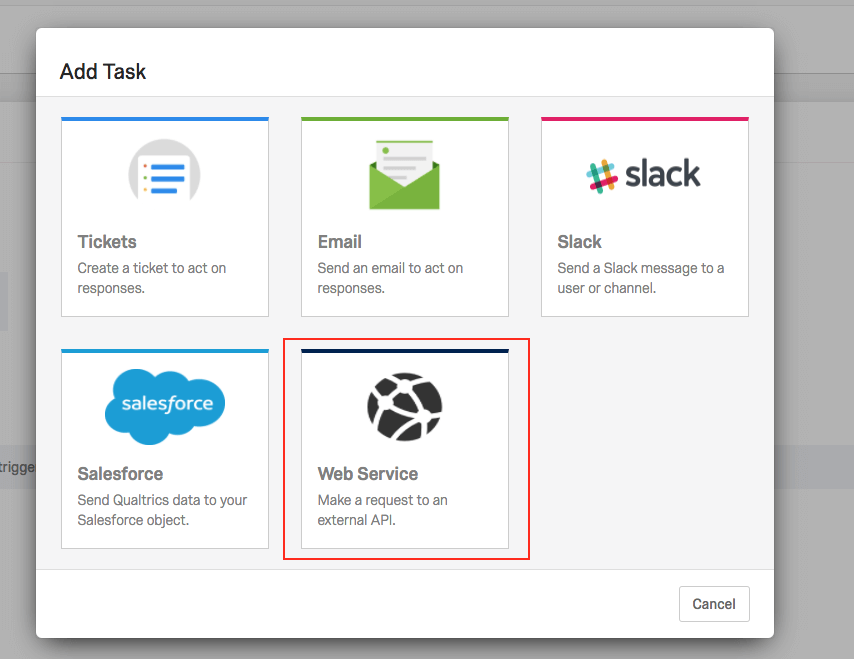
Multifactor XM Platform Authentication
Last modified: September 6, 2017
Public API v3.8.0
Last modified: August 2, 2017
- The Share Survey endpoint has been added to the V3 API, which allows a user to update a surveys collaboration permissions between users in a brand. Example Usage: Share Survey
- The Copy Survey endpoint has been added to the V3 API, which allows a user to copy a survey to the same user or another user. Example Usage: Copy Survey
Interested in the Qualtrics Preview Program? You can sign up here!
Analysis & Decisions
EX Employee Comment Summaries for Large Teams
Last modified: July 3, 2024
Action & Improvements
On the Spot Rewards
Last modified: July 5, 2023
Integrations
Shopify POS Integration
Last modified: June 7, 2023
Platform Technology
AI Recommended Segments
Last modified: July 3, 2024
Collection & Conversations
Reminders Effectiveness Metrics
Last modified: February 5, 2025
This update improves the user interface for distribution metrics to clearly display the impact of reminders on engagement and survey response rates, empowering program owners to optimize their strategies for enhanced data collection and user interaction.
Website / App Feedback User Page Updates
Last modified: February 5, 2025
- Ability to filter users by their permission types
- Ability to search/select/add multiple new users to the Website / App Feedback project at once
- Ability to bulk edit user permissions for multiple users
Frontline Reminder Widget [Deprecation]
Last modified: August 7, 2024
Secure Credentials Question Type
Last modified: June 5, 2024
Restrict From/Name/Reply-To in Emails
Last modified: March 6, 2024
Currently, you can not set up restrictions of Email From Address, From Name, and Reply-To when composing emails.
This update introduces a self-service method of restricting From Email, From Name, and Reply-To by brand admins that would be possible to use when composing emails across all product lines.
360 Evaluation Count Limit
Last modified: September 6, 2023
SSO Authenticators for 360 Projects
Last modified: June 7, 2023
Receipt Scan Question Type
Last modified: July 6, 2022
This new question type leverages device camera/scanning capabilities to input transaction metadata (Ex: TransactionIDs) into the survey flow.
The transaction IDs can be used to decode (1) what the end customer purchased and (2) drive the survey logic + questions presented to them in the post transactional survey.
CX Relationship Health Collection
Last modified: June 1, 2022
- Summarizes the methodology and expected outcomes of a Relationship Health program.
- Recommends the appropriate catalog solutions that support this use case.
- Provides additional information to improve the program including thought leadership content, applicable integrations, and guides for setup of specific capabilities (i.e. XMD and TextIQ.
Analysis & Decisions
Quick Benchmarks - EX Dashboards
Last modified: February 5, 2025
Insight Explorer Workflows Integration
Last modified: February 5, 2025
Page Tagging for Digital Experience Analytics
Last modified: February 5, 2025
Click to Filter a Set of Widgets
Last modified: February 5, 2025
Dashboard editors often build interactive data experiences for viewers. With this update, editors have access to a new tool for customizing and controlling the exploration paths they can create.
The data point click-to-filter capability will be expanded to support both page-level (dashboard) filter application and targeted widget application. Editors can create groups of linked widgets where data point selections from a widget are applied as filter conditions to all of the targets. This update enables more editor freedom and customization while crafting dashboard experiences.
Data Localization for Results Dashboards
Last modified: January 1, 2025
Percentile Rank Benchmark
Last modified: December 4, 2024
Edge App Framework
Last modified: November 6, 2024
Organization Hierarchy Conditions Within Saved Filters (EX Dashboards)
Last modified: October 2, 2024
EX Segment Comparison Widget
Last modified: October 2, 2024
Compliance Management (Human-Led QM)
Last modified: September 4, 2024
Quick Quits
Last modified: September 4, 2024
CrossXM Guided Flow V2
Last modified: July 3, 2024
McKinsey OHI Solution
Last modified: June 5, 2024
Automated Summaries in Studio
Last modified: June 5, 2024
Coaching Assistant
Last modified: May 1, 2024
Quick Benchmarks - CX Dashboards
Last modified: May 1, 2024
Updated Benchmark Widgets
Last modified: April 3, 2024
Healthcare customers make heavy use of benchmark data to run their business. Widgets within EX Dashboards have optimized design for visualizing benchmark data. With this update, the following EX widgets will be created in CX dashboards, allowing for improved visualization of healthcare benchmark data.
Contact Center Frontline Portal
Last modified: March 6, 2024
Course Evaluations
Last modified: March 6, 2024
Composable Dashboards
Last modified: June 7, 2023
Digital Experience Analytics: Linking Sessions with XM Directory
Last modified: May 3, 2023
Dashboard Periodic Data Update Indicator
Last modified: April 5, 2023
Date Breakout in Response Rate Widget (EX)
Last modified: October 5, 2022
Action & Improvements
Updates to Building Workflows
Last modified: February 5, 2025
Solution Engineering: AI Recommended Coaching
Last modified: February 5, 2025
Bain Outer Loop
Last modified: February 5, 2025
Revamped Admin Extension Management Experience
Last modified: November 6, 2024
EX Personalized Recommendations
Last modified: May 1, 2024
Load XM Data to Discover
Last modified: February 7, 2024
CX Guided Action Planning
Last modified: July 6, 2023
Customize Ticket Workflows to Remove Weekends
Last modified: February 1, 2023
Frontline Manager Assist for Locations
Last modified: November 2, 2022
Google ID Extractor Workflow
Last modified: November 2, 2022
With this new workflow task, users can select a Google account to import locations from. Location data can also be extracted from Google Business Profile API and saved to a new CSV file.
This allows customers to use the LocationIDs from their Google Business profiles as location identifiers within Qualtrics.
Integrations
Epic Integration - Caboodle
Last modified: December 4, 2024
Epic Integration - Service Recovery
Last modified: December 4, 2024
Extract Data from Discover
Last modified: July 3, 2024
Contact Update via Digital
Last modified: July 3, 2024
Universal HRIS Extractor Task
Last modified: June 5, 2024
This update adds a new HRIS Connector that can connect with any of the major HRIS players (e.g. SFSF, Workday, UKG, Oracle) and provide a consistent UX experience across all systems. This Connector will enhance and consolidate the existing Extract Employee Data from SuccessFactors and Extract Employees from Workday tasks.
Teams Distribution for Lifecycle Projects
Last modified: October 4, 2023
Healthconnect V2 Integration
Last modified: June 7, 2023
- Easy and flexible event based integration that brings in HL7 events in near real time.
- Synchronized patient data between Epic EMR & XM Directory.
- Qualtrics generated insights are readily available in Epic EMR instances, so Healthcare Providers can consider patients’ experience score as a part of providing treatment.
Adobe Experience Platform Integration - Qualtrics Destination
Last modified: February 1, 2023
Valid Domains for Web Service Task in Workflows
Last modified: April 6, 2022
Platform Technology
Smart Audit
Last modified: February 5, 2025
Organization Hierarchy in Dynamic Text
Last modified: February 5, 2025
Custom Sampling for Frequent Pulse
Last modified: February 5, 2025
Discover Connector SSH Key Authentication Support
Last modified: February 5, 2025
Organization Management Hub
Last modified: February 5, 2025
Organization Management Hub is a centralized application that will allow administrators to create and manage multiple Qualtrics instances from a single location. This is useful for partners and customers who need to create and manage customer environments or brands. Benefits of this update include:
- Simplified Organization Management
- Enhanced Visibility
- Quicker Access
Run Now for All Workflow Types
Last modified: February 5, 2025
Workflow Execution Limits
Last modified: February 5, 2025
Workflows Batching
Last modified: February 5, 2025
360 Participant Portal: Messages & Preview Simplification
Last modified: January 1, 2025
Data Isolation for Digital Assist & DXA
Last modified: December 4, 2024
Dashboarding User Engagement
Last modified: November 6, 2024
This update introduces a new user and usage dataset that can be displayed in frontline dashboards. This allows frontline managers to understand usage across their organizations, and take appropriate actions when frontline employees are not engaging.
Role Assignment and Dashboard Access Export in EX Projects
Last modified: October 2, 2024
Increased Delegate Imports
Last modified: October 2, 2024
Self-Serve Qualitative Online Panel
Last modified: September 4, 2024
Product Testing
Last modified: September 4, 2024
Role-based Field Access
Last modified: August 7, 2024
Segment Rebuild Workflow Task
Last modified: August 7, 2024
Multiple Instances for Purpose-Built Apps
Last modified: August 7, 2024
Currently, organizations can only have a single instance of a Purpose-Built App type. This update gives admins the ability to create multiple instances of an app, allowing them to offer each persona a personalized Purpose-Built App experience based on their unique needs.
Session Replay for App DXA
Last modified: July 3, 2024
Widget Migration Experience
Last modified: July 3, 2024
Qualtrics Assist and CX Locations
Last modified: June 5, 2024
Dashboard Translations Hub
Last modified: June 5, 2024
Legacy Dashboard Switch Back Option Change
Last modified: June 5, 2024
AI Dashboard for CX Locations
Last modified: April 3, 2024
Self-serve Online Panel
Last modified: February 7, 2024
Map Widget
Last modified: January 3, 2024
Dashboard Usage Report
Last modified: December 6, 2023
Moderated User Testing (Strategic UX)
Last modified: October 4, 2023
Insight Widget
Last modified: October 4, 2023
Automatic Role Assignment for EX Org Hierarchies
Last modified: September 6, 2023
Dashboard Auto Translations
Last modified: August 2, 2023
Updated Email Experience for Employee Engagement and Ad Hoc Employee Research
Last modified: July 6, 2023
This update introduces a new user experience for email within Employee Engagement and Ad Hoc Employee Research projects. This new email experience is consistent with the SMS experience.
Transaction Support for EX Lifecycle
Last modified: July 6, 2023
Widget Configuration Migration
Last modified: May 3, 2023
Improvements to Email for Engagement and Ad Hoc Projects
Last modified: May 3, 2023
Location Selector + Google Maps
Last modified: March 1, 2023
NPS Question for EX Projects
Last modified: August 3, 2022
Workflow Run Priority Settings
Last modified: February 2, 2022
This update creates workflow task SLA tiers. Users will be able to purchase credits for executing some/all of their workflows faster based on available credits. Once these run out, standard SLAs will apply.
The content provided on this webpage is for informational purposes only and is subject to change at any time. Qualtrics may, in its sole discretion and without liability, change the timing of any product feature rollout, change the functionality for any in preview or in development product feature, or choose not to release a product feature or functionality for any reason or for no reason.