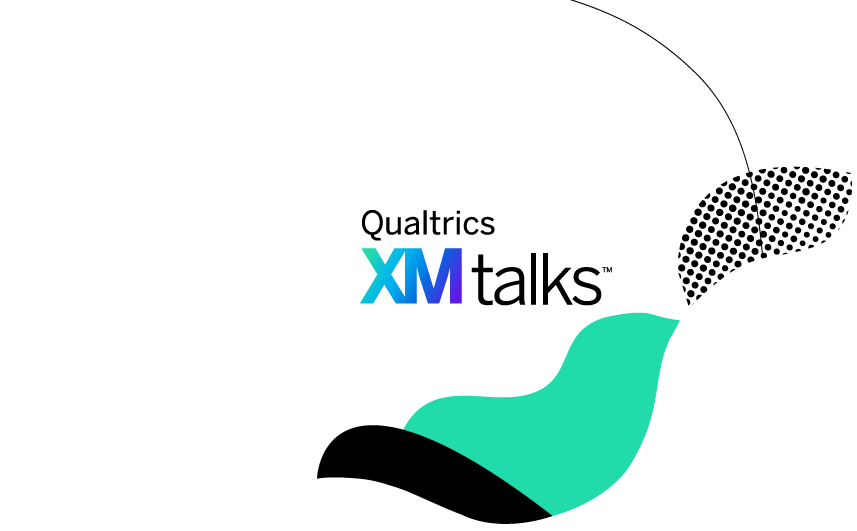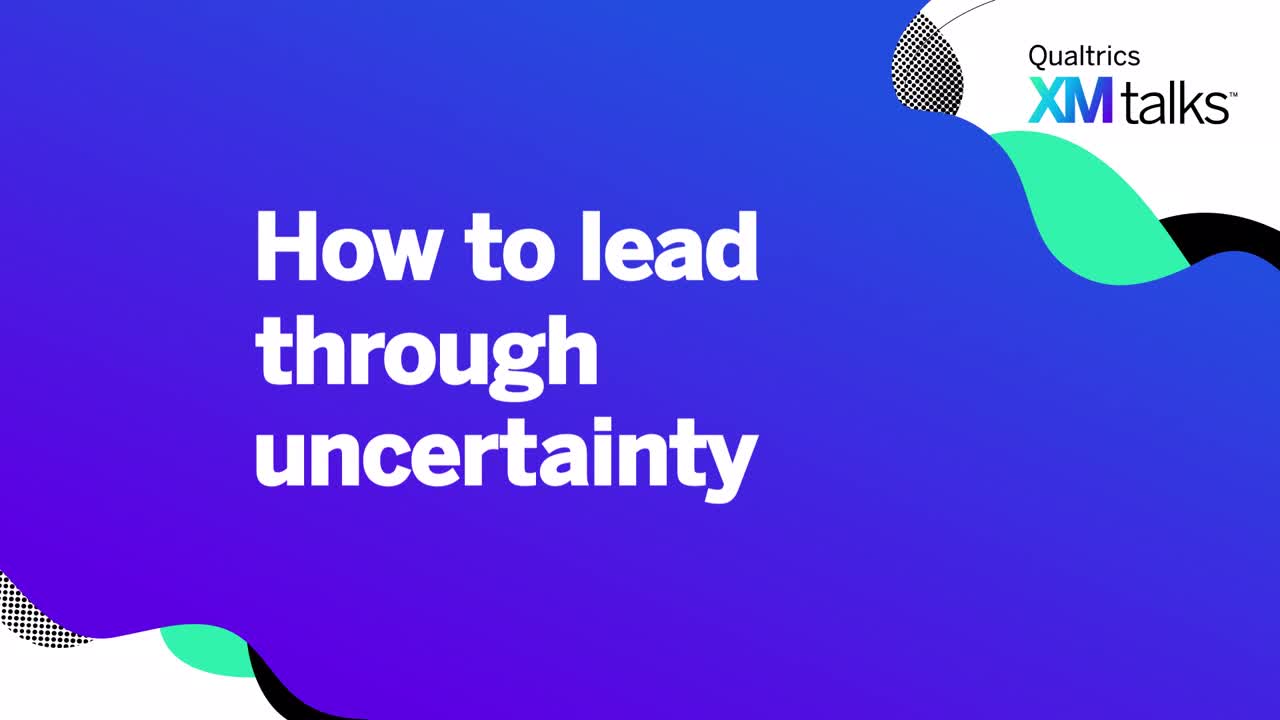
Sessions and event resources
Event resources
Practical guidance
for navigating
uncertain times
-
![]() How to identify and quickly respond to evolving customer and employee needs
How to identify and quickly respond to evolving customer and employee needs
-
![]() The essential ingredients needed to forge deeper relationships and ensure customers and employees choose you in uncertain times
The essential ingredients needed to forge deeper relationships and ensure customers and employees choose you in uncertain times
-
![]() Tips from leading organizations on how to use experience management (XM) to become more agile
Tips from leading organizations on how to use experience management (XM) to become more agile
Speakers

Bruce Temkin
Head of XM Institute
Qualtrics

Kim Billeter
Americas People Advisory Services Leader
EY

Ben Granger
Head of EX Advisory Services
Qualtrics
Lineup
Opening
Qualtrics
Three essential ingredients for navigating uncertain times
Bruce Temkin, Qualtrics
Insights for surviving and thriving in the next downturn
Kim Billeter, EY
Frequently asked questions
XM Talks How to lead through uncertainty is a broadcasted virtual event on July 27. In this period of uncertainty, understanding the evolving needs and wants of your communities is more important than ever. The companies that act with empathy are the ones that will forge deep connections with those they serve and come out of the current climate stronger than before.
XM Talks will be 30 min.
Yes. If you're registered for the event, you'll be able to come back and watch it again on demandhere. After the event, we'll also email you a link so that you can rewatch, share with your network, and keep learning.
To bring the XM Talks event to our global audience, we're hosting three sessions across different time zones. If you'd prefer to tune in to a different session from the one listed above, please use the links below to register for your preferred time zone:
APAC | July 27 at 2PM AEST / 12PM SGT Register now
EMEA | July 27 at 2PM GMT / 3PM CETRegister now
The content for the XM Talks event will be in English, with subtitles available for the following languages:
+ English
+ Portuguese
+ Spanish
+ Japanese
+ German
+ French
+ Dutch
+ Italian
+ Korean
+ Chinese
+ Thai
+ Arabic
Click on the CC button in the video player bar to enable closed captioning. To change the language from the default English subtitles, click on the gear icon to the right, and select from the available languages in the "Captions" drop-down
On the right-hand side of your screen, you should see a vertical black button that says “Feedback / Support.” Please click this button and answer the questions to submit a request. If you do not see this black button, please refresh your page and wait 30 seconds.
Please refresh your browser, ensure the video is playing and verify the video is unmuted. If you are still having issues, please use our Feedback/Support system on the right hand side of your screen.