Video Widget (Studio)
About Video Widgets
You can embed a video of your choice in your dashboard using the video widget.
Attention: You can only embed a public YouTube or Vimeo video. Make sure your video is uploaded and set to public before trying to embed it in your dashboard.
Adding a Video Widget
- Click and drag the Video icon where you want the video to appear in your dashboard.
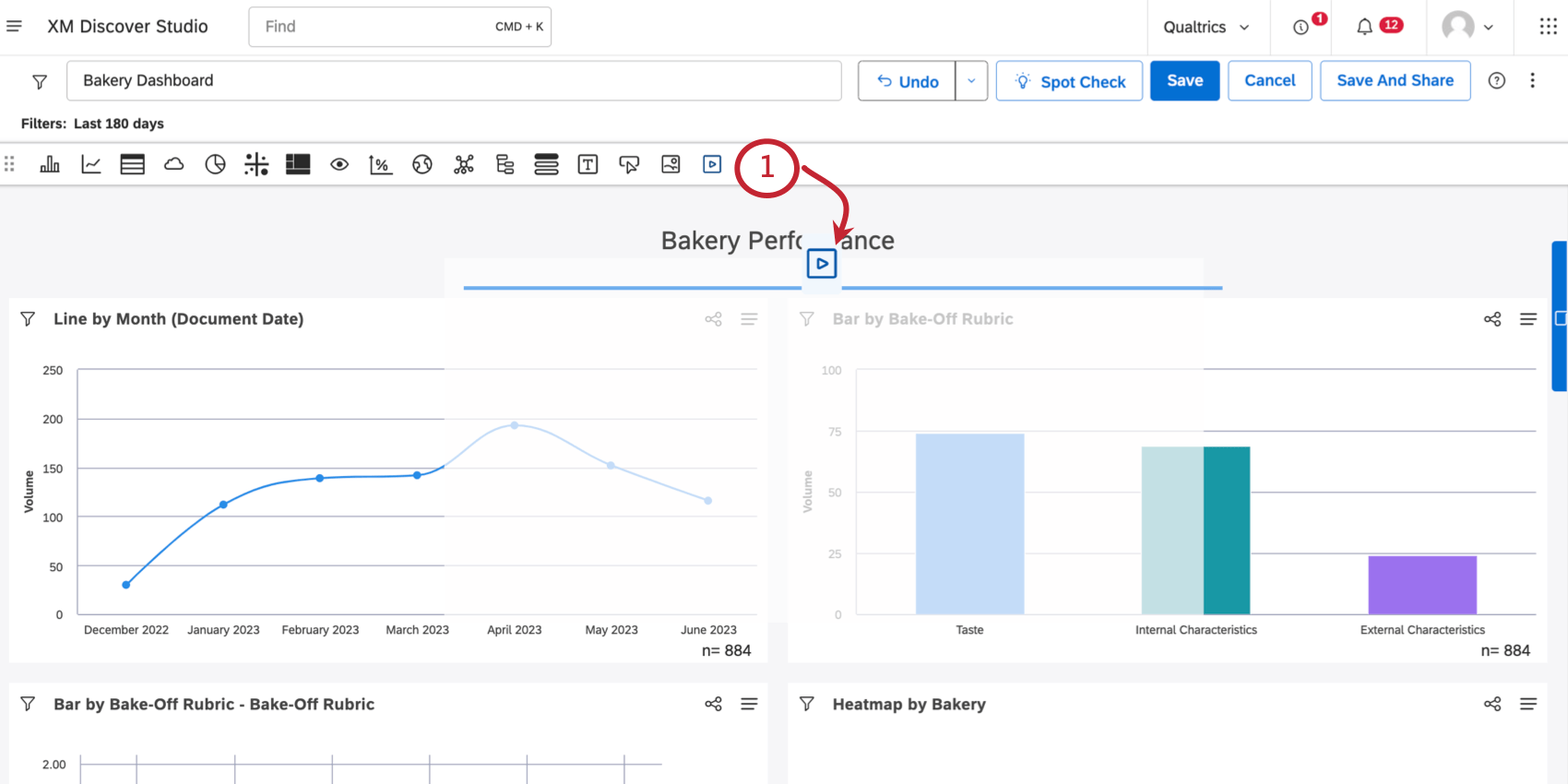
- Enter your video’s URL.
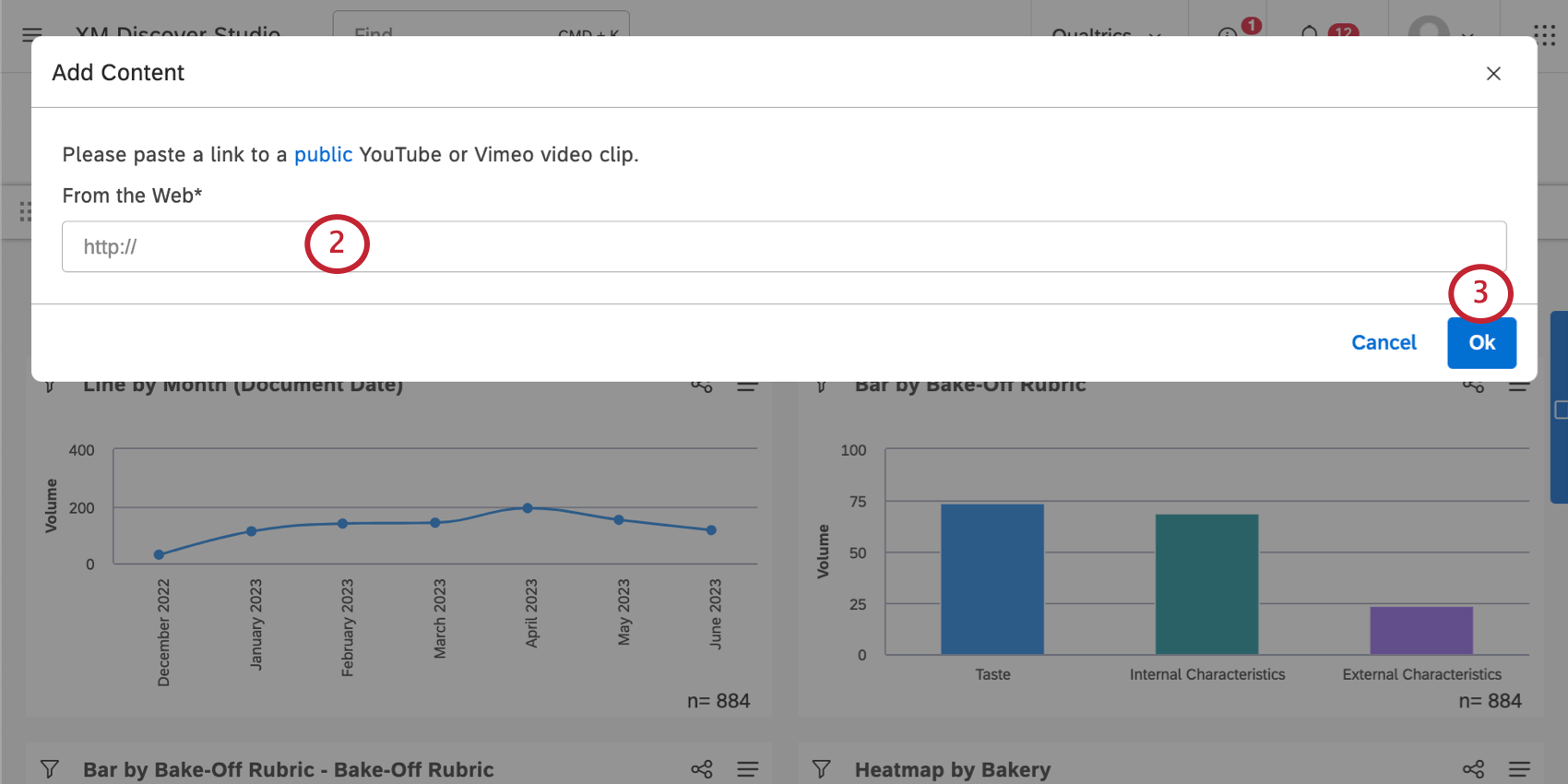
- Click Ok.
- You can now resize, move, and edit your widget as needed.
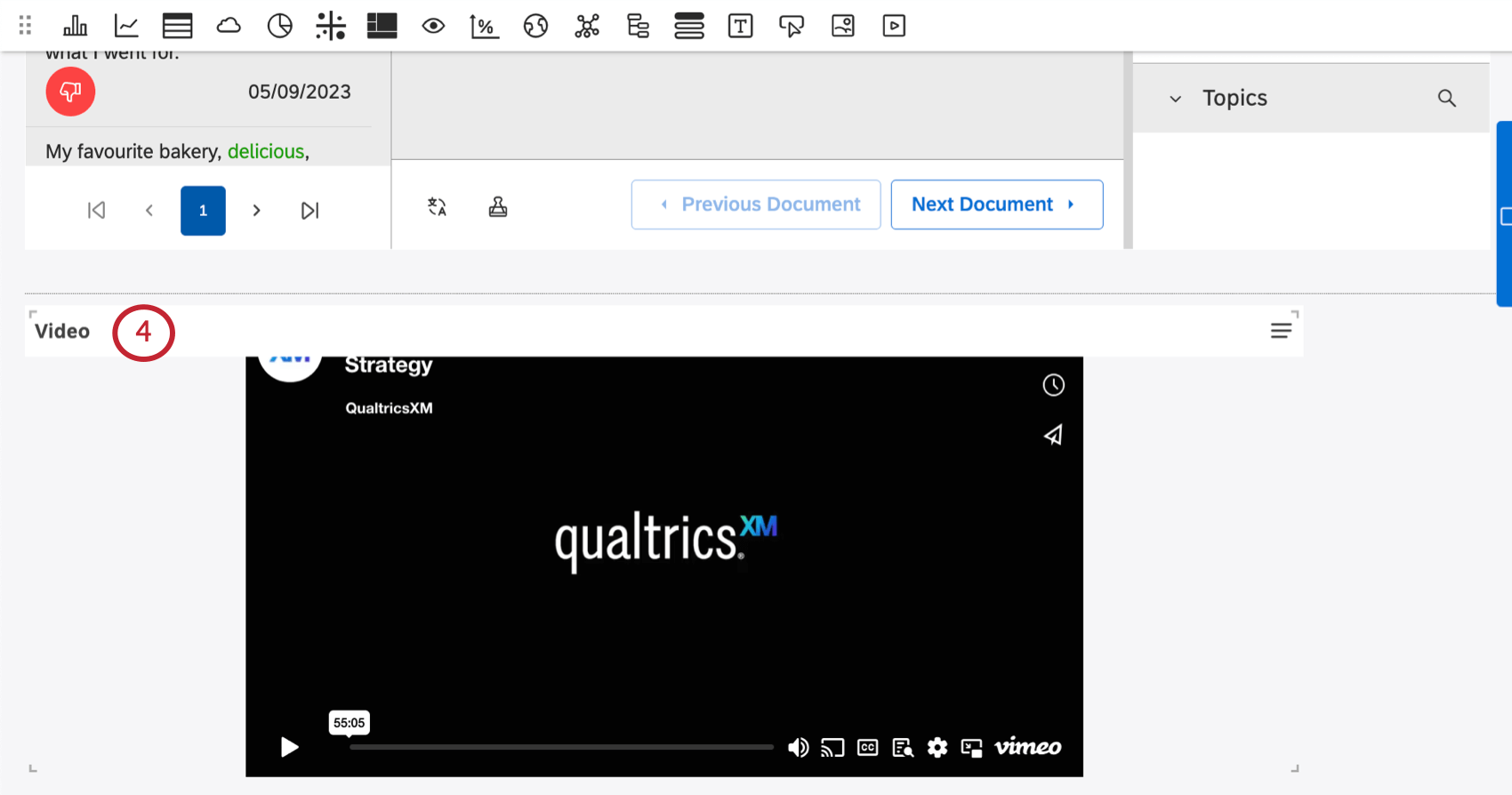
Qtip: The video height and width always adjust proportionally, meaning the screen will not become stretched and distorted.