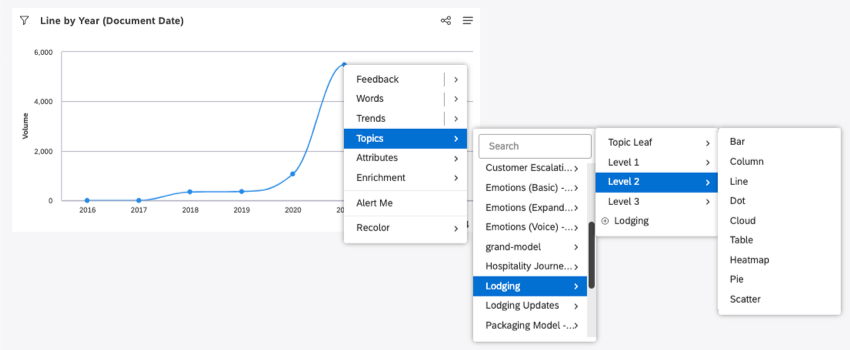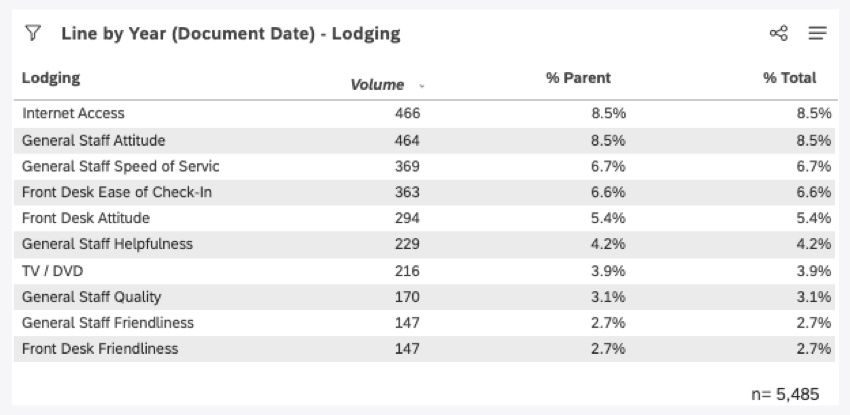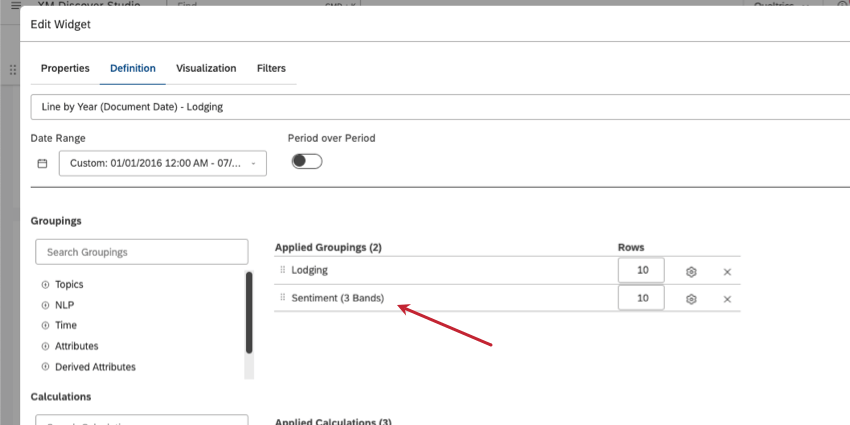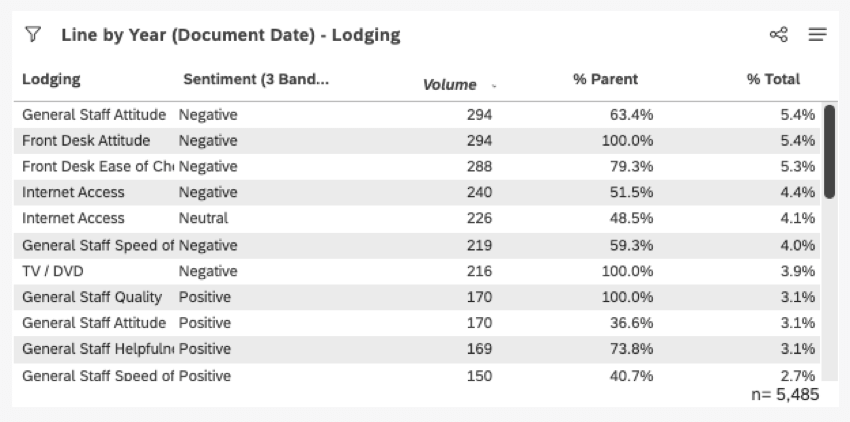Percent Total & Percent Parent (Studio)
About Percent Total and Percent Parent
% Total and % Parent are calculations you can display in your widgets. For any given group, you can see the percentage it represents of the total widget volume or parent volume.
Percent Total
% Total measures the contribution of a grouping’s volume to the widget’s total volume. The widget’s total volume is the total number of records that match the widget’s conditions and filters.
% Total is calculated using this formula:
% Total = (Number of records for a grouping) / (Total number of records for a widget) * 100Percent Parent
% Parent measures the contribution of a grouping’s volume to its parent grouping’s volume. A “parent” for a data point refers to the data point’s position in a hierarchy when widget data is grouped. It does not refer to a topic’s parent node in the category model tree.
% Parent is calculated using this formula:
% Parent = (Number of records for a grouping) / (Number of records for the parent grouping) * 100Comparing Percent Total and Percent Parent
If a selected grouping does not have a parent, the widget’s total volume is used as a denominator, in which case % Parent matches % Total.
Example: We decided to drill down to the topic Lodging, level 2.
When we break out the results by % Parent and Total, we see the values are the same.
Topics and Topic Leaves
Please keep in mind that % Parent and % Total for topics and topic leaves will often not add up to 100%, because topics can have significant overlap.
Sentiment Bands
For sentiment bands, % Parent and % Total are calculated as a share of voice, since each document has as many sentiment scores as there are sentences in it.
Another way to think about it is this:
- Sentiment grouping does tell you the number of documents or people that have experienced positive, neutral, or negative sentiment.
- Sentiment grouping does not tell you the number of documents or people that have an average sentiment of positive, neutral, or negative.