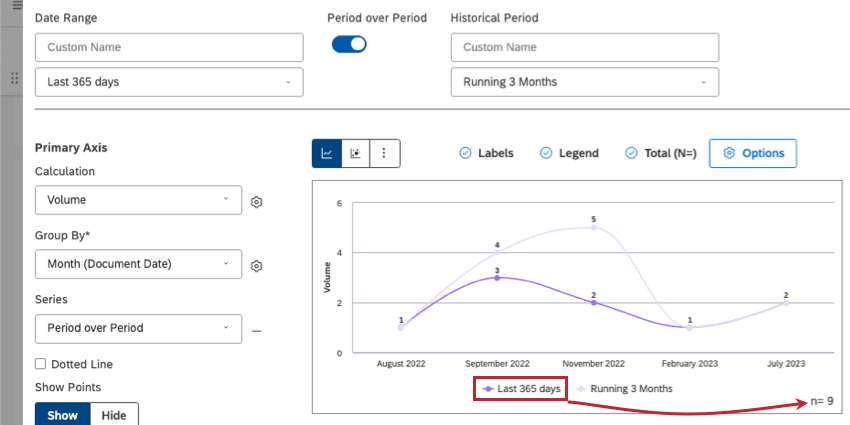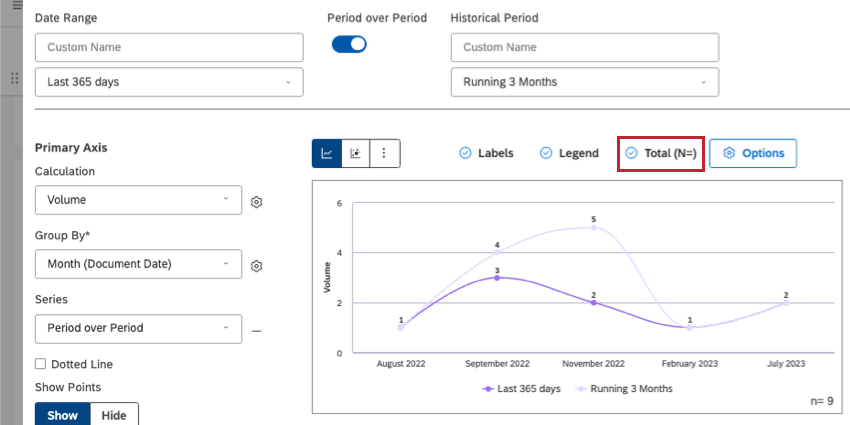Displaying Total Volume on Widgets (Studio)
About Displaying Total Volume on Widgets
In the bottom corner of some widgets, you’ll see volume represented as n = total. This value is the total number of documents that match the dashboard’s filters.
Qtip: For discrepancies in volume on a widget displaying sentiment, see Grouping Widget Data by Sentiment.
Displaying Total Volume in Widgets
Qtip: You can also decide whether or not total volume is displayed on all new dashboard widgets by default. See the Dashboard Properties page for more information.
When you edit a widget, you can enable the total volume by clicking Total (N=).