Editing an Account (Designer)
About Editing an Account in Designer
An account in designer is a collection of projects and users. You can edit the aspects of an account from the Accounts section of the Admin tab.
Qtip: Only Administrators can access the Admin tab.
Editing an Account
To edit an account:
- Navigate to the Admin tab in Designer.
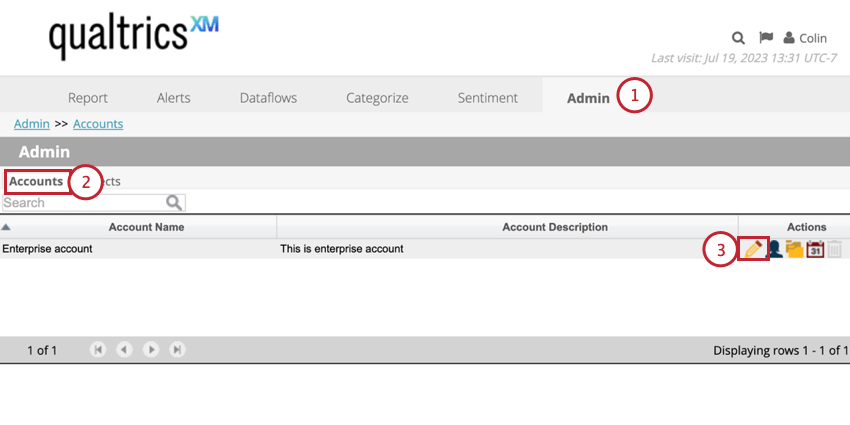
- Select Accounts.
- Click the Edit button next to the account you want to edit.
- Navigate to the different sections to edit different account settings:
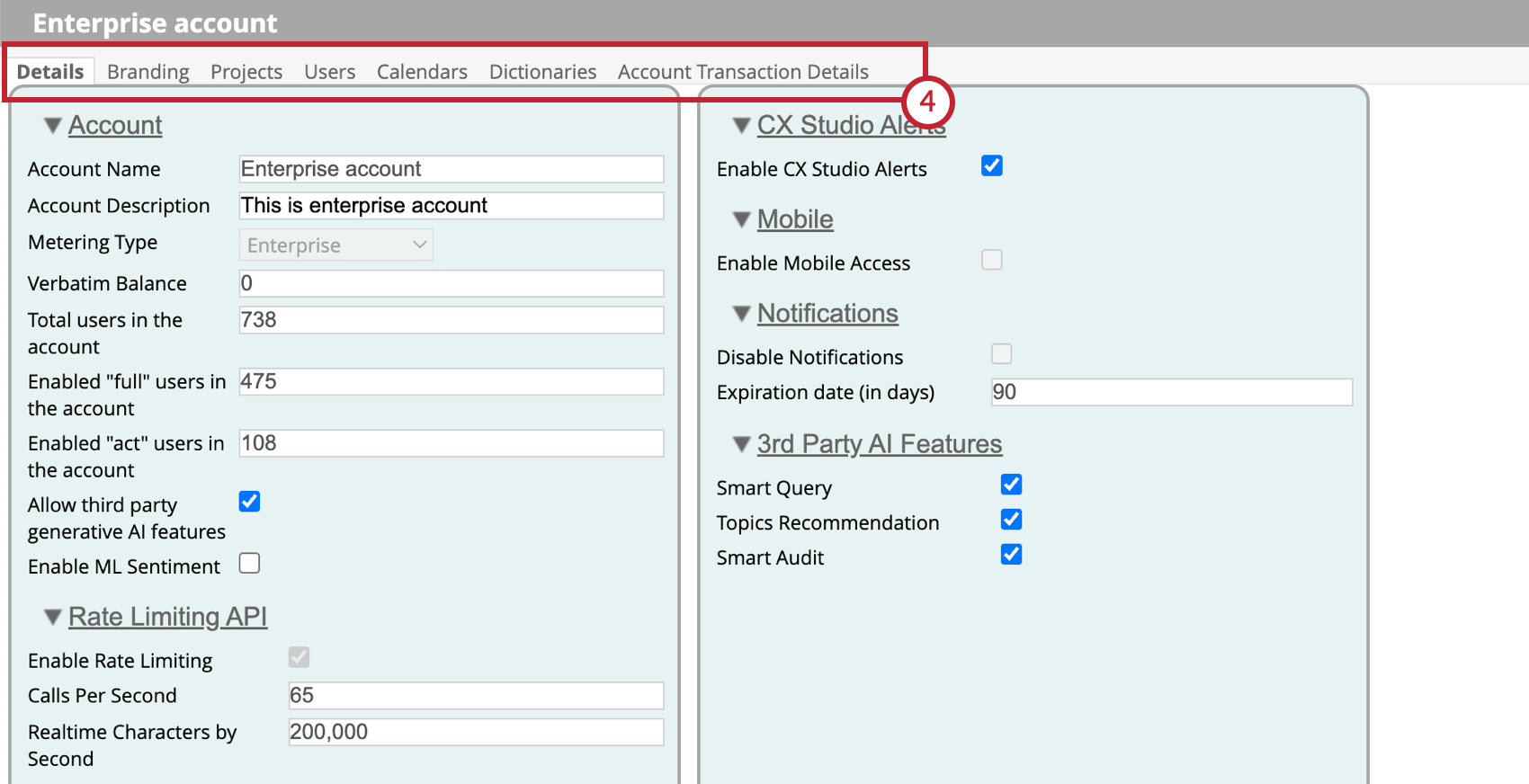
- Details: View and edit information about your account, such as the account description, the number of users in the account, API rate limiting settings, and the 3rd party AI features.
- Branding: Customize your account’s appearance, including adding a logo and choosing a color palette.
- Projects: Manage the projects in the account.
- Users: View and edit the users with access to this account. See Viewing & Editing Users (Designer) for more information.
- Calendars: Create and manage custom calendars to use in reporting.
- Account Transaction Details: View a log of account transactions to monitor your account usage.