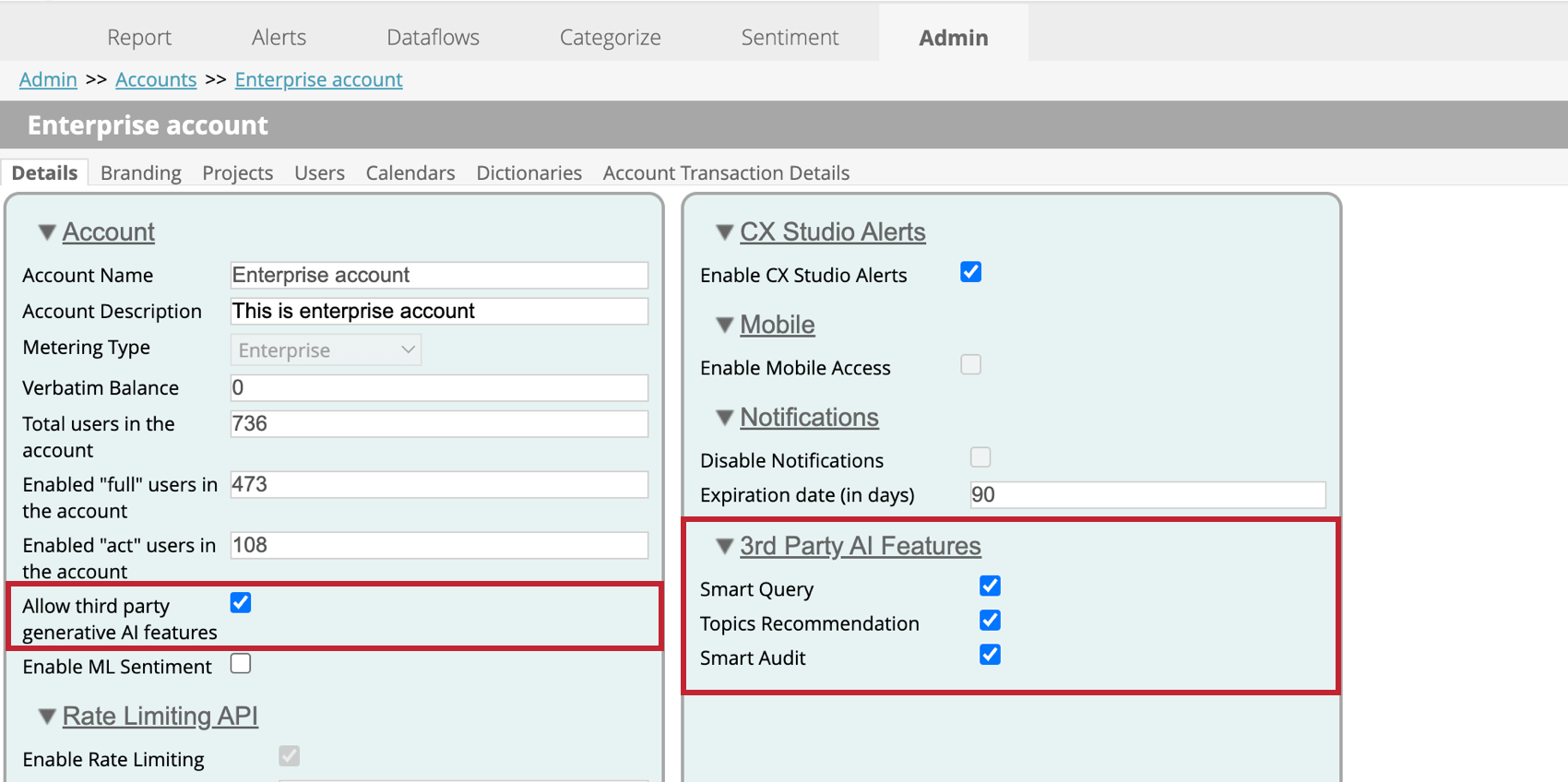Artificial Intelligence (AI) Overview (Discover)
About Artificial Intelligence (AI) Overview (Discover)
Discover offers a variety of artificial intelligence (AI) features that can help analyze your data.
AI Features in Designer
In addition to a variety of enrichments available out of the box, Designer provides several artificial intelligence (AI) features to help you build complex models and enhance existing ones.
AI features can be turned on in the account settings. Select Allow third party generative AI features, then click the checkbox next to each feature you want to enable.
List of Third-Party Generative AI Features in Designer
Below is a list of the AI features that are currently available in Designer.
| Feature | Description | AI Model | Sub-processor |
| Smart Query | Smart Query uses artificial intelligence (AI) to generate rules based on your use case. This can be helpful for building and developing more complex topic models. | Claude 3 Haiku | AWS |
| Natural language search | Natural Language Query (NLQ) uses artificial intelligence (AI) to process data queries in everyday human language, making your data easier to search and action. | GPT-4 Turbo | Azure |
List of First-Party Non-Generative AI and ML Features
This is a list of non-generative AI and ML (machine learning) features using models Discover developed itself.
- Text Analytics: Discover uses AI to calculate sentiment and additional enrichments.