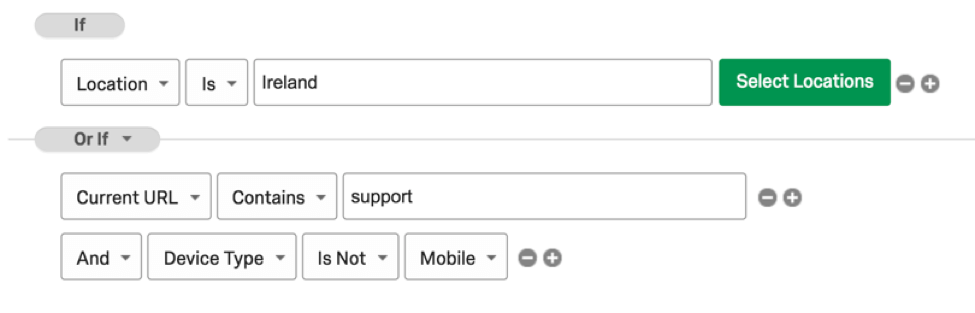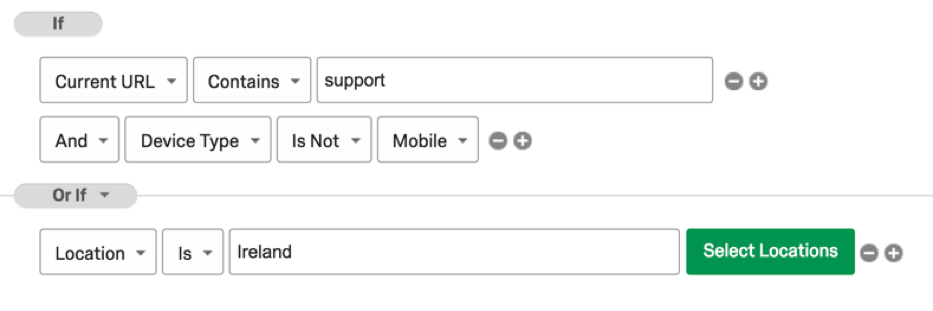Optimizing Intercept Targeting Logic
About Optimizing Intercept Targeting Logic
Optimizing your Intercept and Logic Sets is a great way to proactively improve any targeting network requests. See below to learn how you can optimize your Intercepts.
Logic Optimization
Remove Redundant Logic
Frequently the same logic will appear in multiple Action Sets. Moving these to Intercept Display Logic and splitting off certain Action Sets can help reduce the amount of evaluation needed on the back end. For example, if you only want those in Ireland to see your Intercept, be sure to add that as Intercept Display Logic, rather than on each Action Set.
Moving the Order of Logic
The less logic that Qualtrics needs to evaluate, the more optimized your Intercept will be. The below example can be improved to further optimize your Intercept. Qualtrics will first try to determine the visitor’s location. If it fails, Qualtrics will evaluate the rest of the logic.
If you expect the Location Condition to fail more often than the other logic, then you should move the Location Condition under the second Logic Set.The example below is a more optimized way to use logic for this specific Intercept.
Multiple Logic Statements require the use of an “And” or an “Or”. For the “And” statements, we recommend that you add the statements that are more likely to fail early on in the Logic Set. For the “Or” statements, we recommend that you add the statements that are likely to be true early on in the Logic Set.
Project Optimization
If there are a lot of Inactive Intercepts in your project – meaning Intercepts that have been published and then subsequently de-activated – you should either:
- Consider deleting those inactive Intercepts that are no longer used, or
- Move your active Intercepts to a separate project.