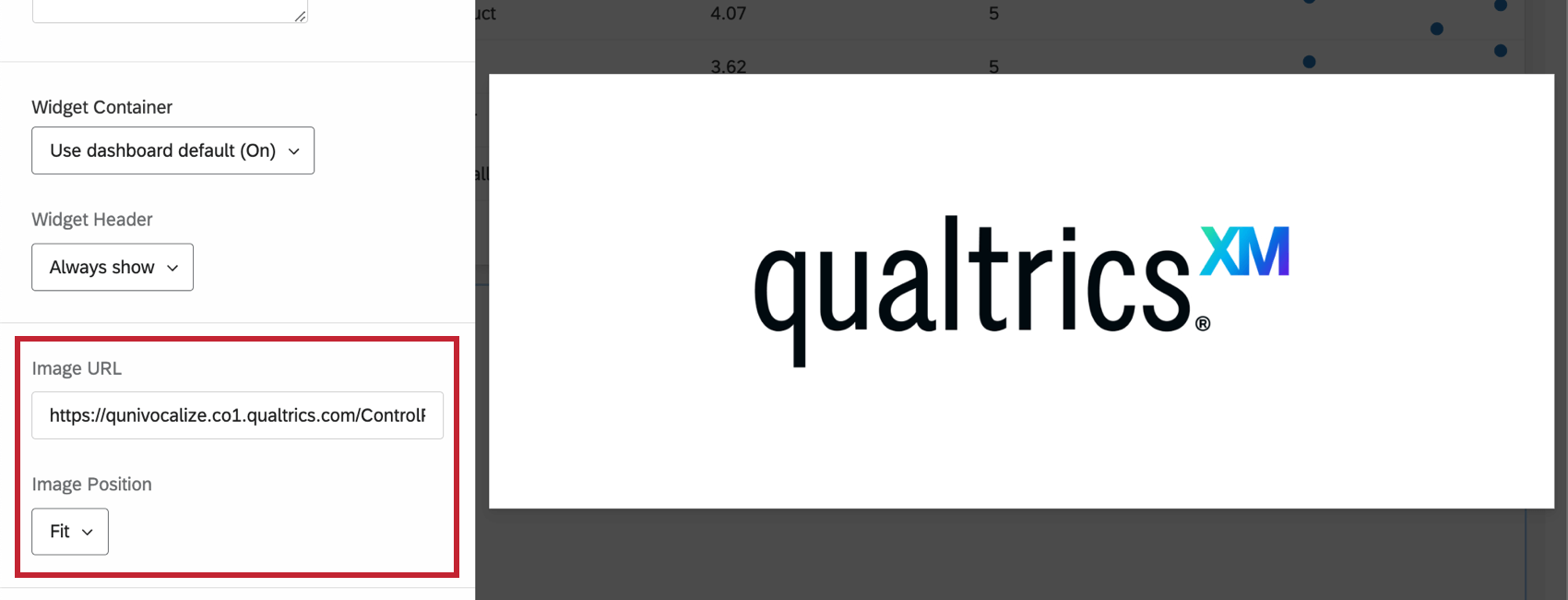Image Widget (CX & EX)
About Image Widgets
The image widget allows you to show a single image in your dashboard. Both static and dynamic (GIF) images are compatible with this widget.
Types of Dashboards
This widget can be used in a few different types of dashboard. This includes:
Basic Setup
The image widget requires a URL to display an image. Once you have the image URL, paste it into the Image URL box located in the widget editing pane.
Qtip: If you have an image uploaded to your computer you’d like to use, upload it to your Qualtrics account library and use the URL from there.
Additionally, you can adjust the Image Position. This determines how the image is resized to fit the widget. Test each of the settings to see which looks best.
You can also customize the image widget’s title and description just like other widgets.