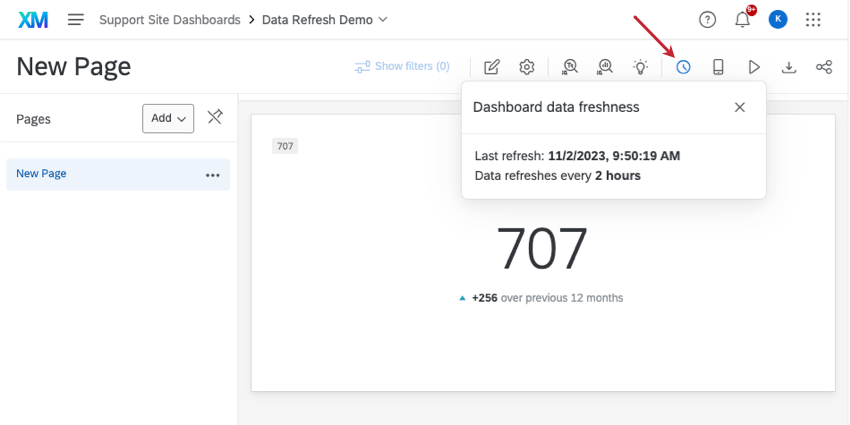Dashboard Data Freshness
About Dashboard Data Freshness
For dashboards with a very large dataset, data is cached and then periodically recalculated when new data is available. If the dataset were to recalculate with each new response, then the dashboard would frequently be unavailable to viewers due to the substantial reprocessing time.
Dashboard data freshness is used to display when the data was last updated and when it will be updated next. This helps dashboard viewers understand how relevant and accurate the data is.
This feature is compatible with all dashboard types, including CX Dashboards, brand tracker dashboards, and EX dashboards. EX dashboards include those in Engagement, Ad Hoc Employee Research, Pulse, 360, and Lifecycle projects.
Enabling Dashboard Data Freshness
Dashboard data freshness isn’t enabled by default for all licenses with dashboards.
This feature is turned on for individual dashboards one at a time. To qualify, a dashboard must have only 1 data source mapped. If you have a ticket dataset also, this counts as an additional dataset, and your dashboard doesn’t qualify.
To get this feature turned on for your dashboard, reach out to Account Services.
Viewing Dashboard Data Freshness
Click the clock icon in the dashboard. You’ll see:
- The date and time the dashboard data was last refreshed.
- The frequency data is refreshed. This indicates how recently Qualtrics checked for new data.
The time displayed is the time zone in your account’s settings.