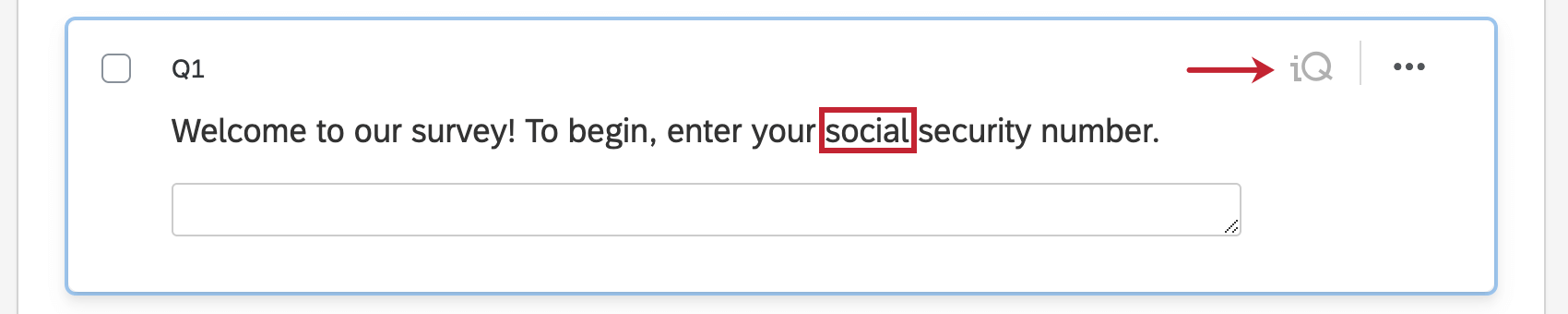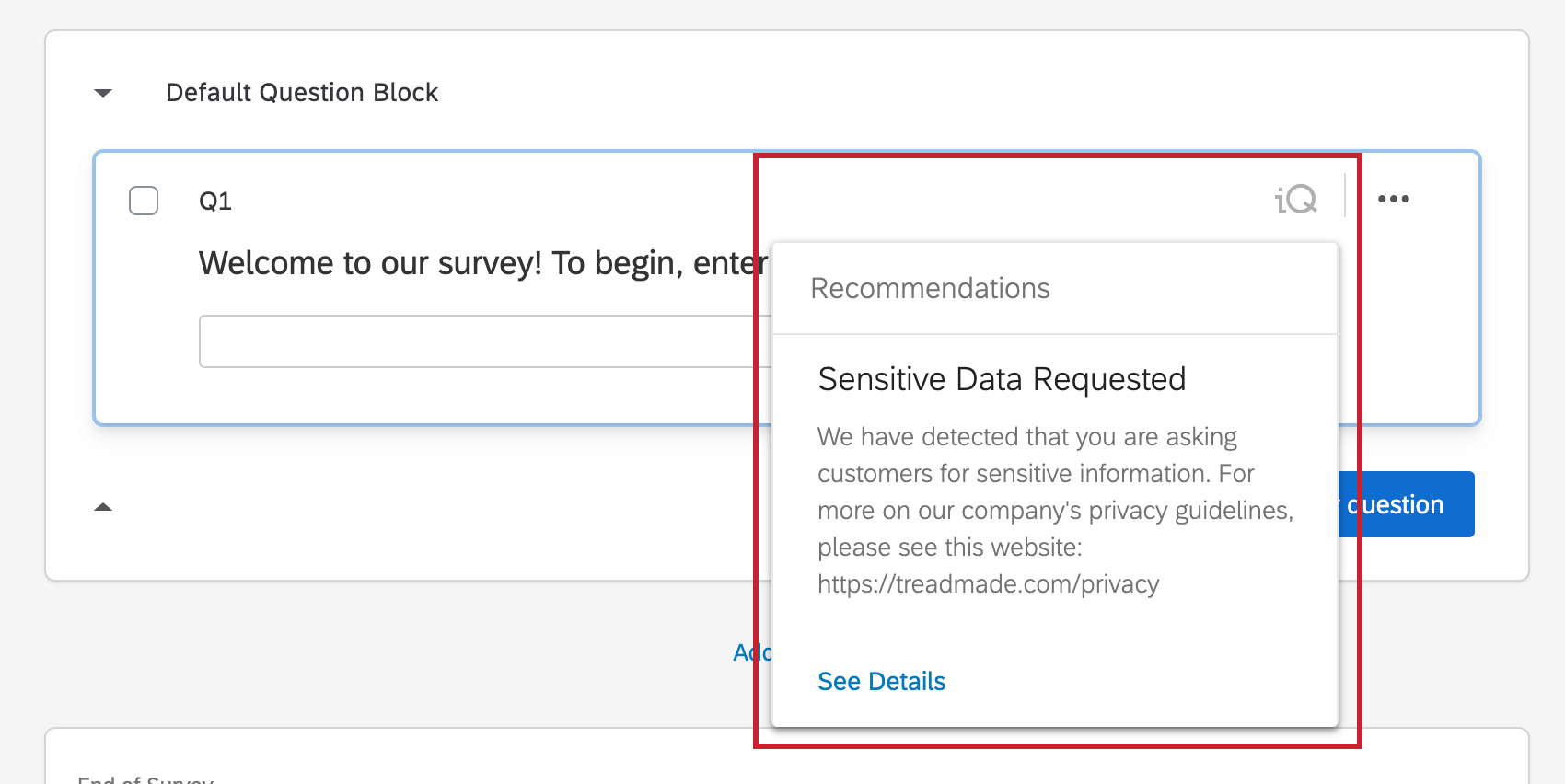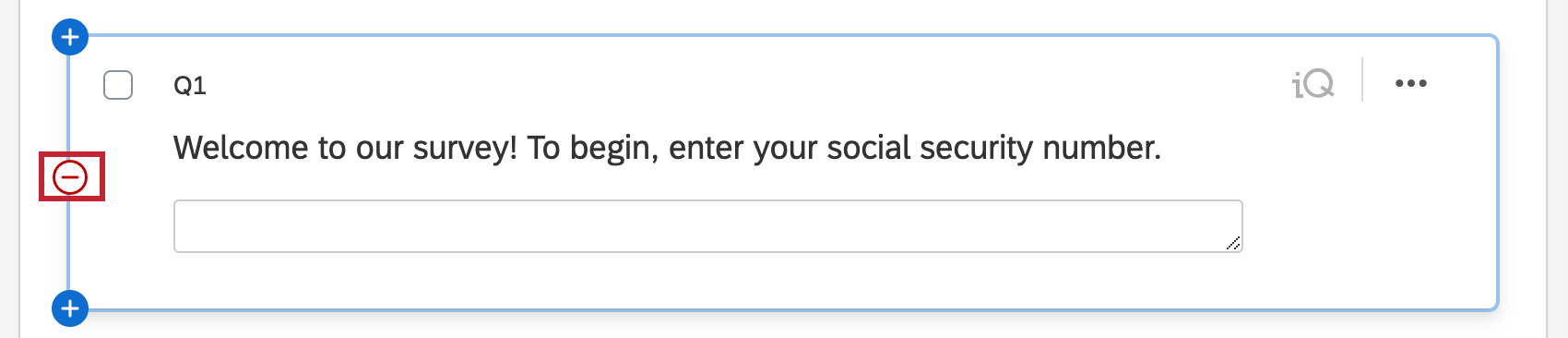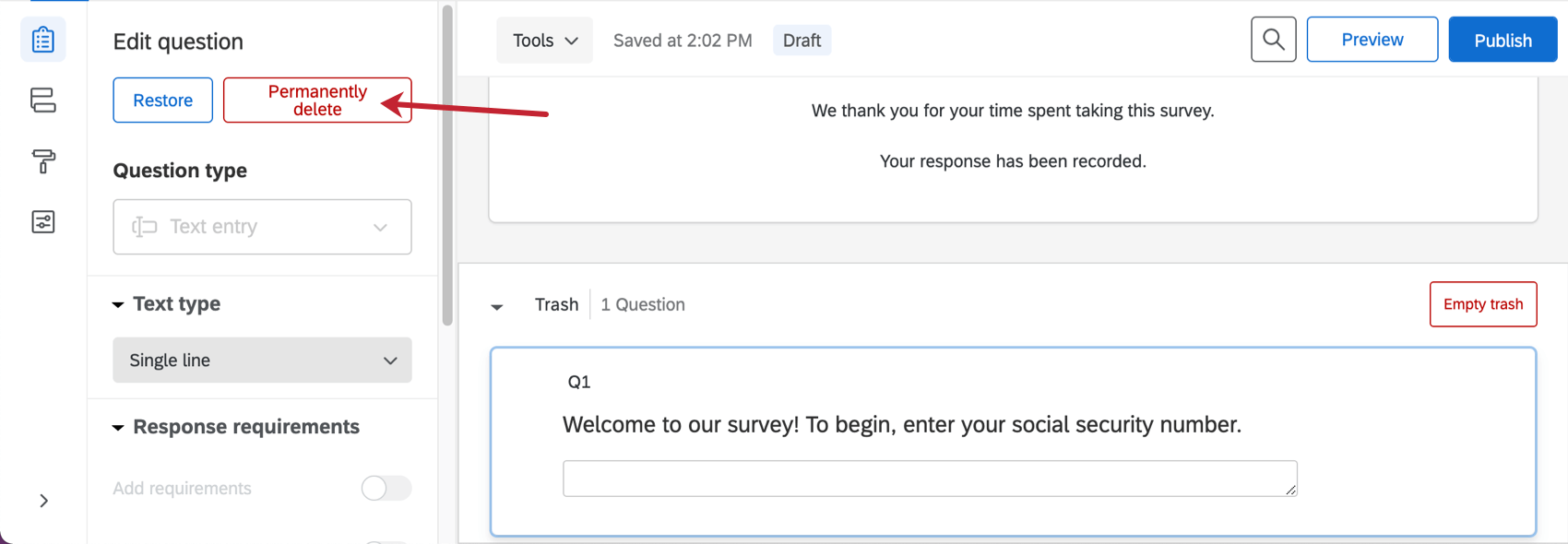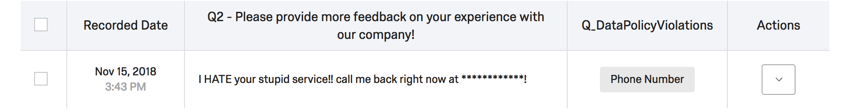Sensitive Data Requests
About Sensitive Data Requests
If ExpertReview says that a question has “Sensitive Data Requested,” chances are you have created a question that violates a privacy policy established by your Brand Administrator. This means you are asking for information that may be highly sensitive or personal.
For example, your company may want to prevent survey builders from collecting extremely private information such as Social Security Numbers; if you try to create a question asking for the respondent’s Social Security Number, the question will be flagged by ExpertReview.
Resolving Issues with Sensitive Data Requests
Use the ExpertReview menu or highlight over the iQ icon on a question to get a preview of the word or phrases related to the issue. Here, you can see “social” is one of the words that is flagged.
If you are asking for sensitive information, it is important that you change or delete your question. Click the minus sign ( – ) next to the question, then scroll down to the trash and click Permanently delete to permanently remove the question and any associated data.
There may be times that a question is flagged that you must include in your survey, or that is not actually sensitive at all. For example, in asking a question such as, “Do you consider yourself a social person,” your question may be flagged for the use of the word “social.” Use your judgement to determine when to delete or simply reword a question. When dealing with sensitive data, it is best to err on the side of caution and remove invasive material. However, the survey can still be published and activated even if this question is not modified.
Collecting Sensitive Data
If you do not remove questions that request sensitive data, the responses provided by your participants may be redacted. In the example below, see how the open text response is intact except for the respondent’s phone number, which has been hidden.
Once data is redacted, it is irretrievable. This is meant to protect the identities and privacy of your respondents, according to policies established by your Brand Administrator.