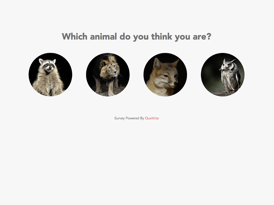Branded Themes
About Branded Themes
Do you need your surveys to match your organization’s branding? Qualtrics makes it easy! Simply brand a survey yourself or request a static theme from the Qualtrics design team.
There are two types of branded themes supported by Qualtrics:
- Dynamic themes are a much more user-friendly and modern way of customizing a theme. They’re free, accessible (meeting WCAG 2.1 standards), and compatible with innovations like the New Survey Taking Experience. If you are a Brand Administrator, you can create dynamic themes yourself that your whole organization can use. See Dynamic Themes.
- Static themes are a paid add-on that are created and updated by the Qualtrics Design Team. This is an older means of creating a theme, and we only recommend using it if you can’t achieve what you need by creating a dynamic theme. Static themes are not accessible and cannot be made accessible.
Qtip: If you’ve created a dynamic theme or requested a static theme and your request has been completed, you can apply the theme in the Look and feel menu. See Survey Theming for more information on using your custom theme.
Dynamic Themes
Brand Administrators can create dynamic themes the whole brand can use, or they can create dynamic themes for specific user types and divisions. If you’re a Brand Administrator, check out the Themes tab to start building!
Example Dynamic Themes
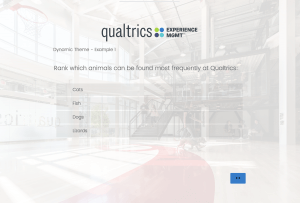
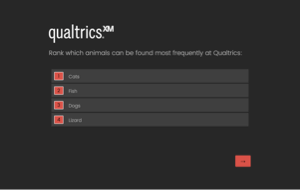
Qtip: If you need help creating a dynamic theme, reach out to technical support and select Survey Platform.
Qtip: Dynamic themes also allow custom CSS styling. Unfortunately, Qualtrics Support cannot provide assistance with custom coding. However, you can always consult the Developer Corner on the Qualtrics Community if you have any questions about custom CSS.
Static Themes
Attention: Static themes are a much older method of theme creation. We only recommend using this option if you can’t achieve what you need by creating your own dynamic theme or using custom CSS.
Only Brand Administrators can submit design requests. Reach out to your Brand Administrator if you would like them to submit a request on your behalf.
Example Static Themes
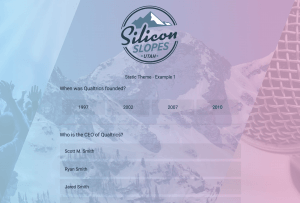
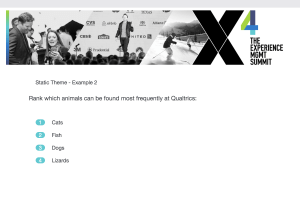
Attention: If you are not a Brand Administrator, you will not have access to the Custom Theme Request / Update tile in the Customer Success Hub. If you would like to request a new static theme, update your existing theme, add or modify an open graph image, or report an issue with a theme we’ve built for you, you will need to reach out to your Brand Administrator so they can contact the Theme Design team on your behalf.
Custom Projects with Engineering Services
Need something more custom? Our Engineering Services team would love to help. Contact Account Services to learn more.
Example Engineering Services Survey