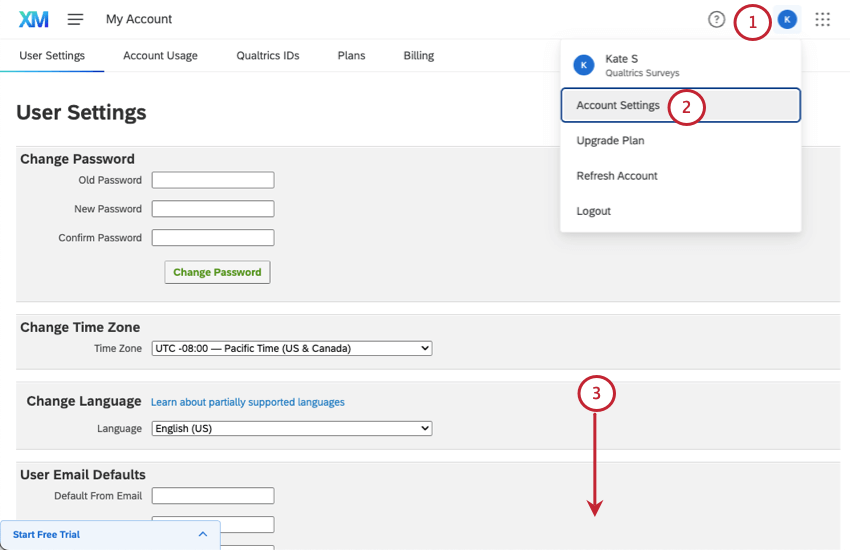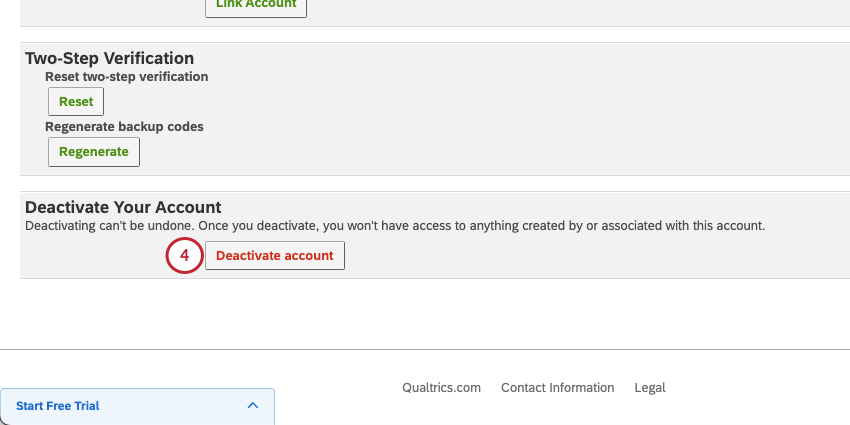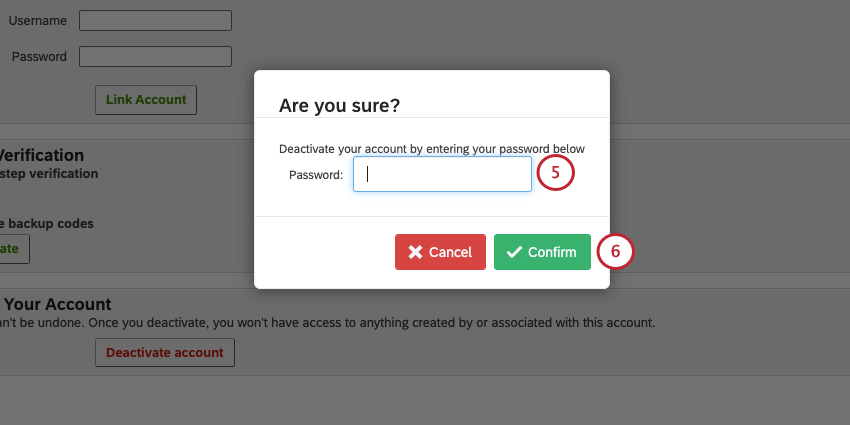Free Accounts
About Free Accounts
Qualtrics offers a free survey account that allows prospective users to get a sense of the Qualtrics platform as they consider purchasing a full license. The purpose of the free survey account is to provide an environment where the point-and-click user interface can be experienced by building a survey, distributing it, collecting a few responses, and experimenting with our reporting tools.
Due to this purpose, there are a number of limitations on free survey accounts.
Free accounts are deleted after 13 months of inactivity. We will email you to remind you as this date approaches, so you can log in and export your Qualtrics data if you need to. So long as you are logging into your account to use it, your account will not be removed. Logging in will reset the 13 month timer.
Usage Limits in Free Accounts
Free accounts are not designed for high-volume or long-term research projects. The following limits apply to free account usage:
- Only 3 active surveys at any given time (unlimited inactive surveys allowed)
- Only 30 questions per survey
- No emails allowed. Try other distribution methods like anonymous link and social media distribution.
- Only 500 responses per user, including retaken and deleted responses. Responses in progress will not count towards this limit until they become recorded responses. See the Recorded Responses page for more information about what counts as a recorded response.
Features and Restrictions in Free Accounts
Free accounts grant basic access to XM Platform essentials, but many capabilities are restricted to paid plans only. The following table details many of the capabilities and restrictions of free accounts. Premium features that are unique to the Strategy & Research, Customer Experience, or Employee Experience product suites are also restricted in free accounts.
| Product Area | Features in Free Accounts | Restrictions in Free Accounts |
| Survey builder |
|
|
| Customization and branding |
|
|
| Methodology |
|
|
| Survey distribution |
|
|
| Response management | View, filter, and edit responses |
|
| Reporting & analytics |
|
|
| Workflows | None | No Workflows |
| Account administration | None |
|
| Extensions and integrations | None | No API or third-party integrations |
| 24/7 support |
|
|
For a more in-depth look at our experience management platform and all of our technology and service capabilities, you can request a demo on our website. The appropriate team will reach out to you in a timely manner to help you with this request.
Free Accounts Made Before November 2019
Free accounts made before November 2019 are being gradually moved to the new free account experience. Your account may have been made before this date if you see a difference in what features you have access to, such as the inability to access survey templates.
The term “trial” no longer refers to all free accounts.
Upgrading Your Free Account
If you are interested in getting access to more features, you can upgrade your free account from the Plans tab. See Upgrading a Free or Trial Account for instructions.
If you would prefer to speak to the Sales team about upgrade options and are not already in contact with a Qualtrics Account Executive, go to the Contact Us page and fill out the form to contact sales. You will be contacted about your upgrade request.