Rebuild XM Directory Segment Task
About the Rebuild XM Directory Segment Task
This task will automatically refresh a segment to the most updated version, so long as you have a segment configured that you want to update.
By default, segments are updated twice a day. Using this task allows you to automatically rebuild segments on a more frequent schedule, or after a specific event, such as a survey response.
To use this task there must be segments within your brand’s XM Directory. See XM Directory Segments for more information on creating segments.
Attention: Only users with the Manage Directory permission can use this task.
Creating a Rebuild XM Directory Segment Task
Qtip: Each task will only rebuild a single XM Directory segment. If there are multiple segments that you want to rebuild, you have to set up multiple tasks.
- Go to the Workflows tab.
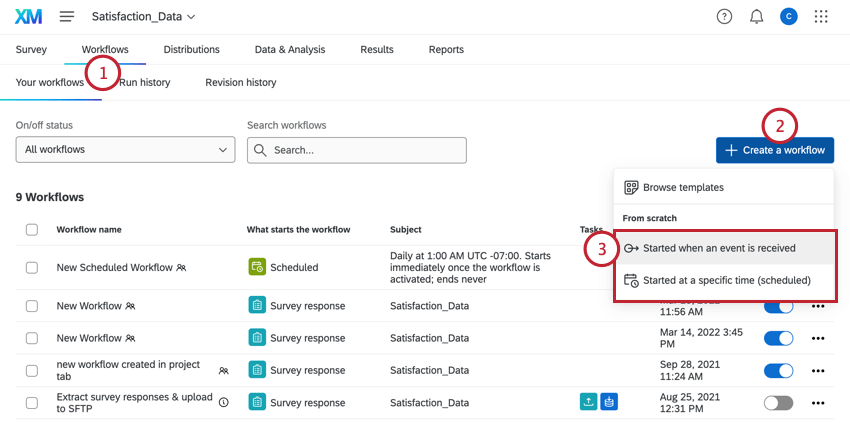
- Click Create a workflow.
- Determine whether the workflow should be scheduled or based on an event.
Qtip: It is recommended to use a scheduled workflow with this task. The schedule can be associated with a scheduled import or distribution set up for your brand, as these will cause directory changes that you may want reflected in your segments.
- Set up the event or set the schedule for your workflow.
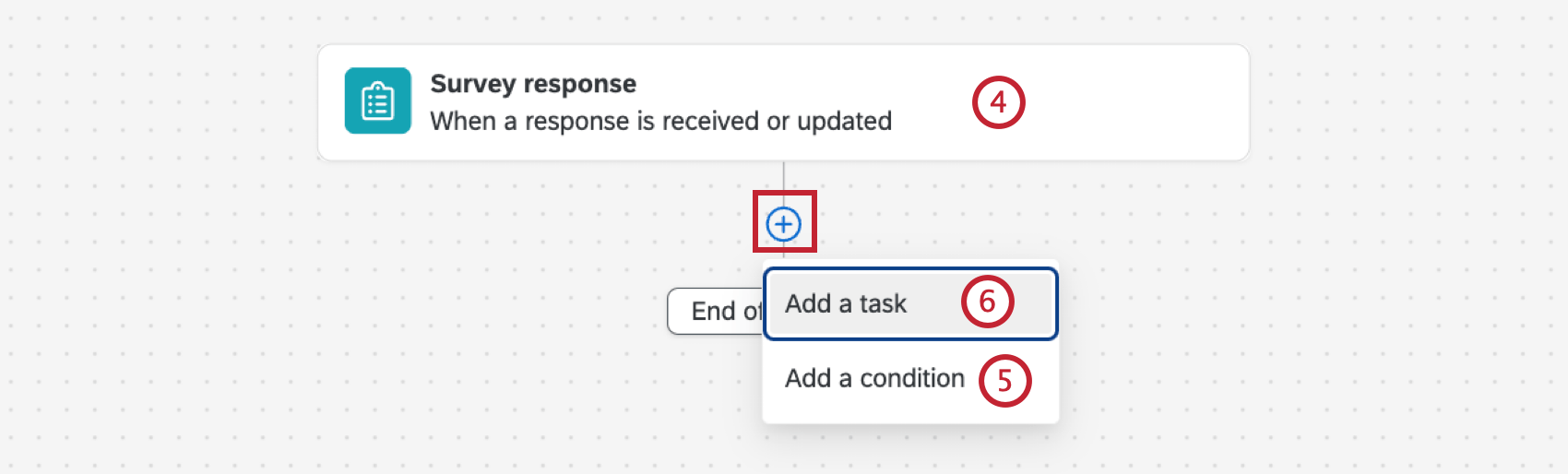
- If you’re setting up a workflow based on an event, you can click the plus sign ( + ) and then Add a condition to set the conditions under which the workflow is triggered.
- Click the plus sign ( + ) and then Add a task.
- Select the Rebuild a XM Directory Segment task.
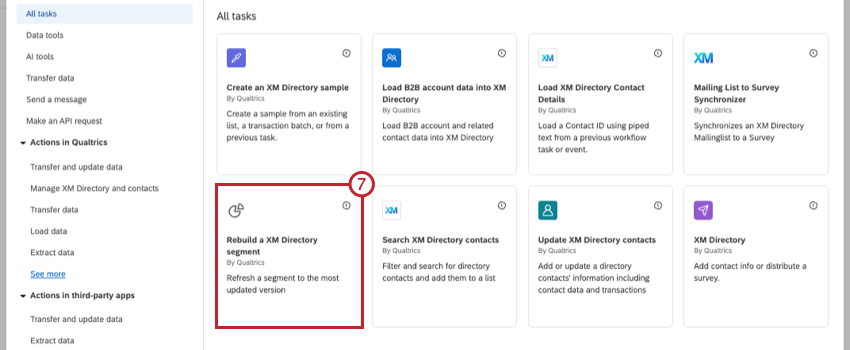
- Use the dropdown to select the directory that contains your segment.
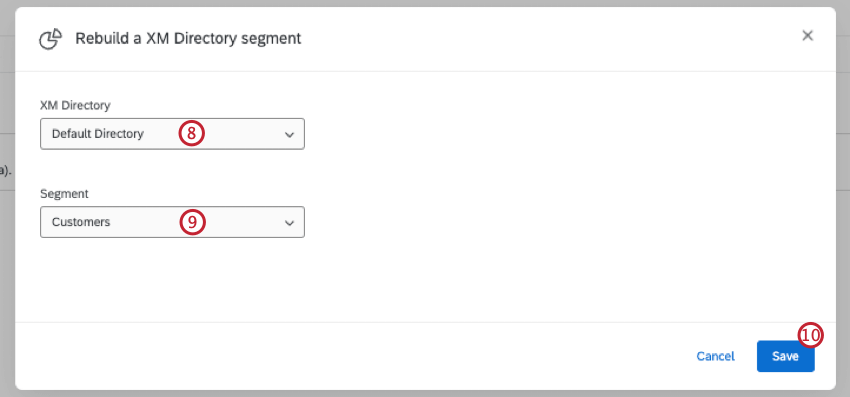
- Use the dropdown to select the segment you want to rebuild.
- Click Save.