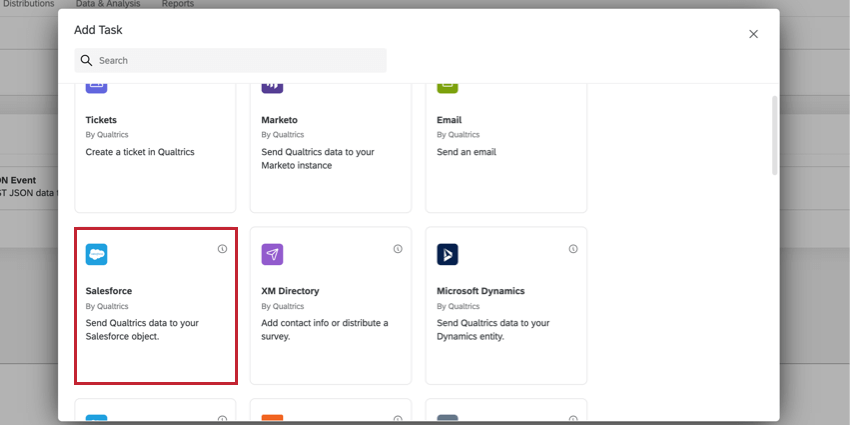Salesforce Task
About the Salesforce Task
Integrating your Qualtrics account with Salesforce gives you the ability to trigger a survey from a Salesforce event and send survey response data to Salesforce.
Most Qualtrics accounts have access to the Web To Lead feature, which allows you to generate leads in Salesforce from survey responses. Learn how to perform the necessary set-up for a Web to Lead and the workflow task that follows on the Web to Lead support page.
Response Mapping takes the answers provided in a Qualtrics survey and maps them back to a Salesforce record. This feature must be added to your Qualtrics license. Check with your Qualtrics Account Executive to see if this is included in your license. Once you have access, you can learn the necessary steps to perform this workflow on the Response Mapping support page.