Library Files
About Library Files
You can use the library to store and manage any non-image files you’ve uploaded to Qualtrics. For example, you could store security or consent forms for respondents to view or download during your survey. These files can be attached to a survey for respondents to download or they can be stored in your library for future use. You can upload non-executable files up to 16 MB in size.
Adding a File
- Navigate to the Library page.
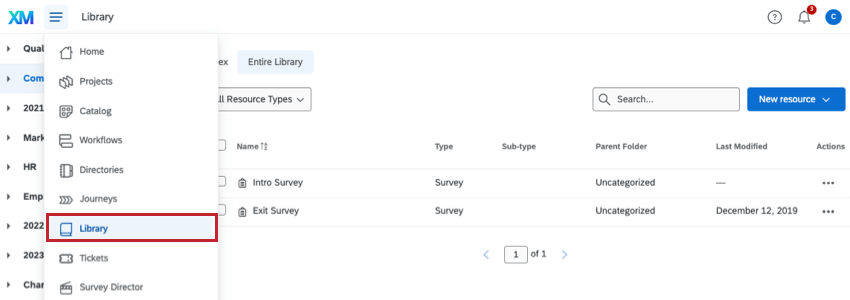
- Select the Library you want to add content to. If you want to upload a file to a group library, navigate to this library first by selecting the correct library from the left-hand panel.
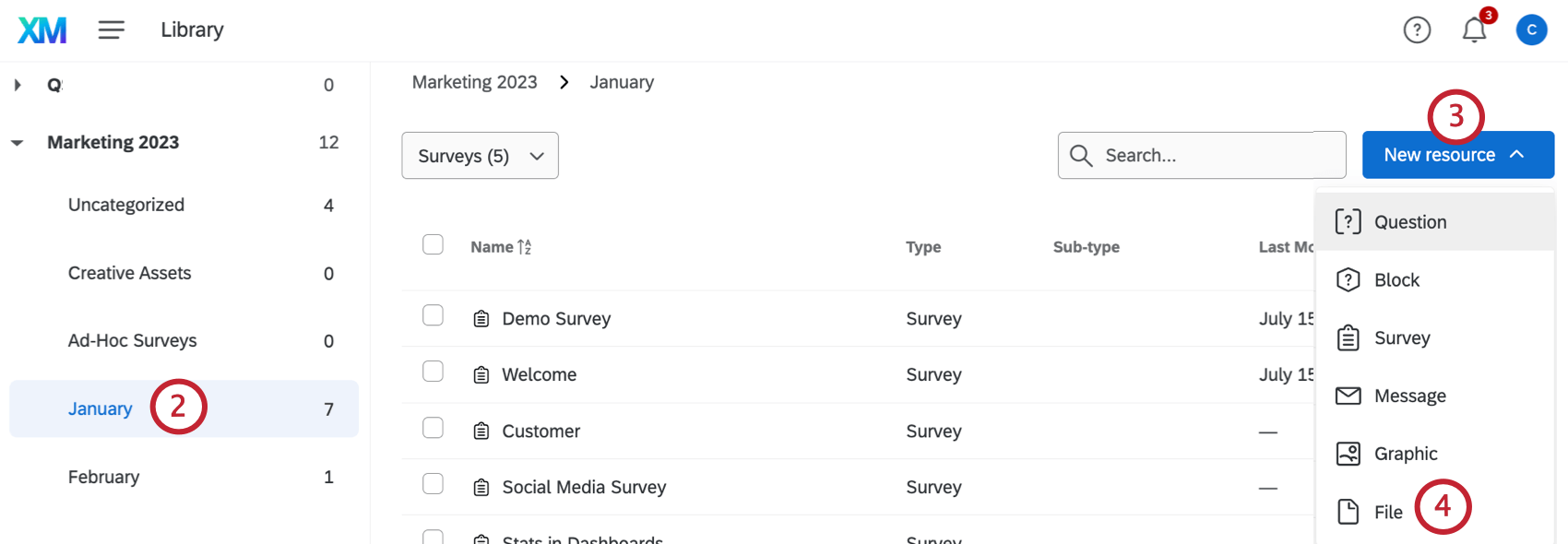 Qtip: For help accessing group libraries, please contact your Brand Administrator as they are the only ones who can edit or create groups.
Qtip: For help accessing group libraries, please contact your Brand Administrator as they are the only ones who can edit or create groups. - Click New resource.
- Select File.
- Select a destination folder for your graphic.
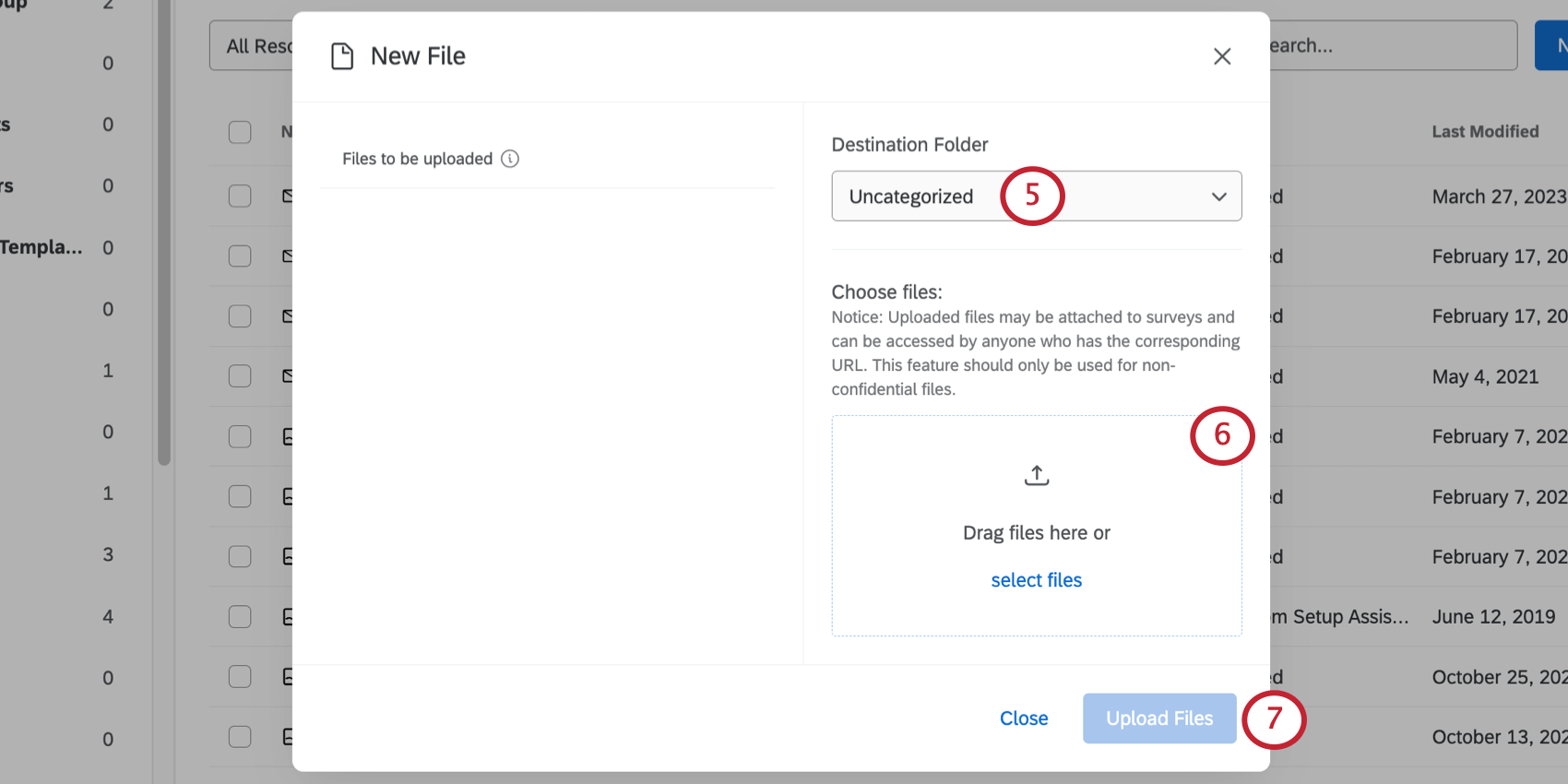
- Drag and drop files directly into the menu or click select files if the file is stored on your computer.
Attention: Uploaded files may be attached to a survey, then accessed by anyone with the survey URL. You should only upload files that are not confidential.
- Click Upload File(s).
Copying Files From Your Library to a Group Library
See Copying Content From Your Library to a Group Library for instructions on how to copy graphics from your library to a group library.
Files Options
See Library Options for information on the resource item menu.
File Types
There are many types of files you can upload. Depending on the type, your file will be sorted into one of eight categories:
- PDF:PDF files.
- DOC: Word files.
- XLS: Excel files (note that CSV files go in the Other category).
- TXT: Text files.
- Audio: Files in audio format (MP3, WAV, etc.).
- Video: Files in video format (MP4, MOV, FLV, etc.).
- Image: Files in image format (JPG or JPEG, PNG, GIF).
- Other: Files in any format other than the ones above.
Using a Library File
See Insert Media for instructions on how to add these files to your surveys.