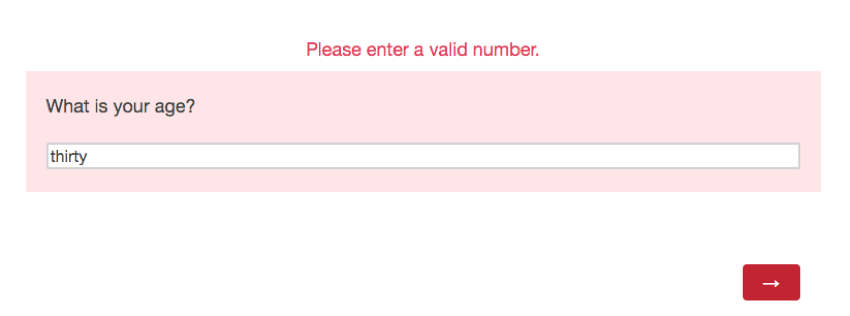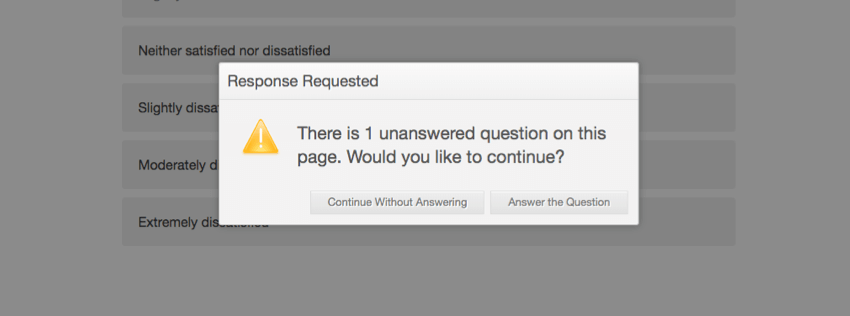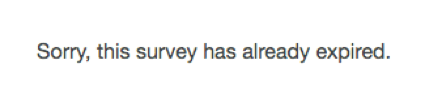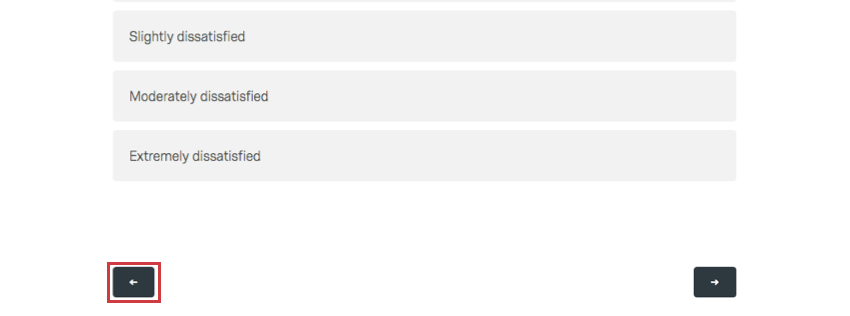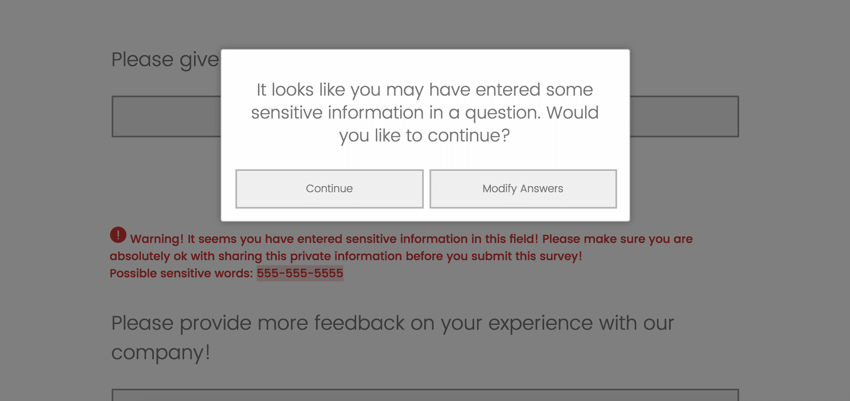Information for Survey Takers
About Being a Survey Taker
Are you trying to complete a survey that was created with the Qualtrics software, and aren’t sure what to do next? This page will help you with everything you need to know.
About Qualtrics
Qualtrics is a site where people can build all kinds of surveys, from simple forms to randomized studies.
Qualtrics does not create the surveys itself – it merely provides the tools needed to create them. Therefore, we are not liable for compensating survey takers, or for fixing any issues the survey design might have: that falls to the person who created the survey and sent it to you.
Learn how to contact a survey’s creator in the Contacting the Survey Creator section below!
Common Issues When Completing a Survey
Trouble Moving Forward
Sometimes when you try to go forward in a survey, you won’t be able to.
If a message appears on the screen, read it carefully, follow the directions, and try again. For example, in the image above, you would write “30,” not “thirty.”
Unable to Start
Sometimes when you enter a survey, you’ll see a message like this:
This means the survey is no longer available. You’ll have to find a different study to complete. If an email or advertisement implied the survey should still be open, contact the survey creator to let them know.
Survey Session Ended Early
Sometimes a survey will end sooner than you expected it to. If you answered some questions about your age, race, gender, income, or other demographic information and then the survey, chances are you were screened out. That means you’re not part of the target group of people the survey creator wants to study.
Usually you’ll see a message explaining that you’ve been screened out, but sometimes you’ll get a generic thank you for your participation. If you have questions about being screened out, contact the survey creator.
Entering the Wrong Answer by Mistake
Sometimes you’ll enter the wrong answer by mistake.
First, look for a back button:
If there’s no back button or you already submitted the response, contact the survey owner. They can help you retake your response.
Sensitive Information Window
Sometimes you may see a window that says, “It looks like you may have entered some sensitive information in a question. Would you like to continue?” (Or you may see a different message, but with a similar meaning.)
This message appears because the survey has sensed you are entering private, sensitive, or otherwise identifying information into a field. The survey’s creator wants to protect you from giving information that violates your right to privacy, and so is warning you before you submit your response.
Seeing this message means the survey has not recorded your data yet, so don’t worry! You can still change your response before you finish your survey!
To remove or edit what you’ve written, click Modify Answers. The survey will show you what question you entered sensitive information into, and tell you what information might have triggered the warning.
Information for Employee Experience Participants
If your company uses Qualtrics for Employee Experience projects, then you’ll likely be invited to participate in these surveys. This section contains information for participants invited to Employee Engagement, Employee Lifecycle, Ad Hoc Employee Research, or 360 projects.
Note that EX participants have accounts with Qualtrics, meaning you can contact our support team by logging into your account in the Customer Success Hub.
360 Projects
When you receive an invite to participate in a 360 evaluation, you’ll be instructed to log into the Participant Portal. The Participant Portal also contains any reports that you have access to.
For more information about the Participant Portal, check out this support page.
If you have trouble completing a 360 assessment that you’ve been invited to participate in, contact the survey owner and alert them of the issue.
Employee Engagement, Employee Lifecycle, and Ad Hoc Employee Research Projects
Employee Engagement, Employee Lifecycle, and Ad Hoc Employee Research projects usually don’t require you to login to take them. They operate using a standard Qualtrics link. If you have trouble completing one of these surveys that you’ve been invited to, contact the survey owner and alert them of the issue.
Once an EX project has run its course, the project owner will distribute dashboards for employees to look at results. You’re able to login to the dashboard using your participant account credentials. More information about accessing dashboards as a dashboard viewer can be found on this support page.
Contacting the Survey Creator
Unless you are building a Qualtrics survey yourself, you should only contact Qualtrics Support if you suspect a survey creator of malicious activity. For more information, see our section When Can I Contact Qualtrics Support?
Instead, all questions or concerns you have should go to the survey creator. Because we host millions of surveys, we can’t identify which one you are working on, or change it without the creator’s consent. The best thing to do is let the survey owner know about the issue so, if needed, they can then contact us directly about the issue.
If you received an email inviting you to the survey, reply to the invitation with your concerns. If you no longer wish to receive emails, then you can opt-out using the link at the bottom of the email invite.
If you didn’t receive an email or have received no reply after responding to the survey invitation, try to see if there is a company other than Qualtrics mentioned in the survey. You can search for this company’s support phone number so you can talk to their representatives directly.
Common Scenarios Where You Need to Contact the Survey Owner
- I’m doing what the survey tells me to, but it’s not letting me go forward.
- I wasn’t compensated for my participation.
- I’m confused about the wording or purpose of a question.
- I’d like to participate in some more surveys.
- I want to provide feedback on how the survey looked/worked.
- I made a mistake in my survey, and I want to retake it.
When Can I Contact Qualtrics Support?
You should only contact Qualtrics about a survey if you suspect the survey owner is performing malicious activity. We want to know if a client is using our platform for malicious activity so that we can stop them as soon as possible. Your safety and comfort is a priority to us.
Malicious activity includes:
- Asking for your social security number
- Asking for your credit card information
- Phishing attempts
- Abusive or threatening language
- Abusive or threatening imagery
This does not include:
- Technical issues while taking the survey
If there are technical issues, please contact the survey creator first, as Qualtrics Support can’t troubleshoot technical difficulties without the survey creator contacting us first.
If you found evidence of malicious activity and need to contact Qualtrics Support, you can do so by going to the Customer Success Hub and selecting Can’t login or don’t have an account?
Contacting Survey Creators
We understand there may be scenarios we didn’t cover where you need to contact the survey creator. In these cases it is still necessary to contact the survey creator or company through their customer service number or website instead of Qualtrics Support. Qualtrics Support is unable to accommodate requests for direct contact. Our recommendation is always to reach out to the survey creator through their customer service number or website rather than through Qualtrics.