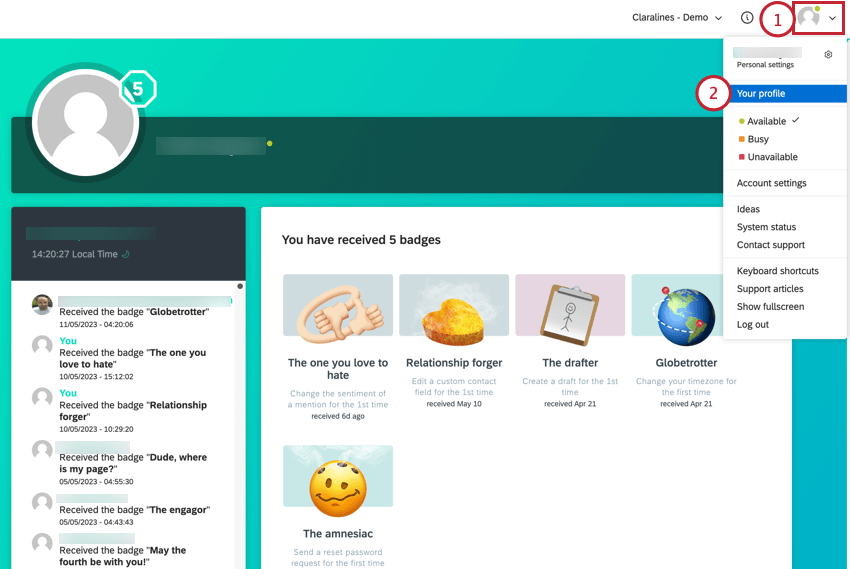Social Connect User Profiles & Badges
About Social Connect User Profiles & Badges
Your profile shows you an overview of badges that you have earned.
What Are Badges?
Badges in Social Connect are awards that are given to users when they perform certain actions. This could be creating a post for the first time, performing a password reset, changing your account timezone, and much more. You can view your badges when on your profile. 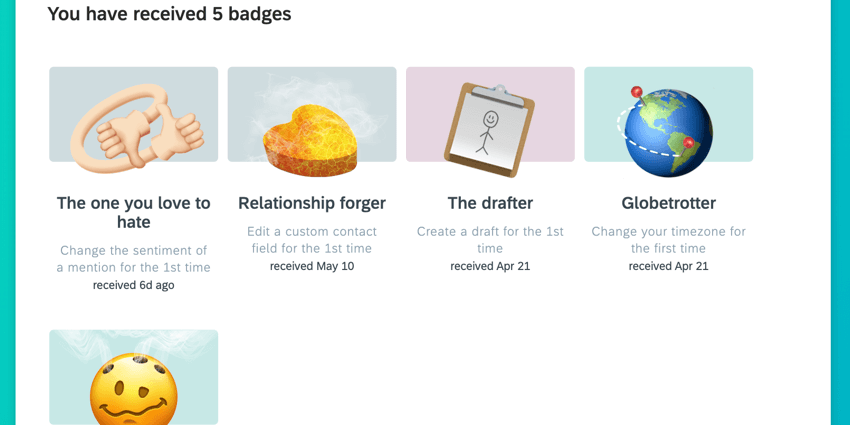
Accessing Your User Profile
- Click the user icon in the top right corner.
- Select Your Profile.
Once you’re on this page, you can review the badges that you’ve earned. You can also view a log of the badge activity for other users in your account.
Customizing Your Profile
You can customize some aspects of your profile. Click the gear icon to access your customization options.
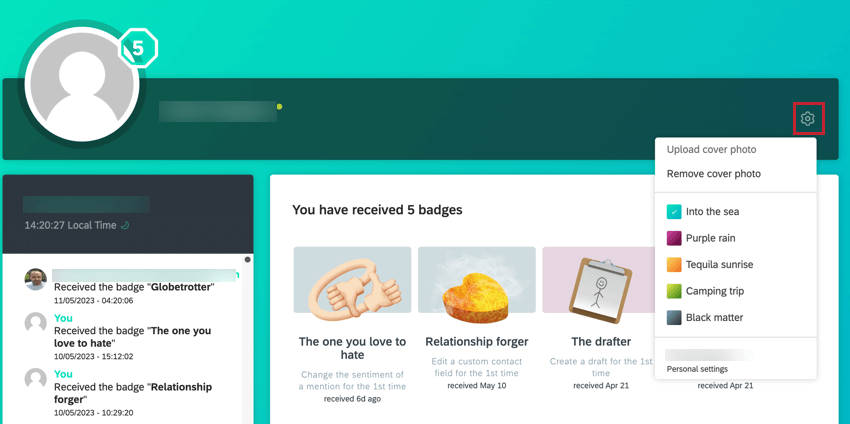
- Upload cover photo: Add a cover photo to your profile.
- Remove cover photo: Remove the cover photo from your profile.
- Color schemes: Choose a color scheme for your profile.
- Personal settings: Go to the personal settings page to customize your account.