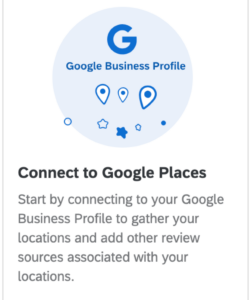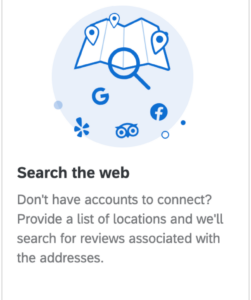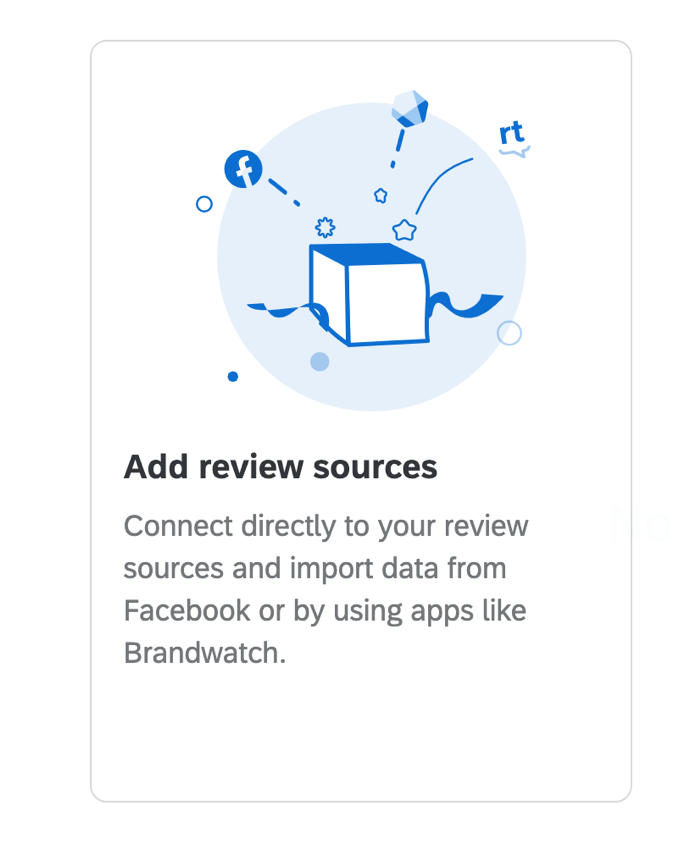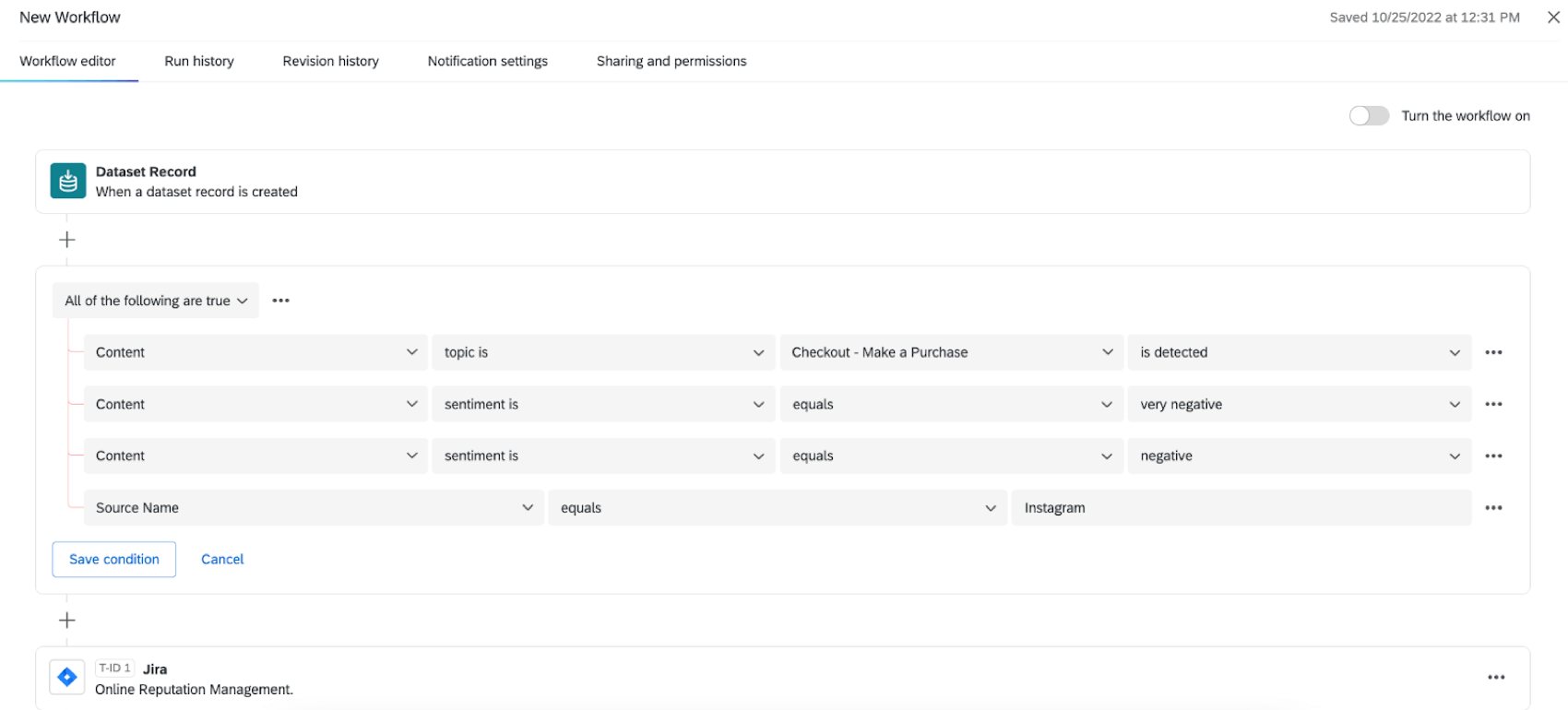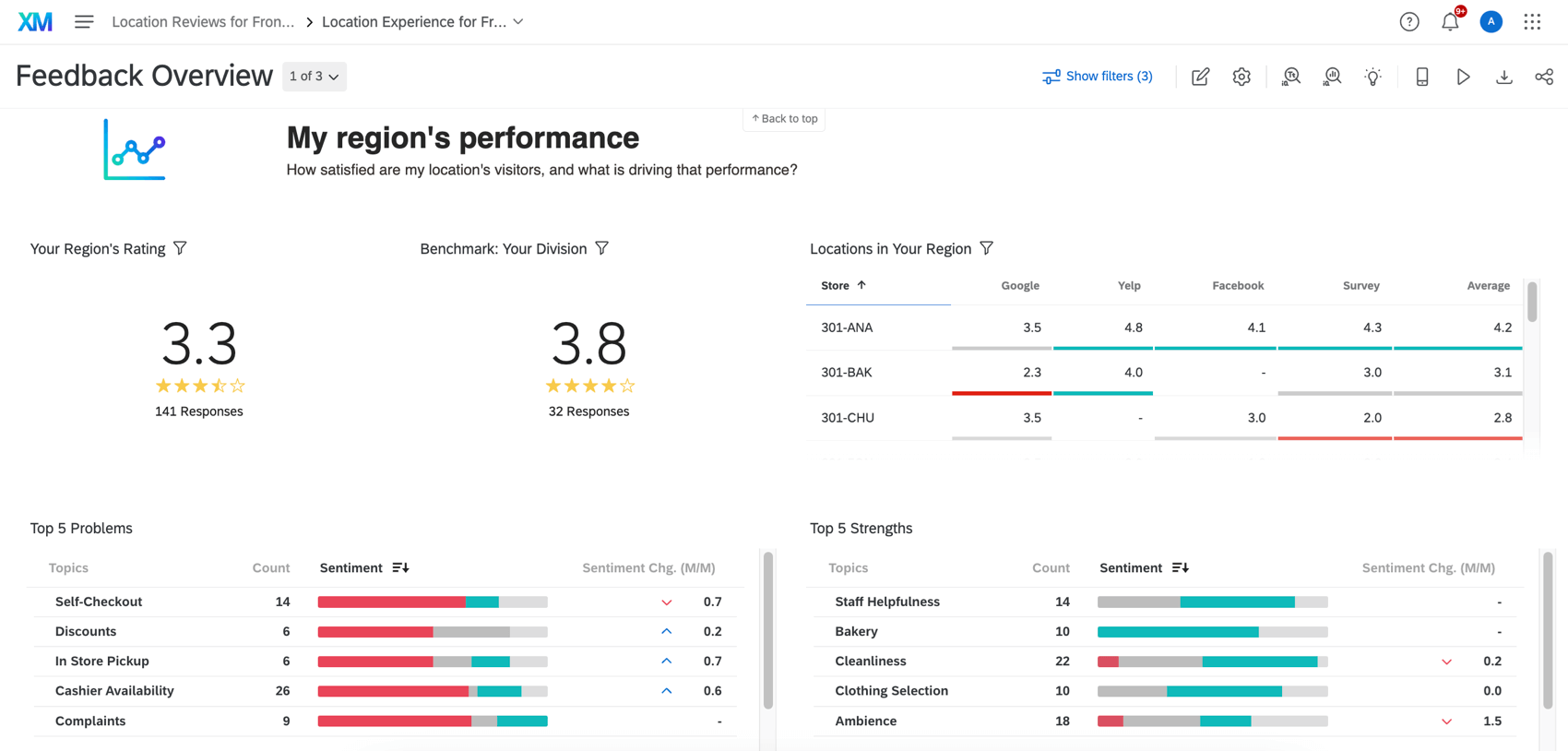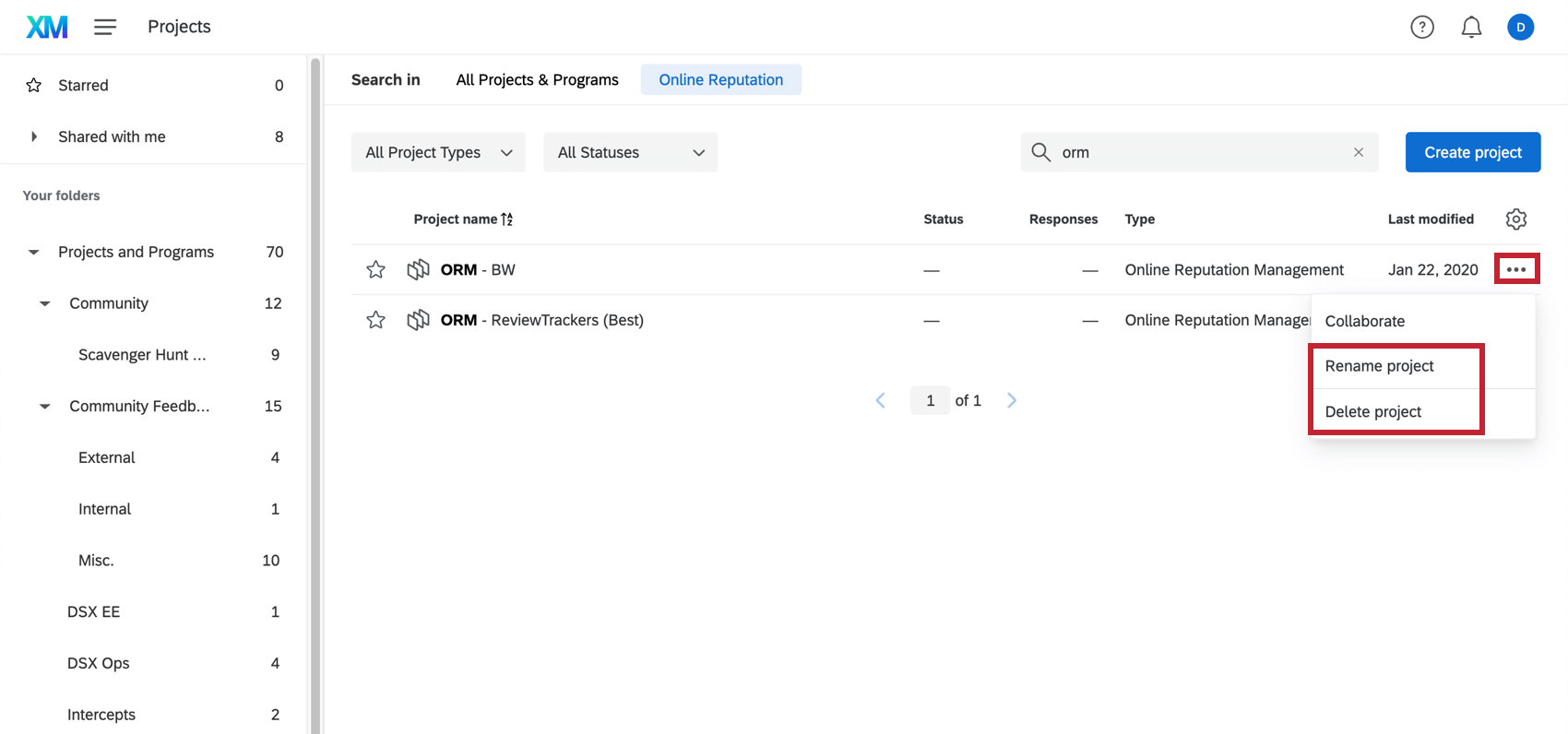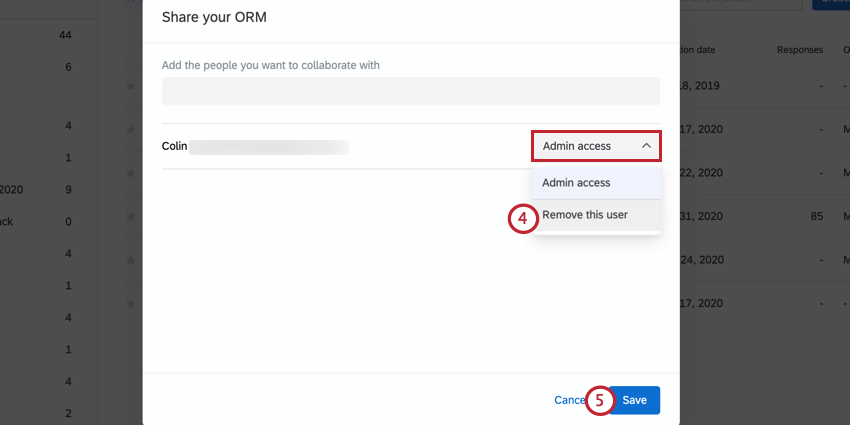-
Qualtrics Platform -
Customer Journey Optimizer -
XM Discover -
Qualtrics Social Connect
Getting Started with Online Reviews (Qualtrics)
Was this helpful?
This site is protected by reCAPTCHA and the Google Privacy Policy and Terms of Service apply.
The feedback you submit here is used only to help improve this page.
That’s great! Thank you for your feedback!
Thank you for your feedback!
About Online Reviews with Qualtrics
When we consider how to better our businesses, whether by perfecting a product or a customer experience, it’s important to meet customers wherever they are. Online reviews can provide us a lot of insight into how people experience our companies and services. With Qualtrics, one of the best ways to dive deep into those reviews is using a Reputation Management project.
Reputation Management projects help you integrate your current feedback programs and reports with review data from all around the web. Create dashboards for your stakeholders, or action requests with a series of automated workflows.
Types of Reputation Management Projects
Reputation Management projects can be created in the catalog, just like any other project. See Browsing the Catalog for step-by-step instructions. Once you’ve given your project a name and folder, you’ll be asked to pick from 3 different types. We’ll walk you through the benefits of each type and when to use it.
Connect to Google Places
If you have a Google Business account, then we highly recommend using this option. Not only does this solution let you pull Google Reviews into Qualtrics for dynamic reporting and workflows, but you can respond to your reviews from right inside Qualtrics dashboards!
For detailed steps, see Connecting to Google Places.
Search the Web
If you don’t have an account on any of the major review sites, it’s no problem. With this solution, Qualtrics will search the web for reviews associated with your business. That way you can pull in Facebook, Google Reviews, TripAdvisor, and more, all into one place!
For detailed steps, see Searching the Web for Reviews.
Add Review Sources
Connect directly to apps like Facebook, Brandwatch, or ReviewTrackers.
For detailed steps, see Adding Reviews from Sources.
Taking Action on Online Reviews
Once you’ve created a Reputation Management project, you can take action on the insights you’ve collected with workflows. For more information on creating a project, see Types of Reputation Management Projects. Workflows allow you to automate different tasks in and outside of Qualtrics, from the creation of a ticket to the distribution of an email.
To learn more, see Workflows in Online Reputation Management.
Creating Dashboards for Online Reviews
Dashboards are reports you can share with your stakeholders. Bring social data from your Reputation Management projects into reports with other customer experience data you’ve collected, illuminating your results.
To learn more, see Online Reputation Dashboards.
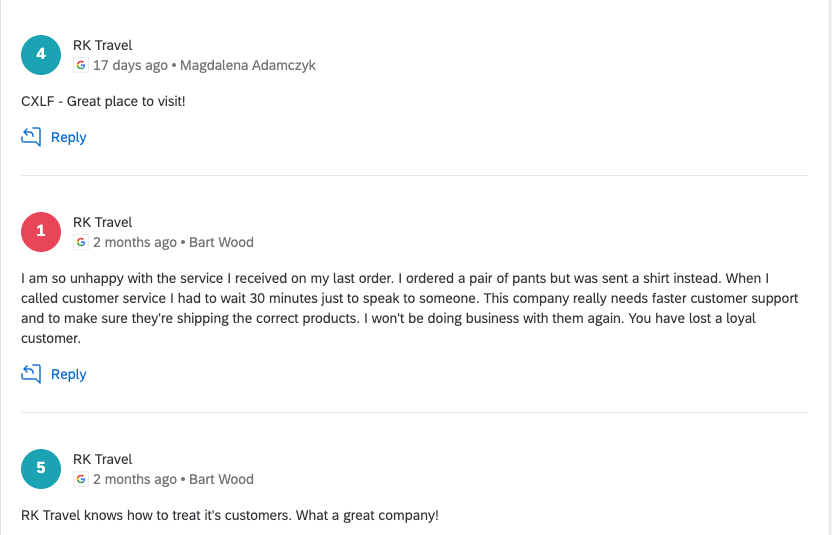
Renaming and Deleting Reputation Management Projects
When you go to the Projects page, click the 3 dots menu next to a project to either rename it or delete it.
- Rename project: Rename the project.
- Delete project: Delete the project. Once a Reputation Management project is deleted, it cannot be retrieved, so be absolutely sure before you do this!
Sharing Reputation Management Projects
You can collaborate on these projects with other users in your license.
Sharing a Reputation Management Project
- Navigate to the Projects page.
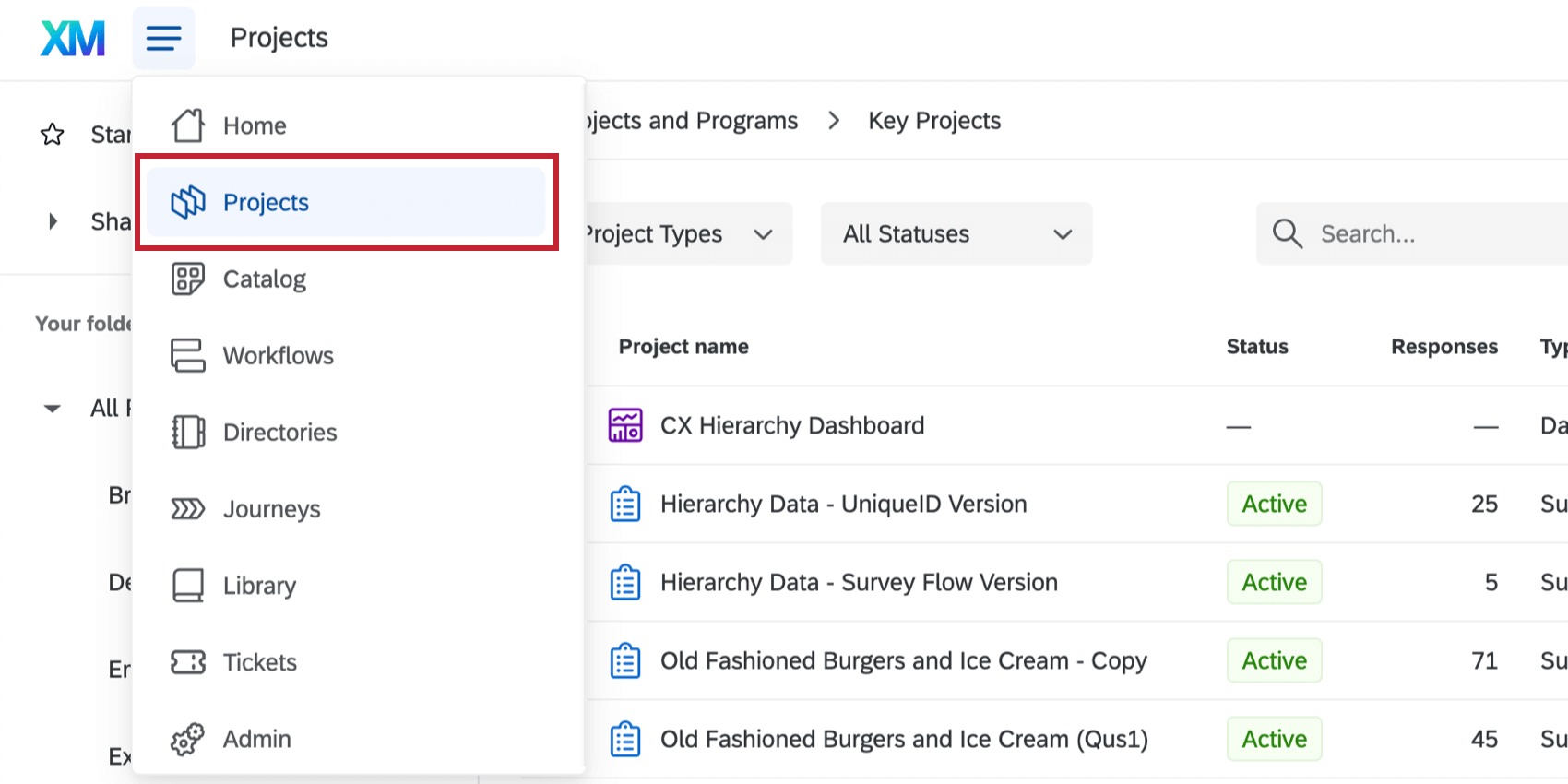
- Click the 3 dots next to the project you want to share.
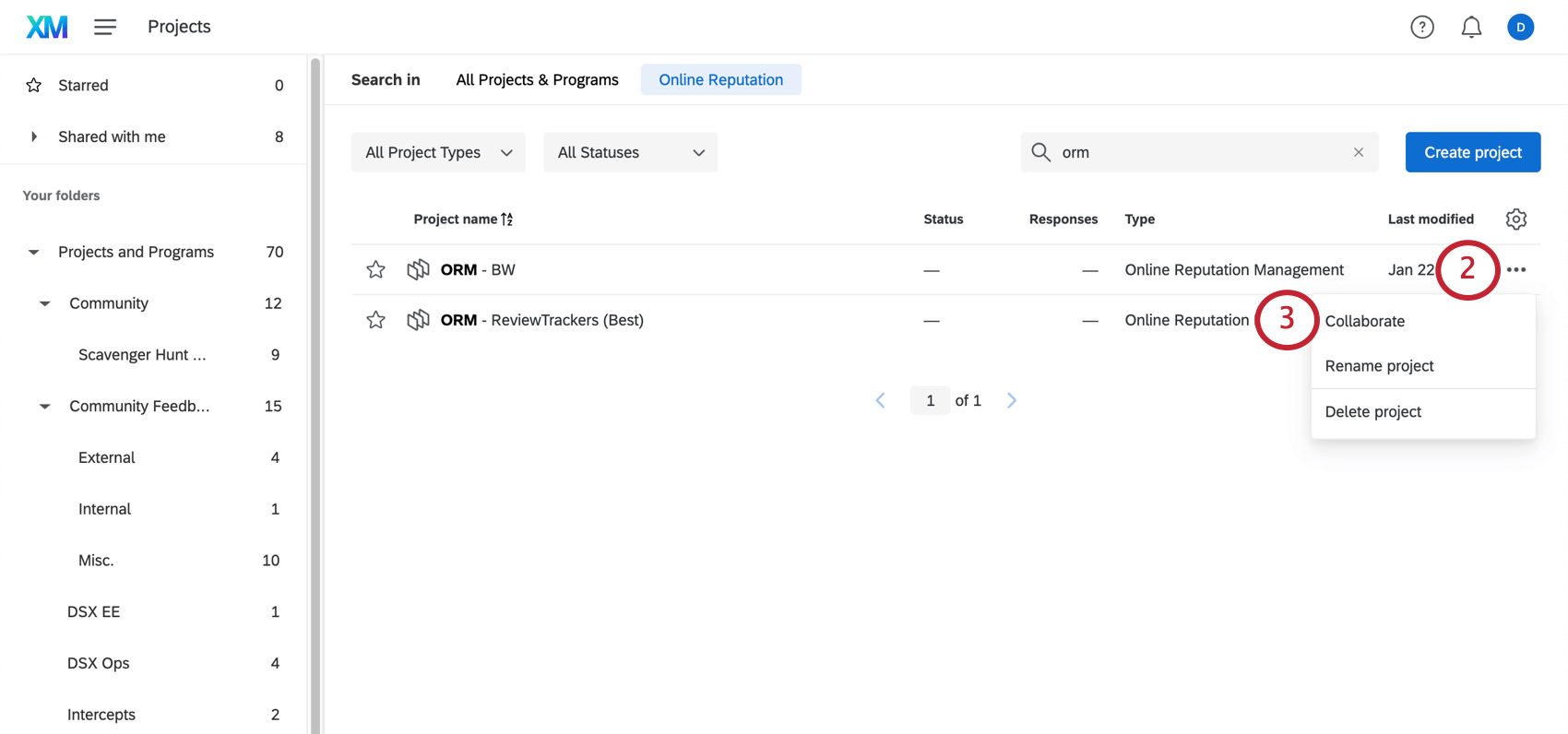
- Click Collaborate.
- Type in the name or email of your collaborator and select them from the list. You can add multiple collaborators.
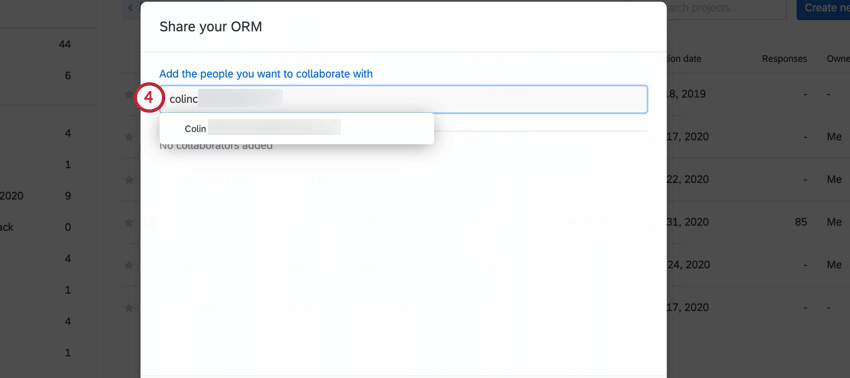
- Determine what level of access the user should have:
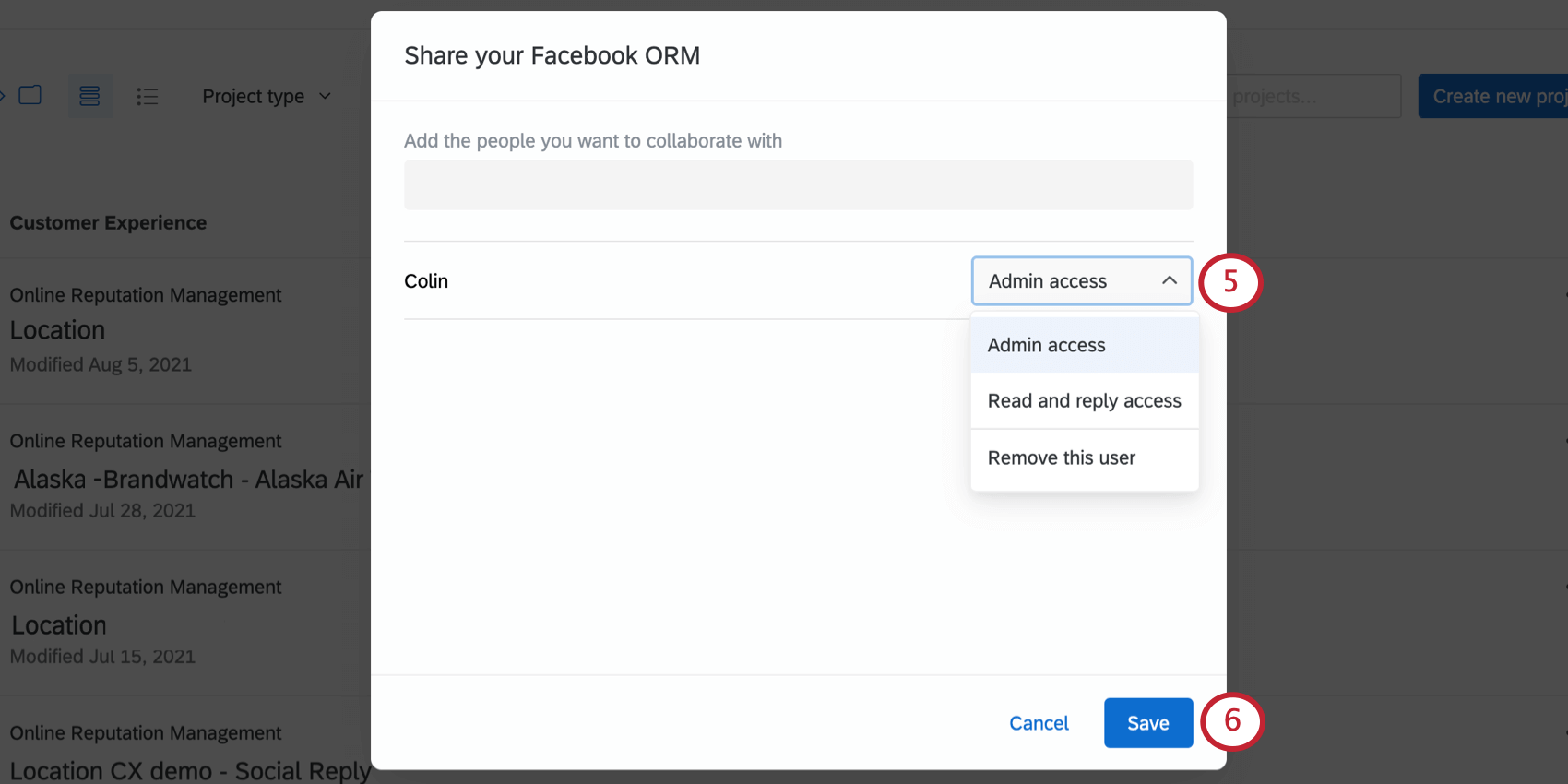
- Admin access: The user can edit the project. This is the same level of access you have as the creator of the project, meaning users with this permission can connect or disconnect apps, modify the data, or delete the project altogether.
- Read and reply access: The user can view the data and use online reviews widgets in associated dashboards. The user will not be able to edit the project’s apps or data, rename it, delete it, or invite others to collaborate on it.
- When you’re finished adding collaborators, click Save.