Using a Custom Reply Profile
About Using a Custom Reply Profile
When you reply to mentions in your inbox, a default reply profile is automatically selected for each social media service you use. If you don’t want to use the default profile, you can configure a custom reply profile for each service within a specific mailbox or folder.
Configuring a Custom Reply Profile
Custom reply profiles can be set for an entire mailbox or a specific folder. Folder settings have priority over mailbox settings, so if you configure a custom reply profile for both a folder and a mailbox, the folder reply profile will be used.
Specific folder
Follow these steps to set a custom reply profile for a specific folder in the mailbox.
- Go to the Inbox.
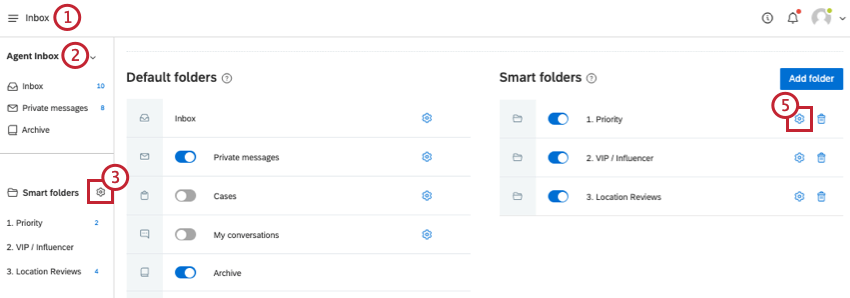
- Select a mailbox.
- Click the gear icon next to Smart folders.
- Scroll down to the Smart Folders section.
- Click the gear icon next to the folder where you want to change the reply profile.
- Select Custom in the Reply with row.
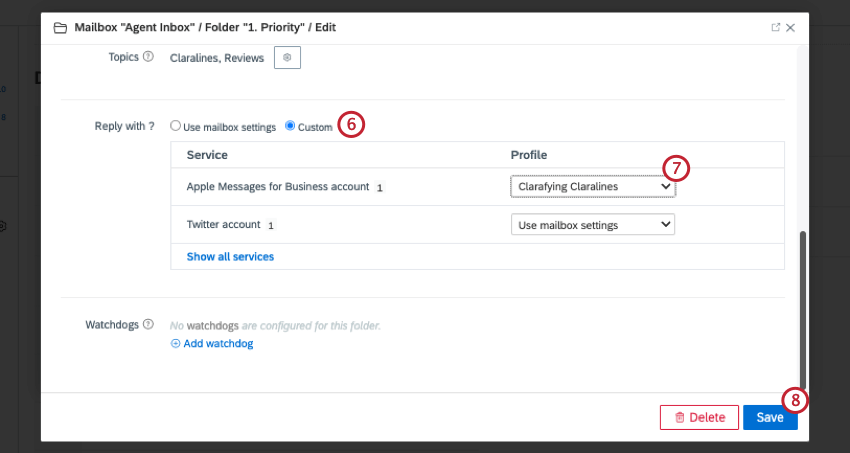
- Next to each service, use the dropdown to select the profile you want to use to reply to mentions from this service instead of the default. This will only apply for mentions within this folder.
Qtip: If you select Default, the default profile will be used to reply.
- Click Save.
Entire mailbox
Follow these steps to set a custom reply profile for all folders in the mailbox. You can only configure custom reply folders for custom smart folders.
- Go to the Inbox.
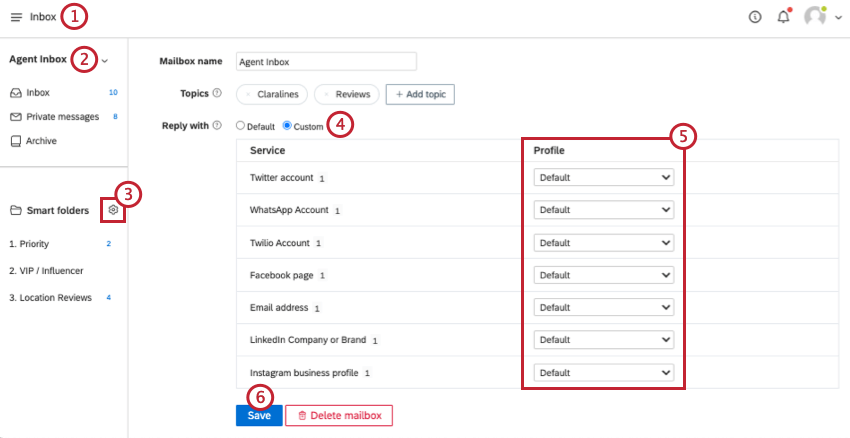
- Select a mailbox.
- Click the gear icon next to Smart folders.
- Select Custom in the Reply with row.
- Next to each service, use the dropdown to select the profile you want to use to reply to mentions from this service instead of the default. This will only apply for mentions within this mailbox.
Qtip: If you select Default, the default profile will be used to reply.
- Click Save.
Default Reply Profiles
If you don’t set a custom reply profile, a default profile will be selected automatically based on the following criteria:
- If a profile was previously used to post to that social media service, it will be selected as the default.
- If no profile was previously used, but there are profiles mentioned in the message you are replying to, a random profile that was mentioned in the message will be selected as the default.
- If no profiles were mentioned in the message you are replying to, a random profile connected to the topic of mailbox will be selected.