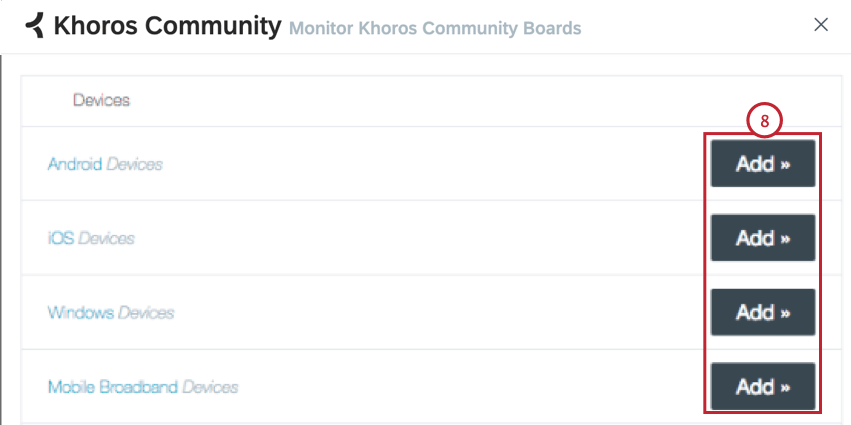Connecting Khoros Forums to Topics
About Connecting Khoros Community Boards to Topics
Khoros is a digital customer engagement platform that allows you to create community boards for customers to use. You can integrate your community boards with Social Connect so that any new customer threads are added as mentions for agents to reply to.
Connecting Khoros to a Topic
- Navigate to Account settings.
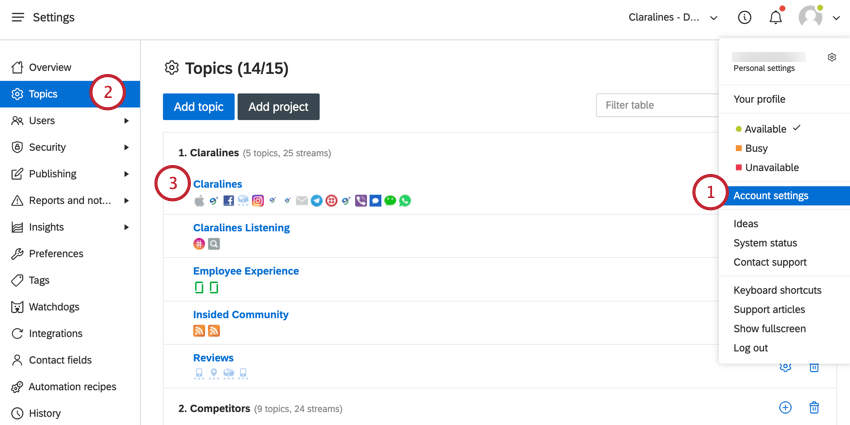
- Click Topics.
- Choose the topic you want to add your Khoros forums to, or create a new topic.
- Select Add next to Khoros community boards.
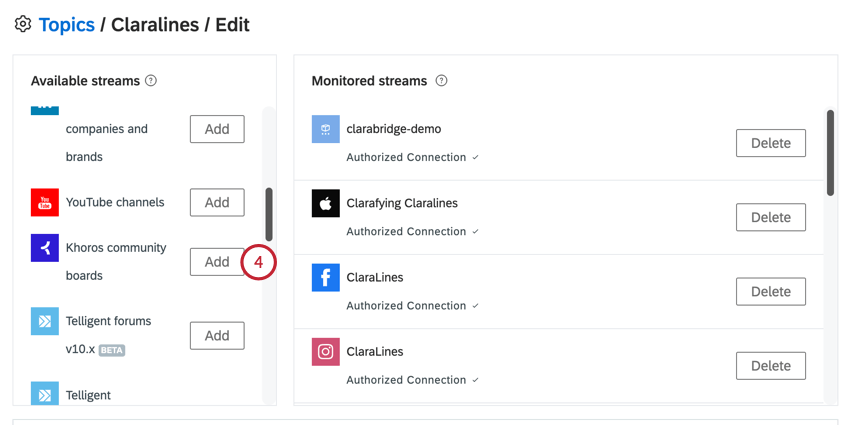
- Click Connect to Khoros Communities.
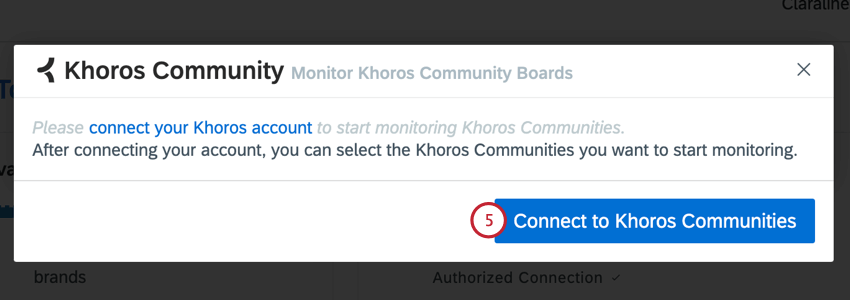
- Enter the following information:
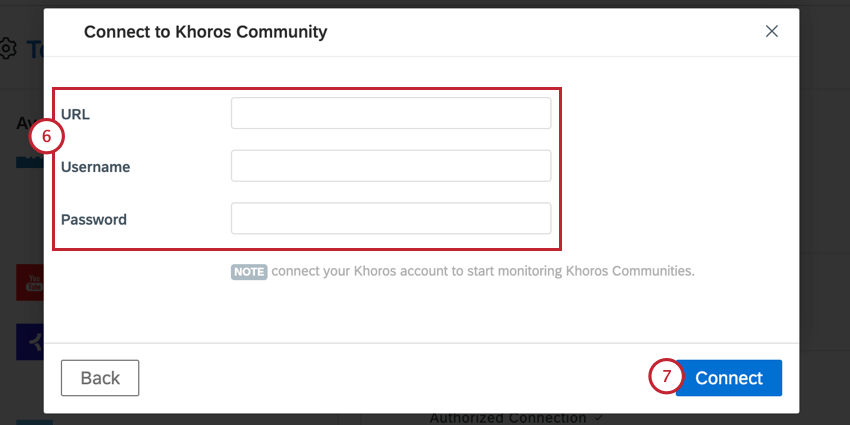
- URL: The URL for the community board.
- Username: The username of your Khoros account.
- Password: The password for your Khoros account.
- Click Connect.
- If you have multiple boards or sub-boards, then these are not added automatically. After connecting your Khoros account, you’ll be shown a list of available boards. Click Add next to a board to start monitoring new forums in that board.