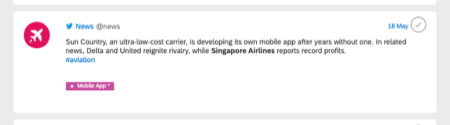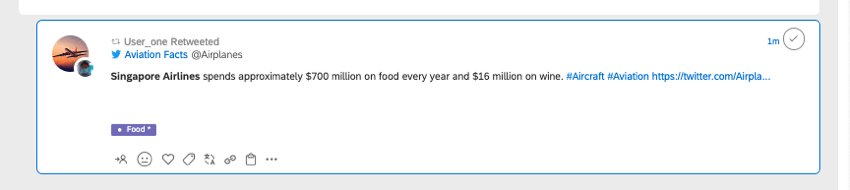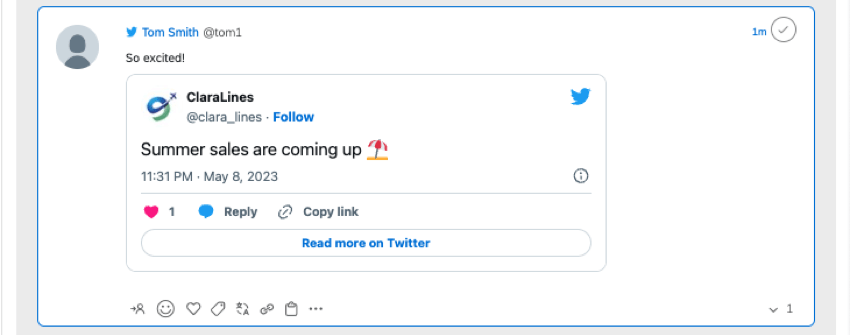Tweets in Social Connect
About Tweets in Qualtrics Social Connect
Within Twitter there are different types of tweets: Regular Tweets, Quoted Retweets, and Retweets. Once you connect your Twitter profile to your Qualtrics Social Connect account, you can view and filter these types of tweets within your QSC account.
Types of Tweets
Filtering Tweets
For instructions on filtering tweets and retweets, see Filtering in Qualtrics Social Connect. Since quoted tweets are not retweets, but posts that contain a URL to the original tweet, they have to be filtered in a different way.
- Click the filter bar at the top of the page.
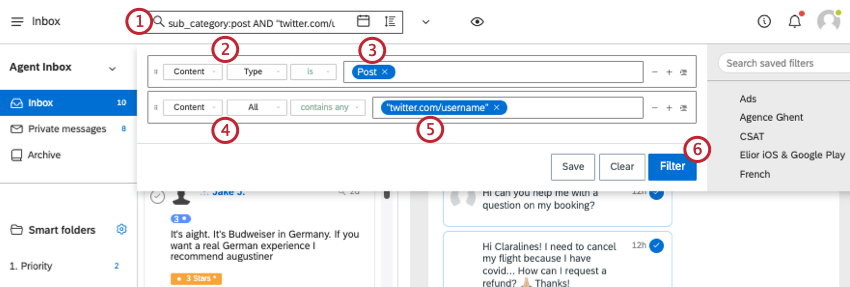
- For the first condition, select Content and Type as the filter fields.
- Type Post as the property.
- For the second condition, select Content and All as the filter fields.
- For the property, type “twitter.com/[twitter-handle]”, replacing “twitter-handle” with the handle of the account you want to search for.
- Click Filter.