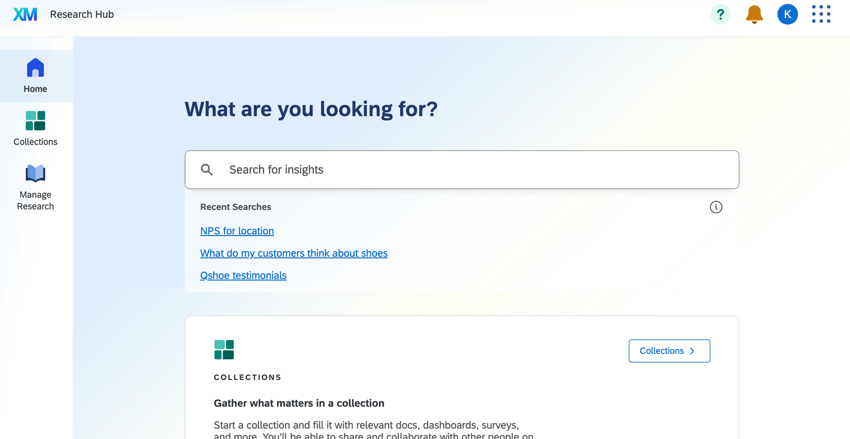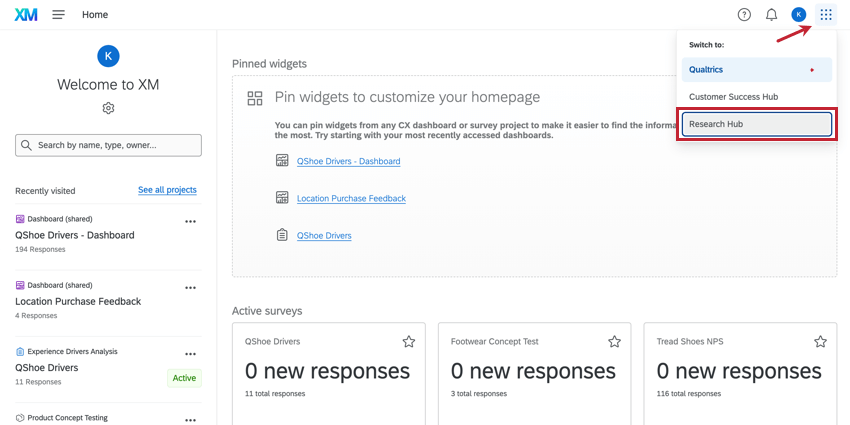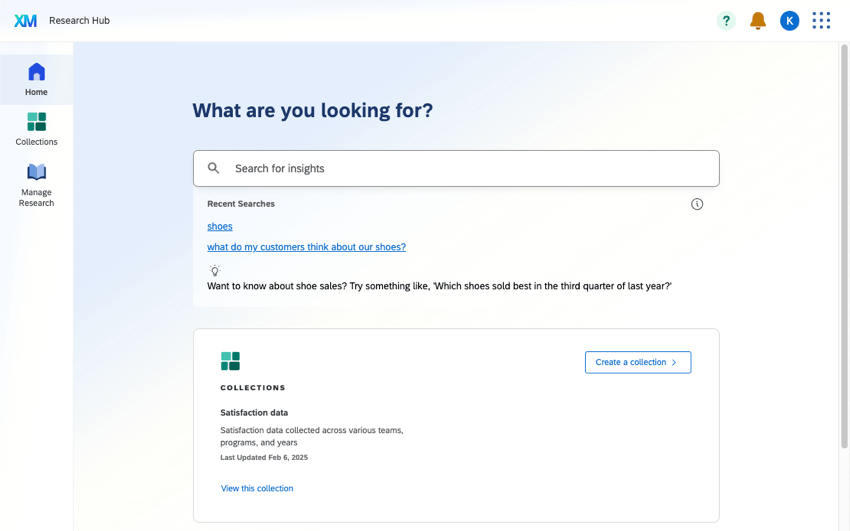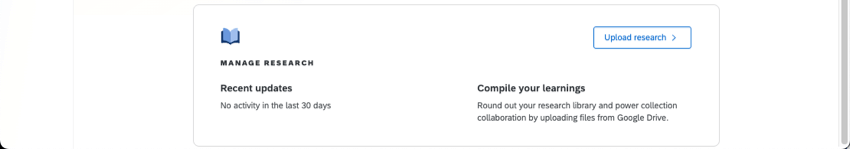Visão geral do Hub de Pesquisa
Sobre o Hub de Pesquisa
Com o Hub de Pesquisa, você pode criar sua própria biblioteca de pesquisa pesquisável usando dados e insights de todos os usuários da sua licença Qualtrics. Nesta biblioteca central, você pode pesquisar resultados relevantes, organizar coleções de dados, compartilhar suas descobertas e muito mais.
O Hub de Pesquisa só pode ser acessado por usuários com a permissão Pesquisar Hub de Pesquisa habilitada. Depois que é ativada, todos os usuários com conteúdo que você deseja omitir do Hub de Pesquisa devem ter a permissão Índice de conteúdo para o Hub de Pesquisa desabilitada. Consulte Permissões para obter mais informações.
Para obter mais informações sobre a configuração de aplicativos, consulte Visão geral da configuração de aplicativos.
Atualmente, Hub de Pesquisa oferece suporte ao isolamento de dados.
Acessar o Hub de Pesquisa
Os usuários podem acessar Hub de Pesquisa abrindo o alternador de aplicativos no canto superior direito e selecionando Hub de Pesquisa.
Para obter informações sobre como configurar Hub de Pesquisa e gerenciar quem tem acesso a resultados de pesquisa e dados específicos, consulte Configuração do Hub de Pesquisa.
Usando o Hub de Pesquisa
Hub de Pesquisa tem três funções principais: ajudá-lo a pesquisar, organizar e gerenciar seus dados.
- Pesquisa: pesquise em todas as pesquisas e dashboards em sua licença Qualtrics para exibir os resultados mais relevantes
Qdica: você pode controlar se todos os projetos de um usuário específico serão incluídos nessa pesquisa. Consulte Permissões.
- Coleções: crie grupos organizados de resultados e compartilhe-os com sua equipe.
- Gerenciar pesquisa: carregue documentos no Hub de Pesquisa.
Atividade recente no Hub de Pesquisa
A guia Home (Página inicial ) do Hub de Pesquisa é onde você procura principalmente as pesquisas disponíveis para você. Além disso, no entanto, a página inicial oferece um instantâneo da atividade recente no hub. Somente os últimos 30 dias de atividade são exibidos.
- Recentes Pesquisas: Essa lista de pesquisas recentes é obtida de todos na organização que usam Hub de Pesquisa. Clique em uma pesquisa para visualizar resultados.
- Coleções: A última coleção atualizada em sua conta é exibida para acesso rápido. Você também pode criar uma nova coleção.
- Gerenciar pesquisa: Qualquer pesquisa que você tenha carregado de sua conta será listada aqui. Você também pode carregar novos arquivos.
Permissões
Há 5 permissões que controlam o acesso ao Hub de Pesquisa. Essas permissões podem ser habilitadas para Usuários individuais e Tipos de usuários.
- Acessar o Hub de Pesquisa: Essa permissão permite que os usuários acessem o Hub de Pesquisa. Você pode ativar ou desativar recursos individuais no hub usando as outras permissões listadas abaixo.
Qdica: os usuários do Hub de Pesquisa poderão ver o nome dos projetos e os proprietários de todo o conteúdo pesquisável, mesmo para projetos aos quais não têm acesso.
- Indexar conteúdo ao Hub de Pesquisa: essa permissão permite que o conteúdo dos usuários seja pesquisável no Hub de Pesquisa. Desative essa permissão para omitir o acesso ao conteúdo confidencial de qualquer usuário no hub. Essa permissão se aplica somente ao conteúdo Qualtrics do usuário; qualquer conteúdo carregado externamente em Manage Research não é afetado por essa permissão.
Atenção: o conteúdo do usuário estará disponível no Hub de Pesquisa no dia seguinte à ativação da permissão “Indexar conteúdo no Hub de Pesquisa”.
- Search Hub de Pesquisa: Essa permissão permite que os usuários pesquisem no Hub de Pesquisa.
- Acessar coleções Hub de Pesquisa: Essa permissão permite que os usuários acessem a guia “Collections” (Coleções) no Hub de Pesquisa.
- Acessar o Hub de Pesquisa Manage Research (Gerenciar pesquisa): Essa permissão permite que os usuários acessem a guia “Gerenciar pesquisa” no Hub de Pesquisa.