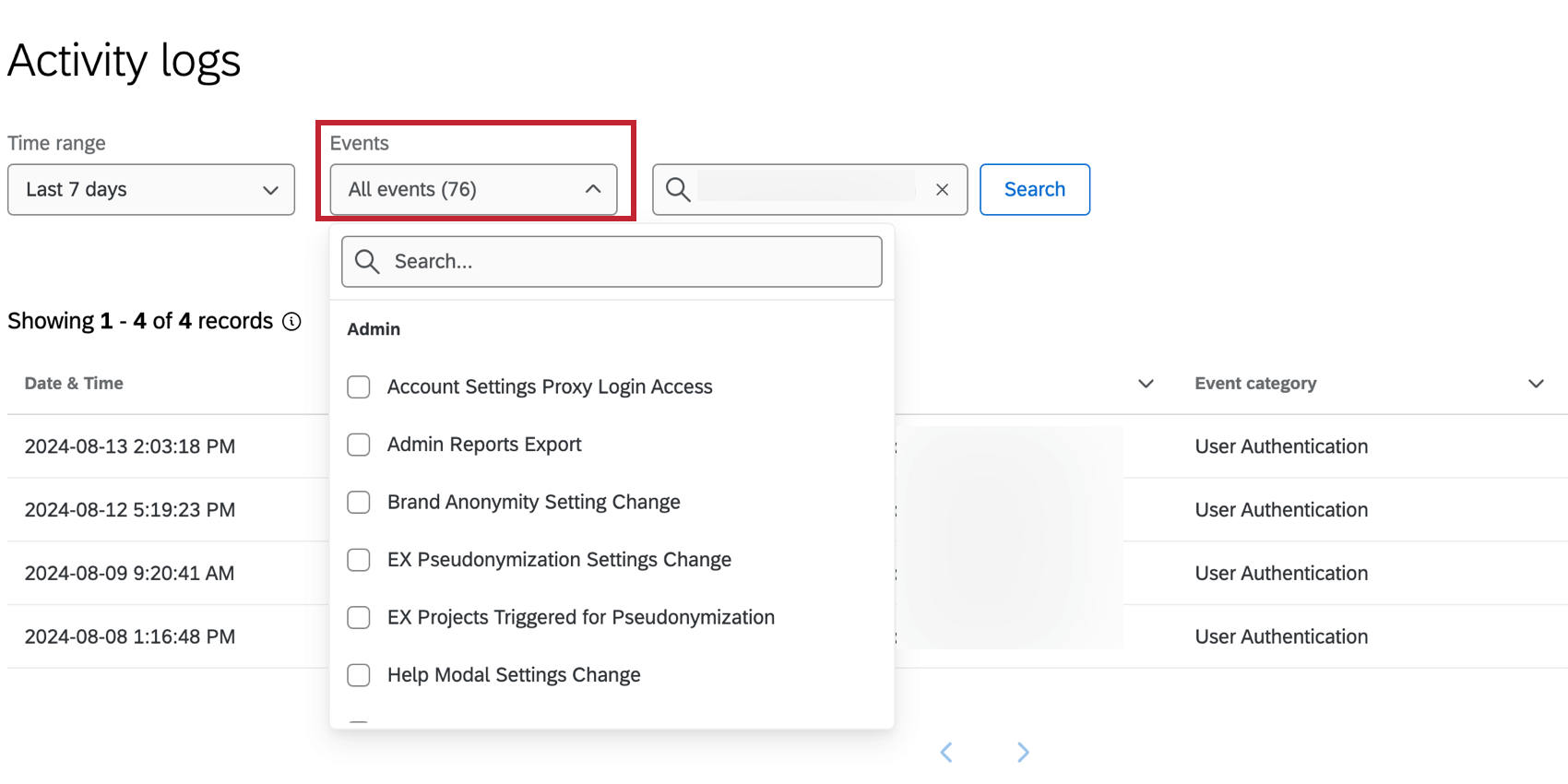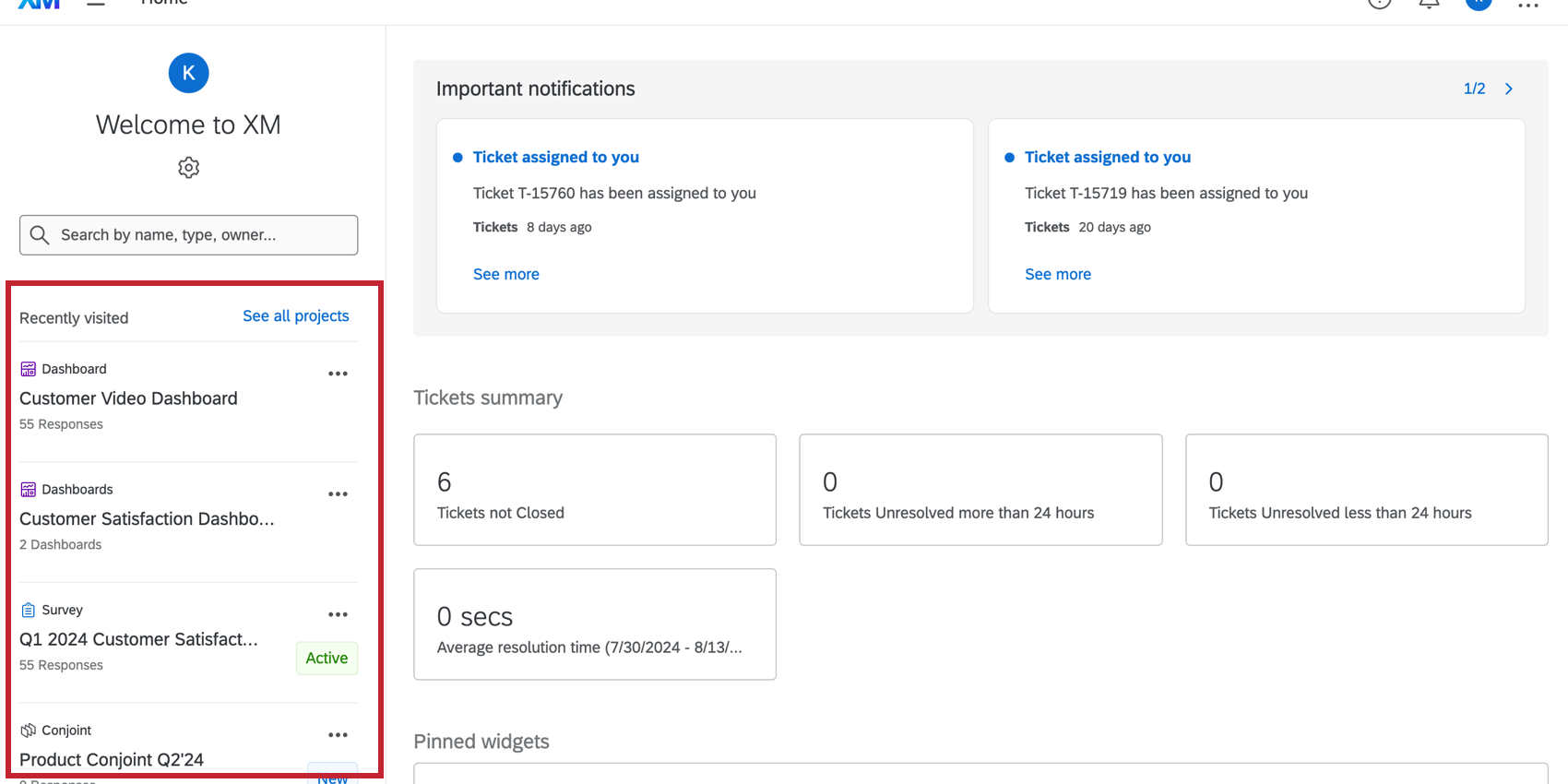Contas desativadas
Sobre contas desativadas
A Qualtrics leva a segurança e o uso de seu produto a sério. A equipe de segurança Qualtrics monitora a atividade de conta usuários individuais com base em uma variedade de comportamentos e métricas. Se a Qualtrics suspeitar que o Serviço de Nuvem ou seus usuários possam ser prejudicados, por exemplo, se uma conta for sinalizada como potencialmente comprometida ou enviar pesquisas ou e-mails suspeitos, a equipe de Segurança analisará sua conta e a desativará, se necessário, para evitar atividades maliciosas.
Esta página de suporte aborda o processo de desativação conta, por que uma conta Qualtrics pode ser desativada, o processo para recuperar uma conta, como investigar o abuso conta e como uma organização pode melhorar a segurança conta.
O processo de desativação Conta
Quando sua conta de usuário é desativada pelo Qualtrics Security, ocorre o seguinte:
- A senha da conta é redefinida.
- Todas as sessões de login ativas são encerradas.
- O token de API do Qualtrics associado à conta é atualizado.
Atenção: Como seu token de API será atualizado, todas as chamadas API que usam esse token não funcionarão mais. Você precisará atualizar suas chamadas API para usar o novo token.
Além disso, um e-mail é enviado a todos os administradores Marca listados para a marca e para o usuário afetado. O e-mail terá como indivíduo “Qualtrics Security Alert” (Alerta de segurança Qualtrics) e incluirá as ações tomadas pela Qualtrics Security (listadas acima), o motivo pelo qual a conta foi desativada e o nome de usuário e o ID do usuário afetado. Também há um link para esta página de suporte para obter mais informações.
Por que a Qualtrics desativou minha Conta?
A Qualtrics Security pode desativar sua conta usuário para evitar atividades maliciosas e para proteger os dados em sua conta. Uma conta poderá ser desativada se a Qualtrics Security acreditar que qualquer um dos itens a seguir ocorreu (esta lista não é exaustiva):
- A conta foi comprometida (ou seja, uma parte não autorizada obteve acesso à conta, suspeita que as credenciais foram comprometidas).
- A conta está violando os Termos de Serviço da Qualtrics ou as políticas de uso aceitável.
- A conta foi usada para distribuir malware, enviar e-mails de phishing ou realizar outras atividades maliciosas.
- Sua organização enviou uma solicitação para desativar a conta.
Recuperação de sua Conta
Para recuperar sua conta de usuário do Qualtrics:
- Redefinir a senha de sua conta. A redefinição da senha tem um aspecto ligeiramente diferente, dependendo do fato de sua organização usar ou não o SSO:
- Se a sua organização não usa SSO (ou seja, você faz login com um e-mail e uma senha), solicite uma redefinição de senha e altere sua senha.
- Se a sua organização usa o SSO (ou seja, você faz login por meio de um aplicativo de terceiros, como o Google), fale com a equipe de TI ou com o administrador Marca para redefinir a senha do SSO.
- Depois de recuperar a senha da sua conta, contato o administrador Marca para renomear sua conta.
Qdica: se não souber as informações contato do administrador Marca, entre em contato com a equipe de TI da sua organização.
- Agora você pode fazer login no Qualtrics.
Investigação de abuso
Depois que a conta for recuperada e reativada, um administrador Marca poderá fazer login na conta para investigar eventos e atividades de login.
Eventos de login
Se a sua Organização tiver acesso à guia Segurança, você poderá consultar os registros de atividades e pesquisar por nome de usuário para encontrar o evento de login.
- Navegue até Admin.
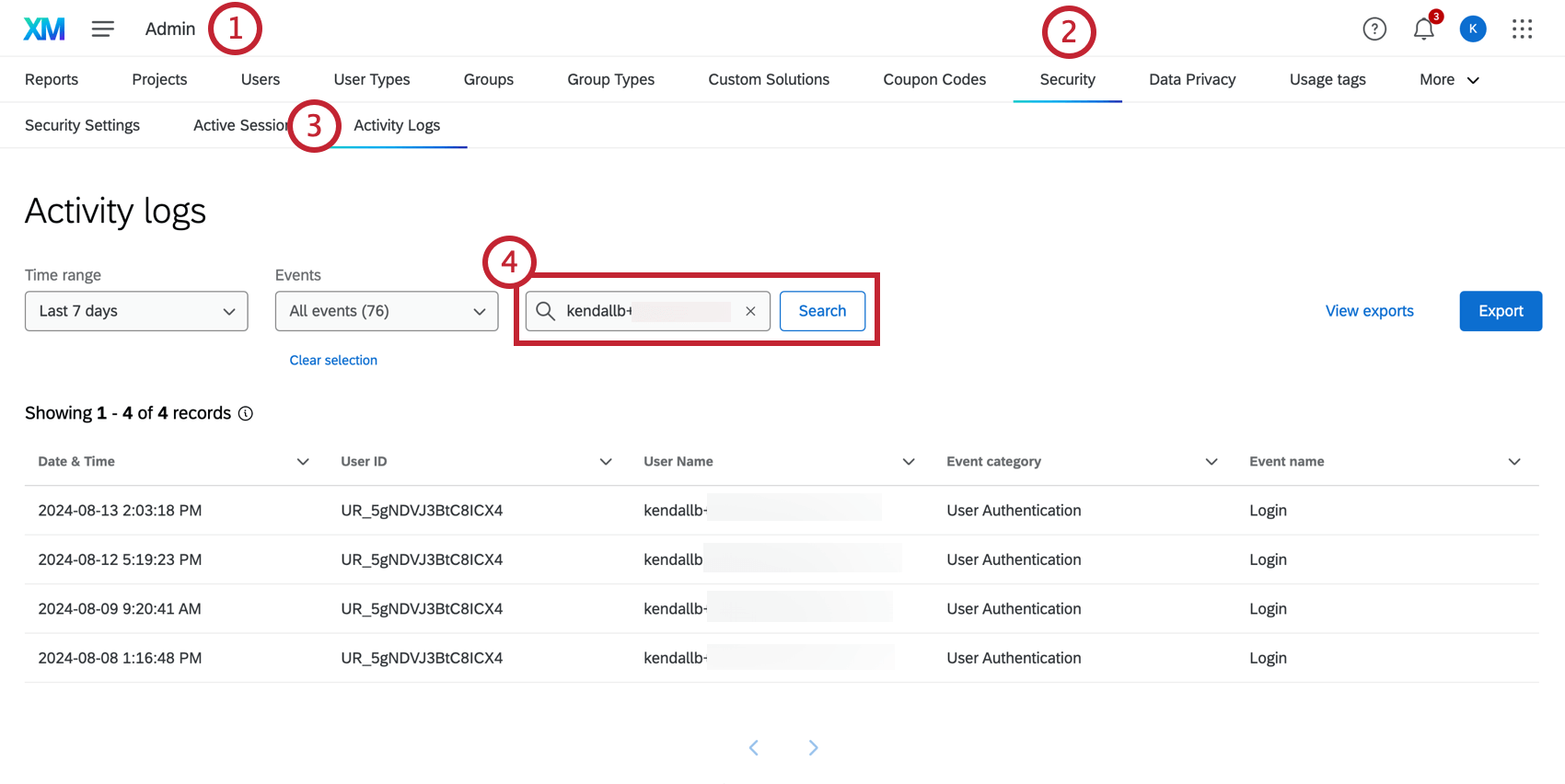
- Selecione a guia Segurança.
- Clique em Registros de atividades.
- Digite o nome de usuário que está investigando na caixa de pesquisa.
Se a sua organização não tiver acesso à guia Security (Segurança), como administrador Marca, você poderá fazer login na conta do usuário afetado e verificar seus logins recentes.
- Navegue até Admin.
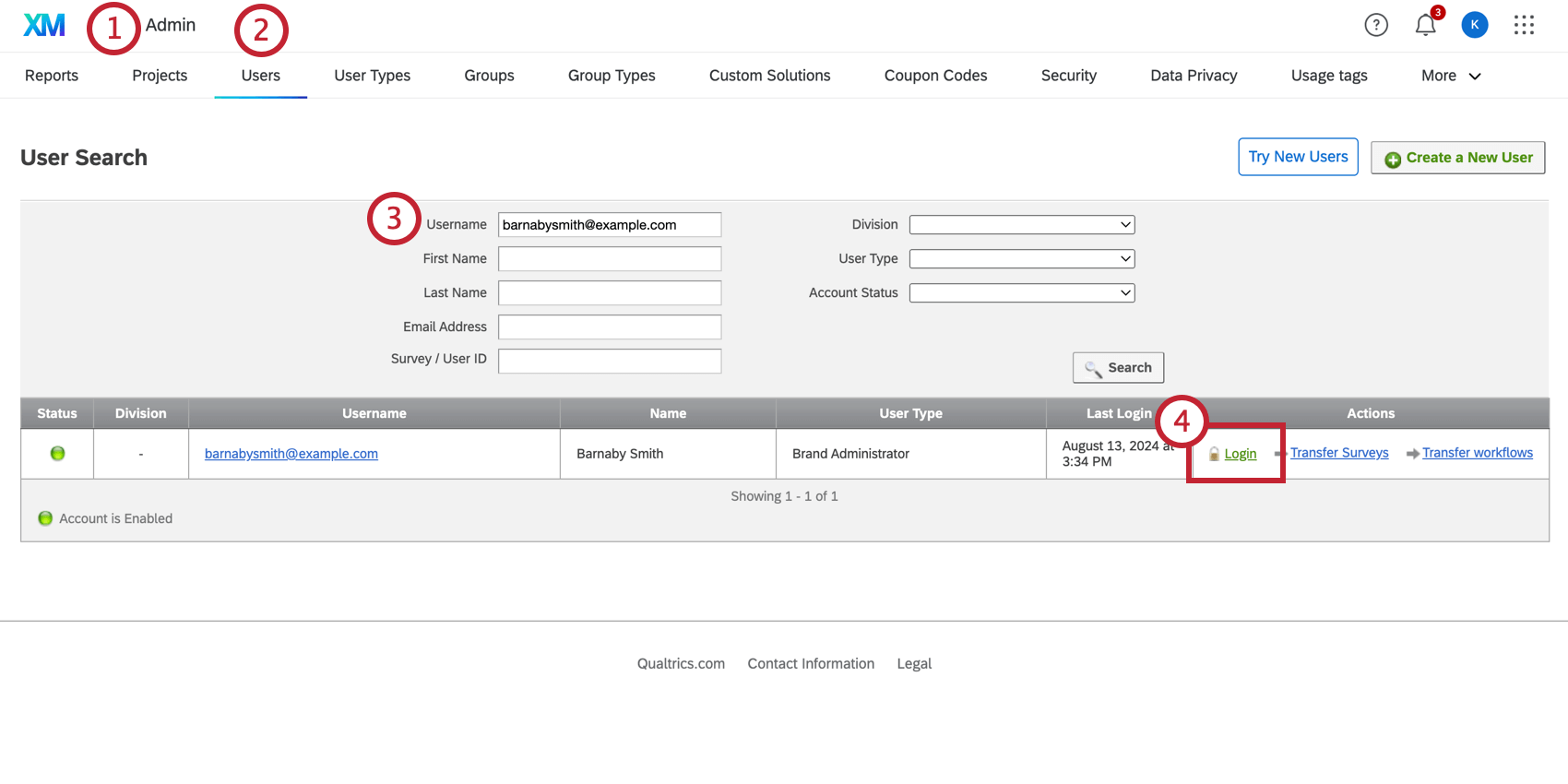
- Selecione a guia Usuários.
- Procure o endereço de e-mail ou o ID de usuário do usuário afetado.
- Clique em Login para acessar sua conta.
- Navegue até as Configurações Conta.
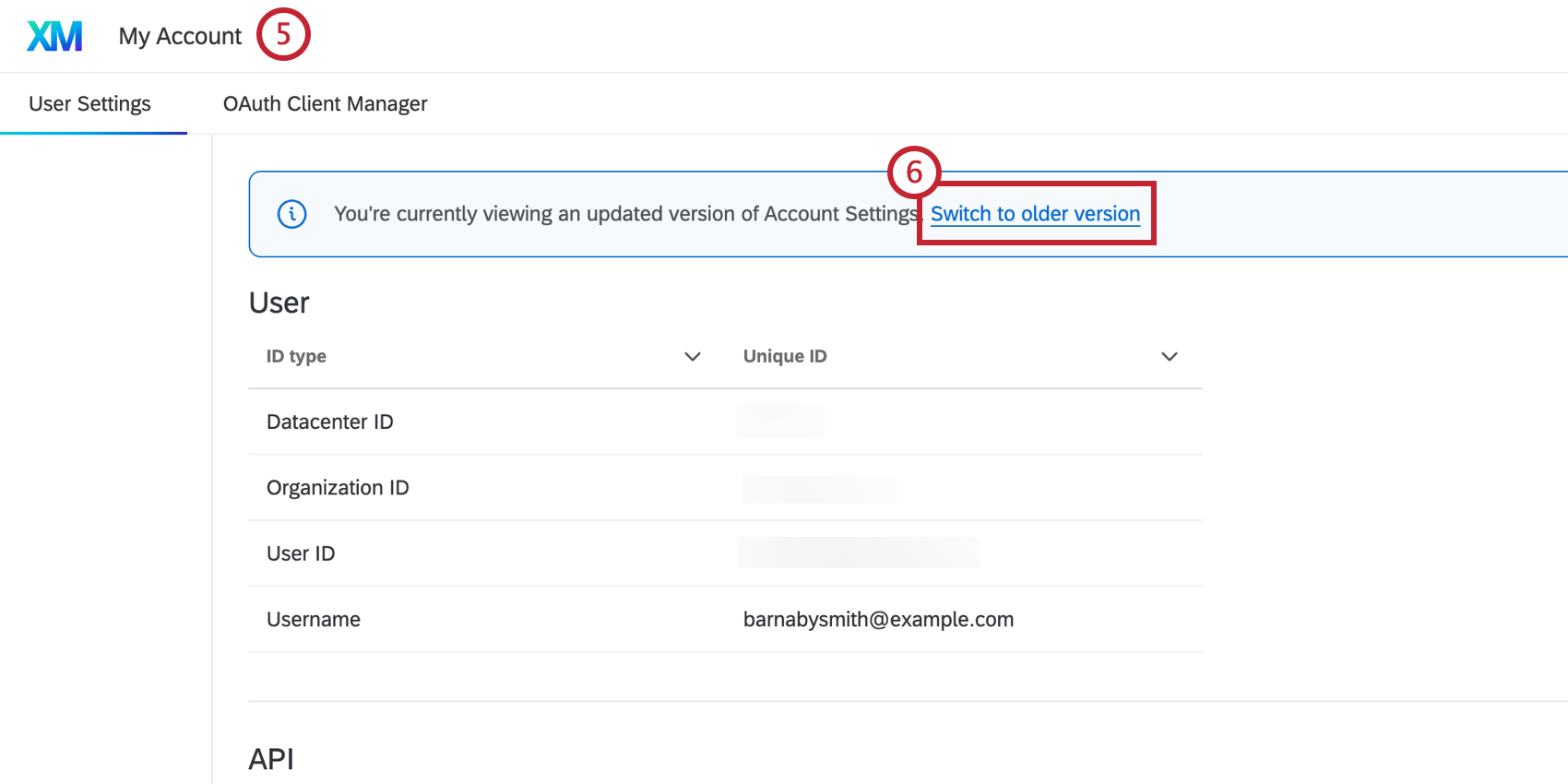
- Clique em Mudar para a versão anterior.
- Visualize a seção Logins recentes. Aqui você pode encontrar o IP, o local e a data de logins anteriores.
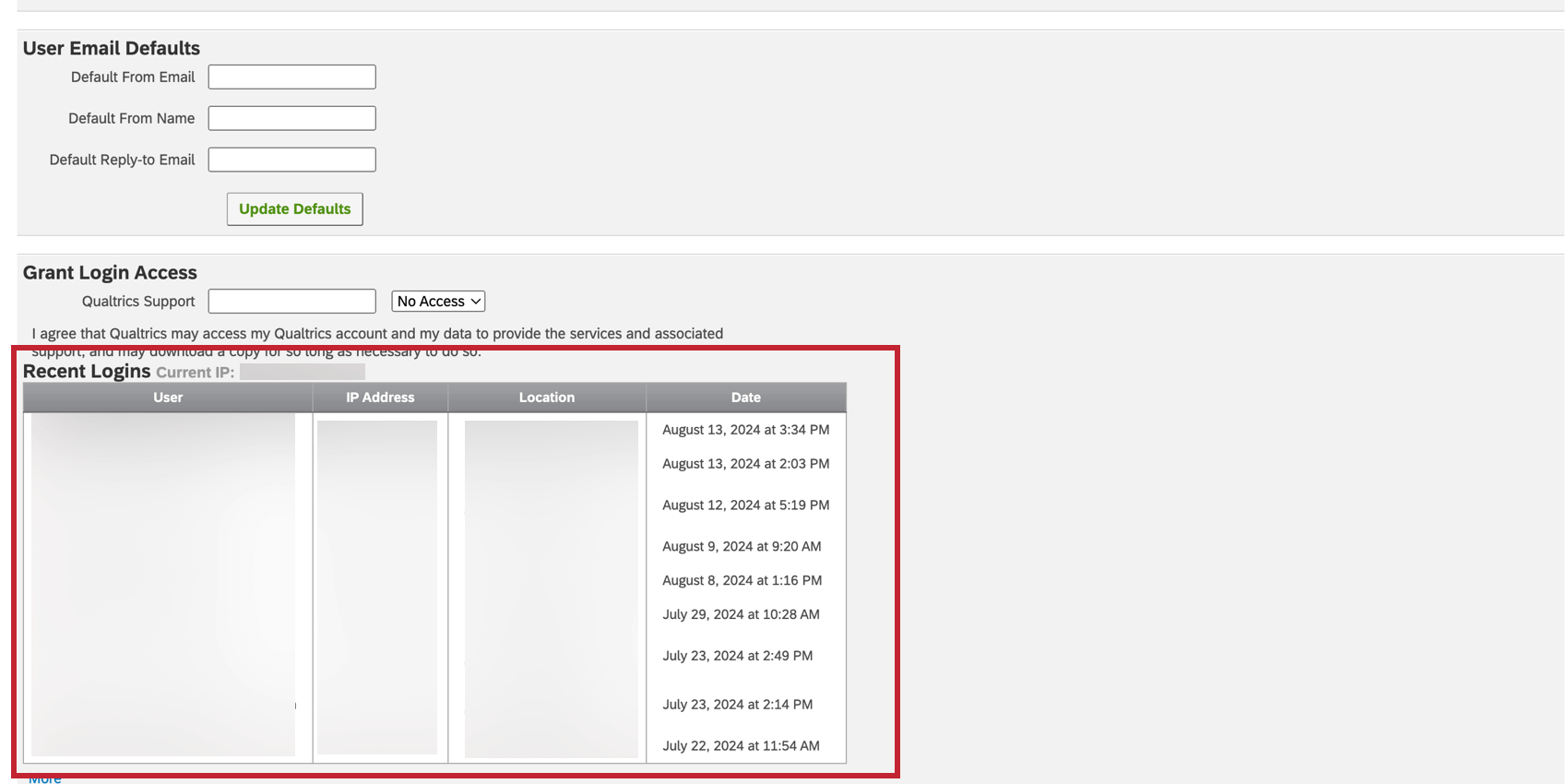
Atividade adicional
Como administrador Marca, depois de fazer login na conta do usuário, você pode procurar outras atividades que possam ter ocorrido. Um bom lugar para começar seria a página inicial, onde você pode ver as pesquisas visitadas recentemente. Nessas pesquisas visitadas recentemente, é possível visualizar Distribuições, Dados & amp; Análise e Contatos / Diretórios para ver a atividade que pode ter ocorrido.
Melhorar a segurança Conta
Embora não possamos fornecer detalhes específicos sobre a origem do comprometimento, os fatores comuns incluem a reutilização de senhas em várias plataformas, violações de serviços de terceiros e tentativas de phishing. Incentivamos todos os clientes a implementar as proteções listadas abaixo em suas contas:
- Crie uma senha longa e exclusiva para o Qualtrics. Você pode alterar sua senha nas configurações do usuário ou solicitar uma redefinição de senha na página de login.
- Os administradores Marca devem:
- Aconselhe os usuários a não reutilizarem a senha antiga ao passarem pelo fluxo de trabalho redefinição de senha.
- Fortaleça as regras de criação de senhas para sua organização, encontradas na guia Configurações Organização.
- Ative a autenticação de dois fatores para sua organização, encontrada na guia Security (Segurança).
- Habilite o SSO para sua organização, se disponível.
- Desative o login do Qualtrics se você ativar o SSO.
- Certifique-se de que sua configuração de SSO esteja configurada de forma que somente usuários legítimos de sua organização possam criar contas Qualtrics em sua marca. Para obter mais informações, consulte Restringir o acesso do usuário.
- Restrinja o acesso às contas Qualtrics em sua marca ao intervalo de IPs de sua rede, ativando a permissão Endereços IP permitidos.
- Desative as contas de usuários quando eles não forem mais membros da sua organização.
Instâncias desativadas
Se a licença do Qualtrics para sua organização tiver sido desativada, você verá a mensagem “Organização is disabled” ( A organização está desativada) ao tentar fazer login no Qualtrics.
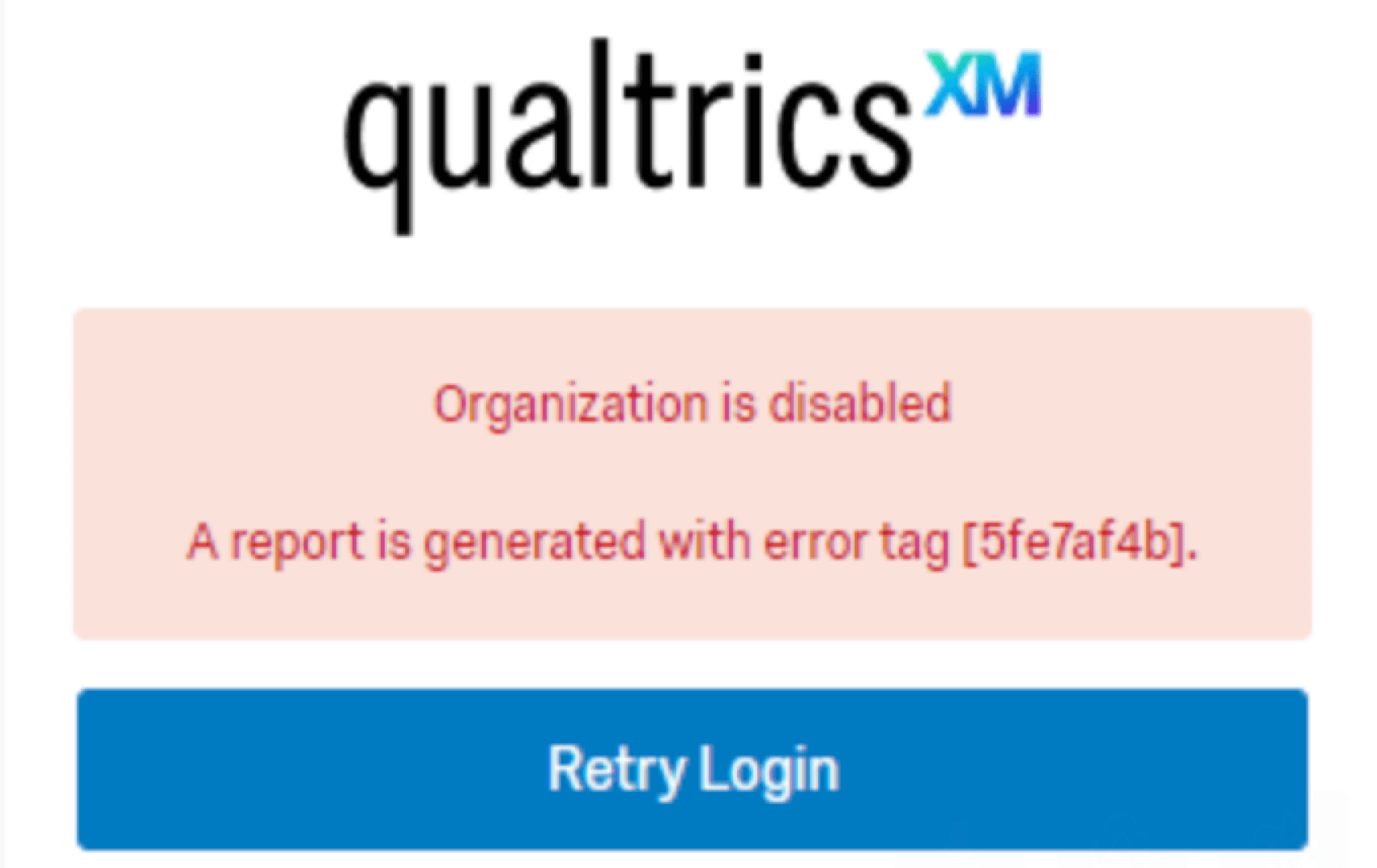
Os motivos mais comuns para a desativação de licenças incluem a falta de renovação no prazo, a falta de resposta aos esforços de cobrança e a ausência de licenças ativas.
Se precisar de ajuda com uma licença para deficientes, entre contato a equipe de serviços de Conta preenchendo este pesquisa.