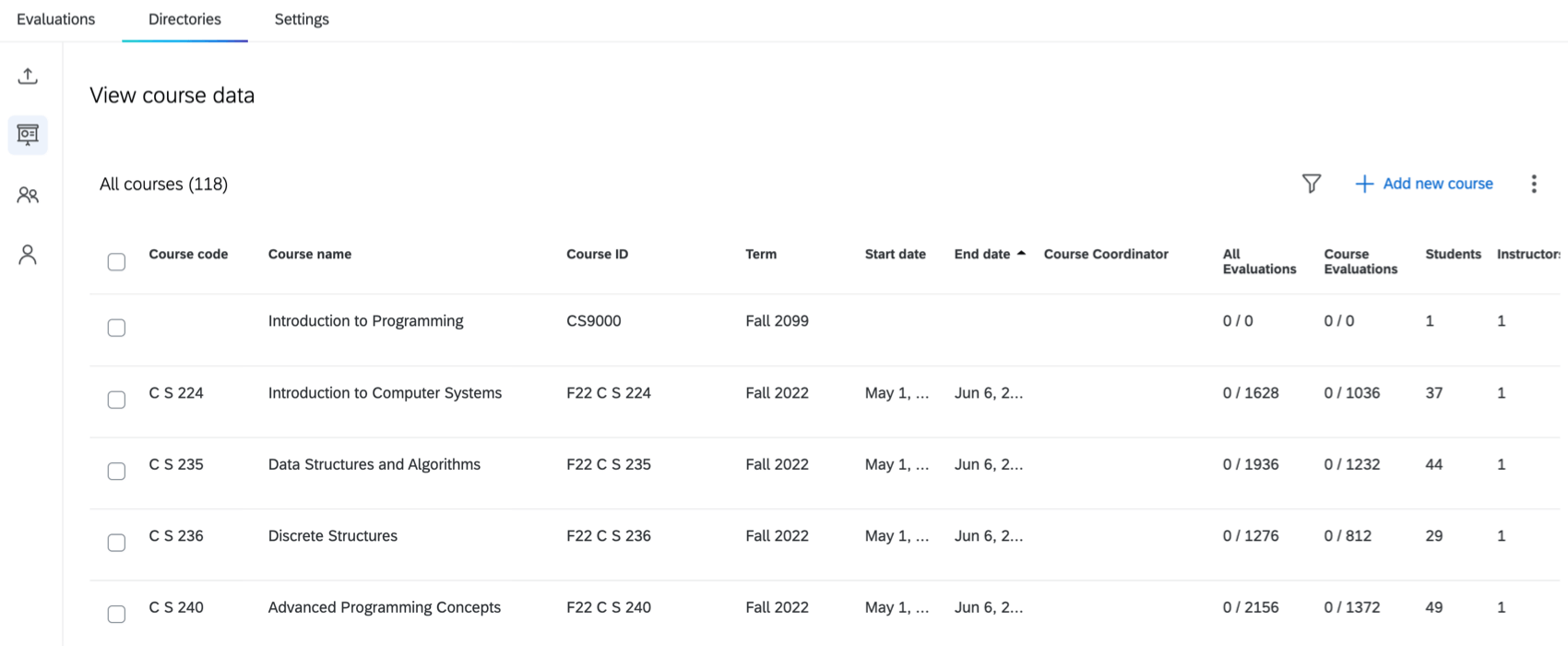Visão geral básica das avaliações do curso
Sobre as avaliações do curso
As avaliações de curso permitem que as organizações avaliem a qualidade da sessão de ensino para determinar os pontos fortes e fracos e as oportunidades de melhorar a experiência do aluno ao longo do tempo. As avaliações podem ser distribuídas para um portal por e-mail, SMS ou um sistema de gerenciamento de aprendizagem (LMS).
Nas Avaliações de curso, você pode carregar alunos e instrutores em seus diretórios, criar avaliações de curso para cursos individuais em sua organização e distribuir essas avaliações aos alunos a partir do seu diretório. As avaliações podem ser distribuídas manualmente ou podem ser automatizadas para distribuição regular.
Você também pode conectar sua conta Qualtrics ao software do seu Sistema de Gerenciamento de Aprendizagem (LMS). Isso permite que você incorpore as avaliações do curso diretamente no seu site de gerenciamento de aprendizagem.
Uso das avaliações do curso
Há três componentes principais nas avaliações do curso:
- Gerenciar configurações organização: Antes de configurar suas avaliações, você pode visualizar e gerenciar as opções que aplicar a todas as avaliações de curso em sua organização. Você também pode conectar sua conta Qualtrics ao software do seu Sistema de Gerenciamento de Aprendizagem (LMS), editar como o portal de avaliações aparecerá para seus alunos e dar aos instrutores a capacidade de criar suas próprias perguntas.
- Faça upload de alunos e instrutores: Antes de distribuir suas avaliações, você pode carregar e gerenciar instrutores, carregar e gerenciar alunos e visualizar e gerenciar cursos.
Qdica: Você pode configurar uma conexão SFTP para importar automaticamente os dados do aluno e do instrutor para o Course Evaluations.
- Criar e visualizar avaliações: Quando estiver pronto para distribuir avaliações, você poderá criar novas avaliações, visualizar as avaliações existentes e enviar lembretes de avaliação.
Para obter mais documentação sobre as avaliações de curso, entre em contato com nossa equipe de suporte fazendo login no Customer Success Hub.
Se você não tiver acesso às Avaliações de curso, mas estiver interessado em saber mais, entre em contato com a equipe conta sua conta.