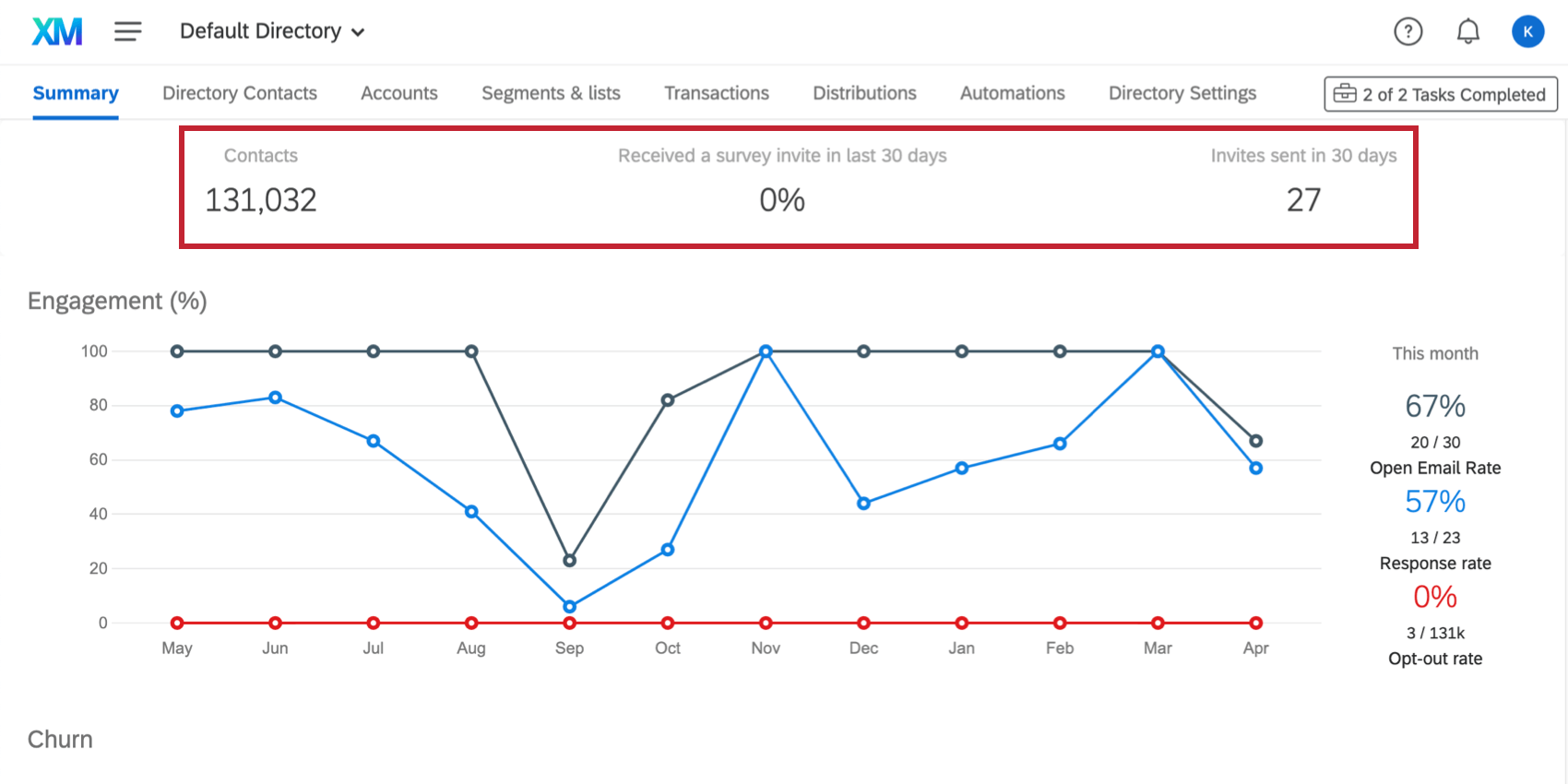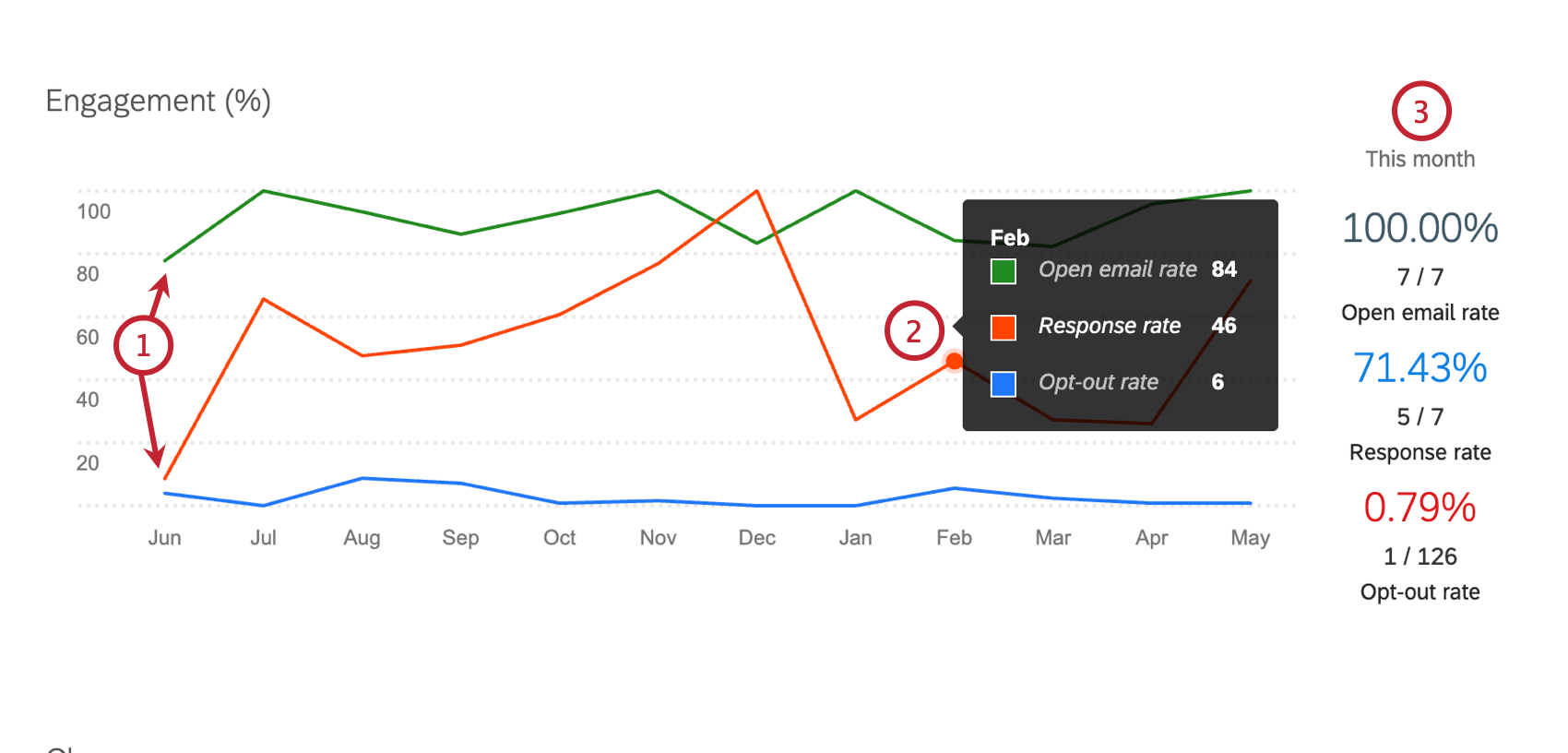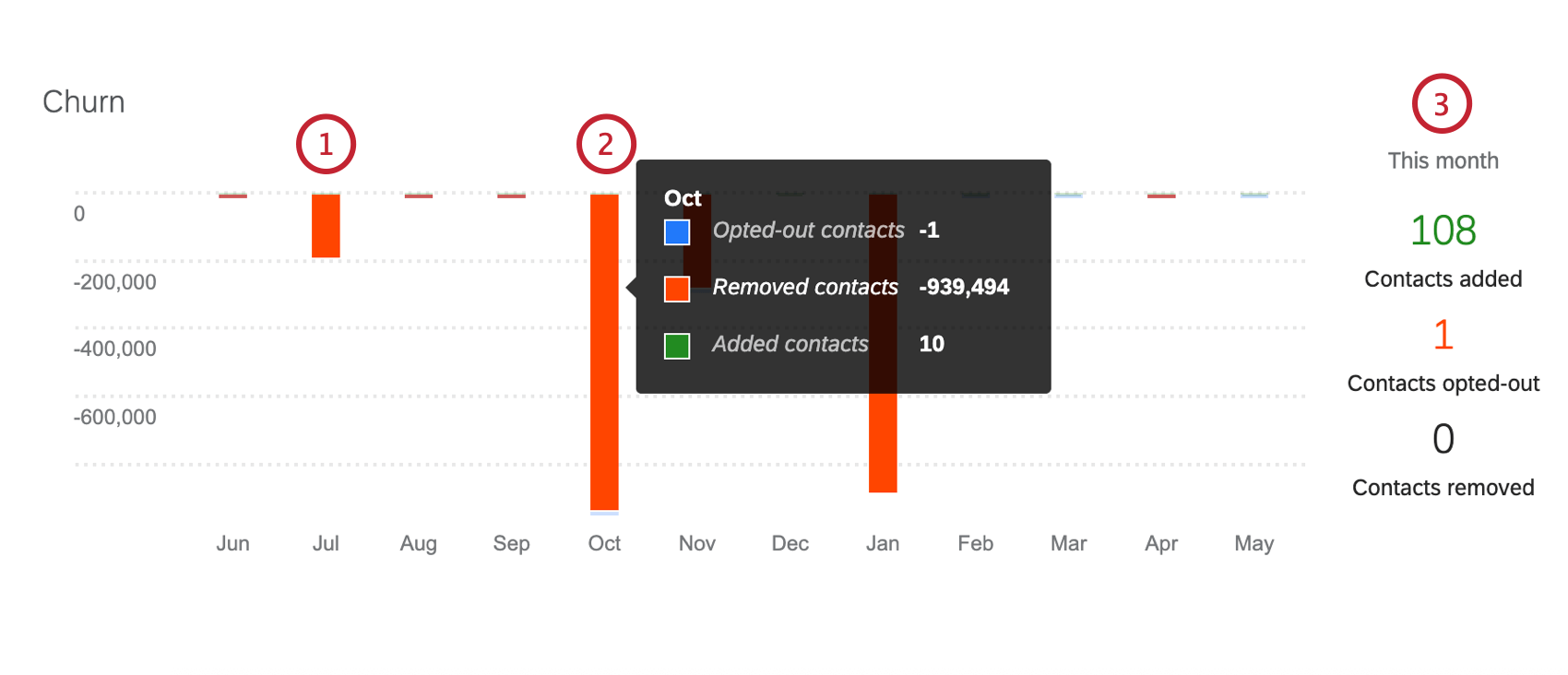Summary Tab
About the Summary Tab
The Summary tab is the landing page you arrive on when you first go to your XM Directory. It contains graphs and data on your distributions.
The Summary tab can be reached by clicking Summary in the upper-left corner. In addition to email, SMS and WhatsApp distributions contribute to the statistics on this page, with the exception of the Open Email Rate.
Qtip: The numbers are updated nightly and may not reflect as soon as you make a change.
Contact Statistics
- Contacts: The number of contacts in your directory.
- Received a survey invite in the last 30 days: The percent of contacts in your directory who received a survey invite in the last 30 days.
- Invites sent in 30 days: The number of invites sent over the last 30 days.
Engagement (%)
This line graph displays the percentage of engagement for a 12 month period. The following rates are included:
- Open Email Rate: The rate at which emails are opened, indicated by whether an email is opened on the recipient side. This rate does not take into consideration if the respondent clicks the survey link. Open Email Rate includes email invites, reminder emails, and non-survey emails.
- Response Rate: The rate at which respondents start your survey relative to the number of initial survey invites. This rate increments when a survey link is clicked in an email invitation.
- Opt-out Rate: The rate at which respondents opt-out of your distributions.
- Lines displaying what percentages of emails are open (gray), what percentage of respondents filled out their surveys (blue), and what percentage of the contacts opted out (red).
- Highlight over a point on the graph to see its exact value.
- The statistics for this month, specifically.
Churn
This bar graph displays numbers of contacts added, removed, and opting out within the directory over a 12 month period.
- Bars displaying contacts added (green), contacts opted-out (red), and contacts removed (black).
- Opted-out contacts: The number of contacts who opted out of a mailing list or directory via an opt out link. If a contact opts out of both the mailing list and the directory, the summary tab’s opt out count will increase by two, even though only one contact opted out. The “opted-out contacts” metric will only increment; if you opt a contact back into the directory, that will not be reflected in the summary count.
- Removed contacts: The number of contacts removed from the directory.
- Added contacts: The number of contacts added to the directory.
- Highlight over a bar on the graph to see its exact value.
- The statistics for this month, specifically.