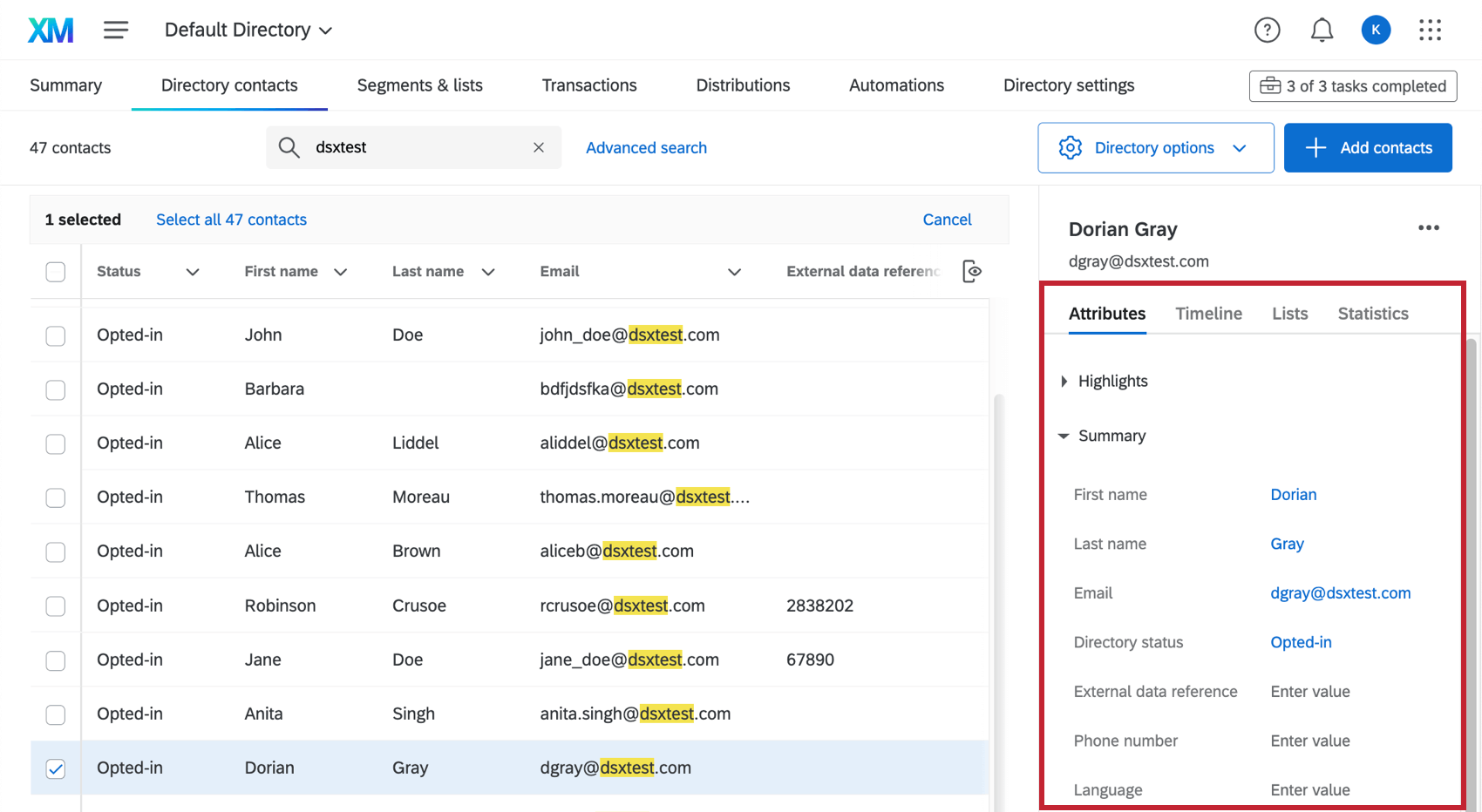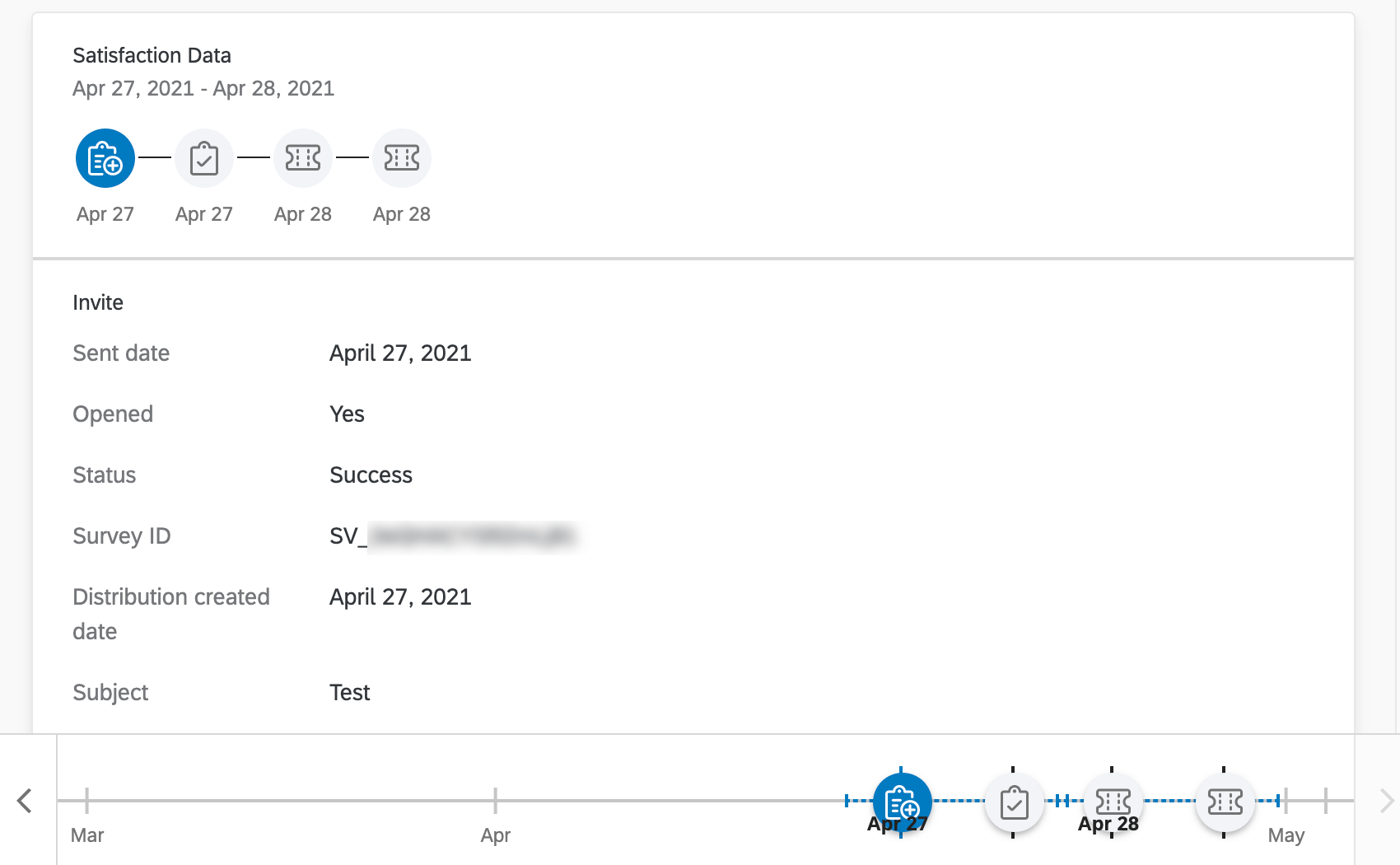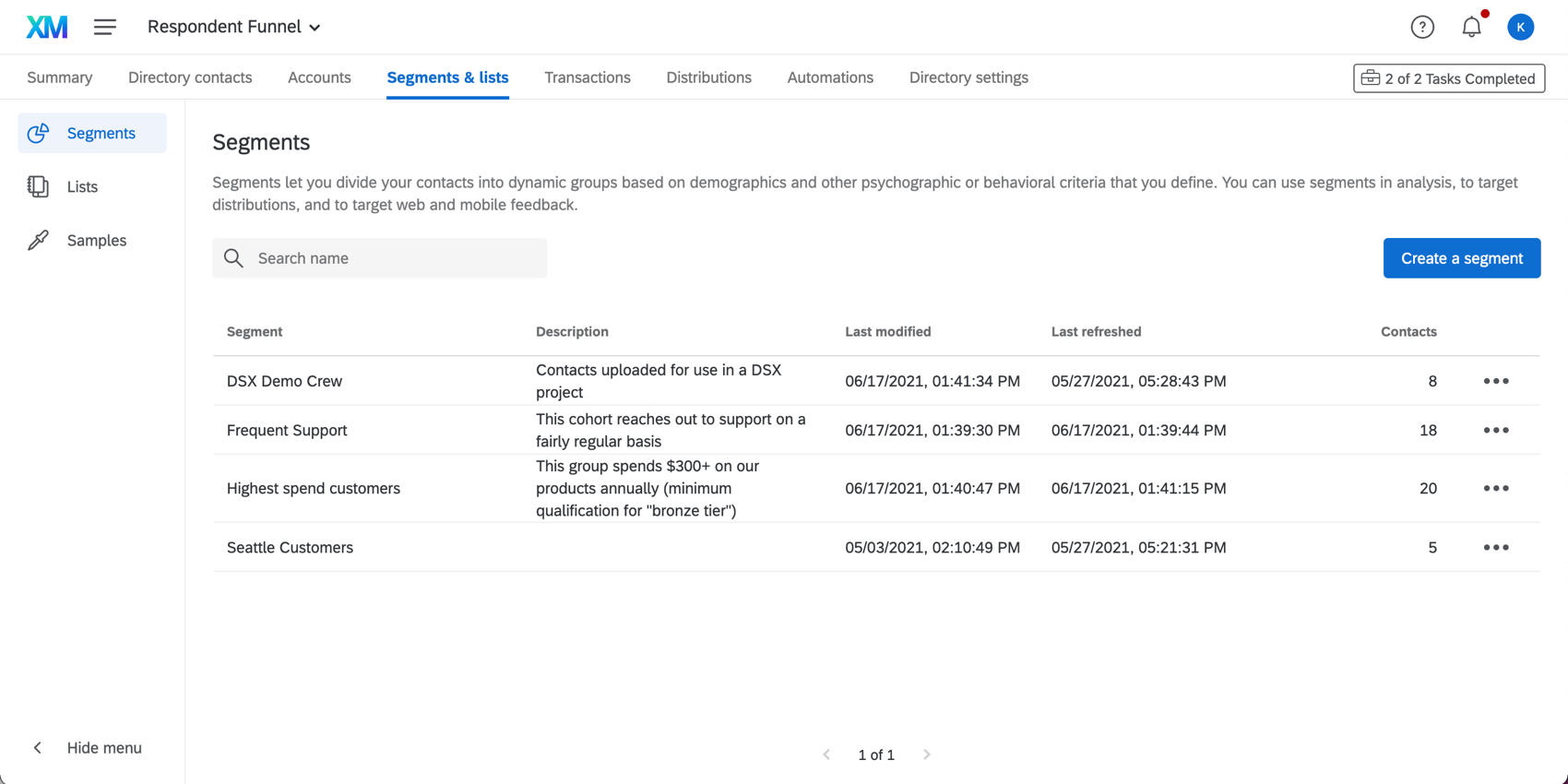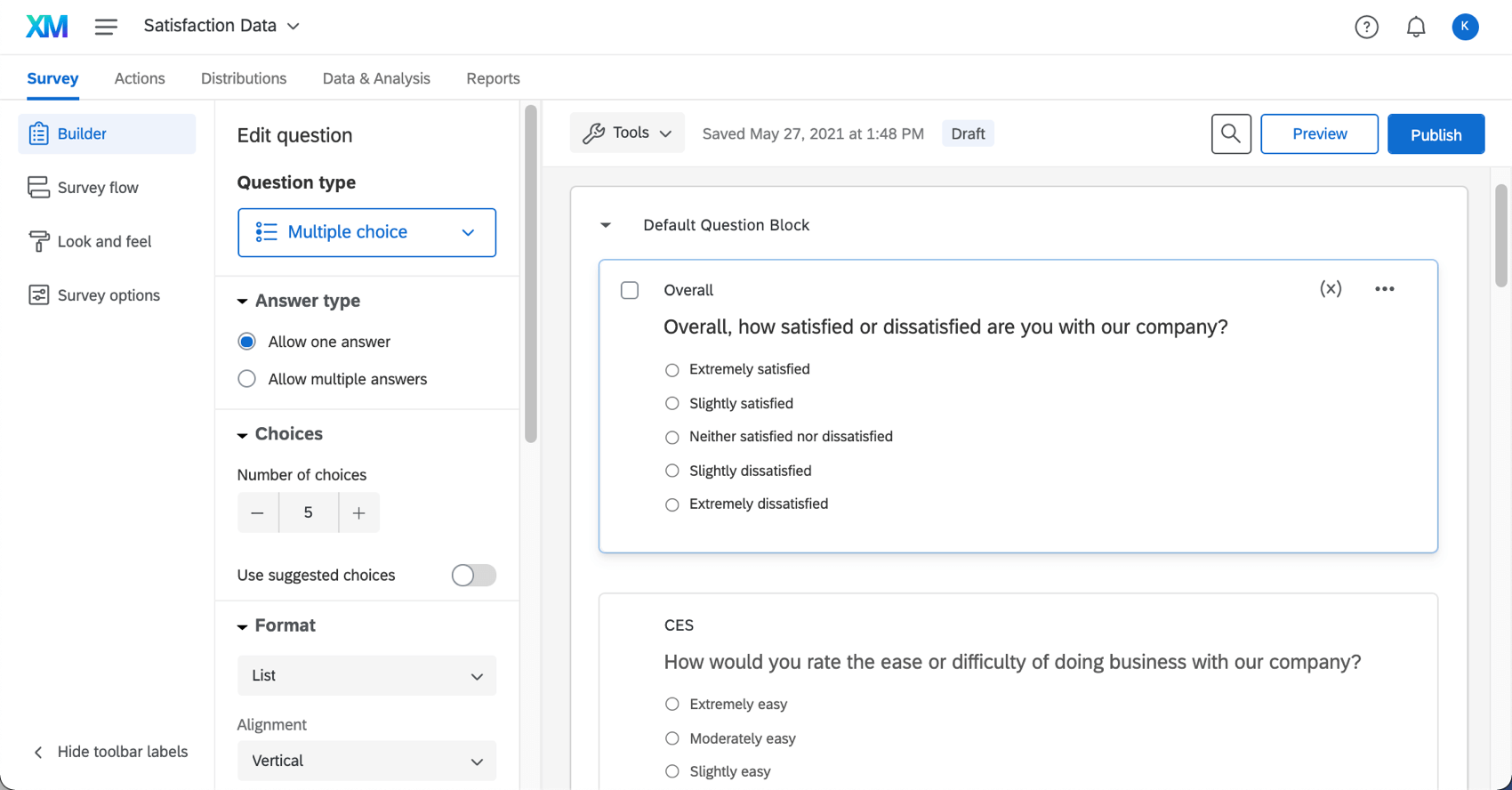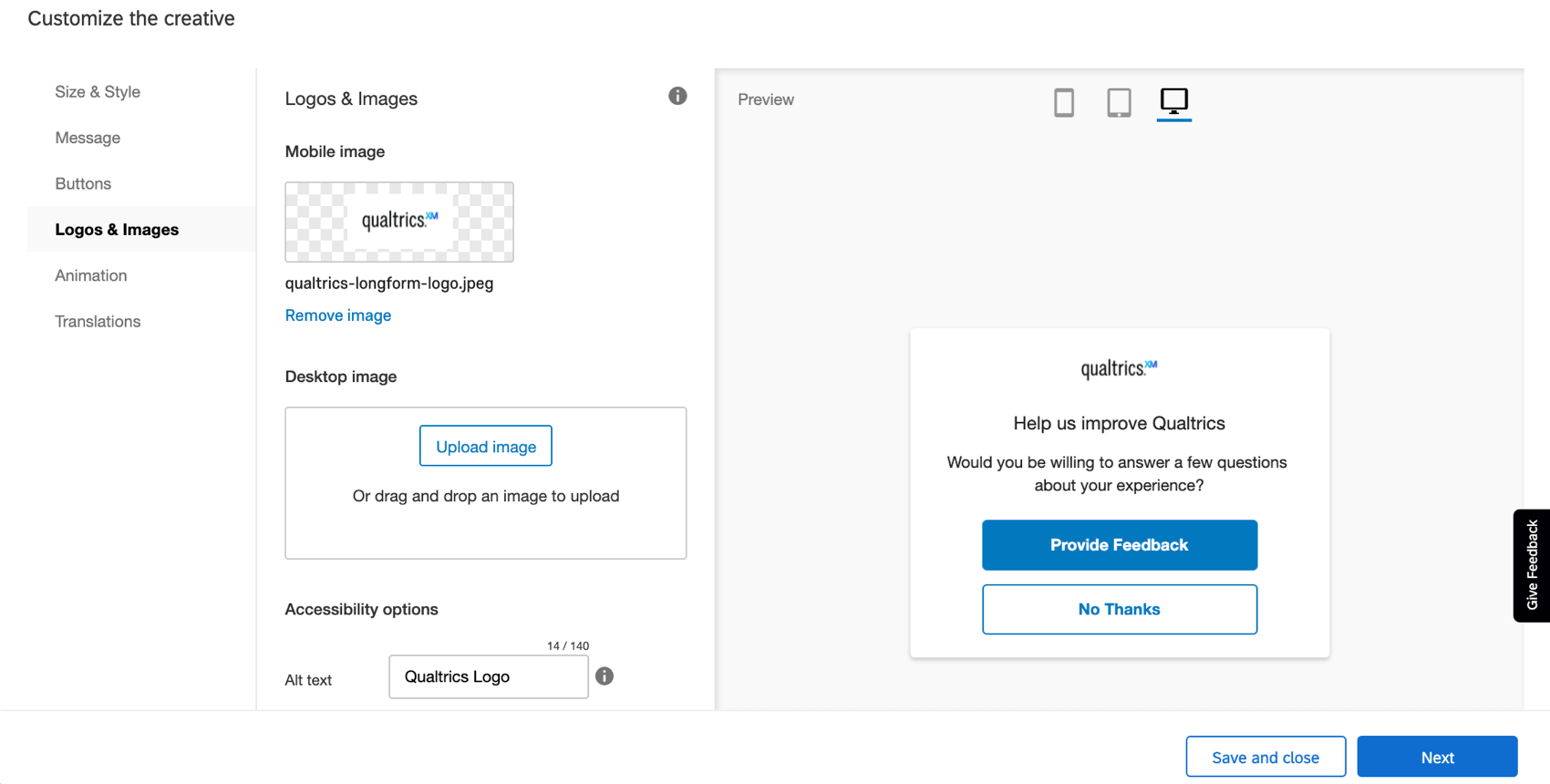Step 3: Improve Your Directory
Improving Your Directory
Now that we have covered what are the foundational setup steps, let’s review some of the more advanced ways to leverage XM Directory and the data it holds.
Contact Profiles
Whether viewing an individual contact from the directory or in a mailing list, XM Directory offers a holistic view of each contact’s profile. By giving this sort of specific view into individual contacts, you can start to understand the personas engaging with your brand. With this centralized view, you can see who your customer is, what interactions this person has had with the brand, and how these experiences were perceived by the person. In addition, this profile is enriched with additional metadata that describes the demographics, preferences, consent data, past distilled interactions with the brand, experience data associated with the person based on survey responses, automated insights, and predictive analytics.
Learning and deeply understanding our customers provides us actionable data about how to act in order to further improve their experience.
Segments
Segments allow you to define customer cohorts so you can better understand their needs and tailor more personalized experiences at scale. Unlike mailing lists, segments are dynamic and will provide an up-to-date representation of the cohorts based on the segmentation rules.
Segments, when used in conjunction with journeys, can reveal deep insights at scale across segments, across multiple touchpoints, and over time.
Gather Experience Data
All that operational data we worked to get into XM Directory is only the first step on your journey – now it’s time to start gathering experience data! A fundamental step in crafting the best experience is understanding where the gaps are. Given that behavioral data can be pretty complex, the most reliable data source that can tell you about the customer experience is from the customers themselves. Craft the right questions to your identified target audience using the powerful survey builder.
Each survey response will be available in the contact’s touchpoint timeline. However, to get a little more out of this data, you can use workflows such as the XM Directory task to upload key data directly to contacts as attributes (embedded data), which you can then filter, search, and build segments from.
Furthermore, if you’re interested in gathering feedback on their customers’ digital experience, try building Website Feedback projects. Reach your customers with professional and beautiful graphics, questionnaires embedded directly on the page, and more. In addition to offering another channel where you can collect customer feedback, Website Feedback is highly compatible with XM Directory, allowing you to apply contact frequency rules to site visitors and target users based on segments they belong to.
Transactional Data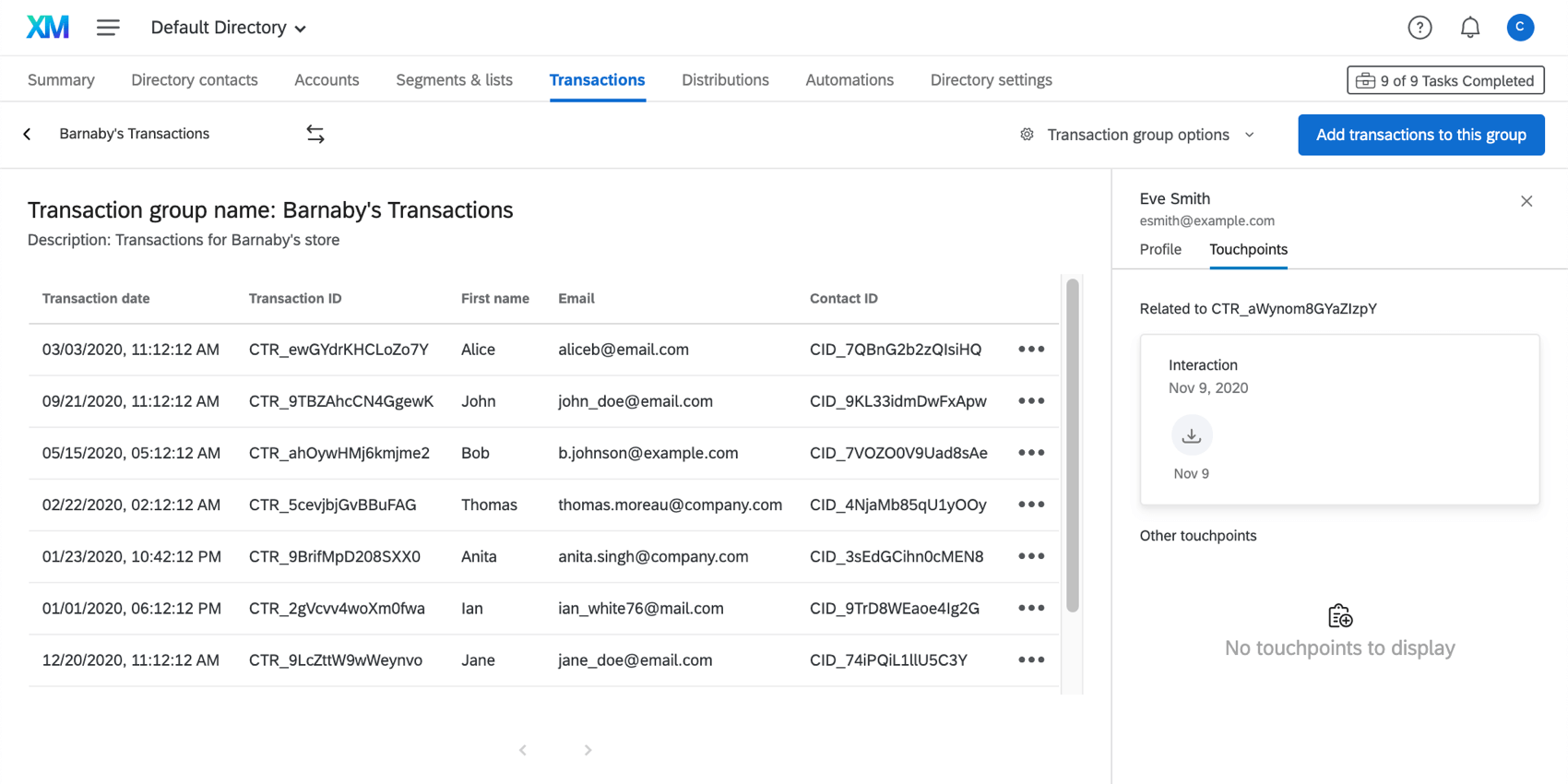
One of the most innovative features available in XM Directory is the ability to keep a record of attribute changes, by categorizing those attributes as transactional data.
How can transactional data be useful to you? Think of it this way. The same customer may buy a dozen different products, and then reach out to your support team dozens of different times. Every time they do, the product or the store or the other situational details will be changed, but you don’t want to lose that historical record. Furthermore, you can gain a lot of valuable insight from how these interactions have varied for each client.
Closing Gaps with Additional Workflows
Earlier, we talked a bit about the XM Directory task, and how it can help you identify additional insights by saving information as embedded data in your directory. However, there are lots of different workflows, called “workflows,” that you can create in order to help you close experience gaps.
Reporting on Distributions
Last but not least, it’s important to think about how you’re reporting out on this data. In the case of survey data, this can be visualized easily in reports or dashboards. But in order to report out on metrics exclusive to XM Directory, such as the number of invitations sent, response rate, commonly used methods of distribution, and more, you should turn to the Respondent Funnel.
The Respondent Funnel comes with a series of key insights and even a template dashboard page, so you don’t have to build your reports from scratch before you start sharing them out with key stakeholders.
Admin Checklists
Below, we’ve added a couple of quick checklists that summarize the steps we’ve discussed in these Getting Started pages, and what to keep in mind as you maintain the directory in the long term.
Admin Directory Implementation Checklist
- Create directory/ies. (You have one to start out with.)
- Create roles and manage which users have access to which directories.
- Keep in mind: configure users at a platform level as needed.
- Configure directory settings for consolidating duplicate contacts.
- Consolidate existing contacts.
- Manage embedded data and communicate norms to brand users.
- Optional: Set up directory messages.
- Set up contact frequency rules.
- Advanced users: Set up respondent funnel.
- Advanced users: Create segments.
Admin Directory Maintenance Checklist
- Review access permissions.
- Review deduplication settings.
- Optional: Consolidate existing contacts.
- Review directory health:
- Distribution health – bounced emails, failed distributions, response rates. This can be viewed in the Summary tab and in distribution histories, or it can be compiled in the respondent funnel dashboard.
- Review existing embedded data.
- Review directory messages and where they’re saved in the library.
- Review contact frequency rules.
- View respondent funnel.