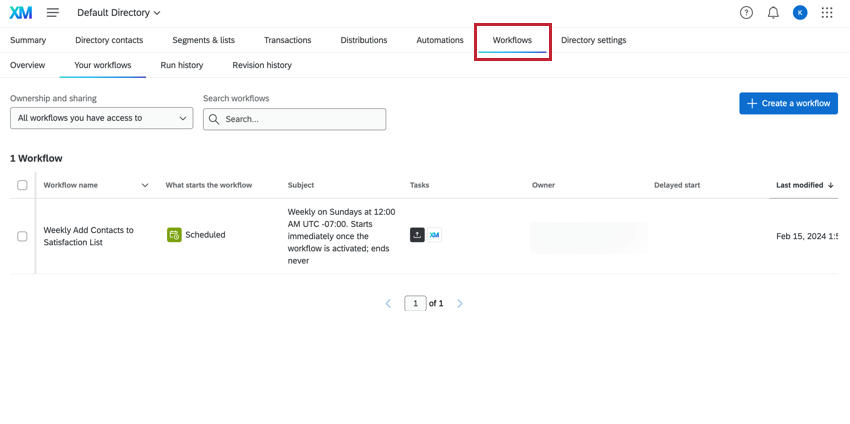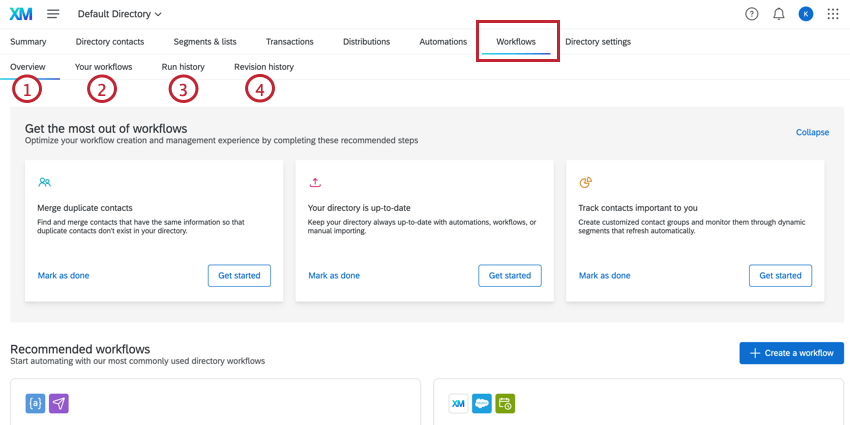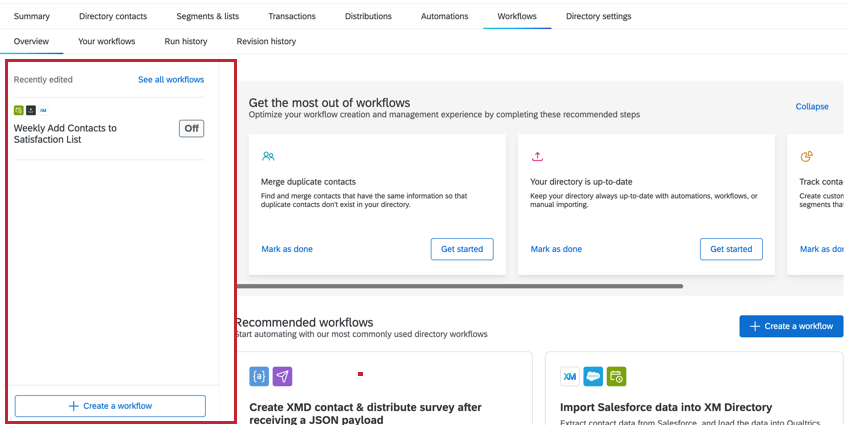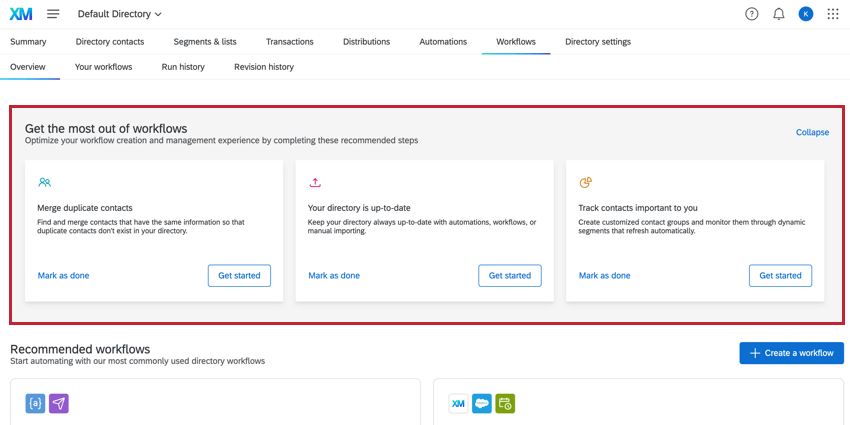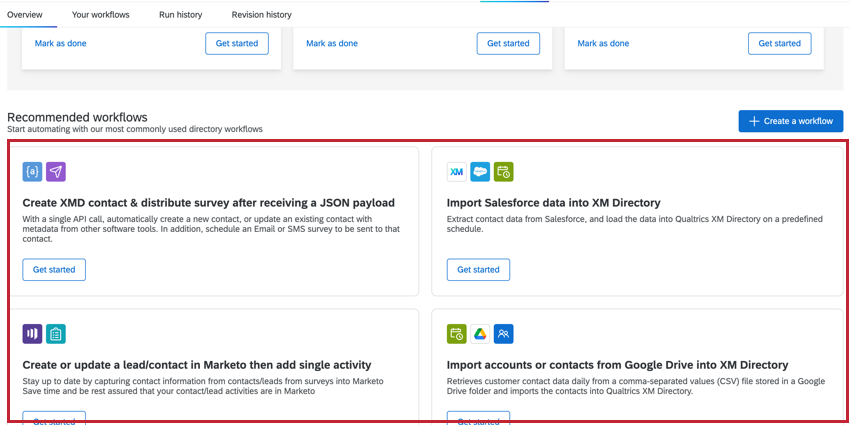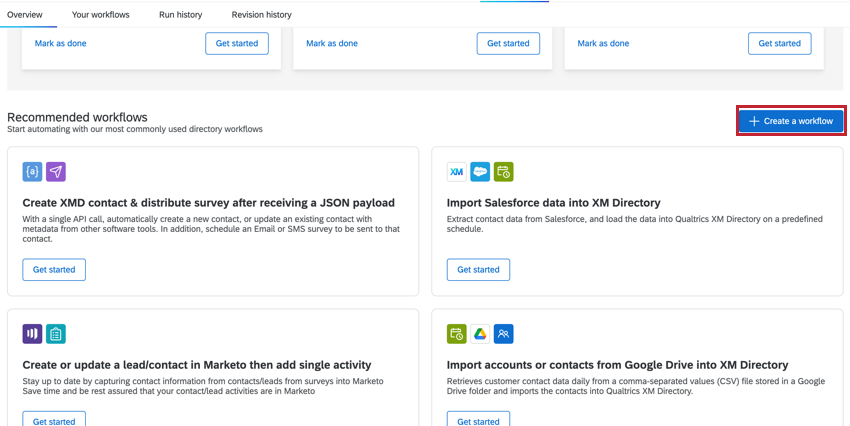Workflows in XM Directory
About Workflows in XM Directory
The Workflows tab of the XM Directory is where you can create, edit, and manage workflows. Workflows allow you to save, edit, and update contact information and transactional data in your XM Directory. They can also help you distribute surveys to contact lists from your XM directory.
Navigating XM Directory Workflows
- Overview
- Your workflows
- Run history
- Revision history
The Your workflows, Run history, and Revision history tabs function the same as they do in other parts of the platform. For more information, see Workflows Basic Overview.
OVERVIEW
The overview tab displays a summary if your workflows and other helpful tools. Select a workflow to view it, and to view all workflows click See all workflows. To create a new workflow, click Create a workflow.
There are several suggestions for optimizing your workflows in order to manage them more efficiently. Click Get started for more information on how to complete a suggestion, then click Mark as done when you’re ready to remove it.
There are also several recommended workflows based on common XM Directory use cases. To create one of these workflows click Get Started.
Creating and Editing XM Directory Workflows
XM Directory workflows function the same as project and stand-alone workflows. For information on creating workflows for XM Directory, see these introductory pages:
- Workflows Basic Overview
- Building Workflows
- Workflows Based on XM Directory Segments
- XM Directory Triggers in Workflows
- Workflow events:
- Workflow tasks:
- ETL Workflows: