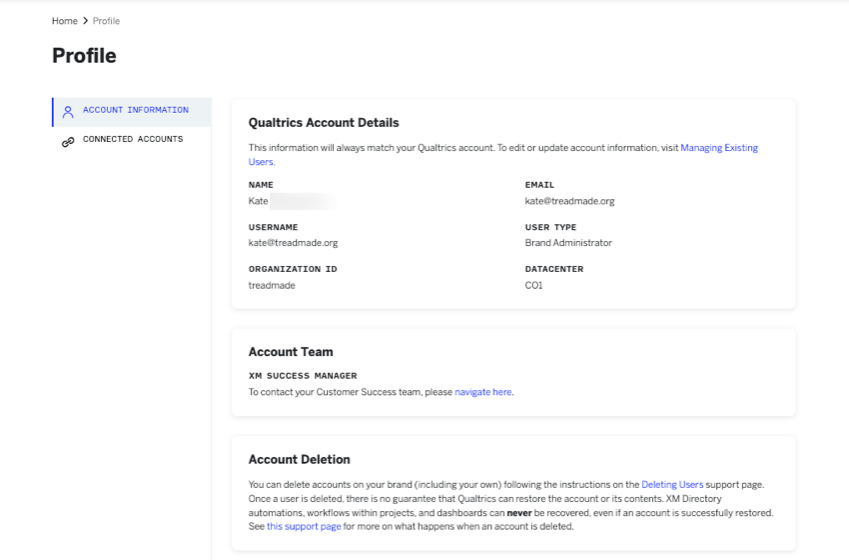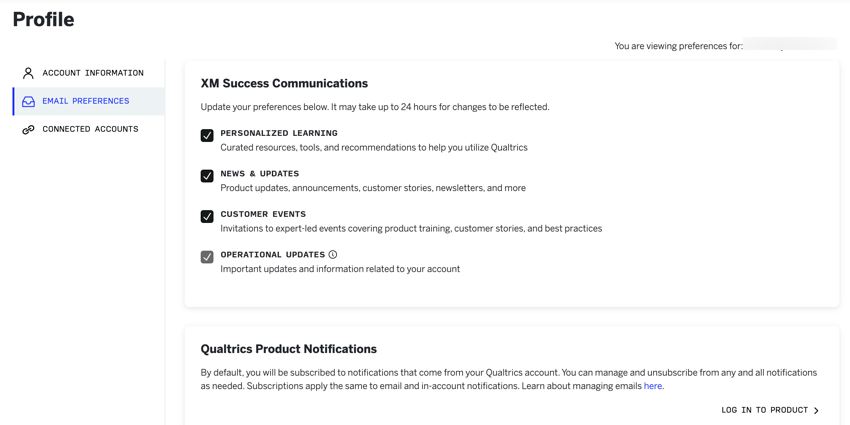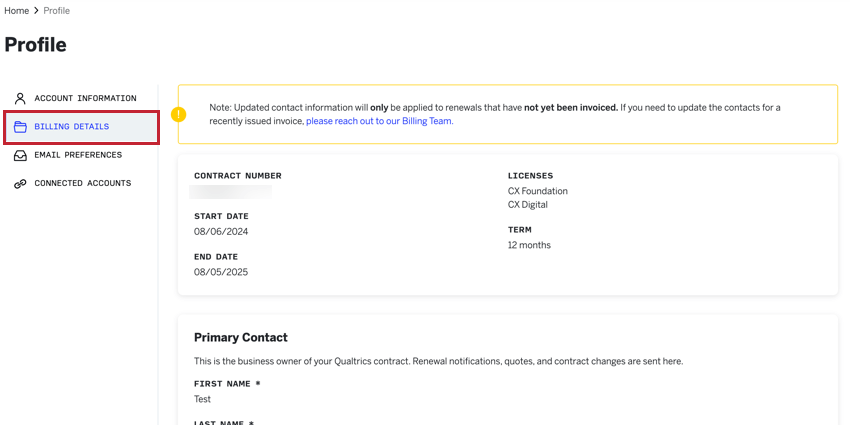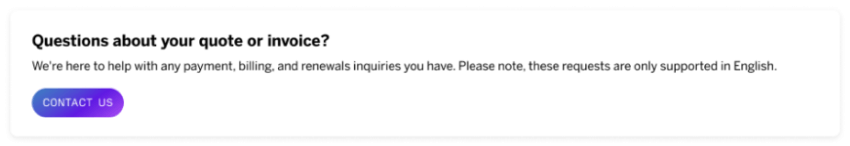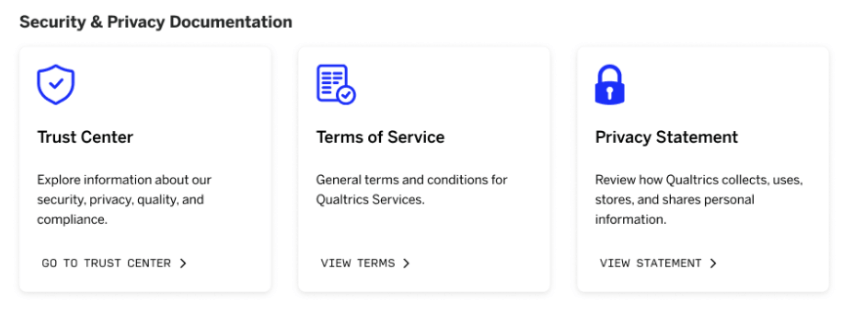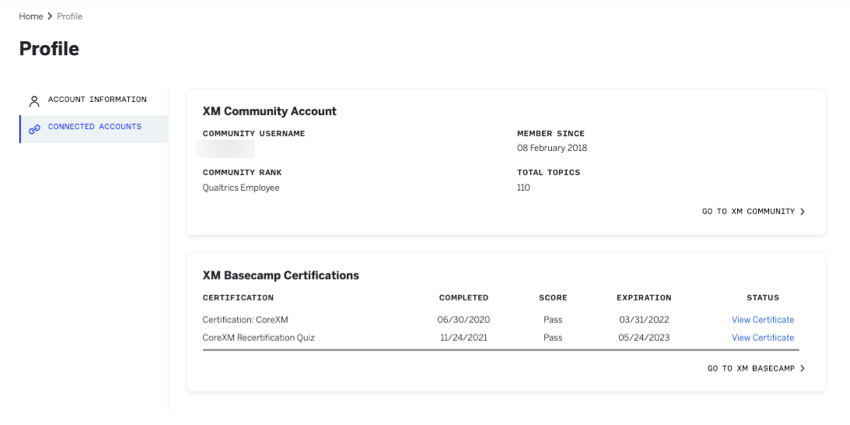Página de perfil del centro
Acerca de su perfil en el Centro de Gerencia de Éxito
Puede administrar la información sobre su cuenta de Qualtrics después Iniciar sesión en el Centro de Gerencia de Éxito. Para acceder a su perfil de cuenta , haga clic en el ícono de usuario en la esquina superior derecha y seleccione Perfil. O haga clic en el Ver más detalles Enlace desde la página de inicio.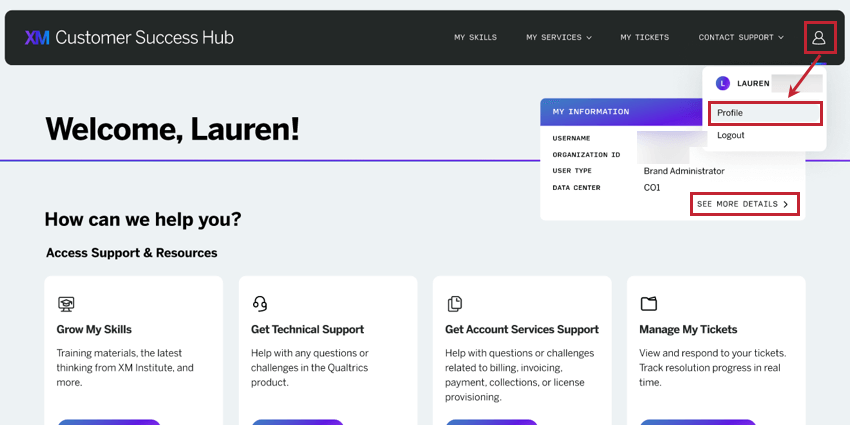
Una vez que haya navegado a la página de Perfil, puede administrar diferentes aspectos de su cuenta utilizando el menú en el lado izquierdo de la página.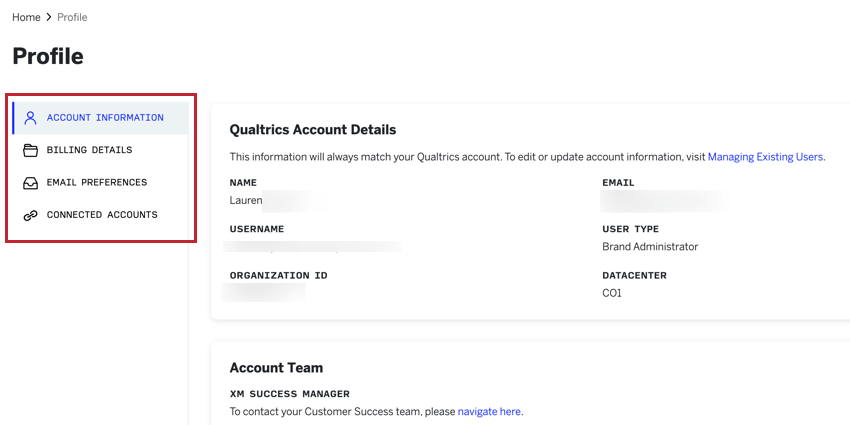
Esto incluye lo siguiente:
- Información de la cuenta:Ver los detalles de su cuenta , la información de contacto del equipo de cuenta e información sobre cómo eliminar su cuenta.
- Detalles de facturación:Una página exclusiva para administradores de Marca/organización . Comuníquese con nosotros si tiene preguntas sobre pagos, facturación y renovaciones.
- Preferencias de correo electrónico:Administre las comunicaciones por correo electrónico que desea recibir de Qualtrics.
- Cuentas conectadas: Vea sus cuentas conectadas de Comunidad XM y XM Basecamp .
Información de la cuenta
El Información de la Cuenta La página muestra los detalles de su cuenta , la información de contacto del equipo de cuenta e información sobre cómo eliminar su cuenta.
- Detalles de la Cuenta Qualtric: Aquí verá información sobre su cuenta de usuario de Qualtrics .
- Nombre
- Dirección de correo electrónico
- Nombre de usuario
- ID de organización
- Tipo de usuario
- Centro de datos
Consejo Q: Para cambiar su nombre, correo electrónico, nombre de usuario o tipo de usuario, comuníquese con su Administrador de Marca/organización. Si es administrador de Marca/organización , consulte Administrar usuarios existentes para saber cómo cambiar la información del usuario.
- Equipo de Cuenta : Aquí verá la información de contacto de los miembros clave de su equipo de Qualtrics .
- Los usuarios estándar verán sus Administrador de Marca/organización.
Consejo Q: Los administradores de Marca/organización pueden configurar esta información en su Configuración de la Organización.
- Los administradores de Marca/organización verán sus Gerente de éxito de XM y su ejecutivo de Cuenta. Si su organización no cuenta con un XM Success Gerente dedicado, se le dará acceso a un formulario de admisión para enviar solicitudes relevantes a su licencia.
Atención: Si es un usuario de FedRAMP , la información de contacto de su administrador de Marca/organización no se mostrará en su Centro de Gerencia de Éxito por razones de seguridad. Visita Cómo obtener ayuda y ponerse en contacto con el servicio de asistencia para obtener instrucciones sobre cómo localizar la información de contacto de su administrador de Marca/organización .
- Los usuarios estándar verán sus Administrador de Marca/organización.
- Eliminación de Cuenta:Aquí verá información sobre cómo eliminar su cuenta que es específica para su tipo de cuenta . Ver el Eliminar cuentas de usuarios Página para obtener más información sobre lo que sucede cuando se elimina una cuenta .
Preferencias de correo electrónico
Puede suscribirse o cancelar la suscripción a varias comunicaciones por correo electrónico de XM Success en el Preferencias de correo electrónico sección. Estas preferencias se basan en la dirección de correo electrónico asociada a la cuenta que utilizó para iniciar sesión en el Centro de Gerencia de Éxito .
- Aprendizaje personalizadorecurso, herramientas y recomendaciones seleccionados para ayudarle a utilizar Qualtrics.
- Noticias y actualizaciones:Actualizaciones de productos, anuncios, historias de clientes, boletines informativos y más.
- Eventos de clientes:Invitaciones a eventos dirigidos por expertos que cubren capacitación sobre productos, historias de clientes y mejores prácticas.
- Actualizaciones operativas:Actualizaciones importantes e información relacionada con su cuenta.
Consejo Q: Esta categoría solo está disponible para Administradores de Marca/organización. No puede cancelar la suscripción a las actualizaciones operativas debido a la naturaleza crítica de estos correos electrónicos.
Después de cambiar sus preferencias, asegúrese de hacer clic en el Ahorrar botón. Los cambios pueden tardar hasta 24 horas en reflejarse.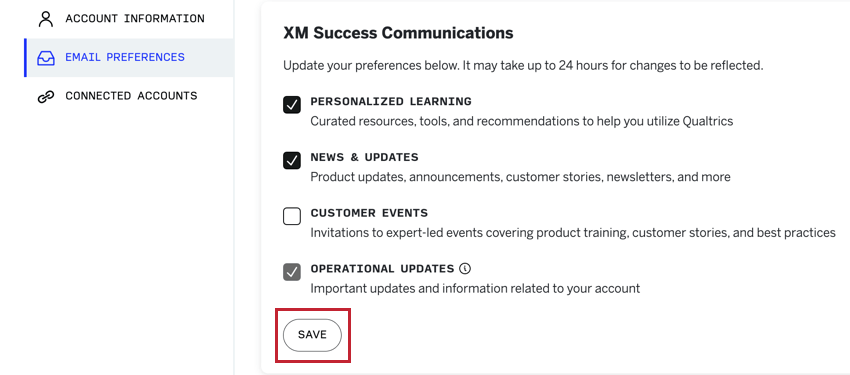
Puede cambiar estas mismas preferencias haciendo clic en Administrar suscripciones en la parte inferior de cualquier correo electrónico de “xm-success@ qualtrics.com” o “onboarding@ qualtrics.com”. Sus cambios se reflejarán en su Centro de Gerencia de Éxito .
Consejo Q: Las comunicaciones para las actualizaciones del estado del sistema Qualtrics , las notificaciones dentro del producto Qualtrics , Comunidad XM y XM Basecamp se administran en sus respectivas plataformas. Utilice los enlaces en la parte inferior de la página para navegar rápidamente a la plataforma deseada.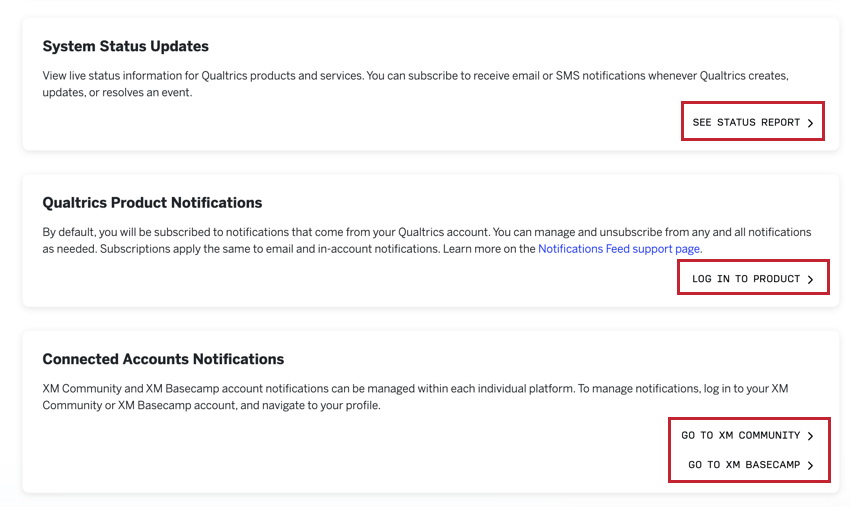
Detalles de facturación
Detalles de facturación es una sección de la página de Perfil donde puede comunicarse si tiene preguntas sobre su cotización o factura, o si desea ver la documentación de privacidad y seguridad.
Preguntas sobre su cotización o factura
Si tiene preguntas sobre pagos, facturación o consultas de renovación, haga clic en Contacto en la página de Contacto de facturación.
Las solicitudes enviadas a través de este formulario solo se admiten en inglés. Para obtener asistencia con cotizaciones y facturas en otros idiomas, comuníquese con su Equipo de Cuenta.
Información del contrato
Si es administrador de Marca/organización o figura como contacto principal o de facturación de un contrato de Qualtrics , podrá encontrar información sobre su contrato en el Centro.
Puede utilizar el menú desplegable en la esquina superior derecha para cambiar entre los contratos disponibles. Si no ve este menú desplegable, su organización solo tiene un único contrato o no tiene acceso a contratos adicionales (por ejemplo, otra persona es el contacto de facturación del otro contrato).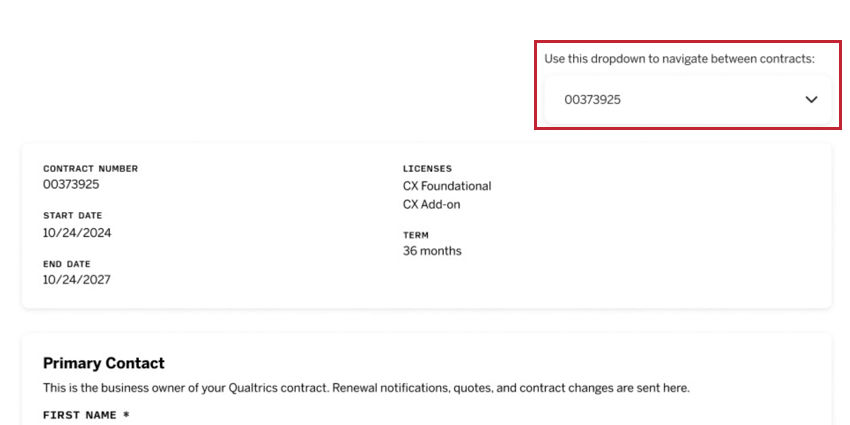
Al visualizar un contrato se muestra lo siguiente:
- Número de contrato:Un identificador numérico para su contrato.
- Fecha de inicio:La fecha en que comienza su contrato.
- Fecha de finalización:La fecha en que finaliza su contrato.
- Licencias:Las licencias asociadas a su contrato.
Consejo Q: Comuníquese con su Equipo de Cuenta Si tiene preguntas sobre las características incluidas en su licencia.
- Término:La duración del contrato en meses.
Documentación de seguridad y privacidad
En la parte inferior de la página, verá la documentación de seguridad y privacidad. Aquí encontrará enlaces a recurso que pueden ser útiles para su renovación, como los Términos de servicio de Qualtrics , la Política de privacidad y más.
Contactos principales y de facturación
Puede configurar los contactos principales de su organización que deben recibir información de facturación importante y facturas correspondientes a su licencia de Qualtrics . Cualquier cambio que realice aquí se aplicará inmediatamente a la siguiente renovación de contrato de su organización.
- Abre tu perfil.
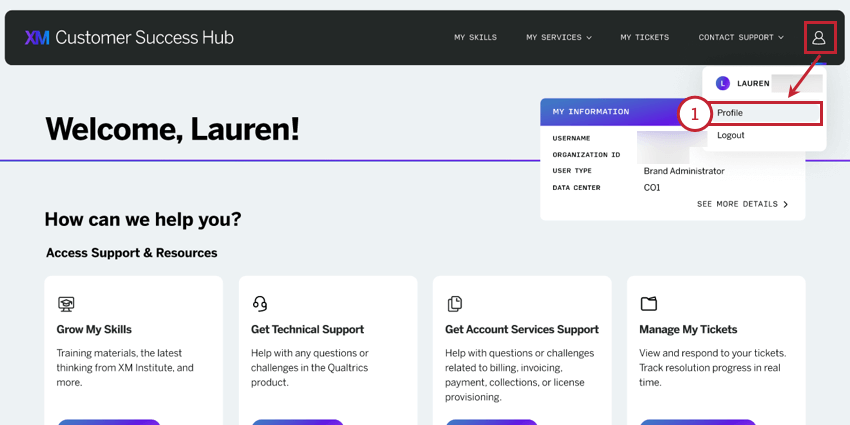
- Seleccione uno Detalles de facturación.
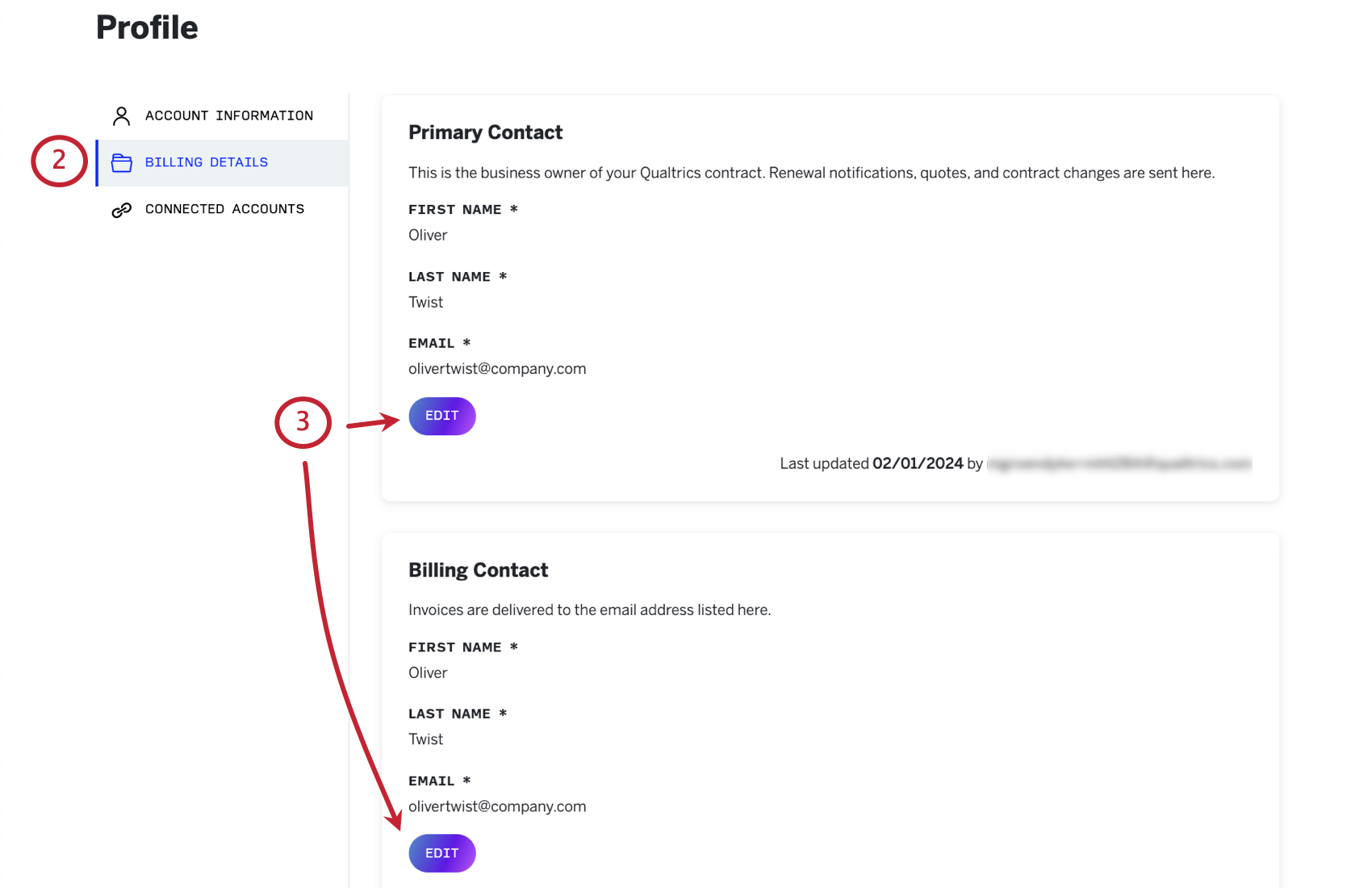
- Hacer clic Editar bajo uno de los siguientes contactos:
- Contacto principal: El propietario comercial del contrato Qualtrics de su organización. Esta persona recibirá notificaciones de renovación, cotizaciones y cambios de contrato.
- Contacto de facturación: Dónde desea que se envíen sus facturas. Esta puede ser la misma persona que su contacto principal.
Consejo Q: Por ejemplo, si tiene una bandeja de entrada automatizada donde envía todas las facturas de cuentas por pagar, puede agregarla como contacto de facturación. Aún necesitarás completar un nombre y apellido aproximados, como “Cuenta a pagar” o “Bandeja de entrada de facturas”.
- Hacer clic Ahorrar Cuando hayas terminado.
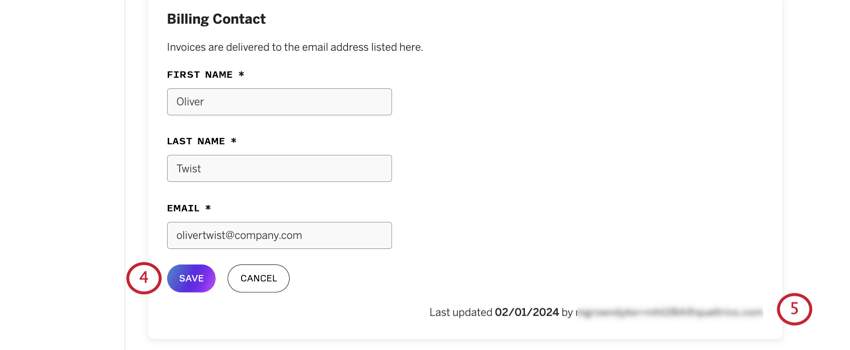 Consejo Q: Se requieren nombre, apellido y dirección de correo electrónico antes de poder guardar los cambios.
Consejo Q: Se requieren nombre, apellido y dirección de correo electrónico antes de poder guardar los cambios. - En la parte inferior derecha de cada contacto, verás cuándo se actualizó cada contacto por última vez. Si no hay información aquí, los detalles de facturación no se han actualizado desde la última renovación.
Cuentas conectadas
- Cuenta de la Comunidad XM : Aquí verás información sobre tu Comunidad XM cuenta, como su nombre de usuario, rango, cuándo creó su cuenta y la cantidad total de temas en los que participó.
- Certificaciones de XM Basecamp:Aquí verás información sobre cualquier XM Basecamp Certificaciones que tienes en proceso o finalizadas. Podrás ver las fechas en que se completaron y hacer clic en el enlace para ver tu certificado.
Atención:Si es un usuario de FedRAMP , su Comunidad XM y XM Basecamp no aparecerá en tu perfil, pero aún podrás acceder a ambos como lo harías normalmente.