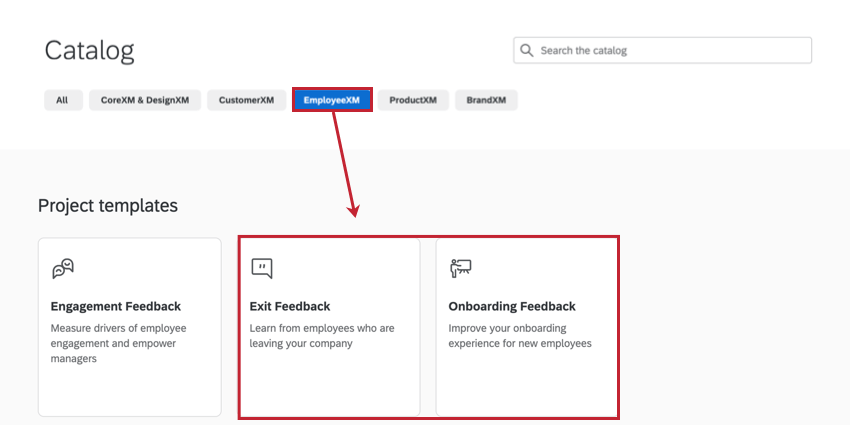Getting Started with Employee Lifecycle
About Employee Lifecycle
Employee Lifecycle projects are a means of getting feedback on important experiences in your employees’ tenure. For example, you can interview employees on their onboarding experience, request feedback when they leave, or even analyze how effective they found the promotion process. The major benefit of Employee Lifecycle is that it provides a means of automating the upload of participants and distribution of feedback surveys to your employees. Because there are many employee lifecycle touchpoints, there is no one right way to run an Employee Lifecycle project. However, many programs generally use the following steps:
- Sync the company’s employee records with the Employee Directory.
Qtip: This is optional, but can be especially helpful for onboarding and exit Lifecycle projects.
- Design your survey questions.
- Determine when and what kinds of employees should be automatically uploaded from the directory into your Lifecycle project.
Qtip: Are we only interested in employees marked as promoted? Or do we want anyone new who has been uploaded to the directory?
- Schedule how often the survey should automatically go out.
- Once you’ve collected data, display it on a dashboard for your team to analyze.
Lifecycle Support Pages
All support pages with (EE & EL) at the end are compatible with Employee Lifecycle and Employee Engagement. However, the following pages explicitly reference features unique to Employee Lifecycle:
- Participant Import Automation (EL)
- Message Automation (EL)
- Templates – Onboarding & Exit (EL)
- Multiple Responses (EL)
Templates to Get You Started
There’s a resource available to you to make getting started with Lifecycle quick and painless. Every Employee Experience customer gets access to template projects, which include survey questions, messages, and dashboards developed by our subject-matter experts.
For our Employee Lifecycle users, we recommend the Exit Feedback and Onboarding Feedback templates. These templates measure drivers of employee experience for key employee events, and enables managers at every level to action and drive improvements. With research-based and validated engagement survey items and pre-configured dashboards from Qualtrics, these templates are ideal for measuring the effectiveness of your exit strategies and onboarding programs.
These projects can be found when you create an EX project and look at the Template section.
Employee Lifecycle vs. Employee Engagement
Employee Lifecycle projects are incredibly similar to Employee Engagement projects. However, there are a few major differences.
|
|
Employee Lifecycle | Employee Engagement |
|
Yes |
No |
|
|
No |
Yes |
|
|
Yes |
No |
|
| Action Planning | Yes |
Yes |