Generating an Ad Hoc Hierarchy (EE)
Qtip: This page describes functionality available to Engagement projects, but not Lifecycle or Ad Hoc Employee Research projects. For more details on each, see Types of Employee Experience Projects.
About Ad Hoc Hierarchies
An Ad Hoc hierarchy is a hierarchy that you build from scratch inside the Employee Engagement platform, without relying on pre-set metadata.
Warning: While this option may seem easier, we recommend that you read up on Parent-Child hierarchies and Level-Based hierarchies to determine if either of those options better fit your organization’s structure. Check out a basic comparison of your options on the Hierarchies Basic Overview page.
Generating an Ad Hoc Hierarchy
Warning: You may have up to 10 hierarchies in a project. Once you reach 7 hierarchies, you will receive a warning that you’re approaching the hierarchy limit. If you have 10 hierarchies, you will not be able to create another without deleting a hierarchy.
- Navigate to the Participants tab.
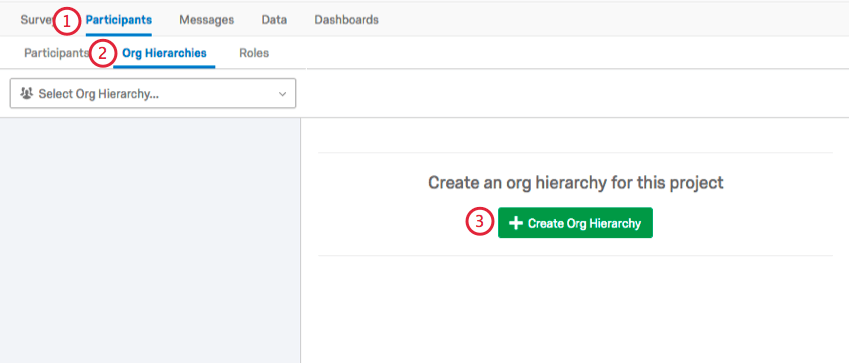
- Navigate to the Org Hierarchies section.
- Click Create Org Hierarchy.
- Type a Name for your hierarchy.
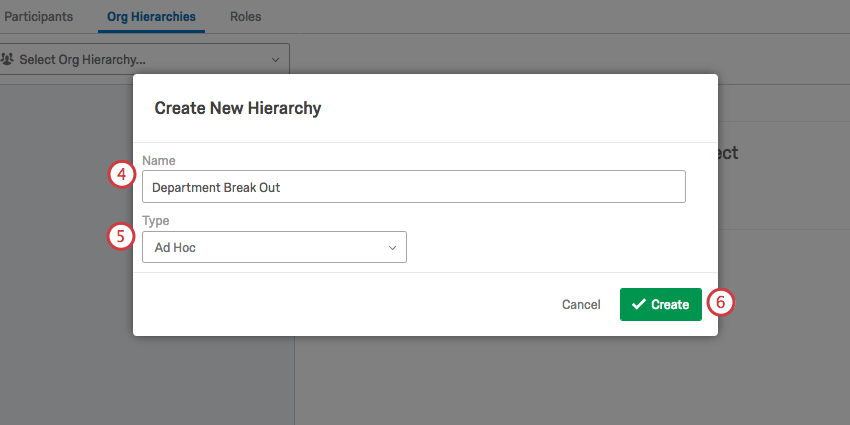
- Under Type, select Ad Hoc.
- Click Create.
Once your Ad Hoc hierarchy is created, you will use the methods described on the following support pages to build your units and assign your participants from scratch: