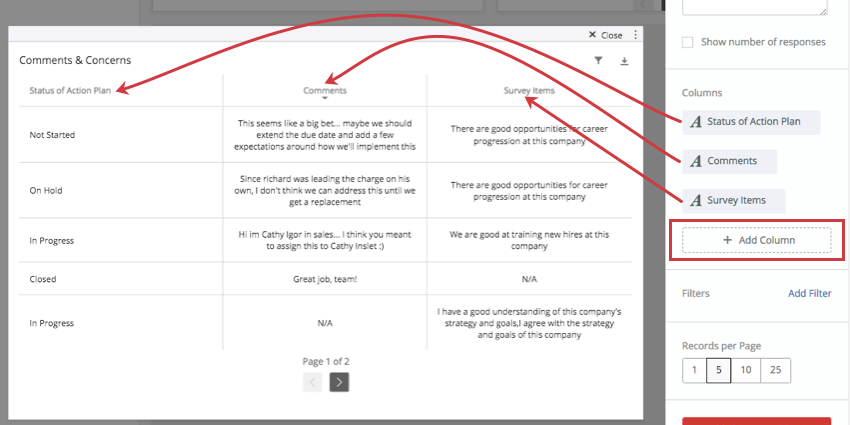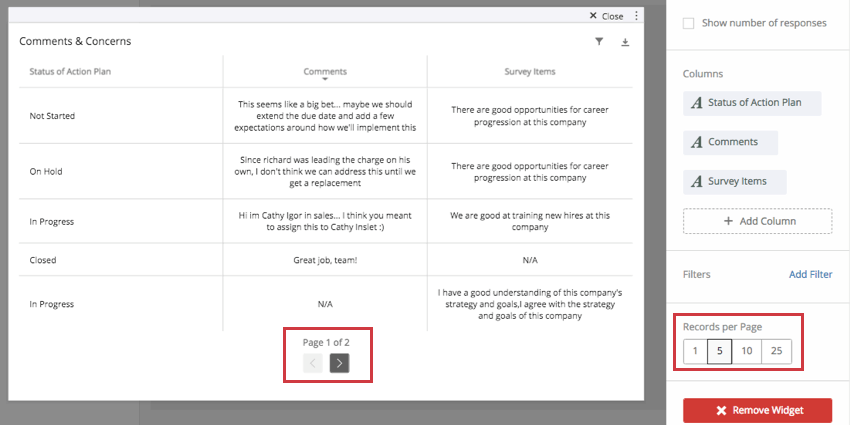Record Grid Widget (EX)
About Record Grid Widgets
The record grid widget displays data from action plans in a table. You can set columns to display the owner, due date, status, and more, making it easy to glean insight on the progress of action plans. Exporting this widget is the one of the best ways to get action plan statuses and share them with key stakeholders.
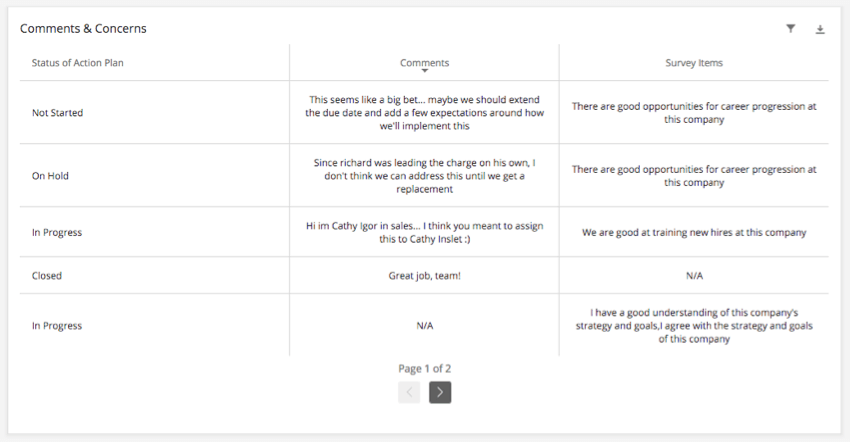
Columns
The record grid widget is compatible with all action planning fields. All these fields will be available when selecting Columns for the record grid widget.
See in the image below how names of selected columns added to the editing pane correspond to column names on the widget.
Widget Customization
Records per Page
By default, 10 records (responses) will display per page on the record grid widget. This can be changed to 1, 5, or 25 in this section.