Question Behavior (360)
About Question Behavior
In the question behavior section of the survey builder, you can perform tasks such as randomizing answer choices, adding conditions to control who will see your question, and customizing other question aspects. To access these options, either right-click on the question or navigate to the question behavior section on the left hand side of the survey builder.
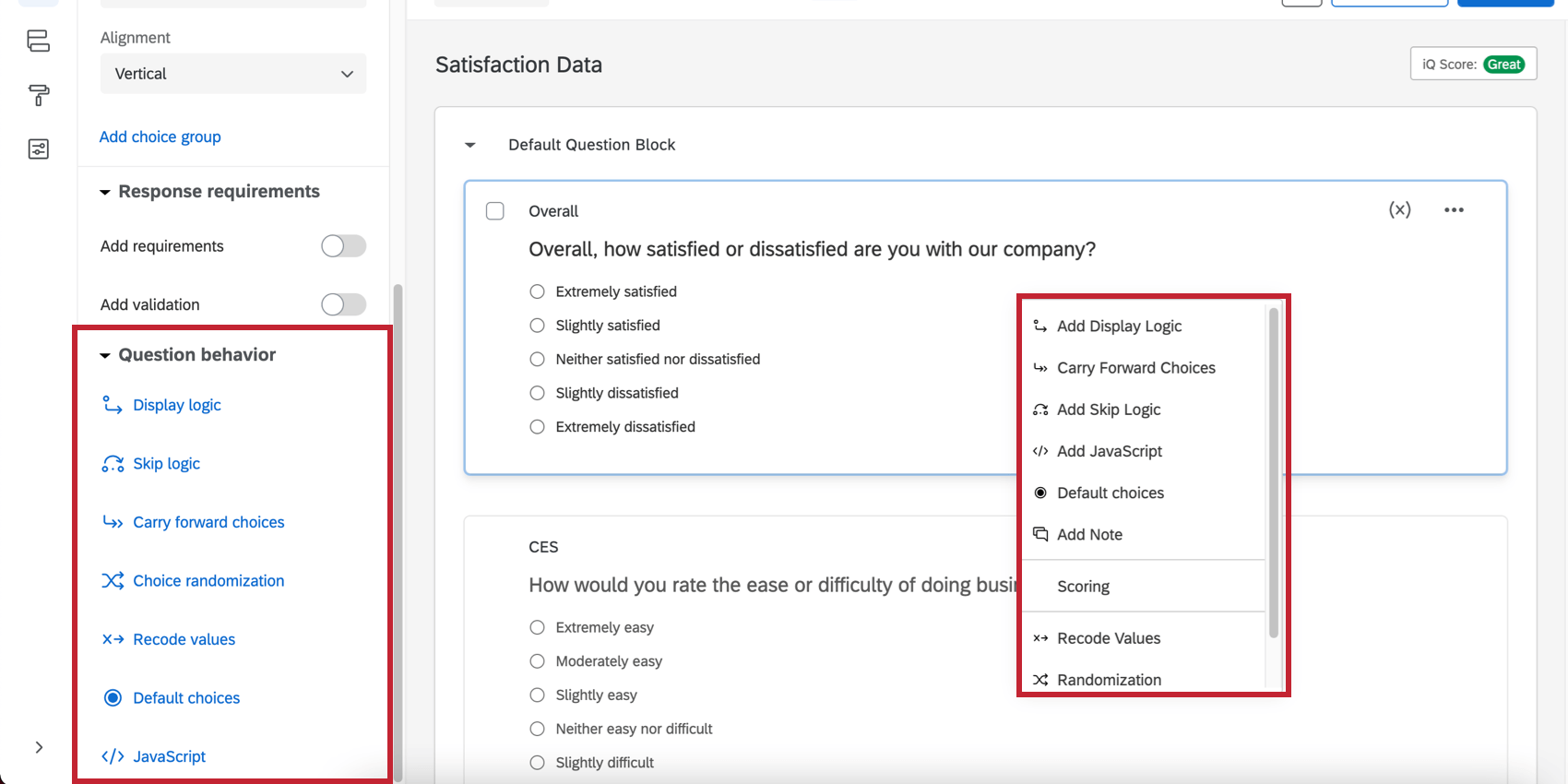
The available options in an 360 survey are the same as the ones in the Survey Platform. For an overview of your options, visit the Survey Platform’s question behavior support page. This page will only focus on unique behavior to 360 questions.
Display Logic in 360 Projects
You can use display logic to create a survey that is customized to each participant. When a specific question or answer choice pertains only to certain participants, you can set display logic on it so that it shows conditionally, based on previous information. Through display logic, you can create surveys that dynamically adapt to your participants’ answers.
When using display logic in 360 surveys, you will have three additional pieces of data that you can build your conditions off of:
- Evaluator’s Relationship: Allows you to build logic off of the relationship that the evaluator (the individual who is completing the survey) has with the subject of the survey.
Qtip: If an individual takes a survey about his or her self, the Evaluator’s Relationship would then be “Self.”
- Subject’s Metadata: Allows you to build logic off of the metadata that the subject of the survey is associated with in the Participants tab.
- Evaluator’s Metadata: Allows you to build logic off of the metadata that the evaluator is associated with in the Participants tab.
Otherwise, display logic works the exact same way in 360 surveys as it does in the Survey Platform. For more information, visit the Survey Platform’s display logic support page.