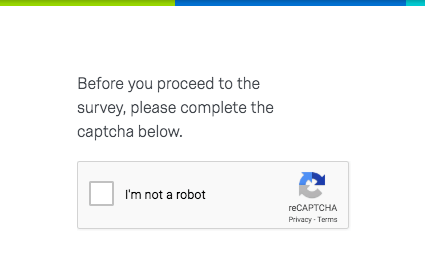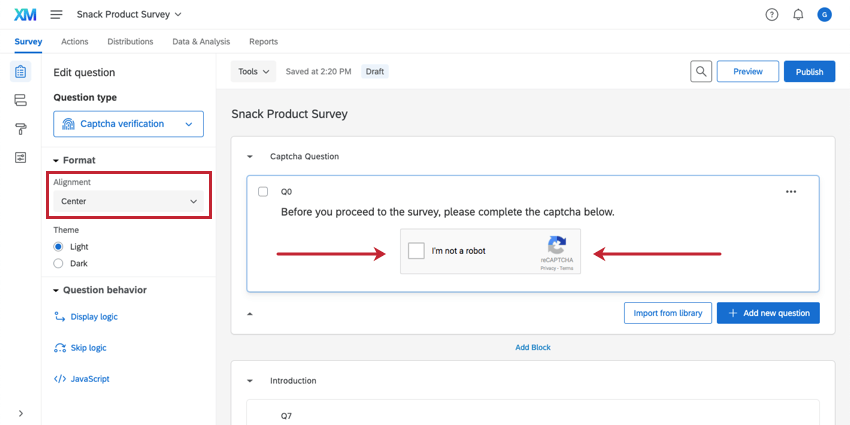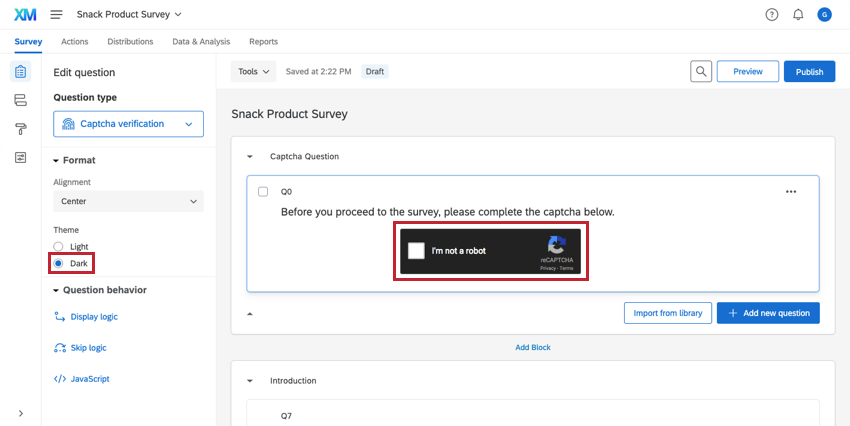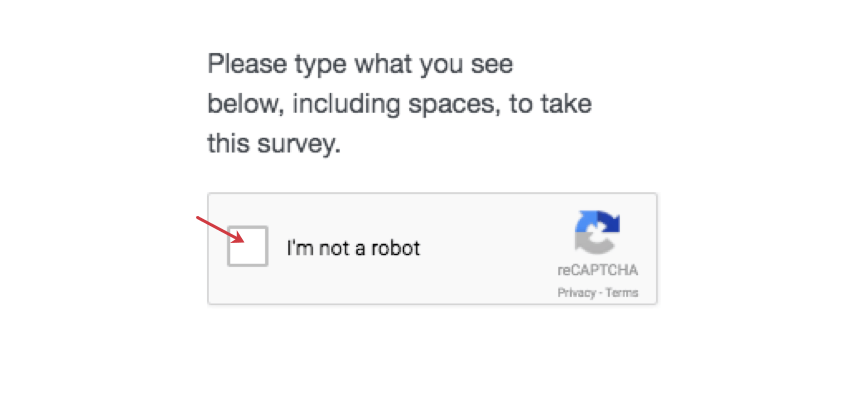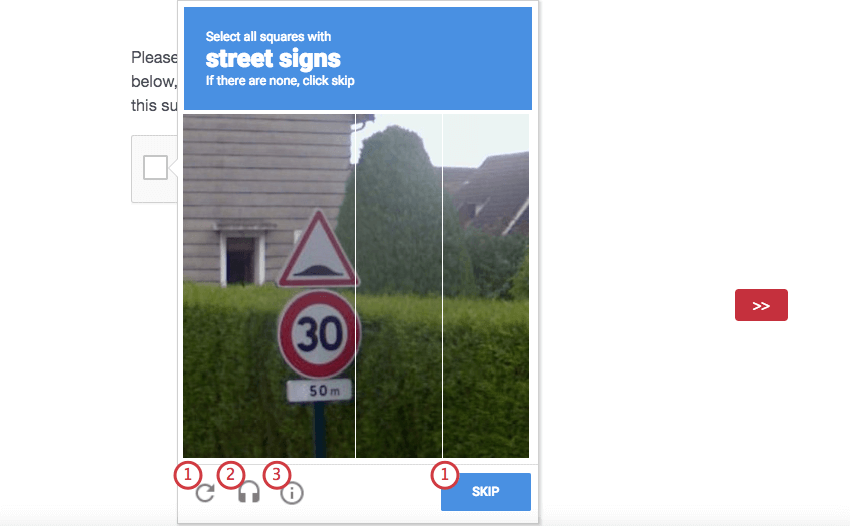Captcha Verification Question
About Captcha Verification
Captcha verification (or Completely Automated Public Turing Test to tell Computers and Humans Apart) is a common web technique used to help ensure that your respondents are real humans and not a program written to spam your survey. In a captcha verification, the respondent is presented with a picture (or “challenge”) of words or characters, and the respondent must correctly type out those characters to proceed.
Though most humans find this task easy, spam programs have a much more difficult—nearly impossible—time. This preventative measure can be important when you are offering monetary or other incentives to take your survey.
Captcha is a third-party service provided by Google. No respondent information is sent to Google as part of this service. Visit Google’s reCAPTCHA page to learn more. It’s also important to note that not all languages are supported by this feature, and that supported languages are owned and decided upon by Google. See Google’s documentation for more details.
Captcha Options
Captcha Version
The V2 captcha verification is the default and only option. When respondents select I’m not a robot, they’ll be asked to identify objects in a series of images before they can proceed through the survey.
Alignment
You can align your captcha in the center of the question by selecting Center.
Theme
You can change the theme of your captcha. By default, the theme is Light. Below, the Dark theme is pictured.
Respondent Experience
V1 and V2 captchas have a different respondent experience.
V2 Captcha
To complete a V2 captcha, click inside the box.
Sometimes this is enough, but sometimes you’ll need to complete an additional challenge.
The symbols at the bottom allow you to:
- If you’re having trouble understanding the challenge or have been assigned an impossible task, click the refresh icon or the Skip button to get a new one.
- Respondents who are visually-impaired can use the audio icon to have the challenge and its options read aloud to them.
- For respondents who are confused, the information icon will explain the challenge in more detail.
Privacy & Terms
If the respondent would like to learn more about the Google’s privacy features and terms of service, they can click Privacy & Terms.