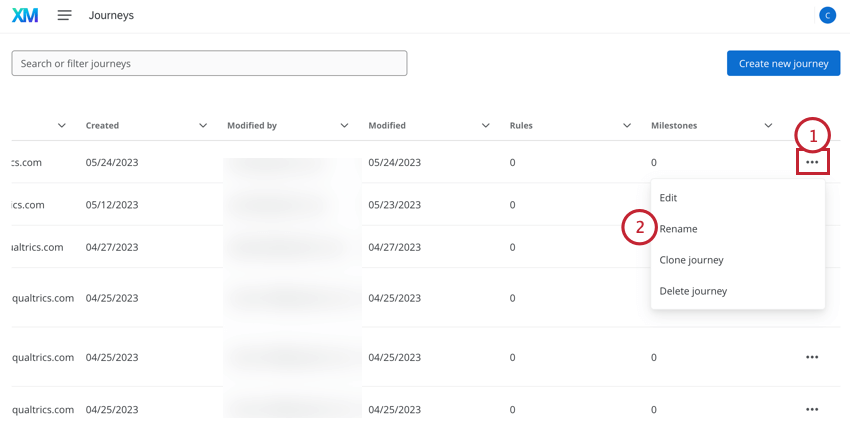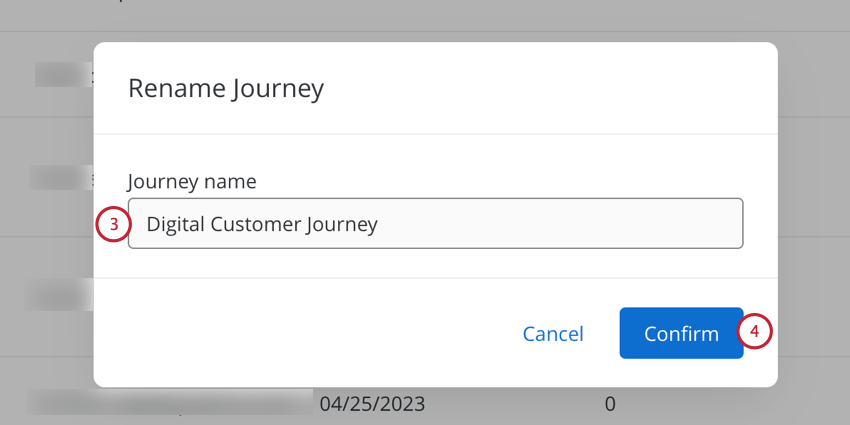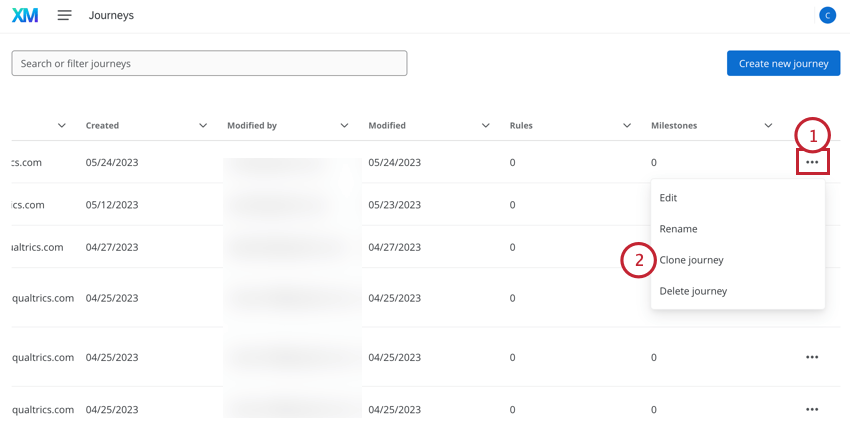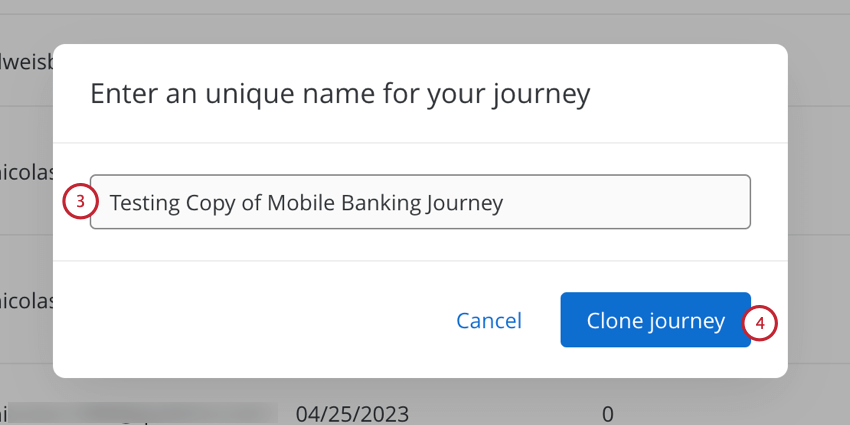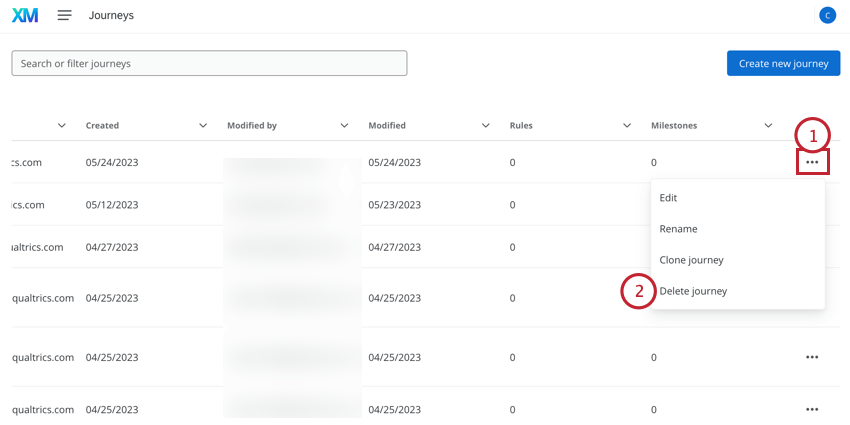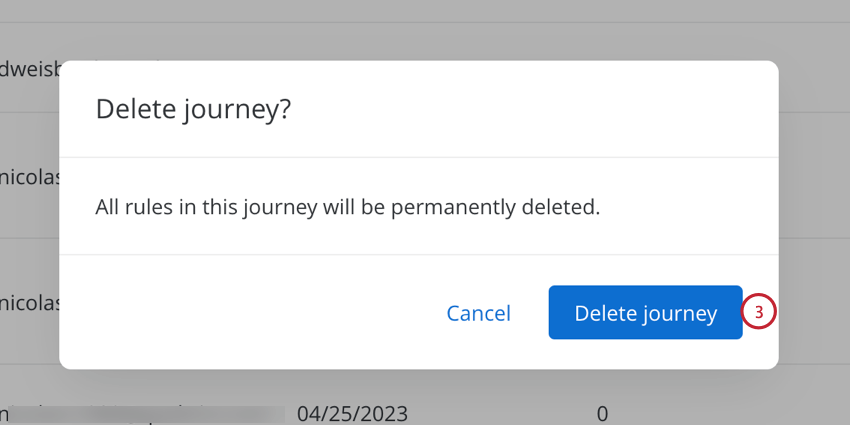Managing Journeys
About Managing Journeys
This page covers how to manage your journeys after you’ve created them. This includes editing a journey, renaming a journey, copying a journey, and deleting a journey.
Editing a Journey
To edit a journey, click the three dot menu next to the journey and select Edit.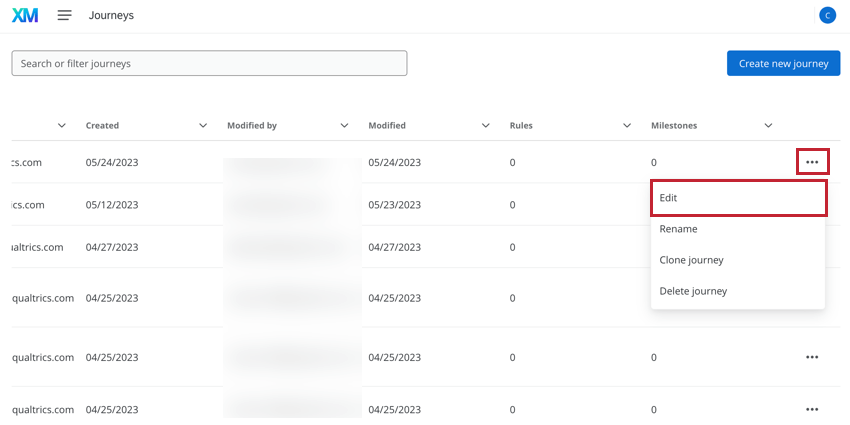
This will open the journey editing page for you to make any changes to your journey. See Building Journeys for more information about configuring the different aspects of your journey.
Renaming a Journey
You can rename a journey at any time:
Cloning a Journey
You can clone a journey (also known as copying). When you clone a journey, that copy will use the same map as the original journey. All rules and settings will also transfer to the cloned journey.
Deleting a Journey
You can delete a journey if you no longer need it.