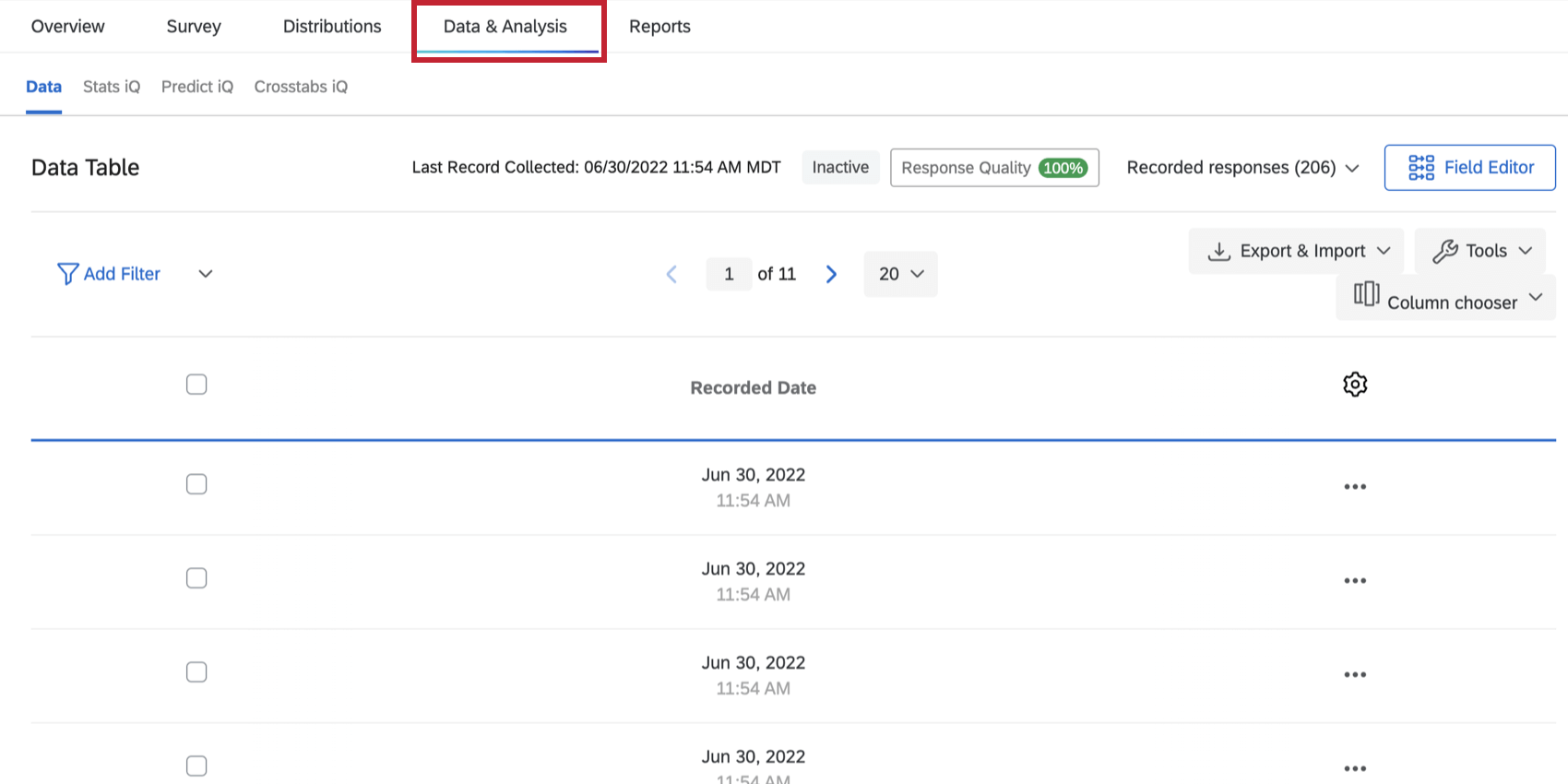Data & Analysis Tab (Conjoint & MaxDiff)
About the Data & Analysis Tab
The Data tab in Conjoint and MaxDiff projects is very similar to the Data & Analysis section in the Survey Platform. This tab contains conjoint or MaxDiff data as well as data for non-conjoint and non-MaxDiff questions.
The Data & Analysis tab is most helpful if you:
Data & Analysis Tab Functionality
All of the following features work exactly the same with the non-conjoint / non-MaxDiff data and conjoint / MaxDiff data.
Qtip: The Data & Analysis tab for conjoint and MaxDiff projects contain Stats iQ and Crosstabs iQ, as well as the functions described in this section. The Data & Analysis tab for PX projects does not contain Text iQ.
- Recorded Responses
- Filtering Responses
- Responses in Progress
- Retake Survey Link
Qtip: This retake link will include all conjoint or MaxDiff questions, too, so that the respondent will be redoing the entire survey.
- Editing Responses
- Translate Comments
- Custom Field Creation
- Bucketing Variable Creation
- Formula Variable Creation
- Editing Custom Variables
- Exporting Data
Qtip: If you are interested in exporting your conjoint data, see the Exporting Raw Conjoint Data page instead. If interested in exporting your MaxDiff data, see the Exporting Raw MaxDiff Data page.
- Data Export Formats
- Data Export Options
- Import Responses
Qtip: The Import Responses functionality allows for users to reimport Conjoint and MaxDiff data into the same project as long as the original fields have not been altered. This functionality does not allow Conjoint or Maxdiff data to be imported into separate projects or copies of the original project.