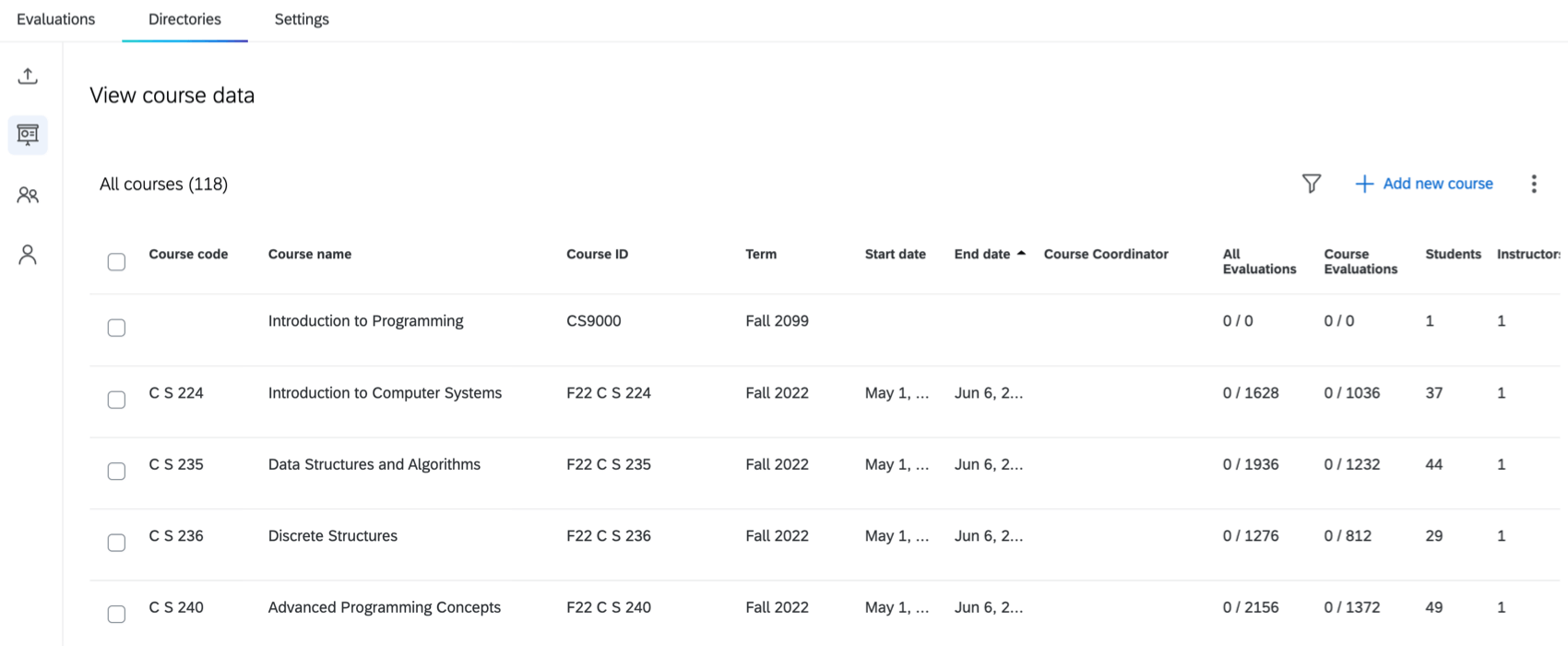Course Evaluations Basic Overview
About Course Evaluations
Course Evaluations allow organizations to evaluate the quality of teaching session to determine strengths, weaknesses, and opportunities to improve student experience over time. Evaluations can be distributed to a portal via email, SMS, or a learning management system (LMS).
Within Course Evaluations you can upload students and instructors to your directories, create course evaluations for individual courses in your organization, and distribute these evaluations to students from your directory. Evaluations can be distributed manually, or can be automated to distribute on a regular basis.
You can also connect your Qualtrics account to your Learning Management System (LMS) software. This gives you the ability to embed course evaluations directly within your learning management site.
Using Course Evaluations
There are 3 main components within Course Evaluations:
- Manage organization settings: Before setting up your evaluations, you can view and manage options that apply to all course evaluations in your organization. You can also connect your Qualtrics account with your Learning Management System (LMS) software, edit how the evaluations portal will appear to your students, and give instructors the ability to create their own questions.
- Upload students and instructors: Before distributing your evaluations, you can upload and manage instructors, upload and manage students, and view and manage courses.
Qtip: You can set up an SFTP connection to automatically import student and instructor data into Course Evaluations.
- Create and view evaluations: When you’re ready to distribute evaluations, you can create new evaluations, view your existing evaluations, and send evaluation reminders.
For more documentation on Course Evaluations, please reach out to our support team by logging into the Customer Success Hub.
If you don’t have access to Course Evaluations but are interested in learning more, reach out to your account team.