What is website feedback?
Website feedback is experience data about your website which comes from your end users.
User feedback of this type can be solicited by you, or it can be sent spontaneously by website visitors via email or social media. Users may also offer website feedback through reviews, either on your site or on a third-party platform.

You may have seen feedback invitations from brands when you visit their websites or landing pages. They’re typically in the form of a short survey questionnaire popup or intercept.
Website feedback data forms an important part of the information you collect from your broader digital ecosystem. When considered alongside other key data, such as operational data, voice of the customer feedback and more, it can give you a clearer picture of how your customers perceive your brand and help you to develop meaningful customer experiences.
Website feedback can help you to answer questions such as:
- Are our website visitors able to find the information they require?
- Does our website seem reputable?
- Do our website pages work effectively for the purpose we designed them for?
- Can we get customer feedback easily and in a way that isn’t annoying to our visitors?
- Are there any fixable problems that are flying under the radar that are causing our website visitors to leave?
Get started with our free Website Satisfaction survey template
Why is website feedback important?
Your website performance is business-critical. Your digital storefront is often the site of the first interaction a customer might have with your brand, or the place where your conversions are most likely to take place. Website feedback can often be the greatest indicator of how your customers experience your brand, making it an important tool for improving experiences.
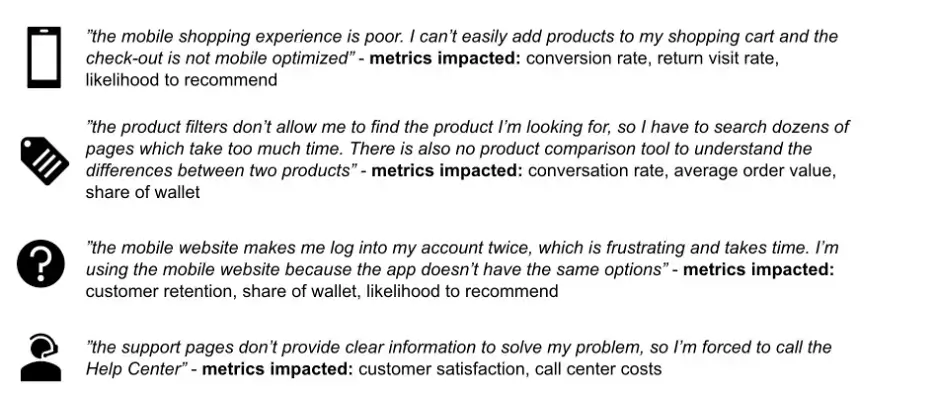
Finding out what website visitors think and feel about the online experience you provide has a number of important benefits. It can help you to:
Identify barriers to conversion
Requesting feedback when a user abandons their shopping cart or navigates away from your website can provide important insights on how you can improve the experience and get a higher conversion rate. Bad customer experiences can lose businesses up to 8% in revenue, making it vitally important to review your website feedback for instances where you can improve.
Confirm your assumptions about your users
Website feedback can help you understand why someone came to your website, what they expect from you, and whether their needs were met. It can give you more than just the guesswork you’ve made when building your user personas and trying to predict user behavior. Instead, you can confirm the facts about your audience, their preferences and their experiences. Having tangible data gleaned from customer feedback means you can make informed decisions about your website development.
Improve user experience (UX)
Website feedback can point you towards elements of your website UX that might be confusing users or failing to support their tasks. For example, you might learn that users can’t find a button or tab, and as a result you make it more prominent or move it to a more intuitive place.
Reduce costs
Why maintain or build website features that don’t have a positive impact on your customer experiences? You can reduce costs by streamlining your website functions and increase your ROI by building only what you can prove works. Website feedback can be hyper-targeted down to specific page elements, helping you to gradually hone your website into a highly effective conversion tool.
Improve accessibility
It may not be possible to include all user groups who are in a minority, such as people with visual impairment, color blindness or learning difficulties, during your initial user testing, especially if you’re working with small numbers of participants. People in these groups may contribute valuable extra feedback on accessibility once your site is live. This ensures you’re able to reach the maximum number of users and provide excellent experiences to all.
Get a heads-up on technical issues affecting customers
Website feedback may be how you learn that your site is loading slowly, is failing to display on some browsers, or if functionality like shopping carts and user accounts isn’t working properly. These can often slip under the radar on larger or more complex websites, and can adversely affect user experience. Asking for customer feedback can flag these issues and help you to fix points of friction.
Connect “what” with “why”
Website feedback may seem like a roundabout way of finding out what’s going on with your site, especially when you have analytics tools that can monitor its performance in detail moment by moment.
But website feedback and website analytics aren’t equivalent. They’re two complementary puzzle pieces that fit together to give you a more complete picture.
Analytics tells you what is happening – for example that you’re experiencing an unaccounted for dip in online conversions. Website feedback gives you the explanation for that trend in human terms – for example, maybe there’s a new authentication step from your payment provider during the checkout that users find off-putting.
Using website feedback tools can help you to pinpoint the negative experiences that you might be missing out on, helping you get “in the moment” feedback on web pages.
Types of website feedback tools with examples
There are several ways to collect user feedback, depending on the website feedback tools you use. The best website feedback tools will be unobtrusive and be simple to execute.
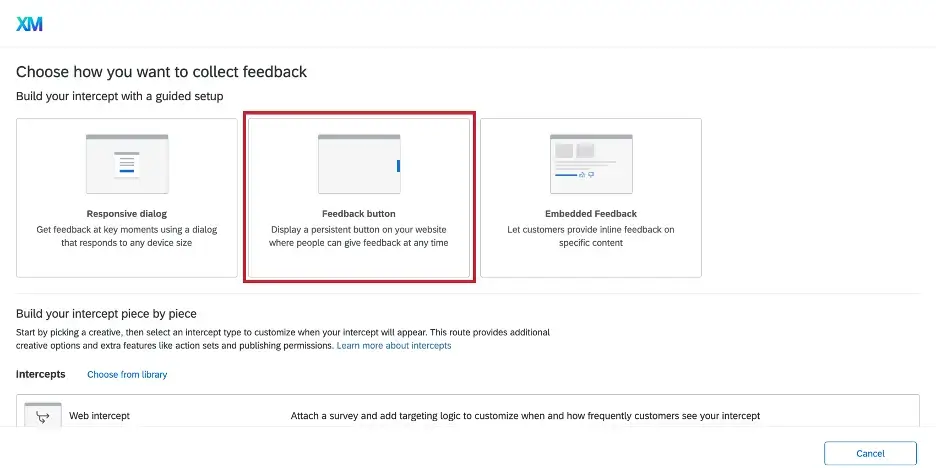
Here are some top examples:
Surveys
Website feedback surveys are the most comprehensive format to collect feedback, as they include multiple questions covering various aspects of website experience and allow you to delve deeper into feedback for website design.
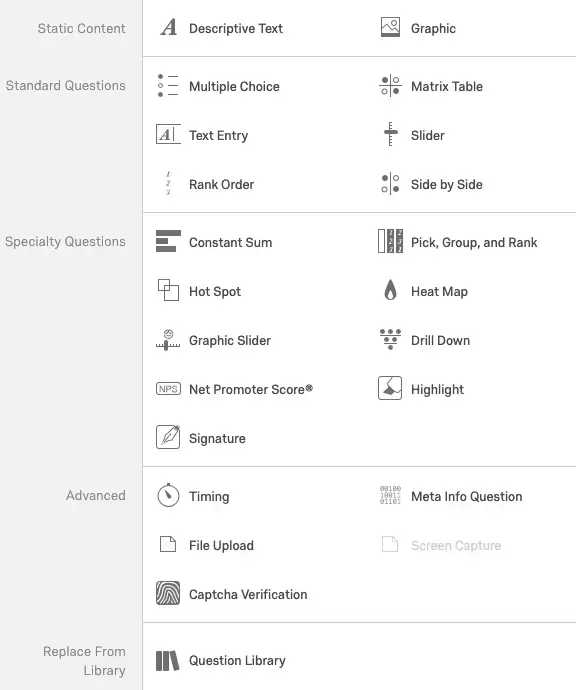
Although not all users will have the time to complete a survey, those that do will provide website feedback across several dimensions, including the nature and purpose of their visit, how the experience measured up to their expectations, and how likely they are to make future visits or recommend you to friends and family.
Website feedback surveys can be served to users as part of the website itself, or as a follow-up, e.g. in a post-purchase email.
Site intercepts and overlays
These are short, to-the-point questionnaires and feedback forms that appear during a user’s site visit and collect feedback on a page-specific level. These are usually contextual – i.e. they’re triggered when a certain set of conditions are met, such as a customer navigating away from your website when there are items still in their cart.
Site intercepts can be a great way to home in on specific topics, website features or user behaviors you want to know more about.
Feedback buttons and sliders
Adding a persistent feedback button or slider to your web design allows users to provide feedback easily at any point during their site visit. When the user interacts with the button or slider, a feedback form appears.
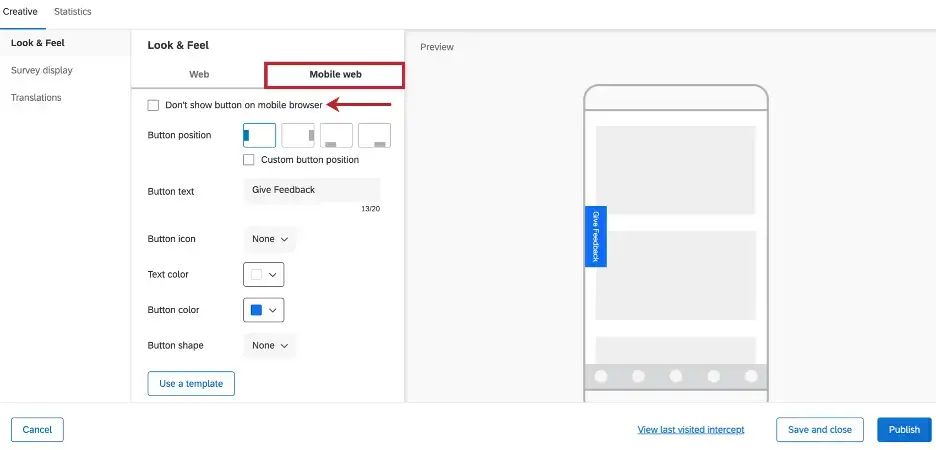
These passive feedback mechanisms are a useful way to collect feedback without risking annoying users by disrupting their experience with a pop-over or overlay.
Feedback widgets
A website feedback widget is an opportunity for site visitors to give their customer feedback at their leisure. The widget is typically in the form of a button, which offers website visitors an open-ended question form and the ability to highlight website page elements. They can provide feedback on specific issues that you might not have picked up, such as a usability or accessibility problem.
Embedded listening posts
Adding in listening posts at key junctures of the customer journey through your website means you can capture data at moments that matter. You can test your content effectiveness and your user experiences in situ, collecting website feedback more easily. Response rates can rise to 15% – 25% when you provide the option for customers to leave feedback directly across your web, mobile and app platforms.
Webmaster email addresses for collecting site feedback aren’t as common as they once were, but adding a specific call to action on your contact page could provide an additional way to get feedback on your website.
Reviews
Collecting user reviews can be a valuable way to gain website feedback, especially if you structure the review form the customer completes into sections rather than using one open field text box. For example, you could have questions on product quality, service, shipping, and website ease of use. This can help you to gauge customer satisfaction and the efficacy of your experiences more accurately.
What questions should you ask when collecting website feedback?
Here are some typical website feedback survey questions and topics to include in your surveys:
Purpose of visit
“What was the primary purpose of your visit to our website today?”
This question can help you understand where your website sits in the customer journey. Do customers spend time browsing or are they more likely to come to you to make a final purchase after researching products elsewhere? Understanding goals and behaviors by collecting user feedback can help you to design a site that meets your users’ expectations more effectively, providing them with what they need, when they need it.
Understand visitor intent
Conversion should be understood in the context of intention. Is someone coming to your site to make a purchase? Research a potential purchase? Update their account? Simply browse or look for inspiration?
You’ll find these questions and more in our free website satisfaction survey template, which you can download and use today with your free Qualtrics® account. You can also view a sample website feedback form before downloading, so you can check if the template’s right for you.
How to collect feedback and use it effectively
There are ways to make collecting website feedback easier and leveraging the data you collect more streamlined. Here’s our best practice recommendations for website feedback:
Make providing and collecting customer feedback easy (and seamless)
You’ll need to choose which types of website feedback you collect carefully. Often, businesses can aim to collect all the data possible – but making sure you’re collecting the right data without interrupting the flow of a customer experience is important.
Your data collection should be seamless. Don’t ask the same user for multiple instances of website feedback – choose specific opportunities to collect website feedback based on what would be most useful to know from that particular user demographic. Ensure you’re using easy-to-navigate surveys, feedback buttons and more to make customer feedback a breeze.
Don’t forget visual feedback
Although it’s incredibly useful to get website feedback in the form of data, sometimes qualitative feedback on an individual level can be useful for seeing how users specifically navigate your site. Visual feedback in the form of session recordings can give you a micro-level view of which website experiences are working and how your users respond when they don’t. Make sure to choose visual feedback tools that can automatically flag key moments and insights.
Choose the right website feedback tool for your needs
Your website feedback tool is likely the most important choice you’ll make when it comes to collecting customer feedback from website visitors. You’ll need a comprehensive tool that can not only deliver website feedback intercepts when needed, but automatically surface valuable insights that help you to improve experiences and optimize your site effortlessly.
How we can help
Discover how your digital experience is impacting customer satisfaction and brand sentiment with our website & mobile app feedback tool. Use Qualtrics®, to gather direct customer feedback across your digital channels, uncover experience gaps, and improve the cross-channel interactions that drive the most business impact.
Get started with our free Website Satisfaction survey template