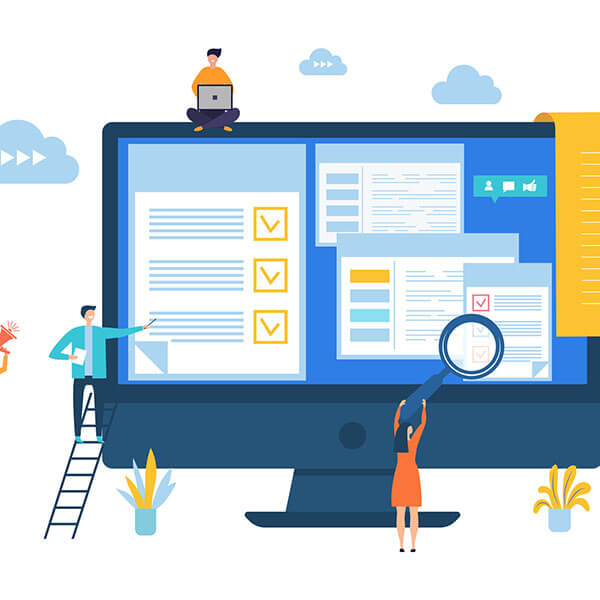
Experience Management
What’s new? XM Discover + Social Connect product updates
The latest updates to our data connectors, conversational analytics and digital experience capabilities in XM Discover enable you to stay one step ahead of your competition to understand what customers and consumers are saying about your company – wherever they're saying it. From the contact center to social media to online reviews – and everywhere in between.
With Qualtrics Social Connect’s exciting enhancements to its omnichannel listening and engagement capabilities, you can connect with every customer, wherever they are, to seamlessly respond, engage, and listen to customers across all platforms.
4 new XM Discover updates
With the world's most advanced conversational analytics, listen to what your customers and employees are telling you about how they feel, and with Qualtrics XM for the Contact Center, transform your Contact Center and unleash the power of interaction data to reduce costs, increase revenue, and improve efficiency and compliance.
1. New Data Inbound Connectors
Leverage an expanded omnichannel listening library for your Contact Center.
- SAP Service Cloud Connector enables you to load chat data as conversation documents from your SAP Service Cloud account into XM Discover.
- ServiceNow Connector enables you to load cases, incidents, agent chats, and much more to gain insights from them through XM Discover’s conversational analytics. Contact your Qualtrics representative for more details
- Genesys Cloud Chat Connector enables you to ingest chats, not just call recordings, directly from Genesys into XM Discover to ramp up interaction analytics faster. Contact your Qualtrics representative for more details
2. TLC for Studio accessibility
- Document Explorer and Conversation Readability Improvements: the voice of the customer or employee comes to life in Document Explorer, so we have improved the experience to make it effortless to read conversations as they occurred across all sources (surveys to social to conversations), as well as to consistently explore enrichments like emotional intensity or Intelligent Scoring – all with an accessibility-forward approach.
- Automatic Insight Summaries: these make the most complex insights and visualizations easy to understand for users of all levels of ability, not only screen reader users. These dynamic descriptions set the scene for data visualizations based on configurations, data, and other influencing factors. Plus, dashboard editors can remove this from their to-do list!
- Studio Standard color palette is a new system palette: it dynamically adapts when you choose the dark theme. The new Color Picker makes dashboard customization and styling easier and more consistent across multiple editors.
- Troubleshooting Guides for Report Creators: Our curated guides can help you diagnose and fix common dashboard issues: Dashboard slowness, Widget data unavailable.
3. Organization Hierarchy improvements
- Preview Personalized Dashboards: Preview a dashboard personalized for a specific person based on their organization hierarchy level before sharing it to ensure the dashboard is actionable for each user.
- Versioning for Unpublished Hierarchies: this enables you to test updates to an orgranization hierarchy definition before rolling them out to the entire organization.
4. General governance features
- ‘Share to all users’ permission: this enables you to govern which users can share publicly.
- Apply Default License Permissions to All Users: make it easier to manage your enterprise deployment of XM Discover.
- Filtering on Group Membership as an additional tool to manage system objects: Filter the groups list based on member count, or update and remove groups with additional insight and less clicks.
5 new Social Connect updates
Qualtrics Social Connect is a digital customer service and social listening solution that enables contact center, marketing and CX teams to capture, analyze and quickly respond to the millions of customer service requests they receive through chat, email and social media.
1. New review source: Trustpilot
- Leverage an expanded omnichannel social listening library
- Listen to and reply directly to Trustpilot Service reviews to engage with customers leveraging all the enrichments and workflows in our solution. You can also compare your reviews across the Review channels you have connected in Qualtrics Social Connect.
2. Reclaim your Instagram Stories and Reels
- Instagram Stories published on your brand’s connected Instagram profile are now ‘mentions’ in Qualtrics Social Connect, which means you can listen to and reply directly to user comments on those stories in your Inbox. This is in addition to the support for tracking Instagram Stories when customers tagged your brand.
- Instagram Reels on public profiles where customers tag your brand and reels you publish on your brand’s connected Instagram profile are now ‘mentions’ in Qualtrics Social Connect as well, so you can leverage them to interact with your customers in your Inbox too!
3. Knowledge at your customers’ fingertips
Help your agents and your customers help themselves.
The knowledge base integration in Qualtrics Social Connect is a great addition to your reply workflow if your company already manages an FAQ section on your website, or has a how-to section for customers setting up their accounts. Once your custom Bing configuration is connected in your account, your agents can easily search and select links to your FAQ pages and how-to documentation to share with customers in their replies, allowing you to leverage your existing knowledge base within your Social Connect workspace.
4. Flow card: (Re)assign cases upon receiving new mentions
Automatically (re)assign cases to available team members.
- Expanding on the 'on new mention' trigger for case automations and assignment strategies, this new action enables you to distribute the case workload across your team automatically, and helps to ensure cases are assigned to team members that are not busy or not on call.
5. One (team) view to rule them all
Enable Managers to identify differences in performance within the team quickly.
- Digital Customer Service team managers need an easy and out of the box overview of the actions that team members have taken. The User Overview widget provides a holistic overview of the team with the relevant metrics (handle time, time spent, available/busy time) to quickly spot discrepancies between agents based on the KPIs (e.g., when agents are cherry picking cases, or refreshing their page to influence handle time).
Want more updates?
Moving forward, product updates for XM Discover and Qualtrics Social Connect will be part of the XM Product Roadmap - see what's new with Qualtrics and get a history of Experience Management Platform updates.
The roadmap is updated on the first Wednesday of every month. If you want to follow weekly product updates, login to Qualtrics XM Community to subscribe to