Why use a free online poll maker?
Polls are a quick, simple and effective way to get ideas, feedback, or info on a whole range of topics. They’re easy to create and give you the answers you need to take the right action.
Create a free account and start your poll
How to create a poll
Creating polls is simple. The first step is to identify the type of poll you need. For example, our poll creator offers several types of free polls that will give you answers to questions such as:
- What date is best for a team activity day?
- Who visits my website or reads my newsletter?
- What kind of food should we order for our brainstorm meeting?
- What quick and easy ideas do my team think we should implement?
These quick and easy pre-built polls help you to effortlessly create questions to find the answers you need.
Step 1: Create a free account
This will take less than 20 seconds and instantly gives you access to all our pre-built polls, as well as scores of other pre-built, free solutions that you’ll find useful. Create a free account and start your poll
Step 2: Pick your poll
In your account you’ll find 6 pre-built, easy-to-use polls. Pick the poll most suitable for your query and get stuck in! All you need to do is tweak for your audience.
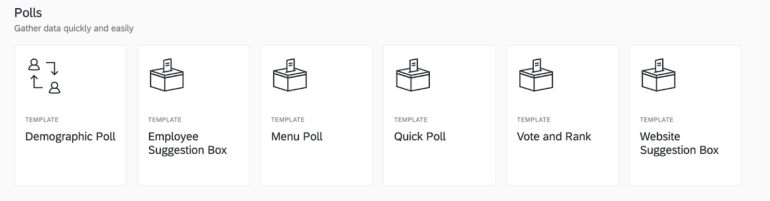
What is a quick poll?
A Quick Poll can be used to ask whatever you want. It’s a simple and easy poll that helps you to interact with your team, customer base, or community.
For example, with the Quick Poll option you could send round a weekly poll asking your team what their number 1 priority is. Or how they feel about their current workspace. Or even which days of the week they feel most productive. Whatever you want to know – just ask. Create and distribute a Quick Online Poll
What is a demographic poll?
A Demographic Poll helps you to collect information about your audience, such as their gender, age range, ethnicity, education, marital status, and where they live. You can use Demographic Polls to better understand the people you’re talking to. Get started with a demographic poll now
What is an employee suggestion box?
Exactly what it sounds like, an Employee Suggestion Box poll is a way of quickly and simply asking your people to give you feedback on changes, or lightbulb ideas they’ve had. You can also give them the option to fill in their details so you can follow up with them if needed. Create an Employee Suggestion Box poll
What is a menu poll?
The most mouthwatering of all the polls. This pre-build poll lets you get quick feedback on what foods your team, company, or family would like for a meal. You are able to ask them to rank their favorite foods in order of preference, and tell you if they’re allergic to anything or have any dietary restrictions. Just tweak the text and options to suit your taste buds and your poll is good to go. Create your own Menu Poll now
What is a website suggestion box poll?
A Website Suggestion Box Poll helps you to Collect actionable suggestions for improving your website for your visitors. You can ask things like that like about your website, what they don’t like, what other services they’d like you to offer, or whether they’d be comfortable speaking to you directly about their experience. Get started with a Website Suggestion Box Poll
What is a vote and rank poll?
Vote and Rank Polls allow your respondents to vote on options and rank them in terms of favorability. These kinds of polls are a great way of finding it easier to make democratic decisions. Vote and Rank Polls also help you to compromise if there’s no obvious majority answer. They can be used quickly and easily spot stand-out favorites or absolute no-nos. Create a vote and rank poll
Step 3: Customize your poll
The above polls are pre-built and you’ll be able to use them straight out of the box. But you may want to tweak them slightly – either the wording of the questions, or the available options on your multiple choice question. Or simply delete the questions you don’t need. You can also change the welcome message they see at the start of the poll, and customize the ‘thank you’ message at the end.
Step 4: Preview your poll
Check you’re happy with the questions and give it a test run. You’ll be able to see what your poll looks like on someone’s desktop and their cell phone too.
Step 5: Publish and send!
It’s as simple as that. All you need to do now is send it out to the people you’d like to hear from.
Step 6: Check back to see your poll results
You can also choose to make your poll valid for a certain timeframe – just make sure you tell people when you need their responses by. Pro poll tip: Keep it private or public? Your poll has in-built security, You can choose whether only people who have the link can take the poll, or whether anyone can complete the poll as long as they have the link.
Finally, what’s the difference between a survey and a poll?
Polls should be quick and straightforward to create and to take. Surveys are usually more complex and generally used to ask a wide range of multiple questions. Polls should be fairly simple and typically only ask a handful of questions. You can use Qualtrics's tools to create great surveys and polls!



