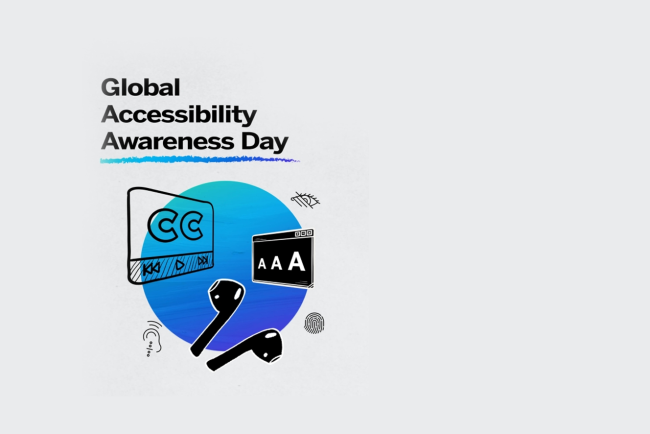Image by Kon Zografos from Pixabay
Social media platforms have become a mainstay in people's lives, helping everyone to stay connected with family, friends, former classmates, and coworkers no matter where they are while also keeping up with everything going on in the world. We live in a digital world, and as kids grow up in it, they become more tech-savvy and find ways to assert their independence virtually, especially on social media. However, it's important to remember that while it's great to give kids some independence, you should still pay close attention to how they're using social media, as misuse of social media can lead to serious consequences. As wonderful as social media can be for connecting people, it also has a dark side that contains privacy issues, cyberbullying, and even phishing scams. Educating the whole family on what to look out for can help everybody stay safe when they use social media.
Privacy Tools and Settings
When text, photos, and videos are uploaded to social media, these posts are usually not secure. This means that anybody can download or save this content for unethical activities like identity theft or bullying. Most social media platforms come with privacy settings that allow you to regulate your visibility on the platform, and knowing where to go to update those settings can help your keep yourself as safe as possible online. On Facebook, you need to go into the "Settings and Privacy" section, where you can choose a privacy level for all of your information, from basic profile details to the content you post. On Twitter, click on "More" and then go to the "Settings and Support" drop-down menu and click "Settings and Privacy." You'll be able to set the privacy level of your account information, including protecting your tweets so that only your followers can see them. Instagram has similarly straightforward privacy settings. On the Instagram app, click on your profile icon, go into the menu, and select "Settings and Privacy." You'll be able to make your account private, create a circle of close friends to keep some of your pictures limited to a small audience, hide your story and live videos from people, and manage your list of blocked users. On TikTok, you can go to your profile and click on the menu icon, where you'll find "Settings and Privacy." Under "Privacy," you can make your account private, hide your activity status, and change who is allowed to message you, comment on your content, or mention you.
- Understanding Social Media Privacy
- Protecting Your Social Media Presence
- Take Control: Customizing Your Social Media Privacy Settings
- Share With Care: Staying Safe on Social Media
- Privacy Tools: How to Safely Browse the Web
- How to Use Social Media Safely
- Kids' Privacy and Social Media
Posting and Oversharing
The Internet is forever, and when you post every thought or experience you have on there, you never know who will see it. Regularly posting intimate life details about who you're with, your relationships with your family and friends, updates on personal drama, what you're wearing today, work-related information, and your geotagged location can make you vulnerable to crimes both in the real world and the digital world, such as fraud, hacking, social engineering, and even things like robbery or blackmail. This is all preventable by being thoughtful about what you post publicly and what you choose to keep private. Public information should be vague or posted after the fact so nobody can track you down while you're out and about or sneak into your home while it's empty.
- The Dangers of Sharing Personal Information on Social Media
- Social Media Awareness
- Social Media Privacy: How Much Is Too Much to Share?
- How to Stay Private While Sharing on Social Media
- Warning: Parents on Social Media
- Why it Is Important to Avoid Oversharing Online
Cyberbullying and Harassment
Social media can provide a platform for harassment, especially among kids and teenagers who spend a lot of their free time after school communicating with their friends across platforms. Cyberbullying is the use of these digital platforms to bully one another by spreading lies, posting embarrassing photos and videos, sending abusive messages, or impersonating somebody on a fake account to send messages to other people. However, unlike face-to-face bullying, which can be hard to verify, cyberbullying leaves a digital trail, so there's a record of this abuse that can be brought to the attention of others. If a child is being cyberbullied, they should bring screenshots of the messages to a trusted adult like a parent or close family member, a teacher, a coach, or a counselor so they can handle the situation. On social media platforms, you can also opt to block the bully and report their behavior to the platform itself. Social media companies often do try to keep their users safe, so reporting is important.
- What Is Cyberbullying?
- How to Help Kids Deal With Cyberbullying
- All About Cyberbullying
- The Real-Life Effects of Cyberbullying on Children
- Cyberbullying: What it Is and How to Stop It
- What You Need to Know About Cyberbullying
- Cyberbullying Tips to Share With Students
Phishing Scams
Phishing scams use emails and text messages to trick you into giving up personal information that can allow scammers to steal account numbers, passwords, and other sensitive details. Sometimes these scammers will sell your information to other scammers, and other times, they will use the information themselves. Thousands of phishing attacks are launched every day, and a lot of them are successful. Often, they will send an email or text message that looks like it's from company you trust, like a bank, credit card company, shopping website, or app. You may be able to spot these scams because they use a generic greeting, inform you that your account is on hold because of a billing problem, or ask you to click on a link to update your account information. Real companies will always provide a personalized name in the email, and they won't try to scare their customers or email a link to make you give them payment information. If you're unsure whether a message is genuine, find the company's contact information elsewhere and reach out to them to ask about it. Falling for phishing emails can come with consequences like identity theft, so it's important to know how to protect yourself. To make sure that your information stays safe, always use security software on your computer, have your phone set to automatic software updates, use multi-factor authentication on your accounts, and always back up your data. If you think you've gotten a phishing email or text message, you can report it by forwarding it to SPAM (7726), getting in contact with the Anti-Phishing Working Group, or reporting the message to the FTC before deleting it from your phone.