Author: Will Webster
What is user testing?
User testing is the practice of understanding your users’ needs and goals and determining how well your product or service helps meet them.
User testing is an umbrella term that encompasses different methods used to evaluate the overall user experience – including usability testing and other techniques such as surveys, interviews, A/B testing and more.
The different names for user testing
Because of its broad scope, when you start delving into the subject of user testing you’ll likely encounter lots of similar-sounding terms.
Some of them are used almost interchangeably, but there are subtle yet important differences to be aware of. When someone mentions user testing, they might really mean:
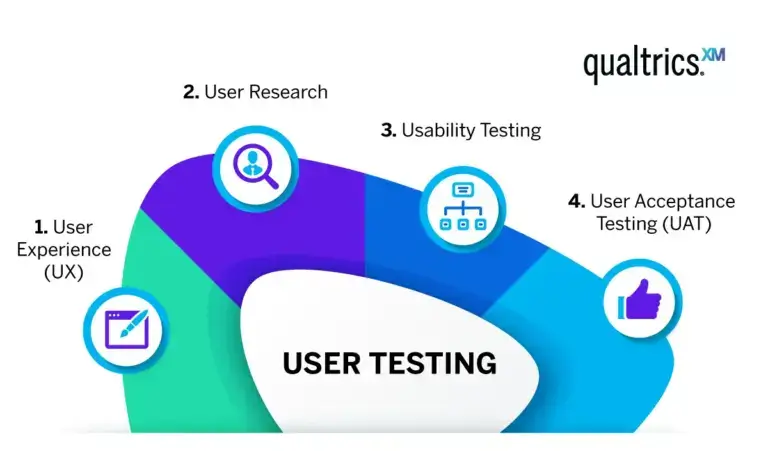
1. User experience (UX) encompasses the overall experience that a user has when interacting with a product or service. User experience testing focuses on how users feel, perceive and interact with a system, considering aspects such as usability, accessibility, aesthetics, satisfaction and emotional response.
2. User research involves gathering insights and understanding user behaviors, needs, motivations and preferences through various qualitative and quantitative research methods. The aim of this test method is to inform design decisions and ensure that products meet user needs effectively.
3. Usability testing specifically evaluates the ease of use and effectiveness of a product or service. It involves observing users as they interact with a system and identifying usability issues and areas for improvement. Usability testing helps ensure that users can accomplish their tasks efficiently and with satisfaction.
4. User acceptance testing (UAT) has the clearest definition of the bunch. It happens towards the end of a product design process and can be seen as a kind of QA testing. Users test products or services and researchers gauge the overall product performance against a predefined set of criteria. For example, UAT for a new ice-cream dessert might involve checking standards for flavor, texture, and aroma have been met.
Increase the impact of your UX research with Qualtrics Strategic UX
When should user testing be done?
User testing can – and should – take place at any stage of the UX design process.
It can be done even before you have a real product prototype or service design in hand. To do this successfully involves testing at the product prototyping stage, or even as part of product concept testing when ideas first emerge.
Looking further down the line, user testing is also used once a product is live and on sale. Instances of this include general user feedback, which can guide and influence a re-release or upgrade.
Why do user testing?
Whether you employ it at the first stages of idea generation or when you’re revamping a much-loved hero product, user testing brings plenty of benefits.

1. Reduce cost and risk
User testing can generate valuable insights at the early stages of product development before more substantial investment is made. Those insights could be the difference between starting full-scale production based on an untested set of assumptions – which turn out to be wrong – or launching a product you know your real users want and need.
2. Validate assumptions and design decisions
User testing helps validate assumptions made during the design process by providing real-time feedback on whether the design decisions meet user expectations, needs and preferences – ultimately helping to ensure that the product or service is aligned with user requirements and goals.
3. Identify usability issues before they cause problems
Product sales and income are one thing, but brand equity is something much more difficult to achieve.
Usability issues with your products and services can create negative experiences for users that result in lost loyalty and even create detractors. Thorough usability testing allows you to discover these pitfalls before they do widespread damage to your brand.
4. Improve user satisfaction
By involving users in the testing process, you can gather their feedback and opinions, understand their frustrations and address their needs. Doing this will help you create a more user-centered experience that increases user satisfaction and engagement.
5. Optimize conversion rates and business goals
User testing can help identify any barriers that prevent users from completing desired actions, such as making a purchase or filling out a form.
By bringing these down and optimizing the user experience through testing, you can improve conversion rates, increase user engagement and achieve business objectives.
6. Test the success of a change or upgrade
Collecting user feedback after changing a product or service can help you gauge how successful the move has been. It can also help you assess your ROI – particularly if you collect user feedback over time and compare it to other indicators like sales, social ranking and NPS.
7. Capture emotional reactions to different aspects of the product
Feedback from real people is emotional by nature. User testing can give you a picture of the kind of sentiments your product or service creates in its users, and help you gauge whether those feelings are in tune with your brand values and marketing approach.
8. Gain competitive advantage
Conducting user testing and incorporating user feedback into the design process gives you a competitive edge. By delivering a superior user experience, you can differentiate your product from competitors and attract and retain more users.
Types of user testing
Here are the most common user tests and how you can implement them.
Surveys
Surveys are one of the most common tools for measuring the user experience, allowing researchers to efficiently gather quantitative data and valuable insights from a large number of users.
By gathering data on key focus areas like satisfaction, ease of use, preferences and behaviours, surveys complement other qualitative research methods to help shape data-driven decisions for enhancing the user experience.
When to use: Surveys are versatile and so can be used at really any stage of the product development lifecycle, and focus on almost any topic.
Strengths: With surveys you can efficiently reach a large number of users – and do so remotely.
Limitations: Survey results can lack contextual information and offer a limited depth of understanding.
Moderated user testing
Moderated user testing involves observing participants while they interact with a product or service, with a researcher present to guide and ask questions.
Also known as moderated usability testing, it allows researchers to gain deep insights into users’ thoughts, feelings and behaviors, as they navigate through tasks or scenarios.
When to use: It’s best used for gaining an in-depth qualitative understanding of usability issues, user preferences and uncovering areas of improvement in the user experience.
Strengths: Moderated user testing helps to identify usability issues and understand user thought processes – thanks to a format that allows for probing and follow-up questions.
Limitations: It’s both a cost- and time-intensive method with small sample sizes; the format creates a reliance on a skilled moderator and increases the risk of the observer effect skewing test results.
Unmoderated user testing
Moderated user testing but without the moderator. Here users are provided with a product or service and are asked to perform specific actions or share their thoughts using predetermined prompts or follow-up questionnaires.
Unmoderated user testing enables scalability, flexibility and cost-effectiveness, as researchers can collect rich qualitative data from a larger sample size remotely. It’s a user test that provides insights into user behavior, challenges and highlights areas that may need further refinement or improvement.
When to use: Unmoderated user testing is useful for quick insights, evaluating specific features and generating usability metrics.
Strengths: Unmoderated user testing is a cost-effective method, enabling researchers to collect qualitative data from a larger sample size remotely. And because it’s convenient for participants and allows them to complete the research at their own pace and in their own setting, it’s considered a popular one among testers too.
Limitations: Because it’s unmoderated and typically remote, this method gives limited ability to probe or clarify – leading to a lack of contextual data. Limited control over the testing environment means that any technical issues with the product or service can be very disruptive.
First-click testing
A method that’s grown in popularity alongside the tech sector, first-click testing is a method that aims to assess the intuitiveness and effectiveness of digital products or services by tracking a user’s clicks as they complete tasks.
The test subject is commonly presented with a design or wireframe and asked to click on what they believe to be the correct element to complete the given task or move to the next stage of the flow. Results are often visualised as heatmaps, allowing researchers to quickly see what is drawing users’ attention.
When to use: First-click testing is most effective towards the beginning of the UX design process – helping to validate information architecture, assess navigation effectiveness and identify potential user confusion.
Strengths: First-click testing is great for evaluating website usability, observing the initial interactions of users with a digital product. It’s a method that’s quick and easy to implement, provides actionable insights and requires minimal user commitment.
Limitations: By focusing on first interactions as a specialty, first-click testing only captures a fraction of the overall user experience and therefore has limited scope. Because of its nature, it may also miss deeper usability issues. Care should also be taken to interpret its results in the right context.
Card sorting
Card sorting is a method used to gain insights into how users categorize and organize information or content.
In practice, the test participant is given a set of cards – each representing a piece of information – and asked to group and label them based on their understanding or perception. For example, the cards may be products that a company sells, and the user is asked to group them into the category that fits best.
When to use: Card sorting is a useful method when creating or reworking your information architecture, navigational structures and/or content organization.
Strengths: It’s great for revealing the mental models of your users, helping to create information hierarchies and navigation choices that are intuitive and consistent with user expectations.
Limitations: It’s a method that’s limited to an organizational scope and therefore doesn’t shed much light on other usability factors. Like with first-click testing, its results should also be interpreted carefully.
Tree testing
Tree testing – also known as reverse card sorting – focuses on evaluating the findability and efficiency of a website’s or app’s information architecture, but without the influence of visual design.
Here participants are given a text-based hierarchical structure (the “tree”) representing the navigation or content organization and are tasked with finding specific information.
Tree testing uncovers issues related to information organization, labeling and hierarchy, providing insights to improve the overall navigation and user experience.
When to use: Tree testing is for when you need to validate and/or optimize the hierarchy and navigation structure of a website or app.
Strengths: It’s great for when you’re looking to focus purely on navigation and information hierarchy. Tree testing provides objective metrics from which you can build and enhance performance.
Limitations: Tree testing has limited scope beyond its own niche.
A/B testing
A/B testing – or split testing – involves presenting users with two different versions of a webpage, interface or feature, and measuring their engagement or behaviors to determine which variation performs better.
It’s a very popular method that allows researchers to test hypotheses and make informed decisions based on concrete user data, optimizing metrics like conversion rate and determining the impact of design changes.
A/B testing is often quantitative but can be used as a qualitative method as well.
When to use: A/B testing is best for when you need to compare two or more variations of a digital product to evaluate which performs better. It’s particularly useful for testing design changes, features or content iterations.
Strengths: It’s a research method that can be used either quantitatively or qualitatively, allowing for hypothesis testing that leads to a conclusive result. It’s very effective at measuring the impact of a specific change or point of difference.
Limitations: Because of its specific nature, A/B testing is limited to evaluating specific changes. It also requires careful planning and a large user base to gain results that are of statistical significance.
How to find user testing participants
Finding engaged and willing test participants can often be the most trying task when you conduct user testing.
Here are a few common methods to help you recruit test subjects.
Web/app intercept
Web/app intercept surveys can be placed on your website or within your mobile app, allowing you to reach a large pool of test participants who are already engaged with your product and brand.
Because the survey is within your owned channels, you have control over who sees it – enabling you to target specific user segments or behaviors, and helping you recruit participants who closely align with your testing goals.
Customers emails
Customer email lists consist of individuals who have already engaged with your brand and willingly shared their contact information. This makes this route a good one for recruiting participants who are familiar with your product and potentially more motivated to participate.
And because emails sent to customers often have higher open and click-through rates than those sent through generic recruitment methods, you’ll likely benefit from higher response rates and increased participation in user testing.
In-house panel
Maintaining an in-house panel of participants provides you with a readily available pool of people who can be quickly recruited for user testing – minimizing the time and effort required for recruitment and creating more efficient testing cycles.
You also gain more control over participant selection with an in-house panel, ensuring they closely match your target audience. This leads to more accurate insights and better representation of the users you are designing for.
Building and maintaining research panels in-house also comes with the added benefit of relationship building. As a business you gain the opportunity to know your users better and gain a deeper understanding of their needs and preferences over time, allowing for more nuanced insights and the ability to track changes in user behavior.
While building an in-house panel may seem like a resource-intensive task, solutions like Qualtrics’ Audience Management are available to help organizations combine the benefits of self-management with the convenience of third-party support.
Third-party online panels
Third-party online panels provide access to a larger and more diverse pool of potential participants, including both customers and non-customers.
Because of their expanded scope, many third-party panels allow you to select individuals based on specific demographics or characteristics that align with your testing requirements. Third-party panels are also very effective when looking to recruit and schedule a significant volume of participants for your user testing.
The value of human input
It’s important to note that, whichever form of user testing you choose, you’ll benefit from the views, insights and feedback of real people – the same real people who will ultimately be instrumental in taking your business forward.
By taking note of their experiences at all stages of your product journey, from early prototypes to newly rolled-out products to old favorites, you’ll have the potential to create true and lasting value for everyone who comes into contact with your company.
Put users at the heart of your next product launch
User testing researchers need a solution that gets them results, faster – without going over budget. Qualtrics Strategic UX research software gives you everything you need to conduct end-to-end user research, drive efficiency and elevate UX into every development decision.
- Quantitative, qualitative or mixed method studies from a single platform.
- Build your own study or choose from a collection of expert-designed, pre-built templates.
- Leverage AI to automatically uncover trends, problems and opportunities.
- Access a global pool of over 200 million screened and verified respondents from over 200 markets.
- Use video in any project and build customisable highlight reels to take powerful insights from human conversation.
Increase the impact of your UX research with Qualtrics Strategic UX